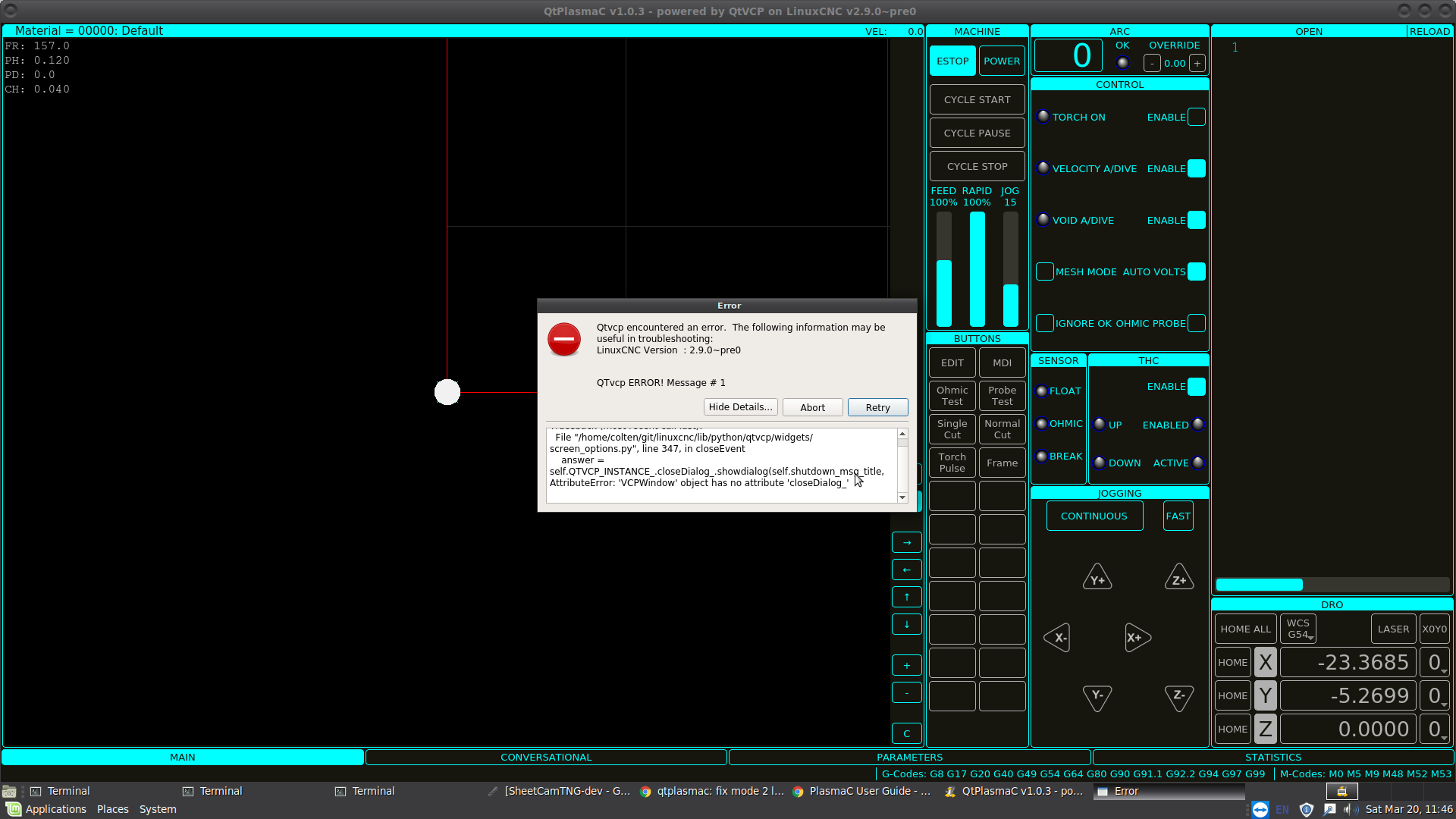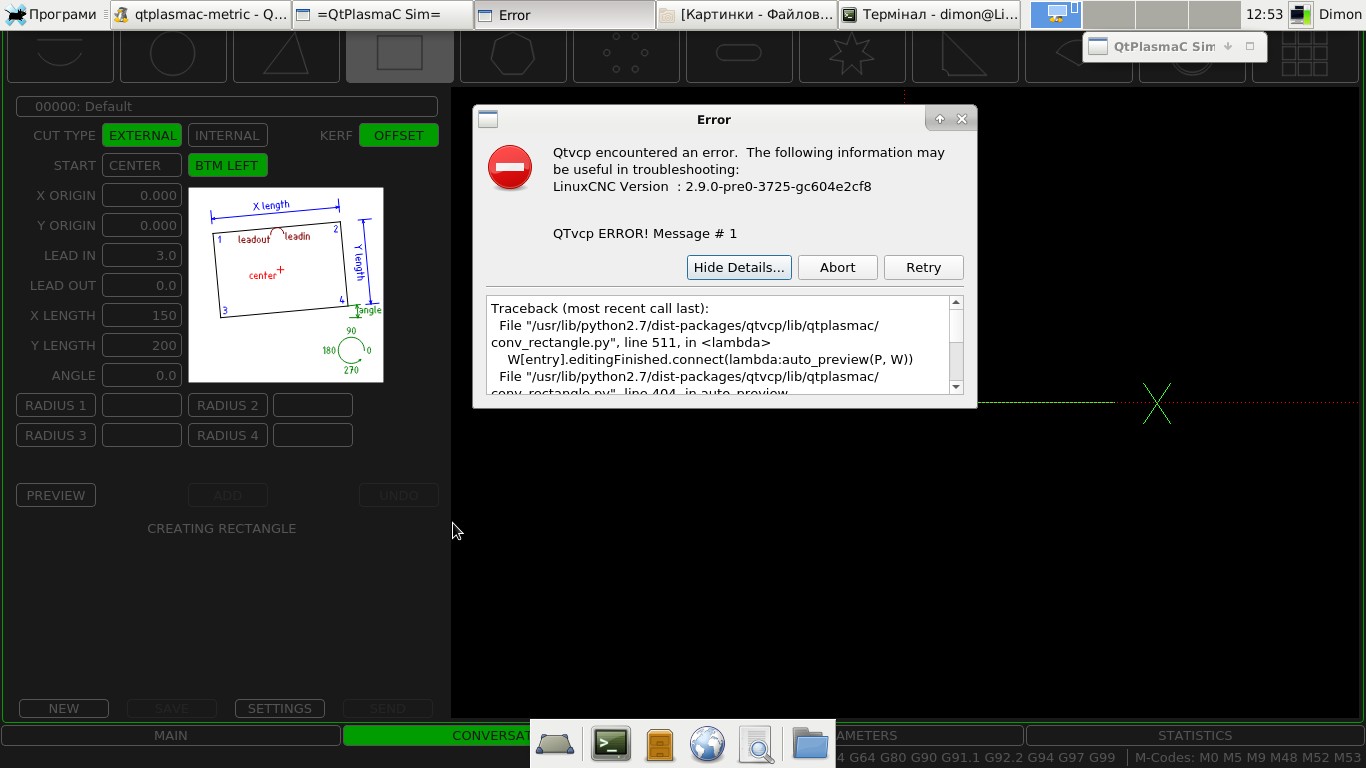QtPlasmaC release.
- phillc54
-
 Topic Author
Topic Author
- Offline
- Platinum Member
-

Less
More
- Posts: 5711
- Thank you received: 2093
19 Mar 2021 02:14 - 19 Mar 2021 03:28 #202803
by phillc54

Thanks for the report.
Edit: fix has been pushed.
Replied by phillc54 on topic QtPlasmaC release.
Oops, that is a bit of an oversight.one thing missing from qtplasmac-setup is laser_on setup. Adding this to setup a pin definition will help future qtplasmac users I believe.
Thanks for the report.
Edit: fix has been pushed.
Last edit: 19 Mar 2021 03:28 by phillc54.
The following user(s) said Thank You: tommylight, Clive S, snowgoer540
Please Log in or Create an account to join the conversation.
- crowloy
- Offline
- Premium Member
-

Less
More
- Posts: 80
- Thank you received: 17
20 Mar 2021 17:51 #202999
by crowloy
Replied by crowloy on topic QtPlasmaC release.
Please Log in or Create an account to join the conversation.
- snowgoer540
-

- Offline
- Moderator
-

Less
More
- Posts: 2534
- Thank you received: 864
20 Mar 2021 20:40 #203036
by snowgoer540
Replied by snowgoer540 on topic QtPlasmaC release.
That seems to be a bug with qtvcp. Specifically the screen_options widget.
I am sure that Chris or Phill will be able to fix it pretty easily.
I am sure that Chris or Phill will be able to fix it pretty easily.
Please Log in or Create an account to join the conversation.
- snowgoer540
-

- Offline
- Moderator
-

Less
More
- Posts: 2534
- Thank you received: 864
21 Mar 2021 13:20 #203117
by snowgoer540
Replied by snowgoer540 on topic QtPlasmaC release.
You might have more success posting this error to the QTVCP section as it’s not a qtplasmac error.
Just be aware Chris hasn’t been as active lately due to work obligations. So may be a few until he chimes in.
Just be aware Chris hasn’t been as active lately due to work obligations. So may be a few until he chimes in.
The following user(s) said Thank You: tommylight
Please Log in or Create an account to join the conversation.
- Franklin
- Offline
- Senior Member
-

Less
More
- Posts: 47
- Thank you received: 19
28 Mar 2021 10:29 - 28 Mar 2021 10:31 #203875
by Franklin
Replied by Franklin on topic QtPlasmaC release.
Hi I am trying to use QtPlasmaC and in the conversational tab I keep getting the error message. I tried on two computers and get the same errors.
Traceback (most recent call last):
File "/usr/lib/python2.7/dist-packages/qtvcp/lib/qtplasmac/conv_rectangle.py", line 511, in <lambda>
W[entry].editingFinished.connect(lambda:auto_preview(P, W))
File "/usr/lib/python2.7/dist-packages/qtvcp/lib/qtplasmac/conv_rectangle.py", line 404, in auto_preview
preview(P, W)
File "/usr/lib/python2.7/dist-packages/qtvcp/lib/qtplasmac/conv_rectangle.py", line 110, in preview
kOffset = float(W.kerf_width.text()) * W.kOffset.isChecked() / 2
ValueError: invalid literal for float(): 1,00Attachments:
Last edit: 28 Mar 2021 10:31 by Franklin.
Please Log in or Create an account to join the conversation.
- phillc54
-
 Topic Author
Topic Author
- Offline
- Platinum Member
-

Less
More
- Posts: 5711
- Thank you received: 2093
28 Mar 2021 10:33 #203876
by phillc54
Replied by phillc54 on topic QtPlasmaC release.
What is the value of the kerf width for the default material?
Please Log in or Create an account to join the conversation.
- Franklin
- Offline
- Senior Member
-

Less
More
- Posts: 47
- Thank you received: 19
28 Mar 2021 11:00 #203880
by Franklin
Replied by Franklin on topic QtPlasmaC release.
the default was 1, I tried different values, and created new materials. The result is the same.
I am using LinuxCNC 2.8.0 Debian 10 Buster PREEMPT-RT ISO
and updated to the master.
I am using LinuxCNC 2.8.0 Debian 10 Buster PREEMPT-RT ISO
and updated to the master.
Please Log in or Create an account to join the conversation.
- phillc54
-
 Topic Author
Topic Author
- Offline
- Platinum Member
-

Less
More
- Posts: 5711
- Thank you received: 2093
28 Mar 2021 11:02 #203881
by phillc54
Replied by phillc54 on topic QtPlasmaC release.
After looking a bit closer it may be a locale issue, I see 1,00 and it is probably expecting 1.00
I will have a look at this tomorrow.
I will have a look at this tomorrow.
Please Log in or Create an account to join the conversation.
- Franklin
- Offline
- Senior Member
-

Less
More
- Posts: 47
- Thank you received: 19
28 Mar 2021 11:20 #203884
by Franklin
Replied by Franklin on topic QtPlasmaC release.
I also noticed that the "kerf offset" button is only active in the "greating circle" and "greating bolt circle" tabs, in other tabs the "kerf offset" button does not respond when pressed.
When in the settings I enter any value in the In the input box '"lead in" and save it, the "kerf offset" button becomes active in all tabs
When in the settings I enter any value in the In the input box '"lead in" and save it, the "kerf offset" button becomes active in all tabs
Please Log in or Create an account to join the conversation.
- phillc54
-
 Topic Author
Topic Author
- Offline
- Platinum Member
-

Less
More
- Posts: 5711
- Thank you received: 2093
28 Mar 2021 11:25 #203886
by phillc54
Replied by phillc54 on topic QtPlasmaC release.
That is correct, in all the shapes except circle and bolt circle the offset is done with G41.1 or G42.1 both of which require a lead in.
Please Log in or Create an account to join the conversation.
Moderators: snowgoer540
Time to create page: 0.160 seconds