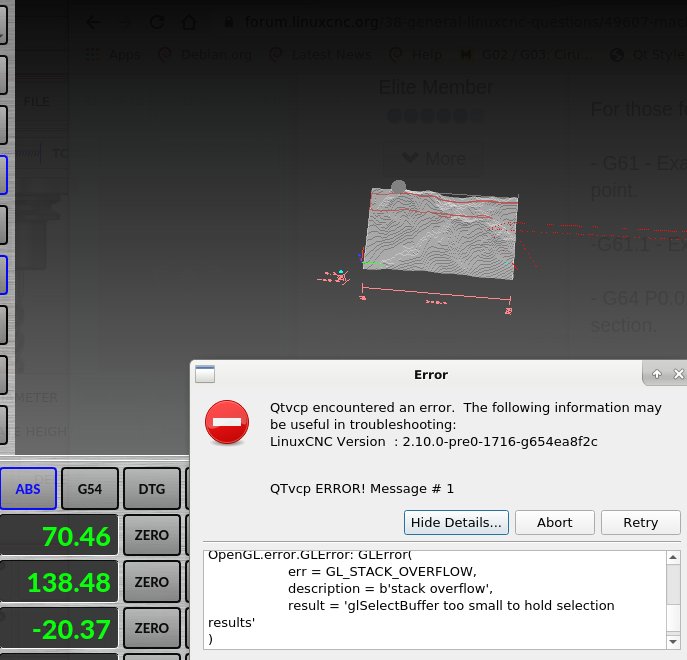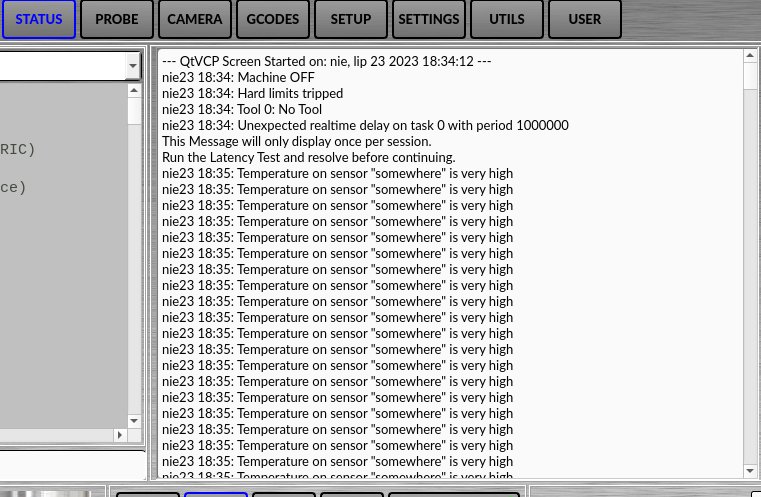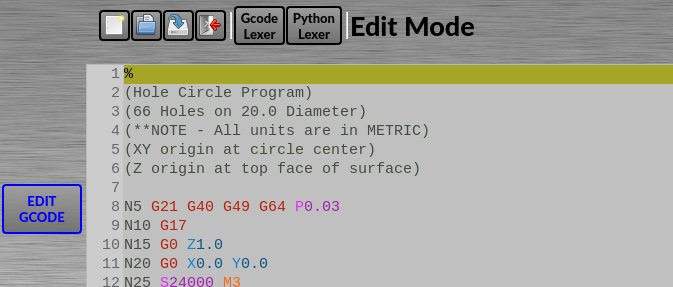Error in tool_offsetview.py
- cmorley
- Offline
- Moderator
-

Less
More
- Posts: 7291
- Thank you received: 2128
21 May 2023 14:49 #271831
by cmorley
Replied by cmorley on topic Error in tool_offsetview.py
I agree the red looks nicer - but I have just changed location of the ball in most of the images.
I also like the status label in the bar,
I also like the status label in the bar,
Please Log in or Create an account to join the conversation.
- Roguish
-

- Offline
- Elite Member
-

Less
More
- Posts: 297
- Thank you received: 31
21 May 2023 16:28 #271846
by Roguish
Replied by Roguish on topic Error in tool_offsetview.py
Thanks for the work.....
The material of one's spherical probe tip doesn't really matter. It's the pure accuracy of the sphere diameter. Most all are good enough for simple day to day use. Guess if it's used on a super high end CMM for highly critical dimensioned parts it would make a difference. Then the old rule of $$$ == quality is true.
In regard to the images and layouts, etc, of the probing routines, consistency is critical.
The material of one's spherical probe tip doesn't really matter. It's the pure accuracy of the sphere diameter. Most all are good enough for simple day to day use. Guess if it's used on a super high end CMM for highly critical dimensioned parts it would make a difference. Then the old rule of $$$ == quality is true.
In regard to the images and layouts, etc, of the probing routines, consistency is critical.
Please Log in or Create an account to join the conversation.
- rodw
-

- Offline
- Platinum Member
-

Less
More
- Posts: 11729
- Thank you received: 3972
22 May 2023 06:52 #271902
by rodw
Replied by rodw on topic Error in tool_offsetview.py
Chris might disagree but the corner balls need to be in the white area. Misleading where they are.
The following user(s) said Thank You: Roguish
Please Log in or Create an account to join the conversation.
- Roguish
-

- Offline
- Elite Member
-

Less
More
- Posts: 297
- Thank you received: 31
22 May 2023 14:46 #271939
by Roguish
Replied by Roguish on topic Error in tool_offsetview.py
If the cute red or purple balls are the 'starting' point, they should definitely be where they belong, per the probing code......
Once again, probes are expensive. It's not fun to have to test every routine before actually using them. And testing with a finger poised on the E-stop button.....
The images are a part of the docs. And remember, a picture is worth lots of words.....
Once again, probes are expensive. It's not fun to have to test every routine before actually using them. And testing with a finger poised on the E-stop button.....
The images are a part of the docs. And remember, a picture is worth lots of words.....
Please Log in or Create an account to join the conversation.
- MarkoPolo
- Offline
- Elite Member
-

Less
More
- Posts: 297
- Thank you received: 83
22 May 2023 18:34 #271956
by MarkoPolo
Replied by MarkoPolo on topic Error in tool_offsetview.py
If the red or rather ruby balls look better, I can rework it, just let me know how everything will be in place and will be well tested.
Please Log in or Create an account to join the conversation.
- rodw
-

- Offline
- Platinum Member
-

Less
More
- Posts: 11729
- Thank you received: 3972
23 May 2023 08:10 #272007
by rodw
Replied by rodw on topic Error in tool_offsetview.py
Chris reckons to start over the green target and if I start at the balls, it went the wrong way. Starting somewhere between the green target and the arrows worked. eg just inside or on the corner.If the cute red or purple balls are the 'starting' point, they should definitely be where they belong, per the probing code......
The following user(s) said Thank You: Roguish
Please Log in or Create an account to join the conversation.
- MarkoPolo
- Offline
- Elite Member
-

Less
More
- Posts: 297
- Thank you received: 83
03 Jun 2023 12:44 - 03 Jun 2023 12:48 #272814
by MarkoPolo
Replied by MarkoPolo on topic Error in tool_offsetview.py
I made a lot of small layout tweaks for different sizes of the main window.
Now the main window stretches to 1700px wide.
Now the main window stretches to 1700px wide.
Last edit: 03 Jun 2023 12:48 by MarkoPolo.
The following user(s) said Thank You: Roguish
Please Log in or Create an account to join the conversation.
- MarkoPolo
- Offline
- Elite Member
-

Less
More
- Posts: 297
- Thank you received: 83
23 Jul 2023 18:08 #276095
by MarkoPolo
Replied by MarkoPolo on topic Error in tool_offsetview.py
Hi Chris
I have an improved brushed_metal_color theme file, and some minor qtdragon related stuff.
1. If the "inhibit mouse selection" option is unchecked in the settings and the preview is sufficiently far away, if you want to select some lines, an error appears, as in the screenshot. In the file /usr/lib/python3/dist-packages/OpenGL/GL/pointers.py on line 258, if the value of result is less than zero, this error occurs. I suspect that this is not a common case, but it could be improved.
2. In the status, it would be nice if the scroll bar was at the bottom, i.e. the latest logs would always be displayed, because it is annoying to constantly scroll down.
3. When editing gcode files, a file overwrite button would be useful, because sometimes you don't even know what the name of the open file is and which file to overwrite.
Marek
I have an improved brushed_metal_color theme file, and some minor qtdragon related stuff.
1. If the "inhibit mouse selection" option is unchecked in the settings and the preview is sufficiently far away, if you want to select some lines, an error appears, as in the screenshot. In the file /usr/lib/python3/dist-packages/OpenGL/GL/pointers.py on line 258, if the value of result is less than zero, this error occurs. I suspect that this is not a common case, but it could be improved.
2. In the status, it would be nice if the scroll bar was at the bottom, i.e. the latest logs would always be displayed, because it is annoying to constantly scroll down.
3. When editing gcode files, a file overwrite button would be useful, because sometimes you don't even know what the name of the open file is and which file to overwrite.
Marek
Please Log in or Create an account to join the conversation.
- cmorley
- Offline
- Moderator
-

Less
More
- Posts: 7291
- Thank you received: 2128
25 Jul 2023 07:25 #276208
by cmorley
Replied by cmorley on topic Error in tool_offsetview.py
Status logs should autoscroll now.
The save dialog should now pre-select the last filename - see if you like that.
Updated the stylesheet (thanks) - I find the gcode hard to read though, I need more contrast.
I'll have to look deeper for the gcode line pick problem.
pushed to 2.9 and master.
The save dialog should now pre-select the last filename - see if you like that.
Updated the stylesheet (thanks) - I find the gcode hard to read though, I need more contrast.
I'll have to look deeper for the gcode line pick problem.
pushed to 2.9 and master.
The following user(s) said Thank You: tommylight, MarkoPolo
Please Log in or Create an account to join the conversation.
- MarkoPolo
- Offline
- Elite Member
-

Less
More
- Posts: 297
- Thank you received: 83
04 Aug 2023 17:57 #276921
by MarkoPolo
Replied by MarkoPolo on topic Error in tool_offsetview.py
Problem number 2 and 3 has been solved, it works fine, thanks for the changes.
As for the pointers.py file, after commenting out the section "if result < 0"
and adding result = 1 action, it works fine. It marks lines even at a great distance and does not cause any errors.
As in the attached screenshot.
As for the pointers.py file, after commenting out the section "if result < 0"
and adding result = 1 action, it works fine. It marks lines even at a great distance and does not cause any errors.
As in the attached screenshot.
Please Log in or Create an account to join the conversation.
Moderators: cmorley
Time to create page: 0.157 seconds