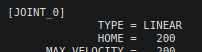- Configuring LinuxCNC
- Advanced Configuration
- Planning to Retrofit a Mazak Integrex200Y Mill-Turn Machine
Planning to Retrofit a Mazak Integrex200Y Mill-Turn Machine
- Aciera
-

- Offline
- Administrator
-

Less
More
- Posts: 4628
- Thank you received: 2049
13 May 2025 14:08 #328381
by Aciera
Replied by Aciera on topic Planning to Retrofit a Mazak Integrex200Y Mill-Turn Machine
Attachments:
Please Log in or Create an account to join the conversation.
- jochen91
- Offline
- Senior Member
-

Less
More
- Posts: 65
- Thank you received: 19
13 May 2025 15:00 #328384
by jochen91
Replied by jochen91 on topic Planning to Retrofit a Mazak Integrex200Y Mill-Turn Machine
That is true. But i was talking about Z. Where does the -180mm comes from ? The Z offset contributes some amount to it, but the rest ?
Please Log in or Create an account to join the conversation.
- Aciera
-

- Offline
- Administrator
-

Less
More
- Posts: 4628
- Thank you received: 2049
13 May 2025 15:10 #328387
by Aciera
Replied by Aciera on topic Planning to Retrofit a Mazak Integrex200Y Mill-Turn Machine
You have G54 offset active, which is set to Z: 180 so since the spindle nose is in the home position you get a z-position of -180.
The following user(s) said Thank You: jochen91
Please Log in or Create an account to join the conversation.
- jochen91
- Offline
- Senior Member
-

Less
More
- Posts: 65
- Thank you received: 19
13 May 2025 15:31 #328395
by jochen91
Replied by jochen91 on topic Planning to Retrofit a Mazak Integrex200Y Mill-Turn Machine
But how is G54 active after homing and no G-code execution? I have two machines running LCNC (2.7.4) an both don't do that. That's confusing me a little bit.
I commented the G54 out of the .ini File but the behavior does not change.
RS274NGC_STARTUP_CODE = G17 G21 G40 G49 G64 P0.001 G80 G90 G92.1 G94 G97 G98
# G54I commented the G54 out of the .ini File but the behavior does not change.
Please Log in or Create an account to join the conversation.
- Aciera
-

- Offline
- Administrator
-

Less
More
- Posts: 4628
- Thank you received: 2049
13 May 2025 15:50 #328397
by Aciera
Replied by Aciera on topic Planning to Retrofit a Mazak Integrex200Y Mill-Turn Machine
Linuxcnc will save the work offset on shut down. Also G54 is the default offset system on startup. Since the example code contains ' g10 l2 p0 x0 y0 z180' the G54 z-offset is set to 180 which is then stored on shutdown and restored on restart.
As far as I know it has always restored the last offset values but I have only ever worked with Versions 2.8 or later.
As far as I know it has always restored the last offset values but I have only ever worked with Versions 2.8 or later.
The following user(s) said Thank You: jochen91
Please Log in or Create an account to join the conversation.
- jochen91
- Offline
- Senior Member
-

Less
More
- Posts: 65
- Thank you received: 19
13 May 2025 16:48 #328401
by jochen91
Replied by jochen91 on topic Planning to Retrofit a Mazak Integrex200Y Mill-Turn Machine
I figured it out now and could fix it.
There is one more thing. The key binding.
I found: forum.linuxcnc.org/21-axis/14675-keyboar...key-binding?start=20
and implemented the .py file. It works, but i want to use page up/down for the X axis. How should one know how the correct name/definition in the .py file has to be? Do you have an idea ?
Z and Y works.
There is one more thing. The key binding.
I found: forum.linuxcnc.org/21-axis/14675-keyboar...key-binding?start=20
and implemented the .py file. It works, but i want to use page up/down for the X axis. How should one know how the correct name/definition in the .py file has to be? Do you have an idea ?
Z and Y works.
Please Log in or Create an account to join the conversation.
- Aciera
-

- Offline
- Administrator
-

Less
More
- Posts: 4628
- Thank you received: 2049
13 May 2025 17:27 #328403
by Aciera
Replied by Aciera on topic Planning to Retrofit a Mazak Integrex200Y Mill-Turn Machine
Have you tried <Prior> / <Next>?
stackoverflow.com/questions/20911223/tki...-detecting-pgup-pgdn
www.tcl-lang.org/man/tcl/TkCmd/keysyms.htm
stackoverflow.com/questions/20911223/tki...-detecting-pgup-pgdn
www.tcl-lang.org/man/tcl/TkCmd/keysyms.htm
The following user(s) said Thank You: jochen91
Please Log in or Create an account to join the conversation.
- jochen91
- Offline
- Senior Member
-

Less
More
- Posts: 65
- Thank you received: 19
16 May 2025 06:39 #328541
by jochen91
Replied by jochen91 on topic Planning to Retrofit a Mazak Integrex200Y Mill-Turn Machine
Hello Aciera,
i spend more time with it and found one more challenge.
While working with TWP i saw a problem, that it does twist the workplane perfectly but it also changes the axis definition.
Z Integrex is becoming X (Conventional)
X Integrex is becoming Z (Conventional)
Y stays Y
While this behavior can be surely handled in the PP, its a bit of a mess in LCNC. Soft limits are fairly difficult to define and in AXIS GUI it also looks a bit messy. The Doosan PP also does not change Z/X definition, when G368 is posted. And of course the key binding is also off in TWP mode.
The question is now: Can G68 keep the original Integrex Axis definitions ?
i spend more time with it and found one more challenge.
While working with TWP i saw a problem, that it does twist the workplane perfectly but it also changes the axis definition.
Z Integrex is becoming X (Conventional)
X Integrex is becoming Z (Conventional)
Y stays Y
While this behavior can be surely handled in the PP, its a bit of a mess in LCNC. Soft limits are fairly difficult to define and in AXIS GUI it also looks a bit messy. The Doosan PP also does not change Z/X definition, when G368 is posted. And of course the key binding is also off in TWP mode.
The question is now: Can G68 keep the original Integrex Axis definitions ?
Please Log in or Create an account to join the conversation.
- Aciera
-

- Offline
- Administrator
-

Less
More
- Posts: 4628
- Thank you received: 2049
16 May 2025 08:15 - 16 May 2025 08:29 #328544
by Aciera
Replied by Aciera on topic Planning to Retrofit a Mazak Integrex200Y Mill-Turn Machine
That is because the PP uses G18 to rotate the coordinate system for milling.
Have you tried setting the rotational axis to Z as suggested here:
forum.linuxcnc.org/10-advanced-configura...hine?start=50#327942
The underlying problem is that linuxcnc applies the x-,y-z- tool-offsets internally, so the tool-length is automatically subtracted from the Z position shown in the DRO. That is why the kinematic model for milling has the tool spindle pointing in the negative machine Z direction and the model for turning has it pointing in the negative X direction.
While it might be possible to remove the tool-offset as linuxcnc applies them and add them to different axes in the kinematic I'm rather skeptical that it is worth the effort.
You need to remember that the planner currently has no information about the custom kinematic used, neither does the preview. The nice thing about TWP is that you can load any G17 XYZ milling toolpath and it will be displayed correctly in the screen.
Generally speaking limit violation checking and tool path preview will only be of limited use for more complex kinematics.
Note though that limit values can be changed when changing kinematic modes. For an example see:
github.com/LinuxCNC/linuxcnc/tree/master...xis/vismach/millturn
The actual values are changed using executable Mcodes:
github.com/LinuxCNC/linuxcnc/tree/master...mach/millturn/mcodes
Have you tried setting the rotational axis to Z as suggested here:
forum.linuxcnc.org/10-advanced-configura...hine?start=50#327942
The underlying problem is that linuxcnc applies the x-,y-z- tool-offsets internally, so the tool-length is automatically subtracted from the Z position shown in the DRO. That is why the kinematic model for milling has the tool spindle pointing in the negative machine Z direction and the model for turning has it pointing in the negative X direction.
While it might be possible to remove the tool-offset as linuxcnc applies them and add them to different axes in the kinematic I'm rather skeptical that it is worth the effort.
You need to remember that the planner currently has no information about the custom kinematic used, neither does the preview. The nice thing about TWP is that you can load any G17 XYZ milling toolpath and it will be displayed correctly in the screen.
Generally speaking limit violation checking and tool path preview will only be of limited use for more complex kinematics.
Note though that limit values can be changed when changing kinematic modes. For an example see:
github.com/LinuxCNC/linuxcnc/tree/master...xis/vismach/millturn
The actual values are changed using executable Mcodes:
github.com/LinuxCNC/linuxcnc/tree/master...mach/millturn/mcodes
Last edit: 16 May 2025 08:29 by Aciera.
Please Log in or Create an account to join the conversation.
- jochen91
- Offline
- Senior Member
-

Less
More
- Posts: 65
- Thank you received: 19
16 May 2025 14:50 #328570
by jochen91
Replied by jochen91 on topic Planning to Retrofit a Mazak Integrex200Y Mill-Turn Machine
Thanks for the input. The softlimit not working with joint limits just with axis limits is sad :(I tried to include to millturn limit changer but LCNC reports: Unknown M code used. I assume somethings not right in the .ini ? Also is it possible to change the key binding dependent on TWP is active or not?
Also: How can a custom component can be executed from a custom M-Code? Background is, that a custom g code or m code is needed to rotate and lock the tool spindle. I feel comfortable creating my own component, but how to execute it from within m code i don't know.
Thank you and kind regards,
Jochen
Also: How can a custom component can be executed from a custom M-Code? Background is, that a custom g code or m code is needed to rotate and lock the tool spindle. I feel comfortable creating my own component, but how to execute it from within m code i don't know.
Thank you and kind regards,
Jochen
Please Log in or Create an account to join the conversation.
- Configuring LinuxCNC
- Advanced Configuration
- Planning to Retrofit a Mazak Integrex200Y Mill-Turn Machine
Time to create page: 0.097 seconds