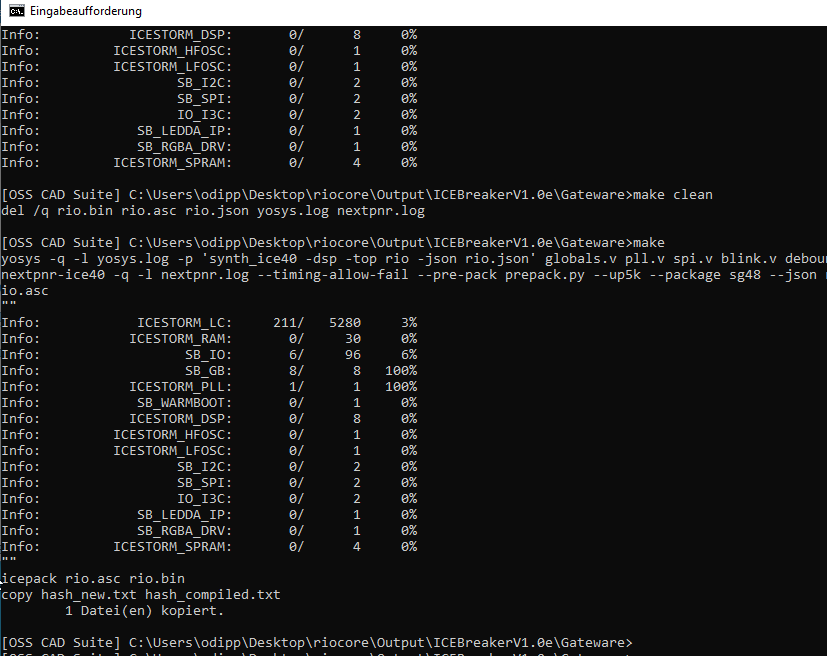- Hardware & Machines
- Computers and Hardware
- LinuxCNC-RIO - RealtimeIO for LinuxCNC based on FPGA (ICE40 / ECP5)
LinuxCNC-RIO - RealtimeIO for LinuxCNC based on FPGA (ICE40 / ECP5)
- MirkoCNC
- Offline
- New Member
-

Less
More
- Posts: 19
- Thank you received: 2
05 Dec 2024 08:20 #316002
by MirkoCNC
Replied by MirkoCNC on topic LinuxCNC-RIO - RealtimeIO for LinuxCNC based on FPGA (ICE40 / ECP5)
Hi Meister,
Unfortunately, I cannot make it run under Windows.
I have changed:
file_path = r".\riocore\__init__.py"
if os.path.isfile(file_path):
sys.path.insert(0, os.path.abspath("."))
When running rio_setup, the first problem, I cannot import halpins from riocore.
Directory is OK and the __init__.py file is there.
Perhaps you can help me out. Thanks a lot!
Unfortunately, I cannot make it run under Windows.
I have changed:
file_path = r".\riocore\__init__.py"
if os.path.isfile(file_path):
sys.path.insert(0, os.path.abspath("."))
When running rio_setup, the first problem, I cannot import halpins from riocore.
Directory is OK and the __init__.py file is there.
Perhaps you can help me out. Thanks a lot!
Please Log in or Create an account to join the conversation.
- meister
- Offline
- Platinum Member
-

Less
More
- Posts: 703
- Thank you received: 430
05 Dec 2024 09:34 - 05 Dec 2024 09:38 #316004
by meister
Replied by meister on topic LinuxCNC-RIO - RealtimeIO for LinuxCNC based on FPGA (ICE40 / ECP5)
i think you are on the wrong branch:
git checkout dev
BTW: very experimental, only for the gui and to generate the config-files,
i think, building bitfiles will not work yet on windows
git checkout dev
BTW: very experimental, only for the gui and to generate the config-files,
i think, building bitfiles will not work yet on windows
Last edit: 05 Dec 2024 09:38 by meister.
Please Log in or Create an account to join the conversation.
- MirkoCNC
- Offline
- New Member
-

Less
More
- Posts: 19
- Thank you received: 2
05 Dec 2024 09:39 #316005
by MirkoCNC
Replied by MirkoCNC on topic LinuxCNC-RIO - RealtimeIO for LinuxCNC based on FPGA (ICE40 / ECP5)
Another question for Meister:
FPGA Module 2.00: Spartan 6 FPGA Board.
I would like to use that FPGA board. It has SPI / JTAG connectors for programming EEPROMs. Is it suitable?
I assume that the W5500 uses another SPI module inside the FPGA after programming for the data communicaktion with LinuxCNC. Therefore, I think it the configuaration EEPROMS cannot be flashed via the W5500. Is it correct?
Does the RIO System write the FPGA everytime when getting online or is the data permanently flashed on the EEPROMs?
FPGA Module 2.00: Spartan 6 FPGA Board.
I would like to use that FPGA board. It has SPI / JTAG connectors for programming EEPROMs. Is it suitable?
I assume that the W5500 uses another SPI module inside the FPGA after programming for the data communicaktion with LinuxCNC. Therefore, I think it the configuaration EEPROMS cannot be flashed via the W5500. Is it correct?
Does the RIO System write the FPGA everytime when getting online or is the data permanently flashed on the EEPROMs?
Please Log in or Create an account to join the conversation.
- meister
- Offline
- Platinum Member
-

Less
More
- Posts: 703
- Thank you received: 430
05 Dec 2024 09:53 #316006
by meister
Replied by meister on topic LinuxCNC-RIO - RealtimeIO for LinuxCNC based on FPGA (ICE40 / ECP5)
you can use this Spartan6 module, but have to setup/modify 'riocore/boards/Spartan6/board.json' and change package and type for your needs.
programming will not work over w5500 you need to write the bitfile into the flash.
you need to write the bitfile into the flash.
@all
WINDOWS-WARNING:
rio was not intended to run on windows, at the moment i can't give windows/mac support for it.
I just made the system a bit more platform independent.
i normally don't use windows at all, but i think if you customise the generated makefiles a bit, you could generate the bitfiles there too, but very experimental .
.
programming will not work over w5500
@all
WINDOWS-WARNING:
rio was not intended to run on windows, at the moment i can't give windows/mac support for it.
I just made the system a bit more platform independent.
i normally don't use windows at all, but i think if you customise the generated makefiles a bit, you could generate the bitfiles there too, but very experimental
Please Log in or Create an account to join the conversation.
- MirkoCNC
- Offline
- New Member
-

Less
More
- Posts: 19
- Thank you received: 2
05 Dec 2024 11:17 - 05 Dec 2024 11:24 #316011
by MirkoCNC
Replied by MirkoCNC on topic LinuxCNC-RIO - RealtimeIO for LinuxCNC based on FPGA (ICE40 / ECP5)
I can run it under Windows now, but the graphical stuff does not work.
In my case, it would be more convenient, as I only have Linux on the Raspberrry Pi 5.
Anyway, it is better that you use your time on the important stuff. The whole project is very impressive. Congratulation!!!
In my case, it would be more convenient, as I only have Linux on the Raspberrry Pi 5.
Anyway, it is better that you use your time on the important stuff. The whole project is very impressive. Congratulation!!!
Last edit: 05 Dec 2024 11:24 by MirkoCNC.
The following user(s) said Thank You: meister
Please Log in or Create an account to join the conversation.
- meister
- Offline
- Platinum Member
-

Less
More
- Posts: 703
- Thank you received: 430
05 Dec 2024 11:36 - 05 Dec 2024 13:12 #316012
by meister
Replied by meister on topic LinuxCNC-RIO - RealtimeIO for LinuxCNC based on FPGA (ICE40 / ECP5)
Attachments:
Last edit: 05 Dec 2024 13:12 by meister.
Please Log in or Create an account to join the conversation.
- MirkoCNC
- Offline
- New Member
-

Less
More
- Posts: 19
- Thank you received: 2
05 Dec 2024 15:20 #316018
by MirkoCNC
Replied by MirkoCNC on topic LinuxCNC-RIO - RealtimeIO for LinuxCNC based on FPGA (ICE40 / ECP5)
I am almost done. The Graphic in Overview, Hal and Axis works now.
rio.v and makefile OK.
One last issue: Warning: can not find toolchain installation in PATH: nextpnr (nextpnr-ice40)
Furthermore there is an error: loading joypad:: No module named 'fcntl'. No idea what I have to install here.
rio.v and makefile OK.
One last issue: Warning: can not find toolchain installation in PATH: nextpnr (nextpnr-ice40)
Furthermore there is an error: loading joypad:: No module named 'fcntl'. No idea what I have to install here.
Please Log in or Create an account to join the conversation.
- MirkoCNC
- Offline
- New Member
-

Less
More
- Posts: 19
- Thank you received: 2
06 Dec 2024 08:47 - 06 Dec 2024 09:37 #316085
by MirkoCNC
Replied by MirkoCNC on topic LinuxCNC-RIO - RealtimeIO for LinuxCNC based on FPGA (ICE40 / ECP5)
The toolchain for Tangbob has been installed and the PATH set. That warning is gone.
This error message is left:
loading board setup: Tangbob
loading toolchain gowin
writing gateware to: OutputTMP\Tangbob\Gateware
!!! gateware changed: needs to be build and flash |||
writing linuxcnc files to: OutputTMP\Tangbob\LinuxCNC
Der Befehl "C:\Users\MW\Downloads\riocore-using_os_path_join\riocore-using_os_path_join\bin\rio-generator" ist entweder falsch geschrieben oder
konnte nicht gefunden werden.
ERROR loading output: [Errno 2] No such file or directory: 'Output\\Tangbob\\Gateware\\rio.v'
PS C:\Users\MW\Downloads\riocore-using_os_path_join\riocore-using_os_path_join>
After pressing the button Generate it fails (dir OutputTMP can be created, but dir Output somehow not)
Any ideas on the rio-generator (directory is correct and rio-generator is there)?
This error message is left:
loading board setup: Tangbob
loading toolchain gowin
writing gateware to: OutputTMP\Tangbob\Gateware
!!! gateware changed: needs to be build and flash |||
writing linuxcnc files to: OutputTMP\Tangbob\LinuxCNC
Der Befehl "C:\Users\MW\Downloads\riocore-using_os_path_join\riocore-using_os_path_join\bin\rio-generator" ist entweder falsch geschrieben oder
konnte nicht gefunden werden.
ERROR loading output: [Errno 2] No such file or directory: 'Output\\Tangbob\\Gateware\\rio.v'
PS C:\Users\MW\Downloads\riocore-using_os_path_join\riocore-using_os_path_join>
After pressing the button Generate it fails (dir OutputTMP can be created, but dir Output somehow not)
Any ideas on the rio-generator (directory is correct and rio-generator is there)?
Last edit: 06 Dec 2024 09:37 by MirkoCNC.
Please Log in or Create an account to join the conversation.
- Mecanix
- Offline
- Platinum Member
-

Less
More
- Posts: 447
- Thank you received: 227
06 Dec 2024 16:26 #316115
by Mecanix
It's been a decade since I've VM anything and so I wouldn't know which is best to use. Bet Virtualbox does it USB nowadays though.
Replied by Mecanix on topic LinuxCNC-RIO - RealtimeIO for LinuxCNC based on FPGA (ICE40 / ECP5)
For the Windows convenience I'd still recommend a debian Virtual Machine for the Rio, toolchains, configs, and bitstream gen. They are easy and quick to put together. Only challenge I could think of is the bit file programmer, some VM aren't good friends with USB2.0/3.0 (e.g. Hyper-v).In my case, it would be more convenient, as I only have Linux on the Raspberrry Pi 5.
It's been a decade since I've VM anything and so I wouldn't know which is best to use. Bet Virtualbox does it USB nowadays though.
Please Log in or Create an account to join the conversation.
- MirkoCNC
- Offline
- New Member
-

Less
More
- Posts: 19
- Thank you received: 2
07 Dec 2024 08:40 #316167
by MirkoCNC
Replied by MirkoCNC on topic LinuxCNC-RIO - RealtimeIO for LinuxCNC based on FPGA (ICE40 / ECP5)
Thanks for pointing out. I will keep this in mind.
Though, I am still having a problem with the toolchain on the Raspberry Pi5 running Linux on it:.
Pressing the compile button:
rm -rf rio.fs rio.json rio_pnr.json rio.tcl abc.history impl gw_sh rio.tcl
Gives me following error:
/home/cnc-winder/opt/gowin/IDE/bin/gw_sh: 2: Syntax error: Unterminated quoted string
make: *** [Makefile:34: impl/pnr/project.fs] Error 2
Any idea what could cause this?
Though, I am still having a problem with the toolchain on the Raspberry Pi5 running Linux on it:.
Pressing the compile button:
rm -rf rio.fs rio.json rio_pnr.json rio.tcl abc.history impl gw_sh rio.tcl
Gives me following error:
/home/cnc-winder/opt/gowin/IDE/bin/gw_sh: 2: Syntax error: Unterminated quoted string
make: *** [Makefile:34: impl/pnr/project.fs] Error 2
Any idea what could cause this?
Please Log in or Create an account to join the conversation.
- Hardware & Machines
- Computers and Hardware
- LinuxCNC-RIO - RealtimeIO for LinuxCNC based on FPGA (ICE40 / ECP5)
Time to create page: 0.683 seconds