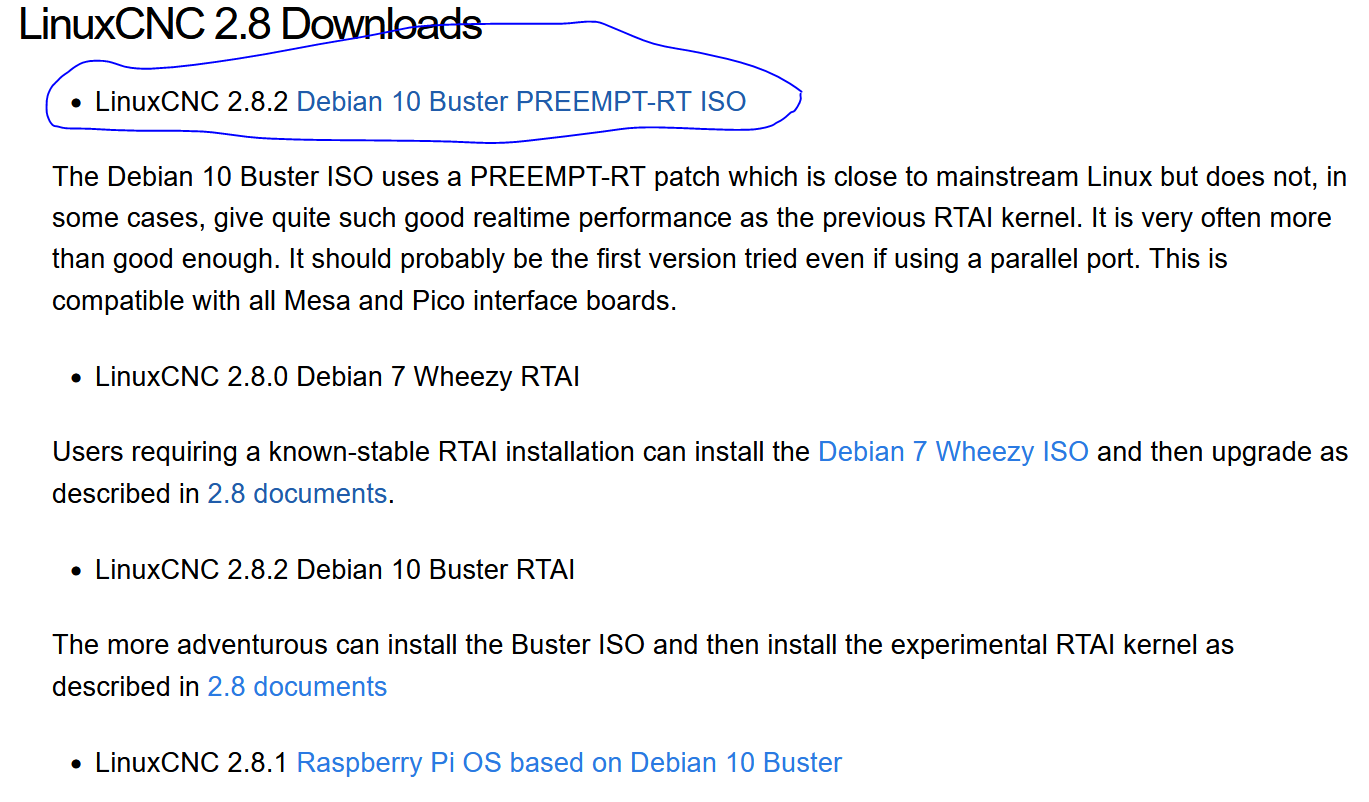Schaublin 125-CNC retrofit.
- RotarySMP
-
 Topic Author
Topic Author
- Offline
- Platinum Member
-

Less
More
- Posts: 1549
- Thank you received: 572
13 Nov 2021 09:51 - 13 Nov 2021 09:54 #226295
by RotarySMP
Replied by RotarySMP on topic Schaublin 125-CNC retrofit.
Attachments:
Last edit: 13 Nov 2021 09:54 by RotarySMP.
The following user(s) said Thank You: tommylight
Please Log in or Create an account to join the conversation.
- tommylight
-

- Away
- Moderator
-

Less
More
- Posts: 21297
- Thank you received: 7273
13 Nov 2021 10:08 #226300
by tommylight
Replied by tommylight on topic Schaublin 125-CNC retrofit.
That is it.
The following user(s) said Thank You: RotarySMP
Please Log in or Create an account to join the conversation.
- RotarySMP
-
 Topic Author
Topic Author
- Offline
- Platinum Member
-

Less
More
- Posts: 1549
- Thank you received: 572
13 Nov 2021 10:47 #226306
by RotarySMP
Replied by RotarySMP on topic Schaublin 125-CNC retrofit.
Has that changed since thursday?
Please Log in or Create an account to join the conversation.
- tommylight
-

- Away
- Moderator
-

Less
More
- Posts: 21297
- Thank you received: 7273
13 Nov 2021 10:51 #226307
by tommylight
Replied by tommylight on topic Schaublin 125-CNC retrofit.
I do not think so.
Please Log in or Create an account to join the conversation.
- RotarySMP
-
 Topic Author
Topic Author
- Offline
- Platinum Member
-

Less
More
- Posts: 1549
- Thank you received: 572
13 Nov 2021 10:53 - 13 Nov 2021 10:55 #226308
by RotarySMP
Replied by RotarySMP on topic Schaublin 125-CNC retrofit.
Thanks, but that is the one which doesn't work.
I'll try the old 2.7 Stretch ISO with Preempt.
I'll try the old 2.7 Stretch ISO with Preempt.
Last edit: 13 Nov 2021 10:55 by RotarySMP.
Please Log in or Create an account to join the conversation.
- tommylight
-

- Away
- Moderator
-

Less
More
- Posts: 21297
- Thank you received: 7273
13 Nov 2021 11:05 #226309
by tommylight
Replied by tommylight on topic Schaublin 125-CNC retrofit.
Sorry for the mess, i thought that was already in.
Back on topic, are you using a Live session or install on HDD/SSD?
Live session does not ask for password when using sudo, just warns and moves on.
During install to HDD/SSD, do not enter a root password, just move to the next screen where it will ask for a new user.
Adding a root password will set Linux to "multiuser" mode, so no amount of sudo passwords will work.
Back on topic, are you using a Live session or install on HDD/SSD?
Live session does not ask for password when using sudo, just warns and moves on.
During install to HDD/SSD, do not enter a root password, just move to the next screen where it will ask for a new user.
Adding a root password will set Linux to "multiuser" mode, so no amount of sudo passwords will work.
The following user(s) said Thank You: RotarySMP
Please Log in or Create an account to join the conversation.
- RotarySMP
-
 Topic Author
Topic Author
- Offline
- Platinum Member
-

Less
More
- Posts: 1549
- Thank you received: 572
13 Nov 2021 11:12 #226310
by RotarySMP
Replied by RotarySMP on topic Schaublin 125-CNC retrofit.
Thanks Tommy, Just a live session on the laptop today. I have a mini pc in the mail which will be the brain of the Schaublin, and will do a full install to it. I just wanted to do a couple of tests with the live session today.
Please Log in or Create an account to join the conversation.
- RotarySMP
-
 Topic Author
Topic Author
- Offline
- Platinum Member
-

Less
More
- Posts: 1549
- Thank you received: 572
13 Nov 2021 16:18 - 13 Nov 2021 17:05 #226328
by RotarySMP
Replied by RotarySMP on topic Schaublin 125-CNC retrofit.
Delete - screwed up the format.
Last edit: 13 Nov 2021 17:05 by RotarySMP.
Please Log in or Create an account to join the conversation.
- RotarySMP
-
 Topic Author
Topic Author
- Offline
- Platinum Member
-

Less
More
- Posts: 1549
- Thank you received: 572
13 Nov 2021 17:07 - 13 Nov 2021 17:08 #226330
by RotarySMP
Replied by RotarySMP on topic Schaublin 125-CNC retrofit.
Cool, the mini PC showed up, so I have installed 2.8.2 Buster Preempt
I am on a network cable which was auto connected during the install process. I'm trying to do the instruction here:
forum.linuxcnc.org/27-driver-boards/3559...ethernet-mesa-boards
Installed network-manager okay. But deinstalling WICD failed.
schaublin@Schaublin:~$ sudo apt-get remove wicd wicd-gtk
Reading package lists... Done
Building dependency tree
Reading state information... Done
Package 'wicd' is not installed, so not removed
Package 'wicd-gtk' is not installed, so not removed
0 upgraded, 0 newly installed, 0 to remove and 54 not upgraded.
I am wondering whether it is a good idea to change the network manager while connected over a wired network? Feel like sawing off the tree branch you are sitting on.
The instructions continue with:
====Network setup for mesa cards: ======
- left click on the network manager on the bottom right side or upper right side where the clock and volume is.
- choose "edit connections"
I have a clock icon top RH, but no volume or network manager buttons. I cant find the network manager in any menu either. Not sure whether this was a good idea, as I will not have WiFi on this machine anyway?
ip a returns:
schaublin@Schaublin:~$ ip a
1: lo: <LOOPBACK,UP,LOWER_UP> mtu 65536 qdisc noqueue state UNKNOWN group default qlen 1000
link/loopback 00:00:00:00:00:00 brd 00:00:00:00:00:00
inet 127.0.0.1/8 scope host lo
valid_lft forever preferred_lft forever
inet6 ::1/128 scope host
valid_lft forever preferred_lft forever
2: eno1: <BROADCAST,MULTICAST,UP,LOWER_UP> mtu 1500 qdisc pfifo_fast state UP group default qlen 1000
link/ether ec:8e:b5:71:16:f0 brd ff:ff:ff:ff:ff:ff
inet 10.0.0.33/24 brd 10.0.0.255 scope global dynamic noprefixroute eno1
valid_lft 85080sec preferred_lft 85080sec
inet6 2001:871:25f:536:9a9:edaa:a5b2:821c/64 scope global temporary dynamic
valid_lft 10589sec preferred_lft 5189sec
inet6 2001:871:25f:536:ee8e:b5ff:fe71:16f0/64 scope global dynamic mngtmpaddr noprefixroute
valid_lft 10589sec preferred_lft 5189sec
inet6 fe80::ee8e:b5ff:fe71:16f0/64 scope link noprefixroute
valid_lft forever preferred_lft forever
I need to have the local ethernet port mounted at eno0 for the automatic connection with the mesa 7i92 to work right?
Mark
I am on a network cable which was auto connected during the install process. I'm trying to do the instruction here:
forum.linuxcnc.org/27-driver-boards/3559...ethernet-mesa-boards
Installed network-manager okay. But deinstalling WICD failed.
schaublin@Schaublin:~$ sudo apt-get remove wicd wicd-gtk
Reading package lists... Done
Building dependency tree
Reading state information... Done
Package 'wicd' is not installed, so not removed
Package 'wicd-gtk' is not installed, so not removed
0 upgraded, 0 newly installed, 0 to remove and 54 not upgraded.
I am wondering whether it is a good idea to change the network manager while connected over a wired network? Feel like sawing off the tree branch you are sitting on.
The instructions continue with:
====Network setup for mesa cards: ======
- left click on the network manager on the bottom right side or upper right side where the clock and volume is.
- choose "edit connections"
I have a clock icon top RH, but no volume or network manager buttons. I cant find the network manager in any menu either. Not sure whether this was a good idea, as I will not have WiFi on this machine anyway?
ip a returns:
schaublin@Schaublin:~$ ip a
1: lo: <LOOPBACK,UP,LOWER_UP> mtu 65536 qdisc noqueue state UNKNOWN group default qlen 1000
link/loopback 00:00:00:00:00:00 brd 00:00:00:00:00:00
inet 127.0.0.1/8 scope host lo
valid_lft forever preferred_lft forever
inet6 ::1/128 scope host
valid_lft forever preferred_lft forever
2: eno1: <BROADCAST,MULTICAST,UP,LOWER_UP> mtu 1500 qdisc pfifo_fast state UP group default qlen 1000
link/ether ec:8e:b5:71:16:f0 brd ff:ff:ff:ff:ff:ff
inet 10.0.0.33/24 brd 10.0.0.255 scope global dynamic noprefixroute eno1
valid_lft 85080sec preferred_lft 85080sec
inet6 2001:871:25f:536:9a9:edaa:a5b2:821c/64 scope global temporary dynamic
valid_lft 10589sec preferred_lft 5189sec
inet6 2001:871:25f:536:ee8e:b5ff:fe71:16f0/64 scope global dynamic mngtmpaddr noprefixroute
valid_lft 10589sec preferred_lft 5189sec
inet6 fe80::ee8e:b5ff:fe71:16f0/64 scope link noprefixroute
valid_lft forever preferred_lft forever
I need to have the local ethernet port mounted at eno0 for the automatic connection with the mesa 7i92 to work right?
Mark
Last edit: 13 Nov 2021 17:08 by RotarySMP.
Please Log in or Create an account to join the conversation.
- tommylight
-

- Away
- Moderator
-

Less
More
- Posts: 21297
- Thank you received: 7273
13 Nov 2021 17:40 #226334
by tommylight
Replied by tommylight on topic Schaublin 125-CNC retrofit.
help.ubuntu.com/community/WICD
Near the end is how to remove it and install network manager.
It is required to log out and back in for the network manager to change over, so it will cut the branch. !
And all my PC use wifi while the machines are working, just follow that tut.
Near the end is how to remove it and install network manager.
It is required to log out and back in for the network manager to change over, so it will cut the branch. !
And all my PC use wifi while the machines are working, just follow that tut.
The following user(s) said Thank You: RotarySMP
Please Log in or Create an account to join the conversation.
Moderators: piasdom
Time to create page: 0.162 seconds