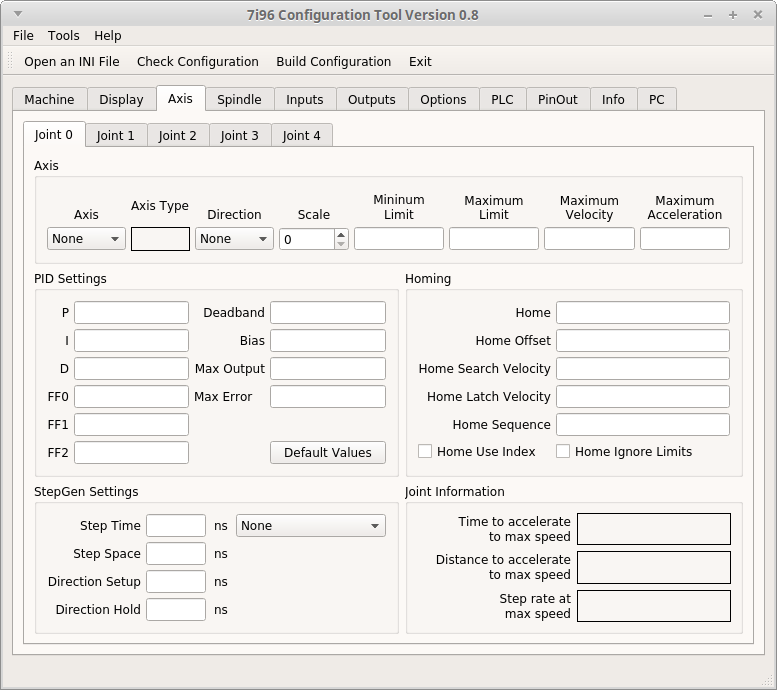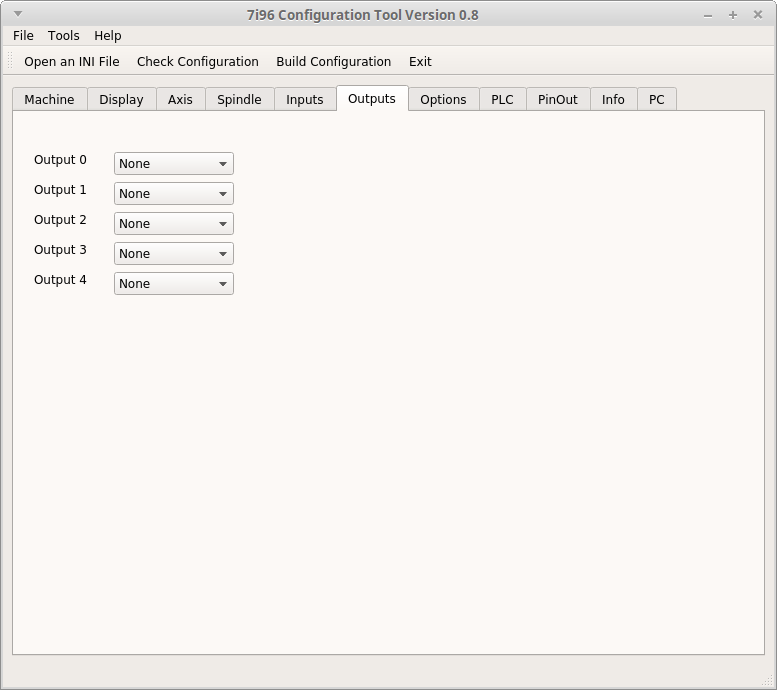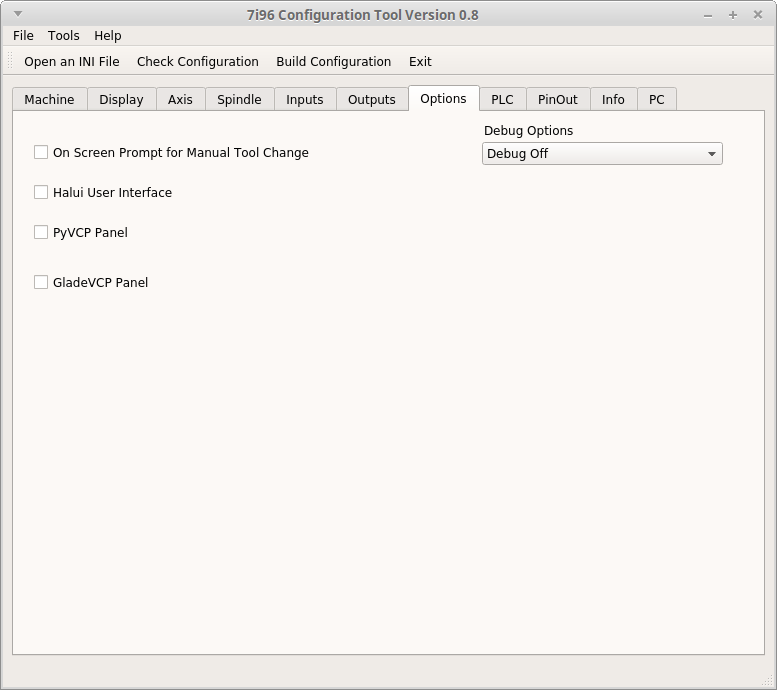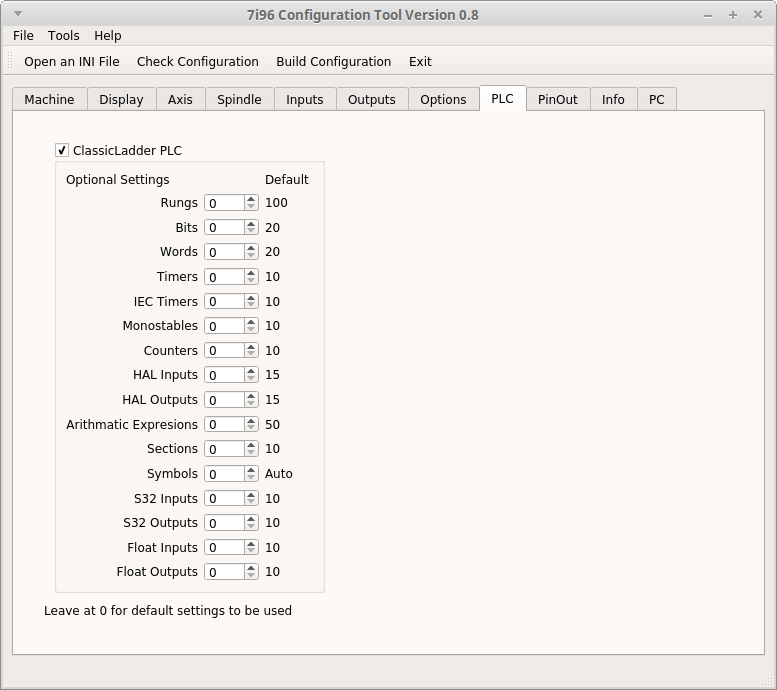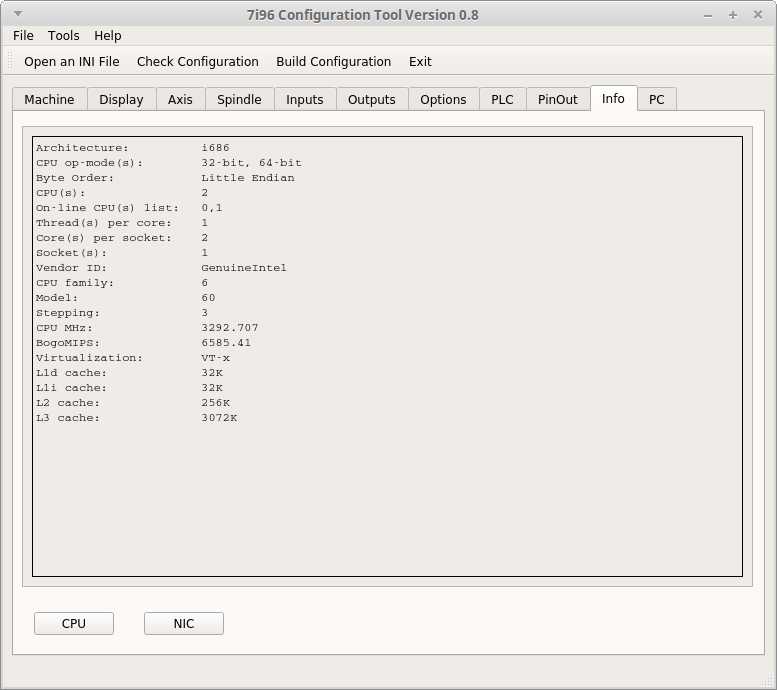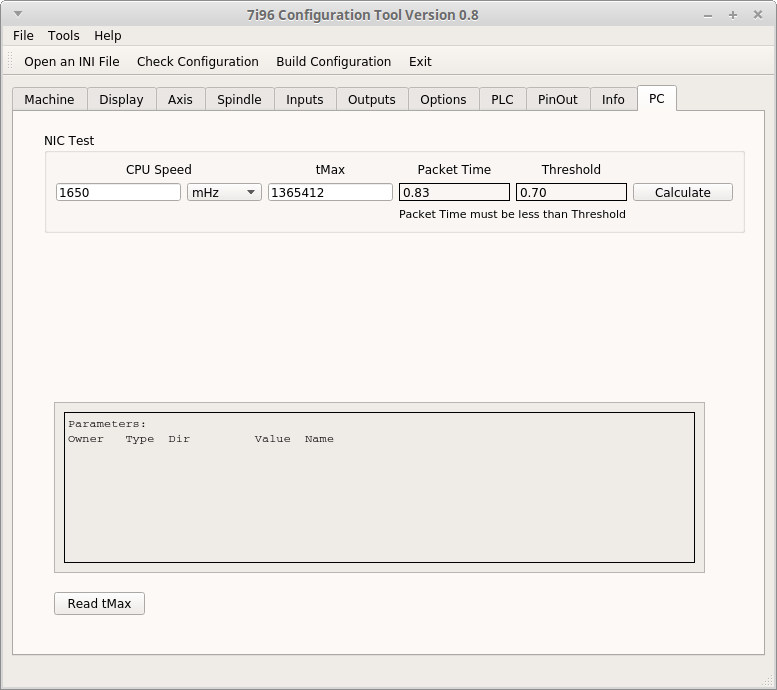7i96 Configuration Tool
- BigJohnT
-
 Topic Author
Topic Author
- Offline
- Administrator
-

Less
More
- Posts: 3990
- Thank you received: 994
06 Aug 2018 23:22 - 23 Jan 2020 23:14 #115702
by BigJohnT
7i96 Configuration Tool was created by BigJohnT
NOTE: this tool is for Master (yet to be released 2.8) only.
I'm getting really close to having the 7i96 configuration tool working if anyone cares to look.
github.com/jethornton/7i96
Fastest thing at the moment is to open the sample ini file with the tool then make your changes to limits and axes etc.
JT
I'm getting really close to having the 7i96 configuration tool working if anyone cares to look.
github.com/jethornton/7i96
Fastest thing at the moment is to open the sample ini file with the tool then make your changes to limits and axes etc.
JT
Last edit: 23 Jan 2020 23:14 by BigJohnT.
The following user(s) said Thank You: tommylight, Clive S, KCJ, TheFabricatorAG, MakingStuff, snugglylovemuffin
Please Log in or Create an account to join the conversation.
- BigJohnT
-
 Topic Author
Topic Author
- Offline
- Administrator
-

Less
More
- Posts: 3990
- Thank you received: 994
24 Aug 2018 10:15 #116517
by BigJohnT
Replied by BigJohnT on topic 7i96 Configuration Tool
Please Log in or Create an account to join the conversation.
- BigJohnT
-
 Topic Author
Topic Author
- Offline
- Administrator
-

Less
More
- Posts: 3990
- Thank you received: 994
24 Aug 2018 10:50 #116519
by BigJohnT
Replied by BigJohnT on topic 7i96 Configuration Tool
Please Log in or Create an account to join the conversation.
- BigJohnT
-
 Topic Author
Topic Author
- Offline
- Administrator
-

Less
More
- Posts: 3990
- Thank you received: 994
24 Aug 2018 10:51 #116520
by BigJohnT
Replied by BigJohnT on topic 7i96 Configuration Tool
Please Log in or Create an account to join the conversation.
- BigJohnT
-
 Topic Author
Topic Author
- Offline
- Administrator
-

Less
More
- Posts: 3990
- Thank you received: 994
24 Aug 2018 10:52 #116521
by BigJohnT
Replied by BigJohnT on topic 7i96 Configuration Tool
Please Log in or Create an account to join the conversation.
- BigJohnT
-
 Topic Author
Topic Author
- Offline
- Administrator
-

Less
More
- Posts: 3990
- Thank you received: 994
24 Aug 2018 10:53 #116523
by BigJohnT
Replied by BigJohnT on topic 7i96 Configuration Tool
Please Log in or Create an account to join the conversation.
- BigJohnT
-
 Topic Author
Topic Author
- Offline
- Administrator
-

Less
More
- Posts: 3990
- Thank you received: 994
24 Aug 2018 10:55 #116524
by BigJohnT
Replied by BigJohnT on topic 7i96 Configuration Tool
Please Log in or Create an account to join the conversation.
- BigJohnT
-
 Topic Author
Topic Author
- Offline
- Administrator
-

Less
More
- Posts: 3990
- Thank you received: 994
24 Aug 2018 10:58 #116525
by BigJohnT
Replied by BigJohnT on topic 7i96 Configuration Tool
Last but not least the important tabs for Ethernet cards a way to find out if your PC is a good candidate for an Ethernet Mesa card.
The info tab you can get the CPU information and the NIC information.
The pc tab you can get the tmax value and with the CPU speed calculate the amount of the servo period it uses.
JT
The info tab you can get the CPU information and the NIC information.
The pc tab you can get the tmax value and with the CPU speed calculate the amount of the servo period it uses.
JT
The following user(s) said Thank You: kb8wmc, tommylight, rodw, snugglylovemuffin
Please Log in or Create an account to join the conversation.
- snugglylovemuffin
-

- Offline
- Elite Member
-

Less
More
- Posts: 209
- Thank you received: 11
05 Nov 2018 00:01 #119950
by snugglylovemuffin
Replied by snugglylovemuffin on topic 7i96 Configuration Tool
You're the best BigJohnT!
It's great to see the 7i96 board being more thoroughtly supported!
It's great to see the 7i96 board being more thoroughtly supported!
Please Log in or Create an account to join the conversation.
- andypugh
-

- Offline
- Moderator
-

Less
More
- Posts: 19789
- Thank you received: 4605
05 Nov 2018 15:31 #119994
by andypugh
Replied by andypugh on topic 7i96 Configuration Tool
I am curious, why a separate tool rather than adding the board to pncconf?
Please Log in or Create an account to join the conversation.
Moderators: PCW, jmelson
Time to create page: 0.384 seconds