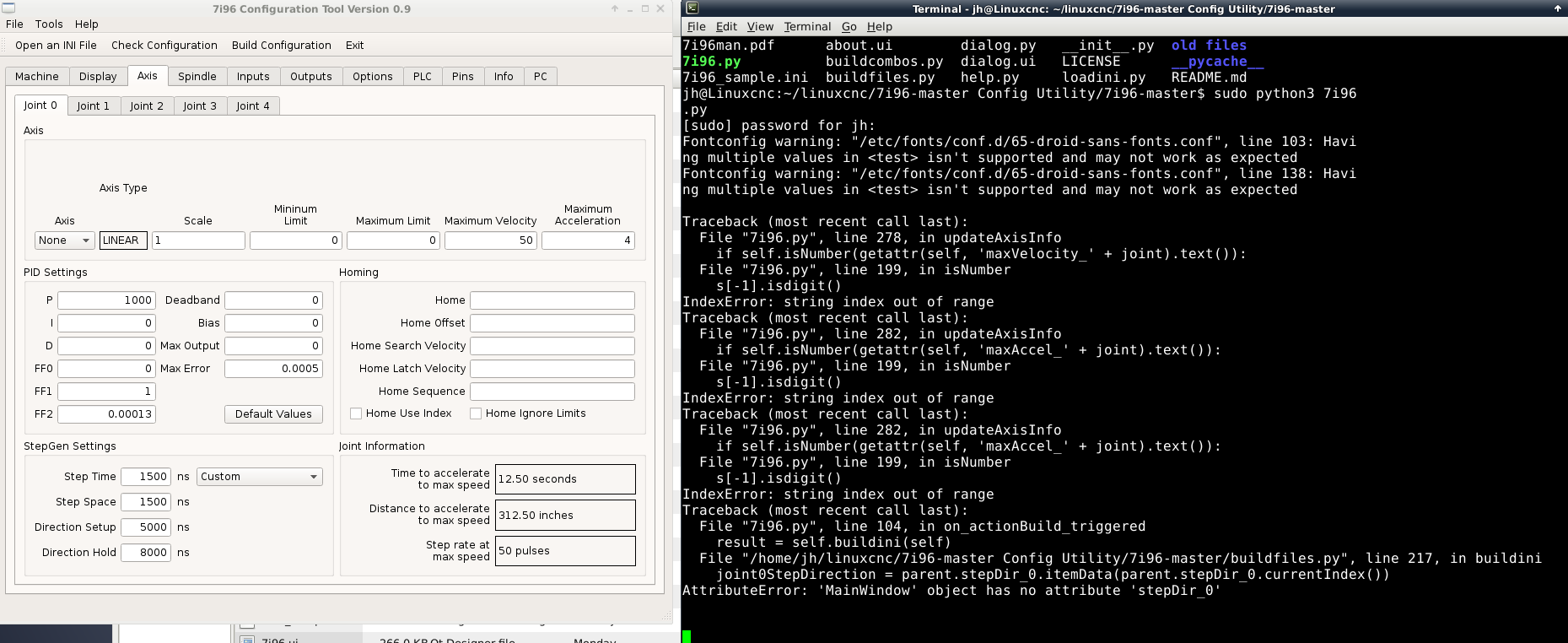7i96 Configuration Tool
- dgarrett
- Offline
- Platinum Member
-

Less
More
- Posts: 492
- Thank you received: 297
03 Jan 2019 03:28 #123386
by dgarrett
Replied by dgarrett on topic 7i96 Configuration Tool
These errors:noting later report of :are likely due an error in the generated ini file (spaces in the coordinates
parameter are not allowed):
From Ref:
linuxcnc.org/docs/devel/html/getting-sta...dating-linuxcnc.html
See also trivkins manpage:
linuxcnc.org/docs/devel/html/man/man9/trivkins.9.html
Unknown [KINS]KINEMATICS item: <Y>
Unknown [KINS]KINEMATICS item: <Y>
Unknown [KINS]KINEMATICS item: <Z>KINEMATICS=trivkins coordinates=X Y Y Z kinstype=BOTHparameter are not allowed):
Note: For trivkins module loading, do not include spaces about the = sign or letters:
This: [KINS]KINEMATICS = trivkins coordinates=XZ
NOT This: [KINS]KINEMATICS = trivkins coordinates = X ZFrom Ref:
linuxcnc.org/docs/devel/html/getting-sta...dating-linuxcnc.html
See also trivkins manpage:
linuxcnc.org/docs/devel/html/man/man9/trivkins.9.html
The following user(s) said Thank You: BigJohnT, LinfieldGarage
Please Log in or Create an account to join the conversation.
- BigJohnT
-
 Topic Author
Topic Author
- Offline
- Administrator
-

Less
More
- Posts: 3990
- Thank you received: 994
03 Jan 2019 22:59 - 03 Jan 2019 23:29 #123438
by BigJohnT
Replied by BigJohnT on topic 7i96 Configuration Tool
I seem to be lacking the coordinates=XY after trivkins, I'll have fixed that, had it right for a gantry. Thanks for the information.
I'm setting up this new PC to be able to test the configuration tool, but in the mean time if you spot what allows it to build a blank config let me know. I don't have a 7i96 connected up at the moment but the plan is to get that all done by this weekend.
Edit: Well I just thought I was running the configuration check tool before building but I am now so it should tell you what is missing when you try and build.
JT
I'm setting up this new PC to be able to test the configuration tool, but in the mean time if you spot what allows it to build a blank config let me know. I don't have a 7i96 connected up at the moment but the plan is to get that all done by this weekend.
Edit: Well I just thought I was running the configuration check tool before building but I am now so it should tell you what is missing when you try and build.
JT
Last edit: 03 Jan 2019 23:29 by BigJohnT.
Please Log in or Create an account to join the conversation.
- LinfieldGarage
- Offline
- Junior Member
-

Less
More
- Posts: 37
- Thank you received: 11
04 Jan 2019 03:50 - 04 Jan 2019 03:57 #123451
by LinfieldGarage
Replied by LinfieldGarage on topic 7i96 Configuration Tool
Hey John,
I have been experimenting with the tool some more, this time I am filling in actual numbers from a working ini and hal that I created manually. For the sake of speed I only populated the Joint 0, X axis fields.
I can set all of my parameters in all tabs and the tool will build an empty directory every time. If I change joint 0, "Axis" from X to None, it will write the files albeit they are missing the Joint 0 information. I have not found another setting that affects the file builder.
I launched the conf tool from the Linux CLI to see if I could get anything else to happen. The output is in the attached screenshot. Behavior was the same, it would build files if I changed Joint 0 from X to None. It is entirely possible that my system is causing this issue, but I don't have a good way to troubleshoot that.
Hope this helps,
Jamie
I have been experimenting with the tool some more, this time I am filling in actual numbers from a working ini and hal that I created manually. For the sake of speed I only populated the Joint 0, X axis fields.
I can set all of my parameters in all tabs and the tool will build an empty directory every time. If I change joint 0, "Axis" from X to None, it will write the files albeit they are missing the Joint 0 information. I have not found another setting that affects the file builder.
I launched the conf tool from the Linux CLI to see if I could get anything else to happen. The output is in the attached screenshot. Behavior was the same, it would build files if I changed Joint 0 from X to None. It is entirely possible that my system is causing this issue, but I don't have a good way to troubleshoot that.
Hope this helps,
Jamie
Attachments:
Last edit: 04 Jan 2019 03:57 by LinfieldGarage. Reason: add attachment
Please Log in or Create an account to join the conversation.
- BigJohnT
-
 Topic Author
Topic Author
- Offline
- Administrator
-

Less
More
- Posts: 3990
- Thank you received: 994
04 Jan 2019 19:14 - 04 Jan 2019 19:26 #123496
by BigJohnT
Replied by BigJohnT on topic 7i96 Configuration Tool
Did you download the latest version, I fixed that yesterday.
If you click on Check Configuration prior to me fixing this you would see what is missing. Now since yesterday sometime check configuration is ran before build files.
To run the configuration tool you only need to do ./7i96.py running as sudo will put the wrong permissions on the files I think.
JT
If you click on Check Configuration prior to me fixing this you would see what is missing. Now since yesterday sometime check configuration is ran before build files.
To run the configuration tool you only need to do ./7i96.py running as sudo will put the wrong permissions on the files I think.
JT
Last edit: 04 Jan 2019 19:26 by BigJohnT.
The following user(s) said Thank You: ikkuh
Please Log in or Create an account to join the conversation.
- persei8
-

- Offline
- Platinum Member
-

Less
More
- Posts: 392
- Thank you received: 124
20 Apr 2019 14:22 #131305
by persei8
Replied by persei8 on topic 7i96 Configuration Tool
I am thinking of attempting to procure a 7i96. Is this tool ready to go?
Jim
Jim
Please Log in or Create an account to join the conversation.
- BigJohnT
-
 Topic Author
Topic Author
- Offline
- Administrator
-

Less
More
- Posts: 3990
- Thank you received: 994
26 Apr 2019 00:28 #131909
by BigJohnT
Replied by BigJohnT on topic 7i96 Configuration Tool
Been working for some time now...
JT
JT
Please Log in or Create an account to join the conversation.
- tommylight
-

- Online
- Moderator
-

Less
More
- Posts: 20995
- Thank you received: 7159
26 Apr 2019 15:18 #131974
by tommylight
Replied by tommylight on topic 7i96 Configuration Tool
It was working properly last time i checked a month or so ago.
Please Log in or Create an account to join the conversation.
- AgentWD40
-

- Offline
- Platinum Member
-

Less
More
- Posts: 339
- Thank you received: 96
18 May 2019 03:36 - 18 May 2019 05:44 #134096
by AgentWD40
Replied by AgentWD40 on topic 7i96 Configuration Tool
I installed this on debian stretch this evening.
I had to clone the project from git and make some changes to setup.py, I had to change a few things from m7i76e to m7i96.
Also, the instructions say to add ~/.local/bin/ to the path in a file named xsessionrc, but for me it should be added to ~/.profile
[edit] FYI: found a minor bug. When setting up the GPIO, for the 11th input pin the tool outputs hm2_7i96.0.gpio.0010.in instead of hm2_7i96.0.gpio.010.in. linuxcnc threw errors at me.
I had to clone the project from git and make some changes to setup.py, I had to change a few things from m7i76e to m7i96.
Also, the instructions say to add ~/.local/bin/ to the path in a file named xsessionrc, but for me it should be added to ~/.profile
[edit] FYI: found a minor bug. When setting up the GPIO, for the 11th input pin the tool outputs hm2_7i96.0.gpio.0010.in instead of hm2_7i96.0.gpio.010.in. linuxcnc threw errors at me.
Last edit: 18 May 2019 05:44 by AgentWD40.
Please Log in or Create an account to join the conversation.
- nbremond
-

- Offline
- Junior Member
-

Less
More
- Posts: 26
- Thank you received: 0
22 May 2019 11:36 #134569
by nbremond
Replied by nbremond on topic 7i96 Configuration Tool
Hello John,
Thanks a lot for the great tool you made and support. It helps me a lot configure my 7i96.
This is very usefull for me as I recently purchased some MESA baords (7i96+7i76+7i73+7i83+7i87) for my new Workbee based Router-3D printer machine that is using 2 separte gantries: One for routing (the XY workbee one) and an additional one for 3D printing in a coreXY configuration.
I did a fresh install on the computer dedicated to this machine, and I was not able to install your configuration tool. It is running great daught on another computer running a recent linux distribution.
Here is what I did:
- Install Debian Wheezy
- Install RT-Preempt kernel
- Install Master branch of LinuxCNC
I was not able to install the configuration tool because of the dependency to PyQT5 that seems not be available in the Wheezy repository.
Note: Wheezy has been recently (one month ago ?) moved to "Archive.debian" and I was not able to add the "backport" repo to apt.source.list: server not found... I don't know if the pyQt5 is in the backports of wheezy...
Maybee have you an idea of a workaround ? Or maybee it's possible to depend on pyQt4 instead of pyQt5 ?
Worst case, I can still use a different computer to run your configuration tool, but I miss some features that need to commmunicate with the 7i96.
Thanks in advance for your help.
Best regards, Bernard.
Thanks a lot for the great tool you made and support. It helps me a lot configure my 7i96.
This is very usefull for me as I recently purchased some MESA baords (7i96+7i76+7i73+7i83+7i87) for my new Workbee based Router-3D printer machine that is using 2 separte gantries: One for routing (the XY workbee one) and an additional one for 3D printing in a coreXY configuration.
I did a fresh install on the computer dedicated to this machine, and I was not able to install your configuration tool. It is running great daught on another computer running a recent linux distribution.
Here is what I did:
- Install Debian Wheezy
- Install RT-Preempt kernel
- Install Master branch of LinuxCNC
I was not able to install the configuration tool because of the dependency to PyQT5 that seems not be available in the Wheezy repository.
Note: Wheezy has been recently (one month ago ?) moved to "Archive.debian" and I was not able to add the "backport" repo to apt.source.list: server not found... I don't know if the pyQt5 is in the backports of wheezy...
Maybee have you an idea of a workaround ? Or maybee it's possible to depend on pyQt4 instead of pyQt5 ?
Worst case, I can still use a different computer to run your configuration tool, but I miss some features that need to commmunicate with the 7i96.
Thanks in advance for your help.
Best regards, Bernard.
Please Log in or Create an account to join the conversation.
- BigJohnT
-
 Topic Author
Topic Author
- Offline
- Administrator
-

Less
More
- Posts: 3990
- Thank you received: 994
22 May 2019 12:23 #134576
by BigJohnT
Replied by BigJohnT on topic 7i96 Configuration Tool
For a fresh install I'd use Debian 9 as a lot of things are broken now with Debian 7.
gnipsel.com/linuxcnc/uspace/index.html
I'm not sure how to make it work with Debian 7.
JT
gnipsel.com/linuxcnc/uspace/index.html
I'm not sure how to make it work with Debian 7.
JT
The following user(s) said Thank You: TheFabricatorAG, nbremond
Please Log in or Create an account to join the conversation.
Moderators: PCW, jmelson
Time to create page: 0.113 seconds