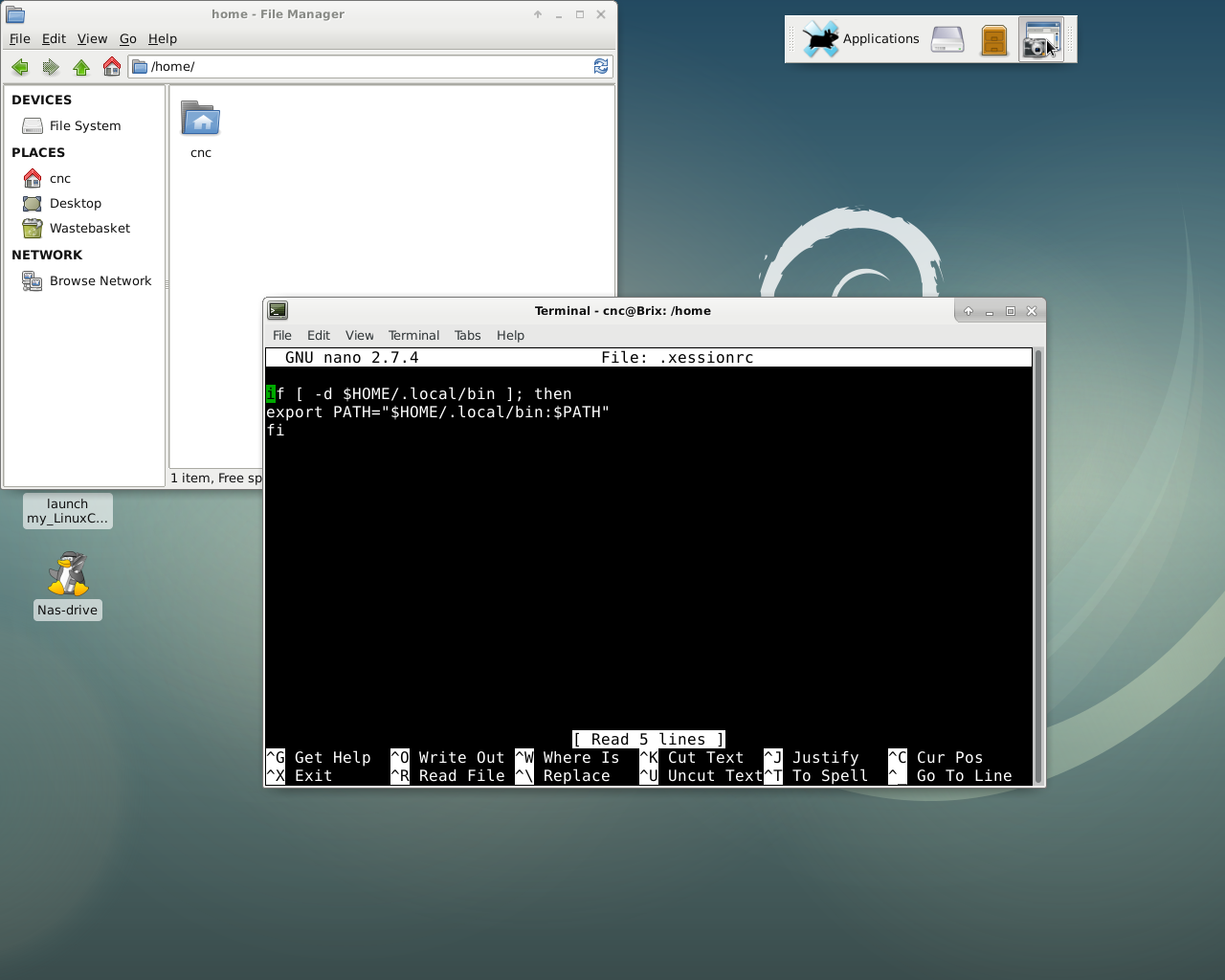7i96 Configuration Tool
- persei8
-

- Offline
- Platinum Member
-

- Posts: 392
- Thank you received: 124
HALFILE = postgui.hal
whereas it should be:
POSTGUI_HALFILE = postgui.hal
Just sayin'
Please Log in or Create an account to join the conversation.
- BigJohnT
-
 Topic Author
Topic Author
- Offline
- Administrator
-

- Posts: 3990
- Thank you received: 994
JT
Please Log in or Create an account to join the conversation.
- pmconsulting
- Offline
- Senior Member
-

- Posts: 71
- Thank you received: 4
Please Log in or Create an account to join the conversation.
- pmconsulting
- Offline
- Senior Member
-

- Posts: 71
- Thank you received: 4
Either those versions of Debian fail to recognize the USB as an installation device, or I get a startup error "unable to locate suitable memory target" when finally booting Linux Mint 19.1 after a ridiculously long compilation bummer.
I finally just went to linuxcnc.org & guessed. Those are pre-compiled, and they not only worked quickly, but it fixed a grub boot loader problem that had me locked out of Windows 10 on another drive.
My advice to anyone reading this is to download and install the LinuxCNC USpace 2.7.0 Debian 9 Streatch from linuxcnc.org/downloads, and then follow the instructions for adding the repos for updating to 2.8 at buildbot.linuxcnc.org.
I just wish someone would make a road map for all of this with fewer dead ends. The majority of what I tried on the gnispel.com website - although it looks really nice - was a disaster.
Please Log in or Create an account to join the conversation.
- MakingStuff
-

- Offline
- Premium Member
-

- Posts: 121
- Thank you received: 14
Thanks,
Bob
Please Log in or Create an account to join the conversation.
- Clive S
- Offline
- Platinum Member
-

- Posts: 2203
- Thank you received: 482
3. Create a file in your home directory called .xsessionrc and add the following if your using Debian 9 then log out and back in or reboot the PC.
if [ -d $HOME/.local/bin ]; then
export PATH="$HOME/.local/bin:$PATH"
fi
Would you mind explaining how I do this?
Ie do I make a folder/directory or !!
Please Log in or Create an account to join the conversation.
- tecno
-

- Offline
- Platinum Member
-

- Posts: 1850
- Thank you received: 127
Please Log in or Create an account to join the conversation.
- persei8
-

- Offline
- Platinum Member
-

- Posts: 392
- Thank you received: 124
cd
Check if you have a file called .xsessionrc (make sure to include the dot)
ls -als .xsessionrc
If not, then
sudo nano .xsessionrc
Then add the contents
if [ -d $HOME/.local/bin ]; then
export PATH="$HOME/.local/bin:$PATH"
fi
Then ctrl x, yes to save
Logout, login, good to go.
Please Log in or Create an account to join the conversation.
- Clive S
- Offline
- Platinum Member
-

- Posts: 2203
- Thank you received: 482
Please Log in or Create an account to join the conversation.
- BigJohnT
-
 Topic Author
Topic Author
- Offline
- Administrator
-

- Posts: 3990
- Thank you received: 994
JT
Please Log in or Create an account to join the conversation.