Planning - Bridgeport Interact 1 linuxCNC Retrofit
- csbrady
- Offline
- Senior Member
-

Less
More
- Posts: 72
- Thank you received: 10
17 Jan 2016 15:16 #68588
by csbrady
Replied by csbrady on topic Planning - Bridgeport Interact 1 linuxCNC Retrofit
I have not tried inverse deadband yet, it's on my list. I am a little sceptical that it will help, but figured it's worth trying. I spent a lot of time searching for more information and found very little.
Please Log in or Create an account to join the conversation.
- cncnoob1979
-
 Topic Author
Topic Author
- Offline
- Platinum Member
-

Less
More
- Posts: 403
- Thank you received: 75
18 Jan 2016 00:14 - 18 Jan 2016 00:27 #68636
by cncnoob1979
Replied by cncnoob1979 on topic Planning - Bridgeport Interact 1 linuxCNC Retrofit
I might have a go at reverse deadband, if so I'll post the results.
Here is an image of me placing my components into my pendant.

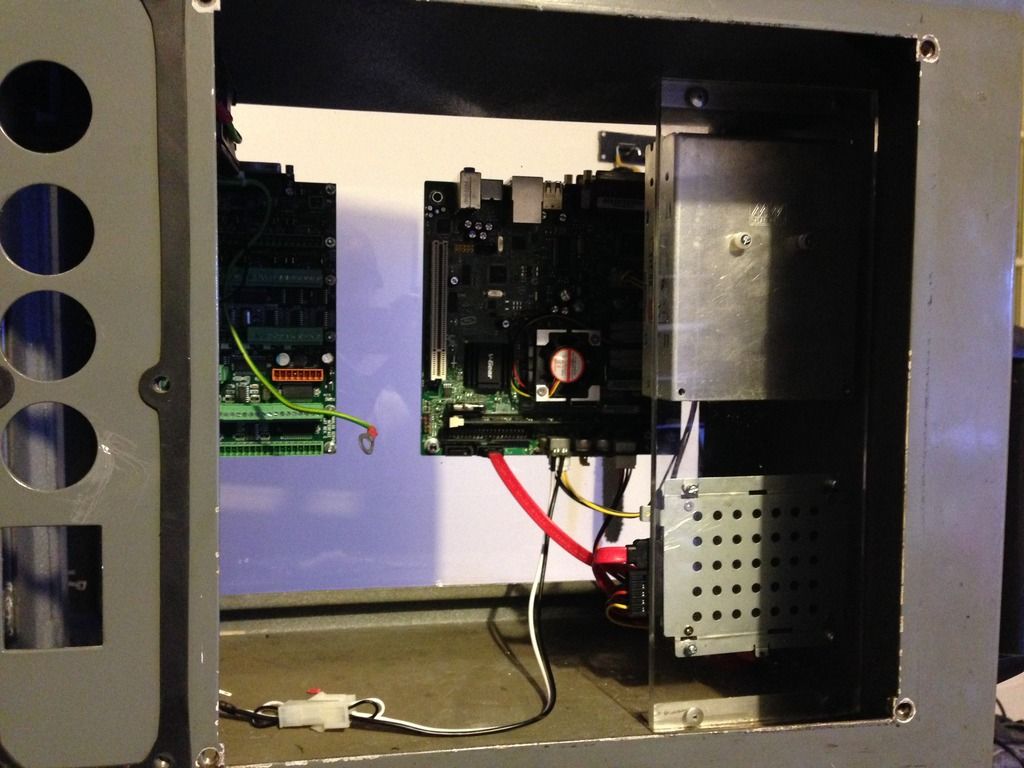

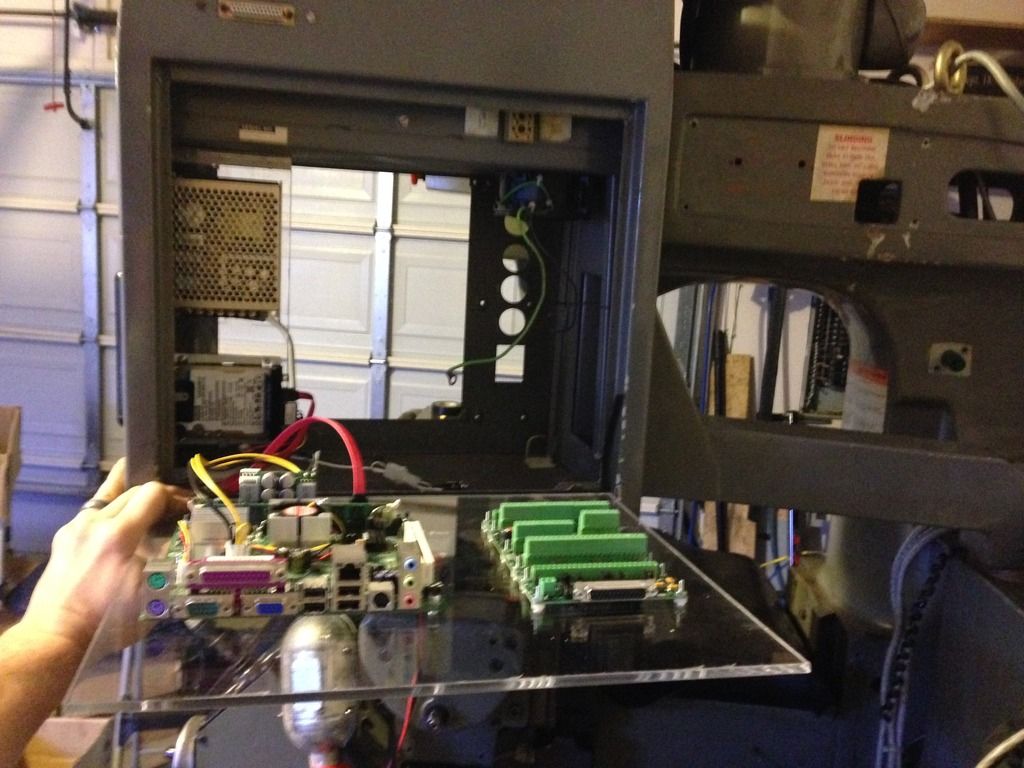
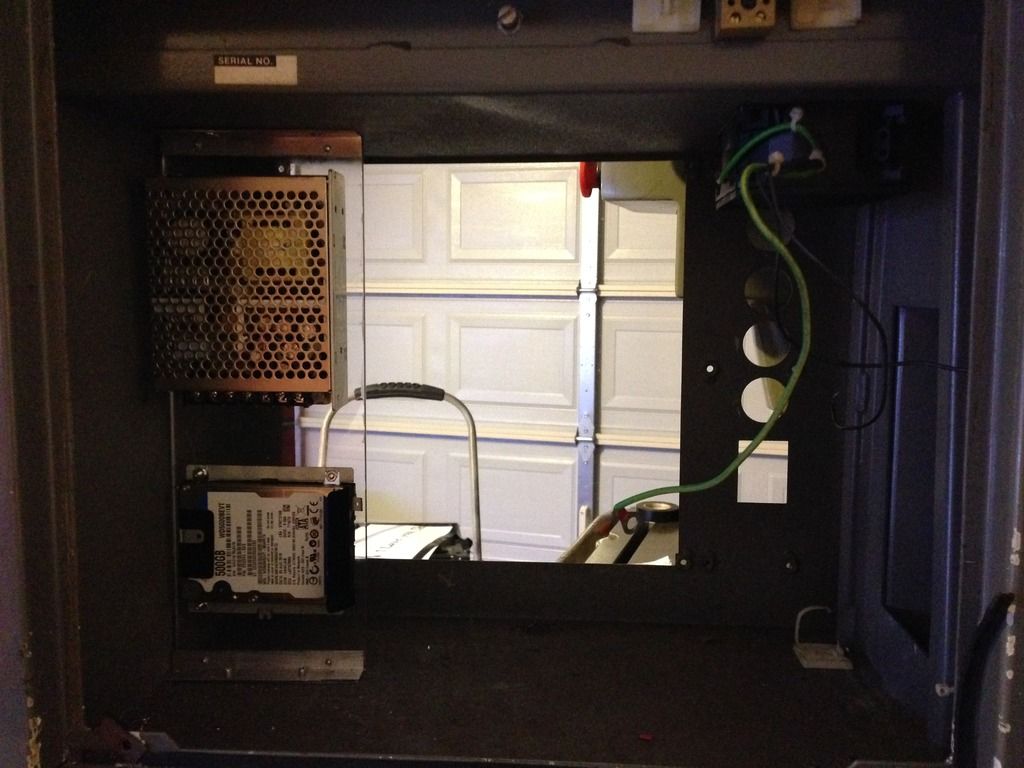
I mounted it this way because on the back, I'll have a hinge and spring loaded cables. That way I can access everything directly from the rear.
I'm not sure if I'll leave the plexi clear or not. I might paint it.
Here is an image of me placing my components into my pendant.

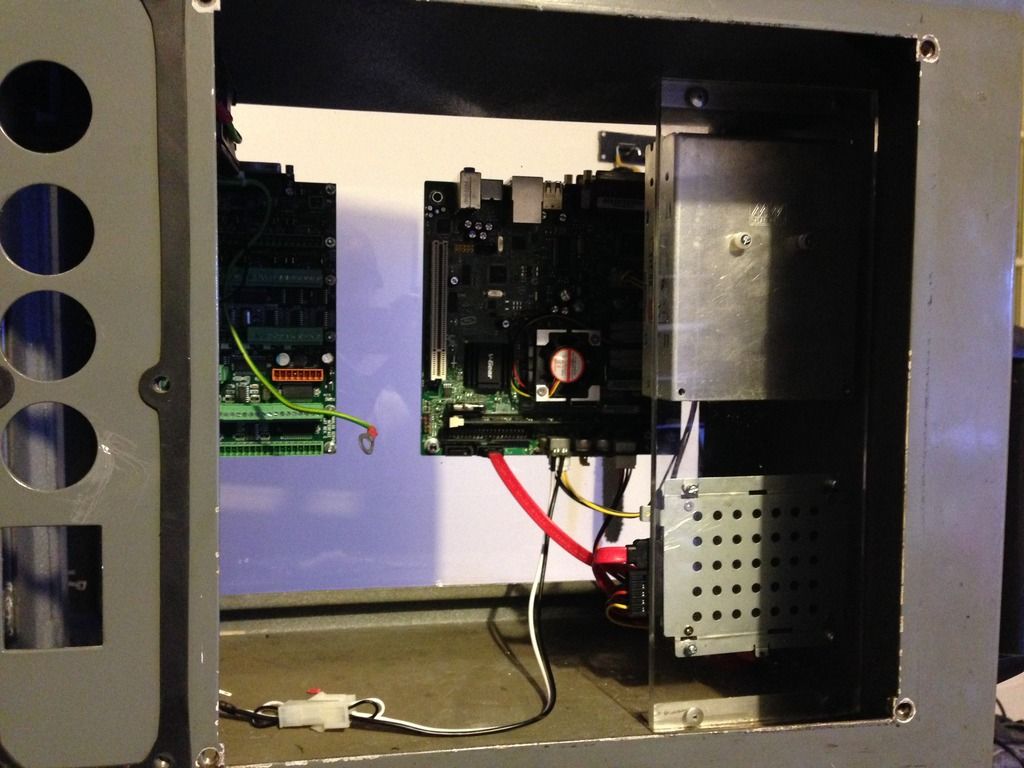

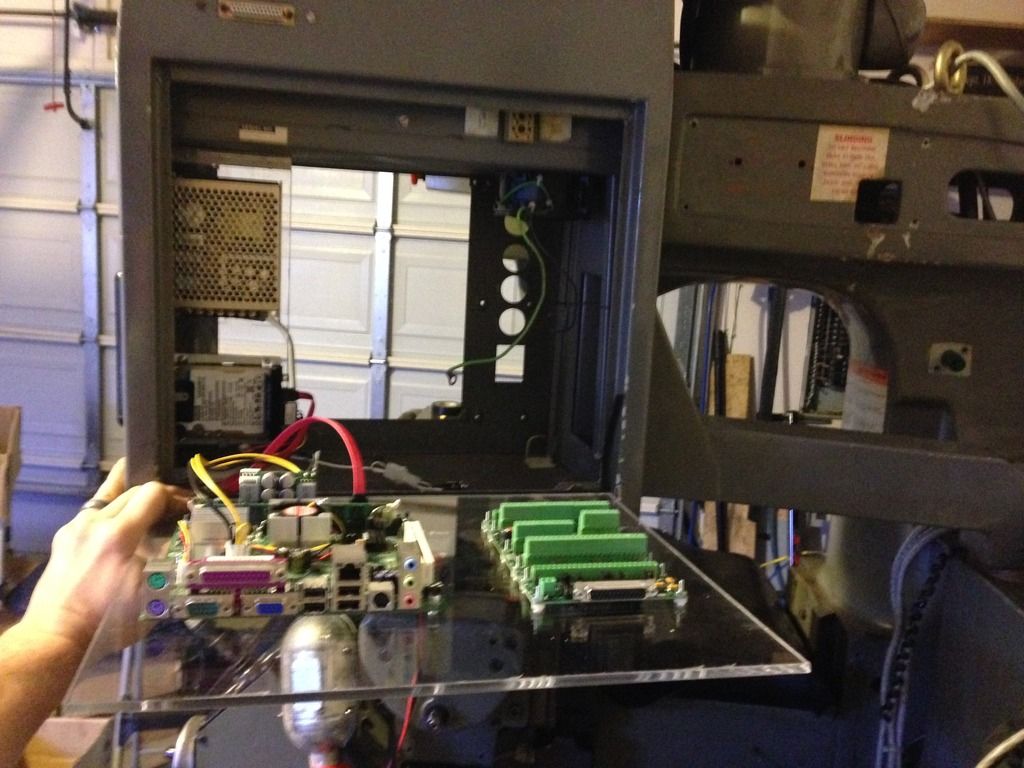
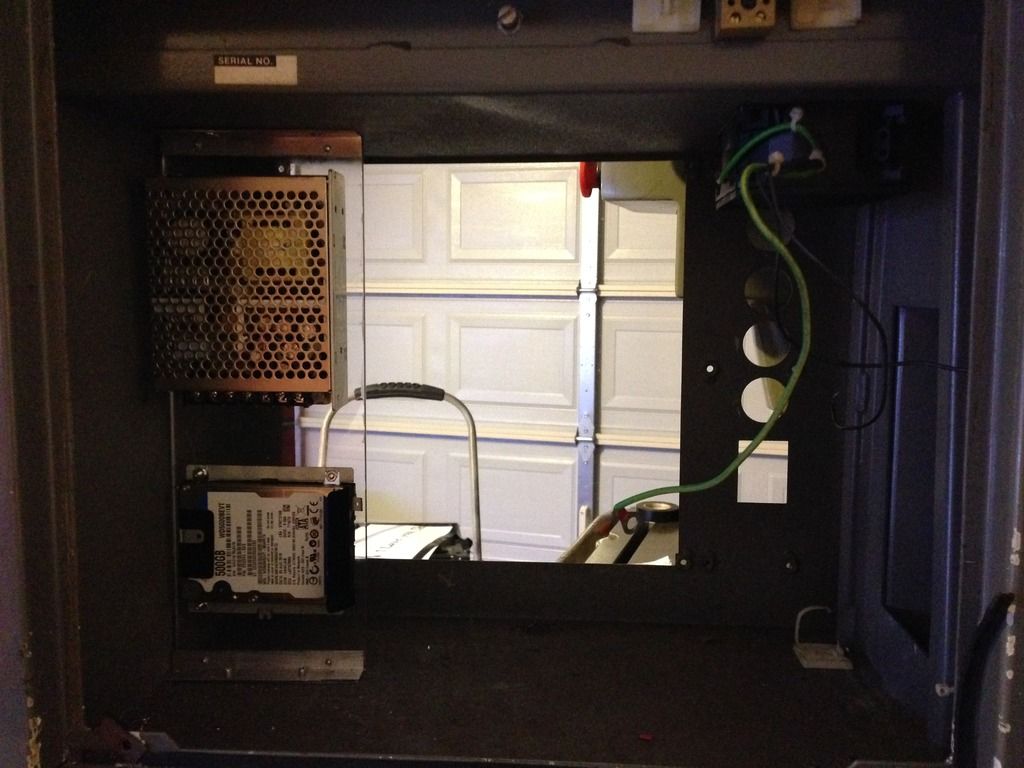
I mounted it this way because on the back, I'll have a hinge and spring loaded cables. That way I can access everything directly from the rear.
I'm not sure if I'll leave the plexi clear or not. I might paint it.
Last edit: 18 Jan 2016 00:27 by cncnoob1979.
Please Log in or Create an account to join the conversation.
- cncnoob1979
-
 Topic Author
Topic Author
- Offline
- Platinum Member
-

Less
More
- Posts: 403
- Thank you received: 75
18 Jan 2016 21:17 #68719
by cncnoob1979
Replied by cncnoob1979 on topic Planning - Bridgeport Interact 1 linuxCNC Retrofit
Ive ran into a snag I cant seem to figure out.
I'm trying to link my joystick commands to jog my axes. The outputs are 24v to the 7i77 via input TB8 pins 06-09. However I am getting no movement and looking through HAL configuration, the readings are false. Ive connected the pins via PncConf Wizard.
I haven't started tackling editing the hal file yet.
Ive posted my hal and ini files below.
Im reading up in the DOC's at the moment. Any help is much appreciated.
I'm trying to link my joystick commands to jog my axes. The outputs are 24v to the 7i77 via input TB8 pins 06-09. However I am getting no movement and looking through HAL configuration, the readings are false. Ive connected the pins via PncConf Wizard.
I haven't started tackling editing the hal file yet.
Ive posted my hal and ini files below.
Im reading up in the DOC's at the moment. Any help is much appreciated.
Please Log in or Create an account to join the conversation.
- andypugh
-

- Away
- Moderator
-

Less
More
- Posts: 19770
- Thank you received: 4593
18 Jan 2016 23:27 #68723
by andypugh
If you can't see any action on the hm2 input pins when you move the joystick then it is probably a wiring problem. How is the joystick connected? Perhaps the joystick connects pins to GND?
Replied by andypugh on topic Planning - Bridgeport Interact 1 linuxCNC Retrofit
I'm trying to link my joystick commands to jog my axes. The outputs are 24v to the 7i77 via input TB8 pins 06-09. However I am getting no movement and looking through HAL configuration, the readings are false.
If you can't see any action on the hm2 input pins when you move the joystick then it is probably a wiring problem. How is the joystick connected? Perhaps the joystick connects pins to GND?
Please Log in or Create an account to join the conversation.
- cncnoob1979
-
 Topic Author
Topic Author
- Offline
- Platinum Member
-

Less
More
- Posts: 403
- Thank you received: 75
18 Jan 2016 23:43 - 19 Jan 2016 00:08 #68725
by cncnoob1979
Replied by cncnoob1979 on topic Planning - Bridgeport Interact 1 linuxCNC Retrofit
Hey! Thanks Andy,
I looked at the input pins and they go to true when I use the joystick, and a true on jog-x-pos. So its getting the 24v, so Im not sure what I need to do?
Ive been trying to figure it out.
Edit:
I was looking at the wrong pins in my previous post [When I stated the pins were false]. I have found the correct pins as stated above and they are true, but still no movement. ~Just to clarify my issue.
Am I using the right pins for jogging? I cant seem to find simple literature to explain this to me. I see a ton of stuff for hand-wheels ect. Not simple connections.
I looked at the input pins and they go to true when I use the joystick, and a true on jog-x-pos. So its getting the 24v, so Im not sure what I need to do?
Ive been trying to figure it out.
Edit:
I was looking at the wrong pins in my previous post [When I stated the pins were false]. I have found the correct pins as stated above and they are true, but still no movement. ~Just to clarify my issue.
Am I using the right pins for jogging? I cant seem to find simple literature to explain this to me. I see a ton of stuff for hand-wheels ect. Not simple connections.
Last edit: 19 Jan 2016 00:08 by cncnoob1979.
Please Log in or Create an account to join the conversation.
- andypugh
-

- Away
- Moderator
-

Less
More
- Posts: 19770
- Thank you received: 4593
19 Jan 2016 00:07 #68726
by andypugh
At a guess (and this is a guess) your halui.jog-speed is zero?
Replied by andypugh on topic Planning - Bridgeport Interact 1 linuxCNC Retrofit
I looked at the input pins and they go to true when I use the joystick, and a true on jog-x-pos. So its getting the 24v, so Im not sure what I need to do?
Ive been trying to figure it out.
At a guess (and this is a guess) your halui.jog-speed is zero?
Please Log in or Create an account to join the conversation.
- cncnoob1979
-
 Topic Author
Topic Author
- Offline
- Platinum Member
-

Less
More
- Posts: 403
- Thank you received: 75
19 Jan 2016 00:10 #68727
by cncnoob1979
Replied by cncnoob1979 on topic Planning - Bridgeport Interact 1 linuxCNC Retrofit
My jog speed in the axis GUI is @ 15in per min.
Unless you mean elsewhere?
Unless you mean elsewhere?
Please Log in or Create an account to join the conversation.
- andypugh
-

- Away
- Moderator
-

Less
More
- Posts: 19770
- Thank you received: 4593
19 Jan 2016 00:14 #68728
by andypugh
I do mean elsewhere, I mean the halui.jog-speed pin itself.
That is, I think, independent of the slider, which is purely an Axis thing.
Replied by andypugh on topic Planning - Bridgeport Interact 1 linuxCNC Retrofit
My jog speed in the axis GUI is @ 15in per min.
Unless you mean elsewhere?
I do mean elsewhere, I mean the halui.jog-speed pin itself.
That is, I think, independent of the slider, which is purely an Axis thing.
Please Log in or Create an account to join the conversation.
- cncnoob1979
-
 Topic Author
Topic Author
- Offline
- Platinum Member
-

Less
More
- Posts: 403
- Thank you received: 75
19 Jan 2016 00:18 - 19 Jan 2016 00:30 #68729
by cncnoob1979
Replied by cncnoob1979 on topic Planning - Bridgeport Interact 1 linuxCNC Retrofit
Awesome guess!
I looked at that pin in halmeter, it is currently zero [0], so where do I go from here?
Ill read up on that pin, I have no idea what to do with it!
This is in my hal file attached above:
I dont seem to have any mention of jog speed in my ini, so Im assuming I need to add it in the INI or in the HAL file.
I looked at that pin in halmeter, it is currently zero [0], so where do I go from here?
Ill read up on that pin, I have no idea what to do with it!
This is in my hal file attached above:
#******************************
# connect miscellaneous signals
#******************************
# ---HALUI signals---
net joint-select-a halui.joint.0.select
net x-is-homed halui.joint.0.is-homed
net jog-x-pos halui.jog.0.plus
net jog-x-neg halui.jog.0.minus
net jog-x-analog halui.jog.0.analog
net joint-select-b halui.joint.1.select
net y-is-homed halui.joint.1.is-homed
net jog-y-pos halui.jog.1.plus
net jog-y-neg halui.jog.1.minus
net jog-y-analog halui.jog.1.analog
net joint-select-c halui.joint.2.select
net z-is-homed halui.joint.2.is-homed
net jog-z-pos halui.jog.2.plus
net jog-z-neg halui.jog.2.minus
net jog-z-analog halui.jog.2.analog
net jog-selected-pos halui.jog.selected.plus
net jog-selected-neg halui.jog.selected.minus
net spindle-manual-cw halui.spindle.forward
net spindle-manual-ccw halui.spindle.reverse
net spindle-manual-stop halui.spindle.stop
net machine-is-on halui.machine.is-on
net jog-speed halui.jog-speed
net MDI-mode halui.mode.is-mdiI dont seem to have any mention of jog speed in my ini, so Im assuming I need to add it in the INI or in the HAL file.
Last edit: 19 Jan 2016 00:30 by cncnoob1979.
Please Log in or Create an account to join the conversation.
- andypugh
-

- Away
- Moderator
-

Less
More
- Posts: 19770
- Thank you received: 4593
19 Jan 2016 00:33 #68730
by andypugh
As a first step, try "setp halui.jog-speed 10" in the box at the bottom of the "show HAL config" window.
Then work out where you want the jog speed to be set.
Replied by andypugh on topic Planning - Bridgeport Interact 1 linuxCNC Retrofit
Awesome guess!
I looked at that pin in halmeter, it is currently zero [0], so where do I go from here?.
As a first step, try "setp halui.jog-speed 10" in the box at the bottom of the "show HAL config" window.
Then work out where you want the jog speed to be set.
Please Log in or Create an account to join the conversation.
Time to create page: 0.108 seconds
