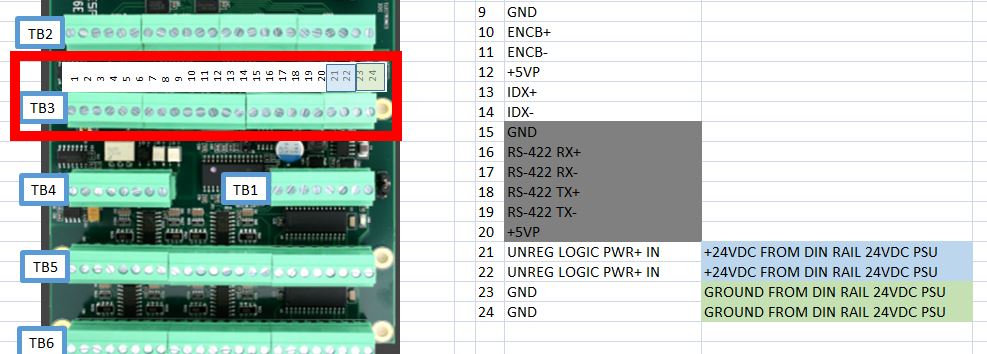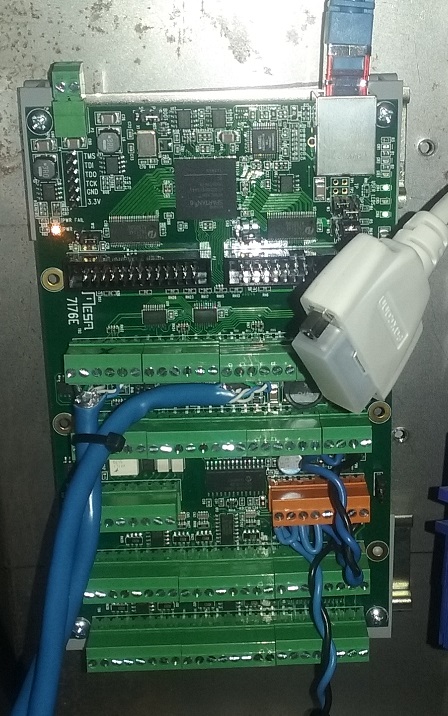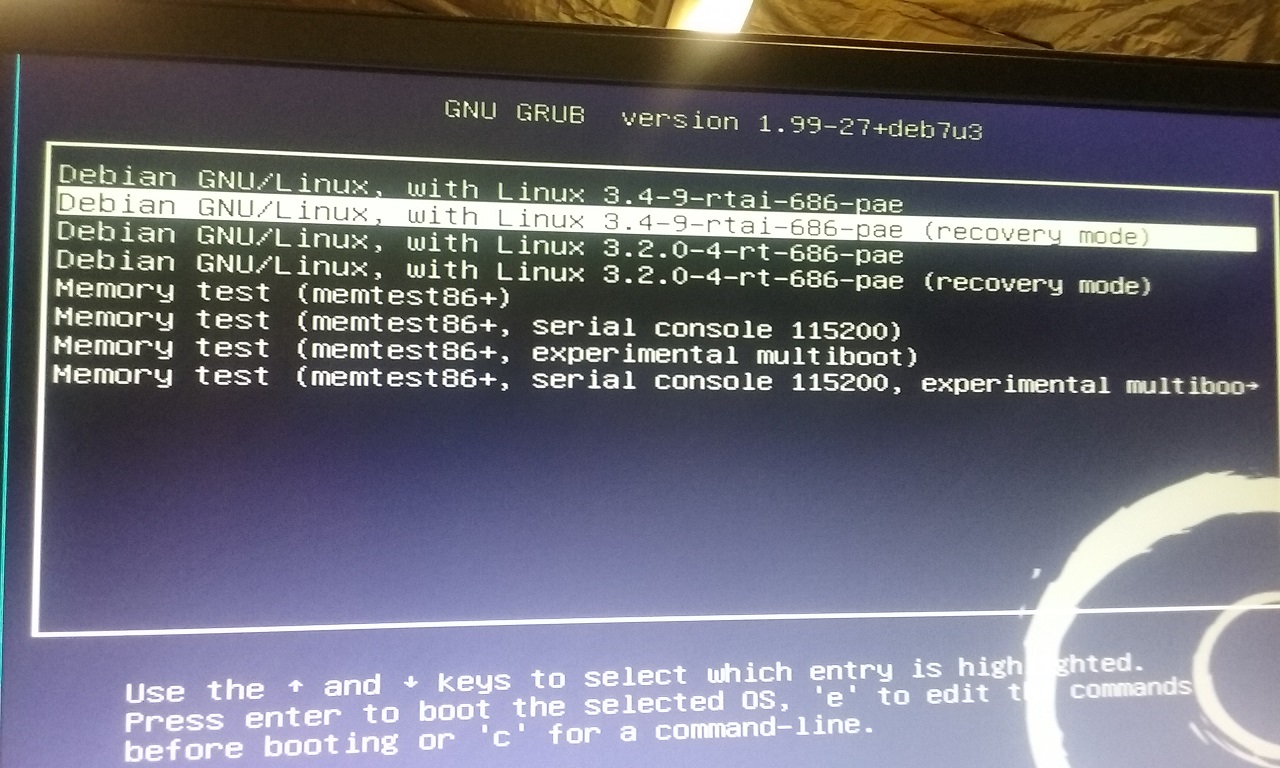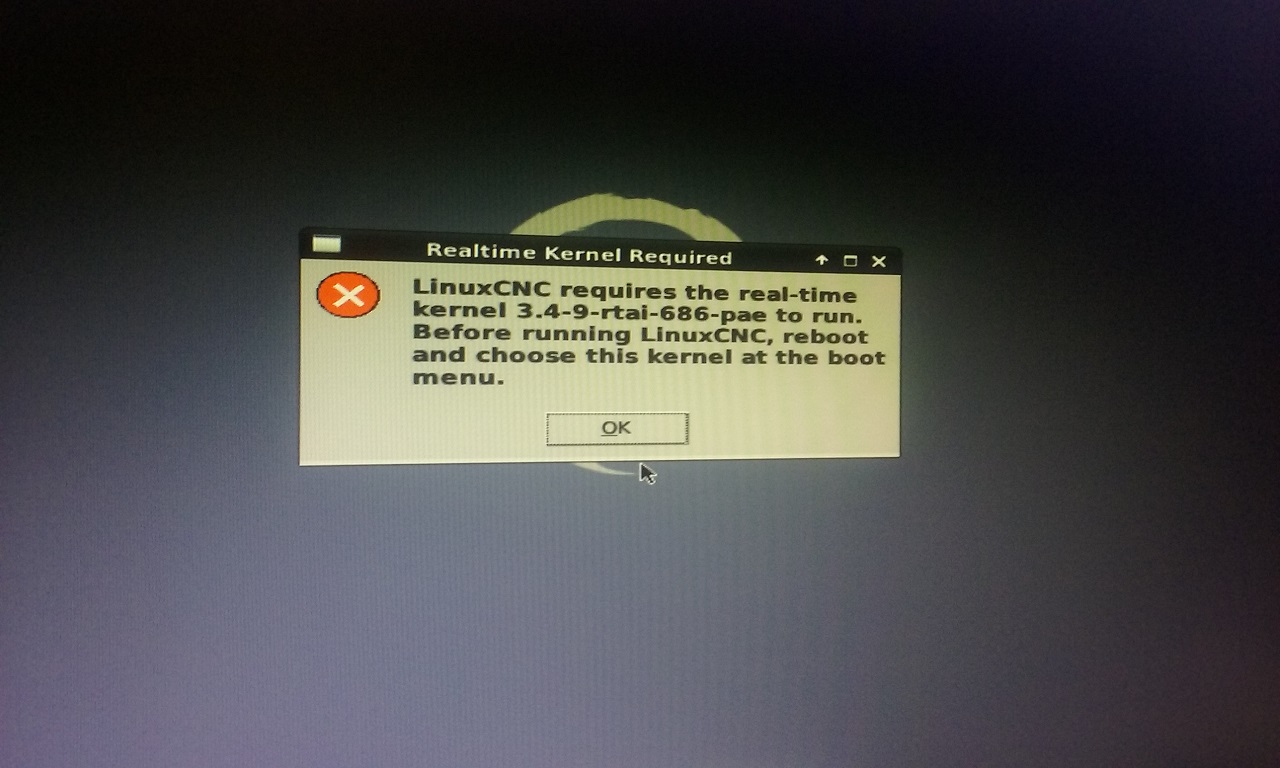Emcoturn 120 lathe retrofit
- LutzTD
- Offline
- Elite Member
-

Less
More
- Posts: 216
- Thank you received: 1
06 Jul 2016 00:21 - 06 Jul 2016 00:22 #77062
by LutzTD
Replied by LutzTD on topic Emcoturn 120 lathe retrofit
I have the file modified. but I cant figure why I am not getting 2 lights on the mesa card. The 24v power one is lit but the logic power one is not. I am only applying 24vdc (+) at pins 1,2,3&4 and (-) at pin 8 of TB1. I have the W1 junper in the left position which I thought would also power the logic but I am not getting the logic power light.
I think I am also still using the wrong version of linuxcnc. I have an rtai build and an rt build. All the work I have done so far I think is in the rtai version. I think I will have to remove the rtai version but its going to take a couple setup files withit. Since I no longer have internet connection restoring those will make me backtrack to get the internet working again....
I think I am also still using the wrong version of linuxcnc. I have an rtai build and an rt build. All the work I have done so far I think is in the rtai version. I think I will have to remove the rtai version but its going to take a couple setup files withit. Since I no longer have internet connection restoring those will make me backtrack to get the internet working again....
Last edit: 06 Jul 2016 00:22 by LutzTD.
Please Log in or Create an account to join the conversation.
- LutzTD
- Offline
- Elite Member
-

Less
More
- Posts: 216
- Thank you received: 1
06 Jul 2016 00:31 #77064
by LutzTD
Replied by LutzTD on topic Emcoturn 120 lathe retrofit
Please Log in or Create an account to join the conversation.
- LutzTD
- Offline
- Elite Member
-

Less
More
- Posts: 216
- Thank you received: 1
06 Jul 2016 03:58 - 06 Jul 2016 04:00 #77069
by LutzTD
Replied by LutzTD on topic Emcoturn 120 lathe retrofit
I added the connection for 24vdc on the TB3 connector and the logic power light is now lit. With the computer on it flashes the 4 green user LEDs in sequence and I can ping the mesa card now. So that looks OK. as far as the linux install. I have two choices at startup. The rtai seems to work for linuxcnc, but it may be a configuration issue. When I start in the "rt" version it will not run linuxcnc. any thoughts? I don't start in recovery mode but I have to move the cursor or it automatically chooses the first configuration. I just wanted to get the picture.
Last edit: 06 Jul 2016 04:00 by LutzTD.
Please Log in or Create an account to join the conversation.
- andypugh
-

- Offline
- Moderator
-

Less
More
- Posts: 19770
- Thank you received: 4600
06 Jul 2016 09:00 #77073
by andypugh
Replied by andypugh on topic Emcoturn 120 lathe retrofit
To use the hm2_eth driver you need to be running the preempt-rt kernel and the matching version of linuxCNC.
Instructions here. section 7.1
linuxcnc.org/docs/2.7/html/getting-start...th_preempt_rt_kernel
Check steps 1-4 but you shouldn't have to do anything, you should already be there. Start at "Add the LinuxCNC Archive Signing Key to your apt keyring"
Instructions here. section 7.1
linuxcnc.org/docs/2.7/html/getting-start...th_preempt_rt_kernel
Check steps 1-4 but you shouldn't have to do anything, you should already be there. Start at "Add the LinuxCNC Archive Signing Key to your apt keyring"
Please Log in or Create an account to join the conversation.
- LutzTD
- Offline
- Elite Member
-

Less
More
- Posts: 216
- Thank you received: 1
06 Jul 2016 11:24 #77074
by LutzTD
Replied by LutzTD on topic Emcoturn 120 lathe retrofit
ok thanx. So it seems now would be a good time to hang the usb network adapter onto this box so I can do the updates. What would my /etc/network/interfaces file look like to add the additional network? I commented out everything in that file except the manual ip settings because it was trying to connect to the old network when I booted.
Please Log in or Create an account to join the conversation.
- LutzTD
- Offline
- Elite Member
-

Less
More
- Posts: 216
- Thank you received: 1
06 Jul 2016 18:20 #77095
by LutzTD
Replied by LutzTD on topic Emcoturn 120 lathe retrofit
another option would be to download the required files to a usb to update the rt version. is this possible?
Please Log in or Create an account to join the conversation.
- andypugh
-

- Offline
- Moderator
-

Less
More
- Posts: 19770
- Thank you received: 4600
06 Jul 2016 19:32 #77101
by andypugh
Replied by andypugh on topic Emcoturn 120 lathe retrofit
It's possible. You just need the .deb files.
buildbot.linuxcnc.org/dists/wheezy/2.7-rtpreempt/binary-i386/
(work back up and down again if not using Wheezy 32-bit.)
You want the most recent linuxcnc-uspace file.
Then
(I think)
buildbot.linuxcnc.org/dists/wheezy/2.7-rtpreempt/binary-i386/
(work back up and down again if not using Wheezy 32-bit.)
You want the most recent linuxcnc-uspace file.
Then
sudo dpkg -i linuxcnc-uspace_2.7.4.138.g2ed2210_i386.deb(I think)
Please Log in or Create an account to join the conversation.
- LutzTD
- Offline
- Elite Member
-

Less
More
- Posts: 216
- Thank you received: 1
06 Jul 2016 22:11 #77107
by LutzTD
Replied by LutzTD on topic Emcoturn 120 lathe retrofit
Im going to try the net first. Im guessing I just need to uncomment the original lines in my /etc/network/interfaces file and replace the eth0 with eth1 for those lines.
Please Log in or Create an account to join the conversation.
- LutzTD
- Offline
- Elite Member
-

Less
More
- Posts: 216
- Thank you received: 1
06 Jul 2016 23:54 #77110
by LutzTD
Replied by LutzTD on topic Emcoturn 120 lathe retrofit
got the net by commenting out all of the new lines and uncommenting the old lines in the /etc/network/interfaces file. I guess my network adapter doesn't work with linux. I get this
user@linuxcnc:~$ ls /sys/class/net
eth0 lo
I think I should see usb0 which would be that adapter.
I did get all of the preempt rt steps completed. now I guess I need to load the hm2_eth?
user@linuxcnc:~$ ls /sys/class/net
eth0 lo
I think I should see usb0 which would be that adapter.
I did get all of the preempt rt steps completed. now I guess I need to load the hm2_eth?
Please Log in or Create an account to join the conversation.
- andypugh
-

- Offline
- Moderator
-

Less
More
- Posts: 19770
- Thank you received: 4600
07 Jul 2016 00:06 #77111
by andypugh
hm2_eth is a part of LinuxCNC.
Replied by andypugh on topic Emcoturn 120 lathe retrofit
I did get all of the preempt rt steps completed. now I guess I need to load the hm2_eth?
hm2_eth is a part of LinuxCNC.
Please Log in or Create an account to join the conversation.
Time to create page: 0.167 seconds