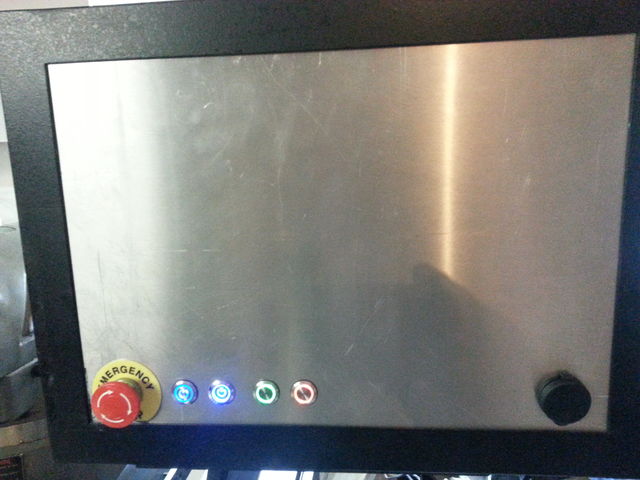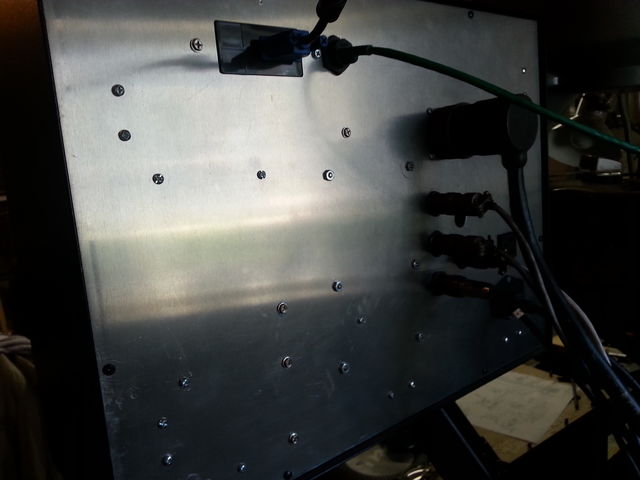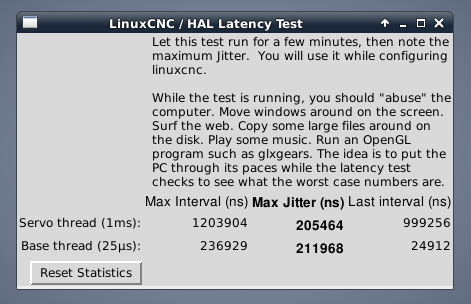2nd stage of Crusader II retrofit
- PCW
-

- Offline
- Moderator
-

Less
More
- Posts: 17590
- Thank you received: 5145
06 Aug 2018 21:59 #115697
by PCW
Replied by PCW on topic 2nd stage of Crusader II retrofit
OK the jumpers are correct, sInce the failure mode is total loss of communications when idle, I dont think this is a noise issue and think its more likely that the PC is going to sleep or is bad. You might want to make sure that any power saving options in the BIOS are disabled.
Please Log in or Create an account to join the conversation.
- jamby
- Offline
- Elite Member
-

Less
More
- Posts: 235
- Thank you received: 6
06 Aug 2018 23:52 #115704
by jamby
Replied by jamby on topic 2nd stage of Crusader II retrofit
PCW
That's what I was trying to do a while back but the names they have for the features in the bios leave me wondering what each does.
Jim
That's what I was trying to do a while back but the names they have for the features in the bios leave me wondering what each does.
Jim
Please Log in or Create an account to join the conversation.
- jamby
- Offline
- Elite Member
-

Less
More
- Posts: 235
- Thank you received: 6
07 Aug 2018 22:52 #115774
by jamby
Replied by jamby on topic 2nd stage of Crusader II retrofit
Well things are going better today. Yesterday i pulled the control box out and checked the jumpers but when I put it back in the housing Z-axis wouldn't jog errrr...
Well today I chased down the broken wire in one of the bendix connectors. So since I was doing the current upgrade to clean up the wiring I decided to remove that cable and make the connection through the large bendix plug and now that is done. Now its running a test program for over an hour and still going but the screen was blank when I checked on it at about the half hour mark. Pressing the space bar got the screen back but the display was segmented again. Into 4 overlapping sections.
Once its completed the test program I'l take another look at the screensaver/blanker settings.
Thanks
Jim
Well today I chased down the broken wire in one of the bendix connectors. So since I was doing the current upgrade to clean up the wiring I decided to remove that cable and make the connection through the large bendix plug and now that is done. Now its running a test program for over an hour and still going but the screen was blank when I checked on it at about the half hour mark. Pressing the space bar got the screen back but the display was segmented again. Into 4 overlapping sections.
Once its completed the test program I'l take another look at the screensaver/blanker settings.
Thanks
Jim
Please Log in or Create an account to join the conversation.
- tommylight
-

- Away
- Moderator
-

Less
More
- Posts: 21164
- Thank you received: 7228
08 Aug 2018 05:17 #115790
by tommylight
This works for me always !
rrt2x7.wordpress.com/2015/01/26/disable-...-when-using-lightdm/
Replied by tommylight on topic 2nd stage of Crusader II retrofit
Well things are going better today. Yesterday i pulled the control box out and checked the jumpers but when I put it back in the housing Z-axis wouldn't jog errrr...
Well today I chased down the broken wire in one of the bendix connectors. So since I was doing the current upgrade to clean up the wiring I decided to remove that cable and make the connection through the large bendix plug and now that is done. Now its running a test program for over an hour and still going but the screen was blank when I checked on it at about the half hour mark. Pressing the space bar got the screen back but the display was segmented again. Into 4 overlapping sections.
Once its completed the test program I'l take another look at the screensaver/blanker settings.
Thanks
Jim
This works for me always !
rrt2x7.wordpress.com/2015/01/26/disable-...-when-using-lightdm/
The following user(s) said Thank You: jamby
Please Log in or Create an account to join the conversation.
- jamby
- Offline
- Elite Member
-

Less
More
- Posts: 235
- Thank you received: 6
08 Aug 2018 19:59 - 08 Aug 2018 21:21 #115828
by jamby
Replied by jamby on topic 2nd stage of Crusader II retrofit
tommylight
I installed that command and so far it hasn't worked but I am not done trying reboots and other tests.
I used andypugh's suggestion "xset s off -dpms" and that seemed to be working but then wasen't after a reboot so I may need to add that to /etc/rc.local .
At this time I believe the milling machine and the wiring to the 7i77-5i25 are all working correctly. I have posted on the debian forum about my issues and they thought that "wheezy" maybe the problem because none of its drivers will play well with my newer motherboard/graphic chip.
So I will investigate installing "Stretch" and installing linuxcnc into it.
Thanks
Jim
I installed that command and so far it hasn't worked but I am not done trying reboots and other tests.
I used andypugh's suggestion "xset s off -dpms" and that seemed to be working but then wasen't after a reboot so I may need to add that to /etc/rc.local .
At this time I believe the milling machine and the wiring to the 7i77-5i25 are all working correctly. I have posted on the debian forum about my issues and they thought that "wheezy" maybe the problem because none of its drivers will play well with my newer motherboard/graphic chip.
So I will investigate installing "Stretch" and installing linuxcnc into it.
Thanks
Jim
Last edit: 08 Aug 2018 21:21 by jamby. Reason: corrected rc.local
Please Log in or Create an account to join the conversation.
- jamby
- Offline
- Elite Member
-

Less
More
- Posts: 235
- Thank you received: 6
11 Aug 2018 17:25 #115898
by jamby
Replied by jamby on topic 2nd stage of Crusader II retrofit
General Note: The computer has been in its housing, inclosed in aluminium box, and running for 24 hrs and the temperatures are OK.
Running lm-sensors with the -f for ferinheight and the readout has been no higher then 150 dg with most at 145 dg.
sensors -f
coretemp-isa-0000
Adapter: ISA adapter
Core 0: +141.8°F (high = +221.0°F, crit = +221.0°F)
Core 1: +141.8°F (high = +221.0°F, crit = +221.0°F)
Core 2: +145.4°F (high = +221.0°F, crit = +221.0°F)
Core 3: +145.4°F (high = +221.0°F, crit = +221.0°F)
Jim
Running lm-sensors with the -f for ferinheight and the readout has been no higher then 150 dg with most at 145 dg.
sensors -f
coretemp-isa-0000
Adapter: ISA adapter
Core 0: +141.8°F (high = +221.0°F, crit = +221.0°F)
Core 1: +141.8°F (high = +221.0°F, crit = +221.0°F)
Core 2: +145.4°F (high = +221.0°F, crit = +221.0°F)
Core 3: +145.4°F (high = +221.0°F, crit = +221.0°F)
Jim
Please Log in or Create an account to join the conversation.
- jamby
- Offline
- Elite Member
-

Less
More
- Posts: 235
- Thank you received: 6
11 Aug 2018 19:17 - 11 Aug 2018 19:18 #115909
by jamby
Replied by jamby on topic 2nd stage of Crusader II retrofit
Well I went out this morning and started Lncnc and loaded a test program, moves all 3 axis at once, and after running for 1:40 minutes it failed with this message in the logs.
hm2_5i25.0: initialized AnyIO board at 0000:04:00.0
hm2/hm2_5i25.0: Watchdog has bit! (set the .has-bit pin to False to resume)
hm2_5i25.0: Smart serial card hm2_5i25.0.7i77.0.0 local error = (13) Communication error
I've looked up the Watchdog has bit! and I can't say I know any more about it. This error precedes all of the "loss of signal" errors in my logs for sometime.
Does anyone know what can be done to "pet the dog"??
Or check the time its set to??
Thanks
Jim
hm2_5i25.0: initialized AnyIO board at 0000:04:00.0
hm2/hm2_5i25.0: Watchdog has bit! (set the .has-bit pin to False to resume)
hm2_5i25.0: Smart serial card hm2_5i25.0.7i77.0.0 local error = (13) Communication error
I've looked up the Watchdog has bit! and I can't say I know any more about it. This error precedes all of the "loss of signal" errors in my logs for sometime.
Does anyone know what can be done to "pet the dog"??
Or check the time its set to??
Thanks
Jim
Last edit: 11 Aug 2018 19:18 by jamby.
Please Log in or Create an account to join the conversation.
- PCW
-

- Offline
- Moderator
-

Less
More
- Posts: 17590
- Thank you received: 5145
11 Aug 2018 19:30 #115910
by PCW
Replied by PCW on topic 2nd stage of Crusader II retrofit
This indicates that your host PC has stopped communicating with the 5I25 card for longer than the default WD timeout (which is 50 MS I believe) This means your PC has a big problem with realtime or there's a hardware issue with the PC or 5I25 card
I would run a latency test on the PC for at least a couple of hours and if that does not show anything, measure the PCs 3.3V (low 3.3V can reset the 5I25 card causing this kind of symptom) Other things to try are moving the 5I25 to a different slot and cleaning the PCI slot
I would run a latency test on the PC for at least a couple of hours and if that does not show anything, measure the PCs 3.3V (low 3.3V can reset the 5I25 card causing this kind of symptom) Other things to try are moving the 5I25 to a different slot and cleaning the PCI slot
The following user(s) said Thank You: jamby
Please Log in or Create an account to join the conversation.
- jamby
- Offline
- Elite Member
-

Less
More
- Posts: 235
- Thank you received: 6
12 Aug 2018 02:50 - 12 Aug 2018 03:04 #115939
by jamby
Replied by jamby on topic 2nd stage of Crusader II retrofit
PCW
Latency test ran for 3-1/2 hours. It was a idling motherboard but is 31500 bad?
I'll hook up another power supply tomorrow or monday and see what happens.
Finding a place to check the 3.3vdc power looks tough from the google check I ran.
Also the log files showed this just after the latency test started.
RTAPI: ERROR: Unexpected realtime delay on task 1
This Message will only display once per session.
Run the Latency Test and resolve before continuing. [
Thanks
Jim
Latency test ran for 3-1/2 hours. It was a idling motherboard but is 31500 bad?
I'll hook up another power supply tomorrow or monday and see what happens.
Finding a place to check the 3.3vdc power looks tough from the google check I ran.
Also the log files showed this just after the latency test started.
RTAPI: ERROR: Unexpected realtime delay on task 1
This Message will only display once per session.
Run the Latency Test and resolve before continuing. [
Thanks
Jim
Last edit: 12 Aug 2018 03:04 by jamby.
Please Log in or Create an account to join the conversation.
- jamby
- Offline
- Elite Member
-

Less
More
- Posts: 235
- Thank you received: 6
14 Aug 2018 00:17 - 15 Aug 2018 02:14 #116020
by jamby
Replied by jamby on topic 2nd stage of Crusader II retrofit
Hey, time to check in again. I have been able to stop the problems with the screen by using "xset s off -dpms" this will keep the screen from going to a blur when returning from when it goes blank (not screensaver). The connection issue between the motherboard and the 5i25 appears to be corrected by a number of changes I made to the bios of the motherboard.
The computer has run for over 10 hrs with no problems and cut a couple of parts after that. The screen never goes blank or the screen saver come on. So I turn off the screen when ever I leave it. Am attaching a number of photos of the finished box and a latency test where there were three glxgears and youtube running dufing the test, run after the bios changes. Odd because a test run earlier without any other programs running showed 1300 after 20 min. ? oh well.
Also interesting, during that test the cpu temp rose to 167 dg the highest I've seen yet.
Thanks to all for their help
Jim
The computer has run for over 10 hrs with no problems and cut a couple of parts after that. The screen never goes blank or the screen saver come on. So I turn off the screen when ever I leave it. Am attaching a number of photos of the finished box and a latency test where there were three glxgears and youtube running dufing the test, run after the bios changes. Odd because a test run earlier without any other programs running showed 1300 after 20 min. ? oh well.
Also interesting, during that test the cpu temp rose to 167 dg the highest I've seen yet.
Thanks to all for their help
Jim
Last edit: 15 Aug 2018 02:14 by jamby. Reason: added temp note.
Please Log in or Create an account to join the conversation.
Time to create page: 0.158 seconds