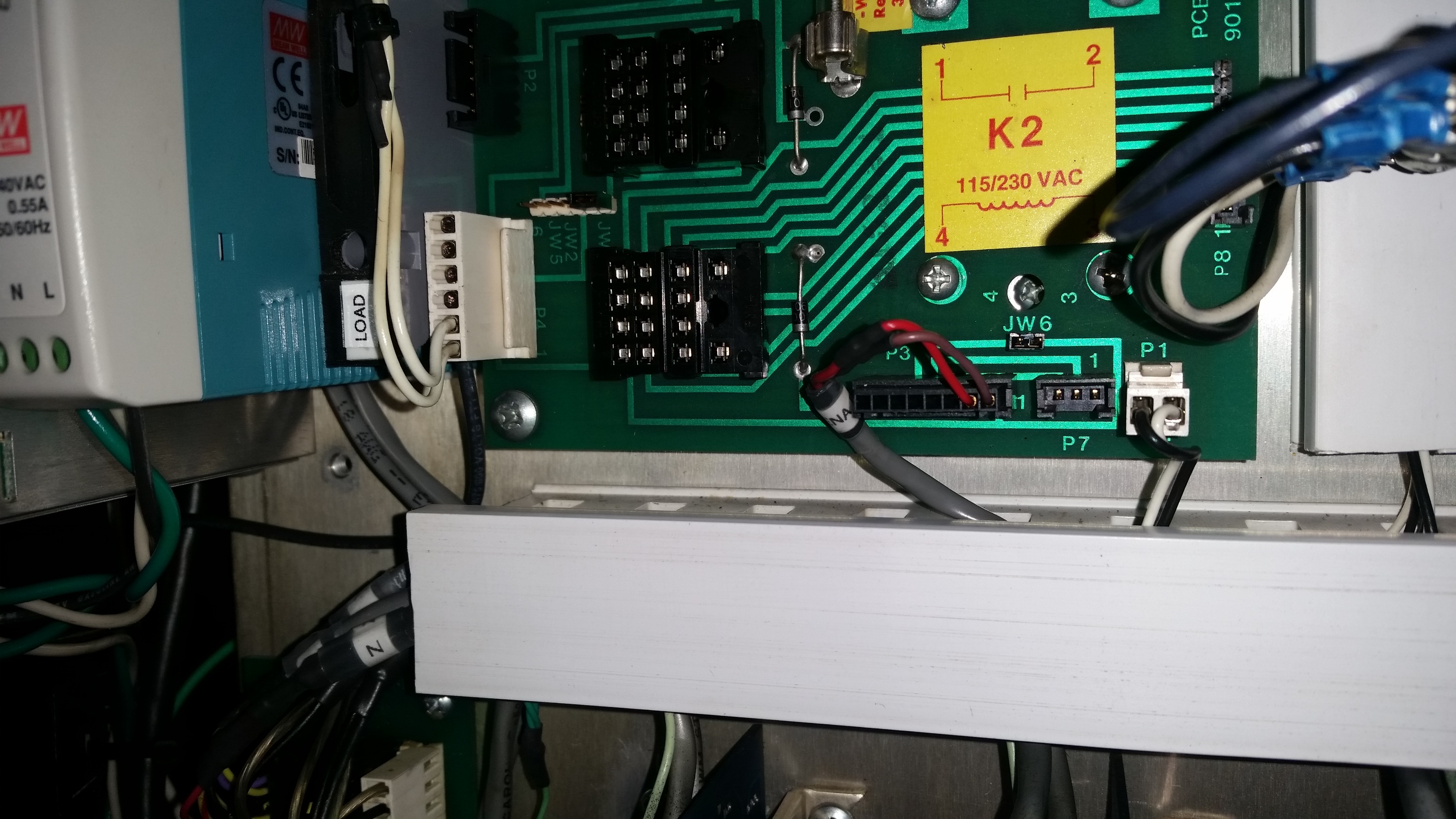2nd stage of Crusader II retrofit
- OT-CNC
- Offline
- Platinum Member
-

- Posts: 615
- Thank you received: 75
Please Log in or Create an account to join the conversation.
- OT-CNC
- Offline
- Platinum Member
-

- Posts: 615
- Thank you received: 75
Please Log in or Create an account to join the conversation.
- jamby
- Offline
- Elite Member
-

- Posts: 235
- Thank you received: 6
Is it okay to just hook up 24vdc to the 801-P2/P1 without any other hardware? I have removed the extra wiring on the J1.
I am still awaiting a 7i77 card.
Thanks
Jim
Please Log in or Create an account to join the conversation.
- OT-CNC
- Offline
- Platinum Member
-

- Posts: 615
- Thank you received: 75
Please Log in or Create an account to join the conversation.
- jamby
- Offline
- Elite Member
-

- Posts: 235
- Thank you received: 6
Looking at your pictures of the PCB-801 you have wires at P5 2 at the top and at P4 are 2 at the bottom. My 801 has no P5 and all the wires coming from the P4 go to the manual/auto switch for the spindle. Is that what the 2 wires on your P4 do?
Thanks
Jim
Please Log in or Create an account to join the conversation.
- OT-CNC
- Offline
- Platinum Member
-

- Posts: 615
- Thank you received: 75
Please Log in or Create an account to join the conversation.
- jamby
- Offline
- Elite Member
-

- Posts: 235
- Thank you received: 6
But now I am just steeling my nerves to power it up. Maybe tomorrow after I've had time to think about anything I might have missed.
Jim
Please Log in or Create an account to join the conversation.
- OT-CNC
- Offline
- Platinum Member
-

- Posts: 615
- Thank you received: 75
Is it okay to just hook up 24vdc to the 801-P2/P1 without any other hardware? I have removed the extra wiring on the J1.
I am still awaiting a 7i77 card.
Did the drives enable with 24v to the 801 board? I would try that 1st.
Please Log in or Create an account to join the conversation.
- jamby
- Offline
- Elite Member
-

- Posts: 235
- Thank you received: 6
Well its 10:00am here and I connected the 24vdc power to the enable circuit on the 801 and the power came up but the drives didn't lock up as they would normally.
I reconnected the P4 connector with all wires and that brought up the 15vdc power on the amp cards and all three axis locked up.
Jim
Please Log in or Create an account to join the conversation.
- jamby
- Offline
- Elite Member
-

- Posts: 235
- Thank you received: 6
So I am scratching the old punk'n and wondering, any ideas?
Jim
Please Log in or Create an account to join the conversation.