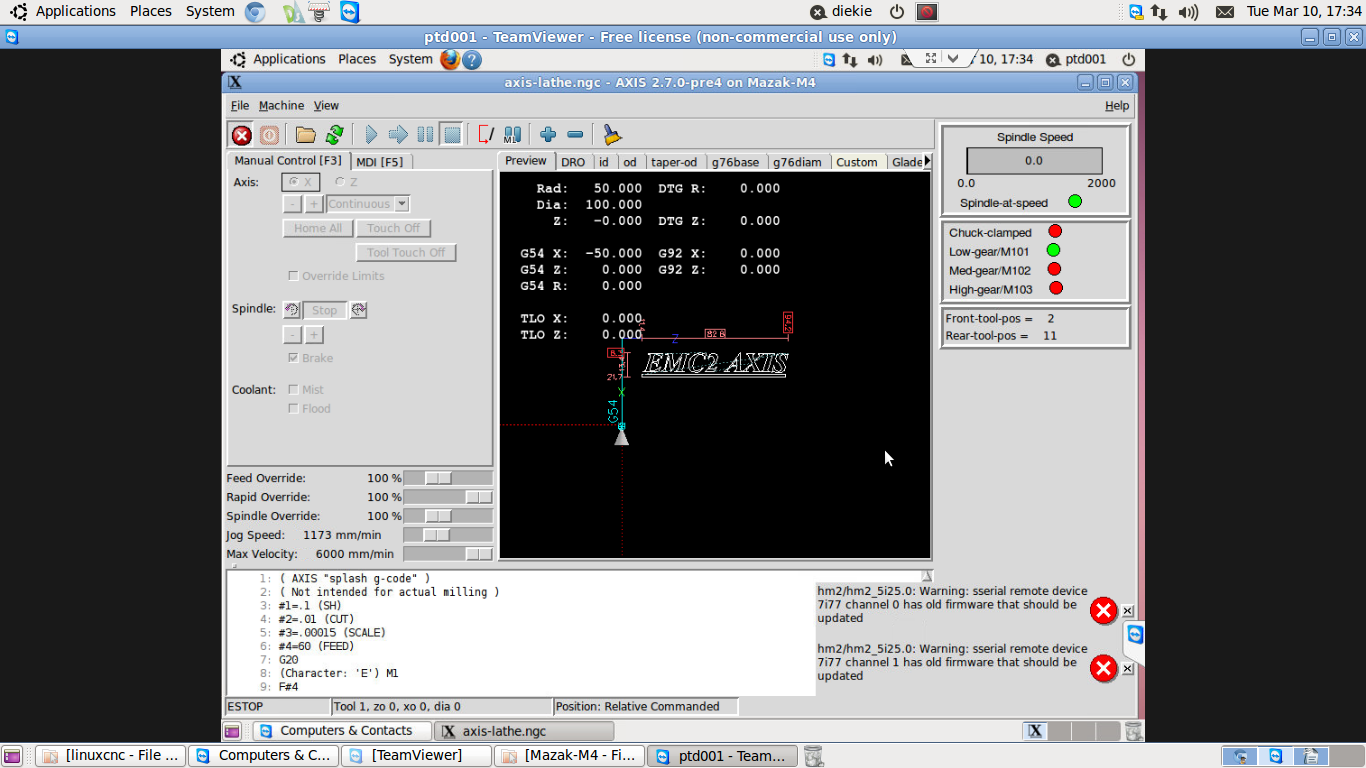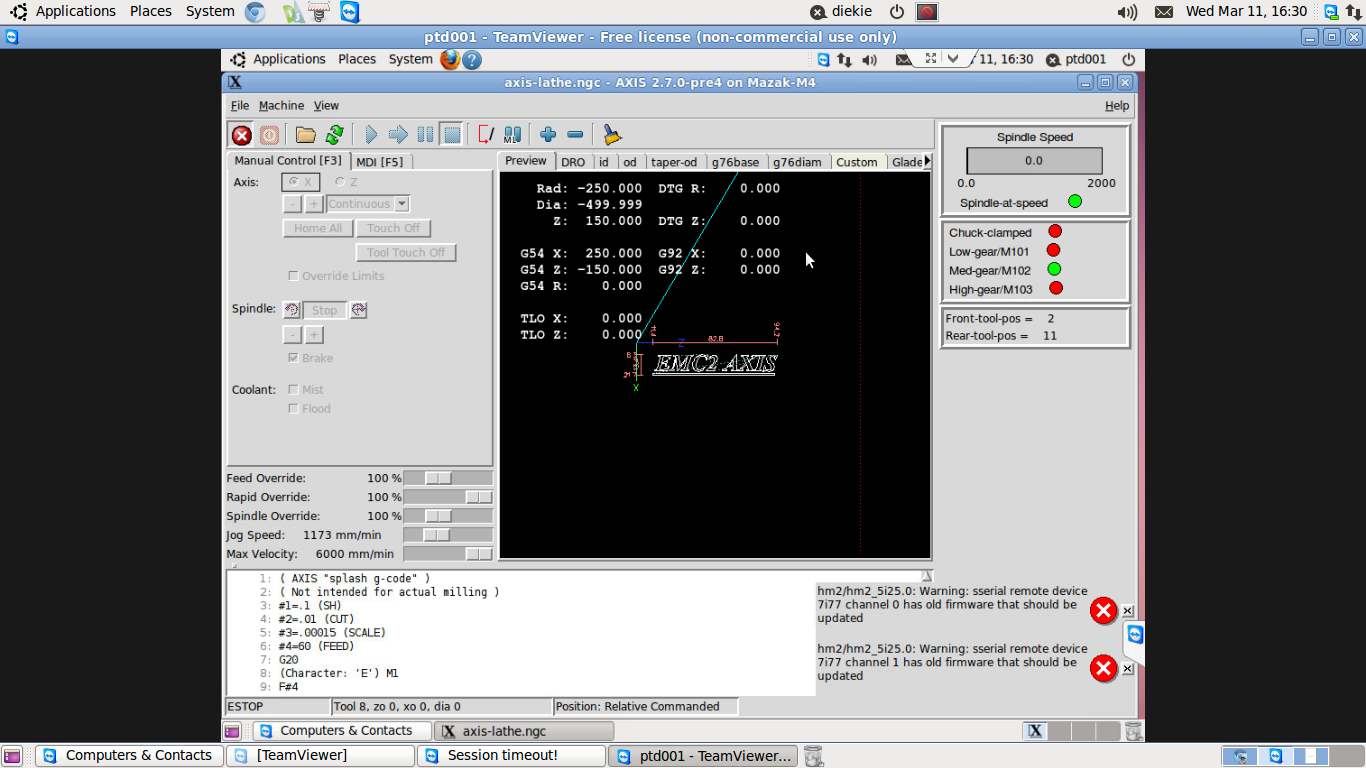2.7
- Diederik
-
 Topic Author
Topic Author
- Offline
- Elite Member
-

Less
More
- Posts: 213
- Thank you received: 2
11 Mar 2015 17:50 #56662
by Diederik
Replied by Diederik on topic 2.7
I am in the process to try this, but having difficulty. I tried to look for documentation that explains this process of updating the 5i25, but can't find anything.
I did the following:
ptd001@ptd001:~/linuxcnc/5i25/utils/linux$ sudo ./mesaflash --program 5i25_7i77x2.bit --device 5i25
ERROR: Board 5I25 doesn't support FPGA resetting.
any advice please. even a link to the correct documentation.
in the Mesa documentation I see W4, and W5 jumpers
PRECONFIG PULLUP ENABLE
The Xilinx FPGA on the 5I25 has the option of having weak pull-ups on all I/O pins
at power-up or reset. The default is to enable the pull-ups. To enable the built-in pull-ups,
(the default condition) jumper W4 should be placed in the UP position. To disable the
internal pull-ups, W4 should be in the DOWN position.
PCI BUS ISOLATION
The 5I25 uses bus switches to provide 5V tolerance on the PCI bus. These bus
switches can be turned off to disconnect the FPGA from the PCI bus. This is valuable
when debugging FPGA PCI firmware. W5 controls the PCI bus isolate function. For
normal operation W5 must be in the UP position. To disconnect the FPGA from the BUS,
move W5 to the DOWN position.
should I move W5 down?
I did the following:
ptd001@ptd001:~/linuxcnc/5i25/utils/linux$ sudo ./mesaflash --program 5i25_7i77x2.bit --device 5i25
ERROR: Board 5I25 doesn't support FPGA resetting.
any advice please. even a link to the correct documentation.
in the Mesa documentation I see W4, and W5 jumpers
PRECONFIG PULLUP ENABLE
The Xilinx FPGA on the 5I25 has the option of having weak pull-ups on all I/O pins
at power-up or reset. The default is to enable the pull-ups. To enable the built-in pull-ups,
(the default condition) jumper W4 should be placed in the UP position. To disable the
internal pull-ups, W4 should be in the DOWN position.
PCI BUS ISOLATION
The 5I25 uses bus switches to provide 5V tolerance on the PCI bus. These bus
switches can be turned off to disconnect the FPGA from the PCI bus. This is valuable
when debugging FPGA PCI firmware. W5 controls the PCI bus isolate function. For
normal operation W5 must be in the UP position. To disconnect the FPGA from the BUS,
move W5 to the DOWN position.
should I move W5 down?
Please Log in or Create an account to join the conversation.
- andypugh
-

- Offline
- Moderator
-

Less
More
- Posts: 23550
- Thank you received: 5017
11 Mar 2015 18:51 #56667
by andypugh
Replied by andypugh on topic 2.7
Why do you think that an update to 2.7 requires you to re-flash your 5i25?
Please Log in or Create an account to join the conversation.
- Diederik
-
 Topic Author
Topic Author
- Offline
- Elite Member
-

Less
More
- Posts: 213
- Thank you received: 2
11 Mar 2015 18:53 - 11 Mar 2015 18:56 #56669
by Diederik
Replied by Diederik on topic 2.7
Last edit: 11 Mar 2015 18:56 by Diederik.
Please Log in or Create an account to join the conversation.
- andypugh
-

- Offline
- Moderator
-

Less
More
- Posts: 23550
- Thank you received: 5017
11 Mar 2015 19:00 #56670
by andypugh
Replied by andypugh on topic 2.7
I think that is actually referring to the firmware on the 7i77 rather than the 5i25.
I know of one way to update the firmware on a smart-serial remote, but it isn't terribly elegant.
www.linuxcnc.org/docs/2.7/html/man/man9/setsserial.9.html
There may be another way, I am not sure.
I know of one way to update the firmware on a smart-serial remote, but it isn't terribly elegant.
www.linuxcnc.org/docs/2.7/html/man/man9/setsserial.9.html
There may be another way, I am not sure.
Please Log in or Create an account to join the conversation.
- Diederik
-
 Topic Author
Topic Author
- Offline
- Elite Member
-

Less
More
- Posts: 213
- Thank you received: 2
11 Mar 2015 19:01 #56671
by Diederik
Replied by Diederik on topic 2.7
in order to flash, do I need to move W5 down?
Please Log in or Create an account to join the conversation.
- Diederik
-
 Topic Author
Topic Author
- Offline
- Elite Member
-

Less
More
- Posts: 213
- Thank you received: 2
11 Mar 2015 20:04 #56673
by Diederik
Replied by Diederik on topic 2.7
do I need to set any jumpers?
Please Log in or Create an account to join the conversation.
- andypugh
-

- Offline
- Moderator
-

Less
More
- Posts: 23550
- Thank you received: 5017
11 Mar 2015 20:10 #56674
by andypugh
Yes, you need to set the 7i77 to a lower baud rate to flash firmware. But you also need to find the firmware.
I suggest waiting for PCW to say something before jumping in.
At the moment you have a working machine which pops up a warning message. A failed re-flash might leave you with a non-working machine.
Replied by andypugh on topic 2.7
do I need to set any jumpers?
Yes, you need to set the 7i77 to a lower baud rate to flash firmware. But you also need to find the firmware.
I suggest waiting for PCW to say something before jumping in.
At the moment you have a working machine which pops up a warning message. A failed re-flash might leave you with a non-working machine.
The following user(s) said Thank You: Diederik
Please Log in or Create an account to join the conversation.
- Diederik
-
 Topic Author
Topic Author
- Offline
- Elite Member
-

Less
More
- Posts: 213
- Thank you received: 2
11 Mar 2015 20:14 - 11 Mar 2015 20:25 #56676
by Diederik
Replied by Diederik on topic 2.7
okay. thank you. 
I would like clarity on which jumpers needs to be swopped on the 5i25(I believe it must be W4 or W5), and which jumper settings on 7i77 (I believe it is W4 and W12 on 7i77)
will this make any difference?
I would like clarity on which jumpers needs to be swopped on the 5i25(I believe it must be W4 or W5), and which jumper settings on 7i77 (I believe it is W4 and W12 on 7i77)
will this make any difference?
Last edit: 11 Mar 2015 20:25 by Diederik.
Please Log in or Create an account to join the conversation.
- Diederik
-
 Topic Author
Topic Author
- Offline
- Elite Member
-

Less
More
- Posts: 213
- Thank you received: 2
11 Mar 2015 20:36 #56677
by Diederik
Replied by Diederik on topic 2.7
ptd001@ptd001:~/linuxcnc/5i25/utils/linux$ ls
5i25_7i77x2.bit mesaflash mesaflash3 rpo source wpo
ptd001@ptd001:~/linuxcnc/5i25/utils/linux$ sudo ./mesaflash --device 5I25 --write 5i25_7i77x2.bit
Checking file... OK
File type: BIT file
Design name: TopPCIHostMot2b.ncd;UserID=0xFFFFFFFF
Part name: 6slx9tqg144
Design date: 2014/09/05
Design time: 15:06:27
Config Length: 340604
Boot sector OK
EEPROM sectors to write: 5, max sectors in area: 8
Erasing EEPROM sectors starting from 0x80000...
|EEEEEE
Programming EEPROM area starting from 0x80000...
|WWWWWWWWWWWWWWWWWWWWWWWWWWWWWWWWWWWWWWWWWW
Board configuration updated successfully
ptd001@ptd001:~/linuxcnc/5i25/utils/linux$
5i25_7i77x2.bit mesaflash mesaflash3 rpo source wpo
ptd001@ptd001:~/linuxcnc/5i25/utils/linux$ sudo ./mesaflash --device 5I25 --write 5i25_7i77x2.bit
Checking file... OK
File type: BIT file
Design name: TopPCIHostMot2b.ncd;UserID=0xFFFFFFFF
Part name: 6slx9tqg144
Design date: 2014/09/05
Design time: 15:06:27
Config Length: 340604
Boot sector OK
EEPROM sectors to write: 5, max sectors in area: 8
Erasing EEPROM sectors starting from 0x80000...
|EEEEEE
Programming EEPROM area starting from 0x80000...
|WWWWWWWWWWWWWWWWWWWWWWWWWWWWWWWWWWWWWWWWWW
Board configuration updated successfully
ptd001@ptd001:~/linuxcnc/5i25/utils/linux$
Please Log in or Create an account to join the conversation.
- Diederik
-
 Topic Author
Topic Author
- Offline
- Elite Member
-

Less
More
- Posts: 213
- Thank you received: 2
11 Mar 2015 21:35 #56679
by Diederik
Replied by Diederik on topic 2.7
It's still giving the same error.
I'm not sure what to do from here. seems like 5i25 is updated successfully now, but still requires some other update.
I have another machine exactly the same that I will need to update. I'm getting worried now, because I am trying so many different things, that I don't know what I have done to get where I am now. it would be nice to have some instructions so that this excersize will not be so painfull. I have done 27 machines to date, and would like to do the updates to all machines.

I'm not sure what to do from here. seems like 5i25 is updated successfully now, but still requires some other update.
I have another machine exactly the same that I will need to update. I'm getting worried now, because I am trying so many different things, that I don't know what I have done to get where I am now. it would be nice to have some instructions so that this excersize will not be so painfull. I have done 27 machines to date, and would like to do the updates to all machines.
Please Log in or Create an account to join the conversation.
Time to create page: 0.128 seconds