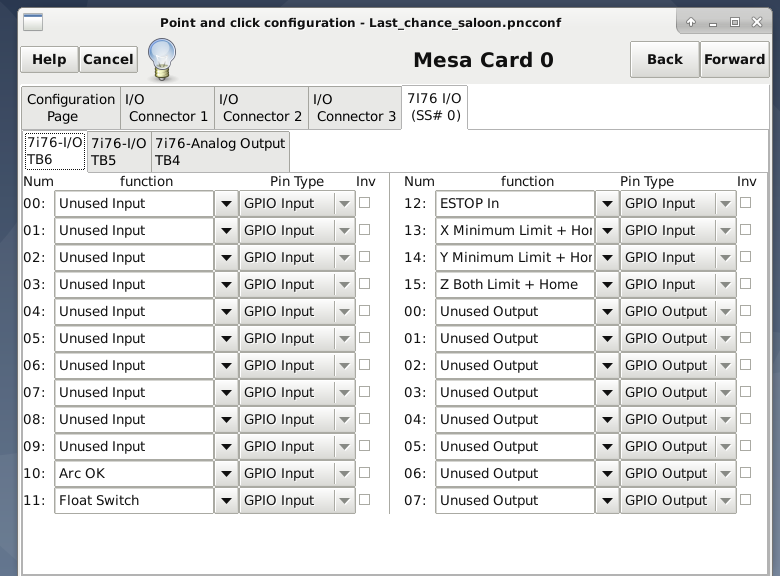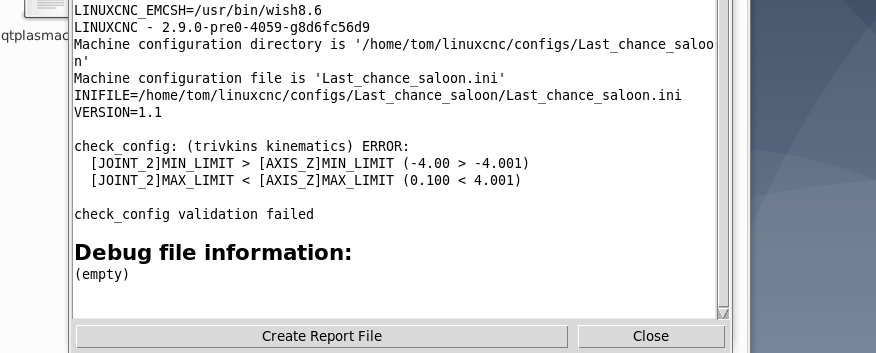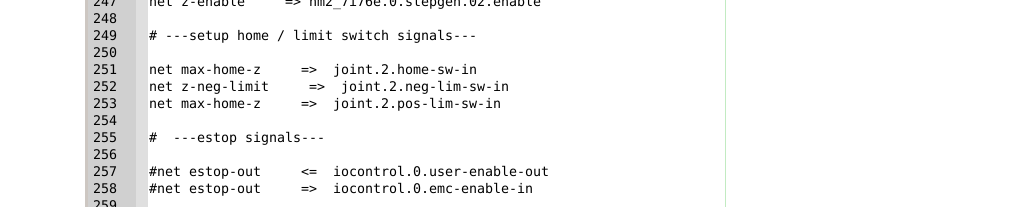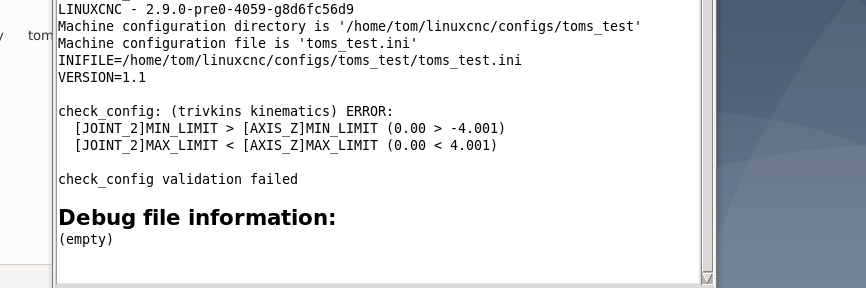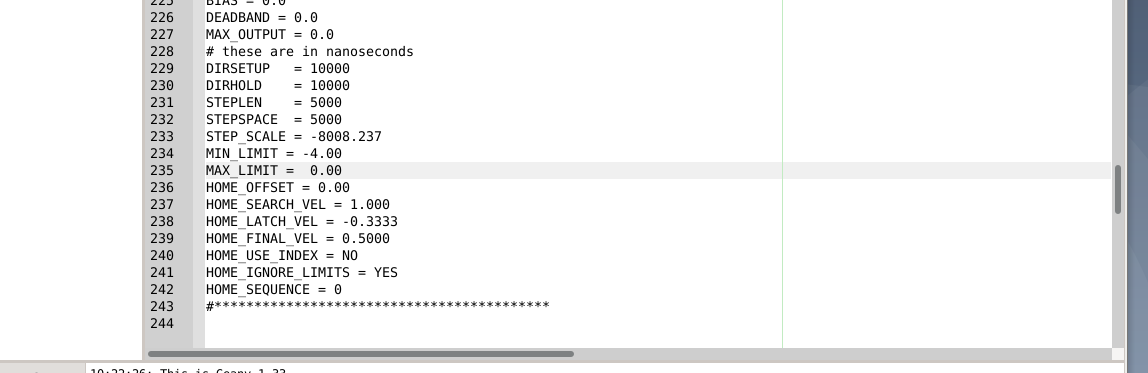New day new problem
- acourtjester
- Offline
- Elite Member
-

Less
More
- Posts: 292
- Thank you received: 29
11 Aug 2021 13:45 #217545
by acourtjester
Replied by acourtjester on topic New day new problem
Thanks for your time,eager to see what you come up with.
Please Log in or Create an account to join the conversation.
- phillc54
-

- Offline
- Platinum Member
-

Less
More
- Posts: 5711
- Thank you received: 2093
12 Aug 2021 00:51 - 12 Aug 2021 00:53 #217579
by phillc54
Replied by phillc54 on topic New day new problem
FWIW both the gcode files you posted ran fine on my sim. The gcode filter comments out the unneeded codes correctly. They did show up an issue in the gcode filter for temporary files but this doesn't affect anything you noticed.
Hopefully Rod will spot a problem in the config.
Edit: Could you post a screenshot of your PARAMETERS tab.
Hopefully Rod will spot a problem in the config.
Edit: Could you post a screenshot of your PARAMETERS tab.
Last edit: 12 Aug 2021 00:53 by phillc54.
Please Log in or Create an account to join the conversation.
- acourtjester
- Offline
- Elite Member
-

Less
More
- Posts: 292
- Thank you received: 29
12 Aug 2021 13:56 #217613
by acourtjester
Replied by acourtjester on topic New day new problem
Here you go PhillC the 2 ZIP folder have the screen shops from 2 different QTPlasmaC config setup the "Last chance saloon" is the latest. Which I also copied the directory for that. The screen shots hove the config names at the top of the page. And the backup file for the "last chance saloon"
Thanks for your time.
Have fun
Tom
Thanks for your time.
Have fun
Tom
Attachments:
Please Log in or Create an account to join the conversation.
- phillc54
-

- Offline
- Platinum Member
-

Less
More
- Posts: 5711
- Thank you received: 2093
12 Aug 2021 23:55 #217643
by phillc54
Replied by phillc54 on topic New day new problem
Something doesn't seem quite right with you Z axis.
I see that you had limit trip errors.
Do you have 8" of travel on the Z axis?
Is your Zaxis position after homing in the centre of the Z axis travel?
You have specified a combined maximum limit and home switch for axis Z. This means the switch should be at the top of travel, you have it at +0.5" and your top of travel is 3.5" above that.
From what I can see when you start a cutting program the Z axis will rise then trip the Z max limit.
The is a good description of homing setup here:
linuxcnc.org/docs/devel/html/config/ini-homing.html
Some more info here:
linuxcnc.org/docs/devel/html/plasma/qtpl...c.html#qt_z-settings
linuxcnc.org/docs/devel/html/plasma/qtpl...tml#qt_initial-setup
I see that you had limit trip errors.
Do you have 8" of travel on the Z axis?
Is your Zaxis position after homing in the centre of the Z axis travel?
You have specified a combined maximum limit and home switch for axis Z. This means the switch should be at the top of travel, you have it at +0.5" and your top of travel is 3.5" above that.
From what I can see when you start a cutting program the Z axis will rise then trip the Z max limit.
The is a good description of homing setup here:
linuxcnc.org/docs/devel/html/config/ini-homing.html
Some more info here:
linuxcnc.org/docs/devel/html/plasma/qtpl...c.html#qt_z-settings
linuxcnc.org/docs/devel/html/plasma/qtpl...tml#qt_initial-setup
Please Log in or Create an account to join the conversation.
- acourtjester
- Offline
- Elite Member
-

Less
More
- Posts: 292
- Thank you received: 29
13 Aug 2021 01:03 - 13 Aug 2021 01:06 #217645
by acourtjester
Replied by acourtjester on topic New day new problem
Thanks PhillC what you say makes sense, and I had read that info. But not speaking Linux I don't understand what the setting should be. My home and upper limit are at the top..I have about 4" of travel between top and bottom limit stops. I think the 0.5" is what I thought was the back away from the home position. I assume that there is an automatic distance for it to back off the home switch, and I don't need to give it a distance. Again I am using info that worked for Mach.
Ok so I should put the Max limit to 0.00" and min limit to -4.00" what should the Home offset be 0.00' or a small amount.
From what I can see when you start a cutting program the Z axis will rise then trip the Z max limit. That is what is happening
Ok so I should put the Max limit to 0.00" and min limit to -4.00" what should the Home offset be 0.00' or a small amount.
From what I can see when you start a cutting program the Z axis will rise then trip the Z max limit. That is what is happening
Attachments:
Last edit: 13 Aug 2021 01:06 by acourtjester.
Please Log in or Create an account to join the conversation.
- tommylight
-

- Away
- Moderator
-

Less
More
- Posts: 21024
- Thank you received: 7163
13 Aug 2021 01:41 #217647
by tommylight
Replied by tommylight on topic New day new problem
Yes,Max limit to 0 or even better 0.1 to avoid issues during homing, and offset of 0.4 should be enough. Might need a - though.Ok so I should put the Max limit to 0.00" and min limit to -4.00" what should the Home offset be 0.00' or a small amount.
Please Log in or Create an account to join the conversation.
- acourtjester
- Offline
- Elite Member
-

Less
More
- Posts: 292
- Thank you received: 29
13 Aug 2021 03:10 #217650
by acourtjester
Replied by acourtjester on topic New day new problem
Please Log in or Create an account to join the conversation.
- phillc54
-

- Offline
- Platinum Member
-

Less
More
- Posts: 5711
- Thank you received: 2093
13 Aug 2021 07:32 #217665
by phillc54
Replied by phillc54 on topic New day new problem
For a combined home/max_limit the HOME_OFFSET should be the same as MAX_LIMIT. If that is 0.1 then HOME should 0.0
So during homing the Z will move up to the switch then move back down 0.1 to the home position which is 0.0
So during homing the Z will move up to the switch then move back down 0.1 to the home position which is 0.0
Please Log in or Create an account to join the conversation.
- rodw
-

- Offline
- Platinum Member
-

Less
More
- Posts: 11540
- Thank you received: 3867
13 Aug 2021 08:02 #217667
by rodw
Replied by rodw on topic New day new problem
I have not had much luck here. I could not see the encoders counting so I don't know if that was my hardware or the config. It was midnight at the time.
Please Log in or Create an account to join the conversation.
- acourtjester
- Offline
- Elite Member
-

Less
More
- Posts: 292
- Thank you received: 29
13 Aug 2021 15:53 #217687
by acourtjester
Replied by acourtjester on topic New day new problem
Hi PhillC
I tried to make the changes you talked about and it did not go well. BY this if I changed either the Max limit of Min limit it would not start QTPlasmaC but show an error seen in the screen shot. There seems to another location that also needs changed (to my untrained eye). I also attached a screenshot of the Hal for the Z switch lines, not know if that helps. Also the page in the Pncconf as to the switch selection for the Z axis.
The only positive thing I learned was the Home offset must be larger then 0.300" of it will not move far enough the home switch and get an error.
I tried to make the changes you talked about and it did not go well. BY this if I changed either the Max limit of Min limit it would not start QTPlasmaC but show an error seen in the screen shot. There seems to another location that also needs changed (to my untrained eye). I also attached a screenshot of the Hal for the Z switch lines, not know if that helps. Also the page in the Pncconf as to the switch selection for the Z axis.
The only positive thing I learned was the Home offset must be larger then 0.300" of it will not move far enough the home switch and get an error.
Attachments:
Please Log in or Create an account to join the conversation.
Time to create page: 0.147 seconds