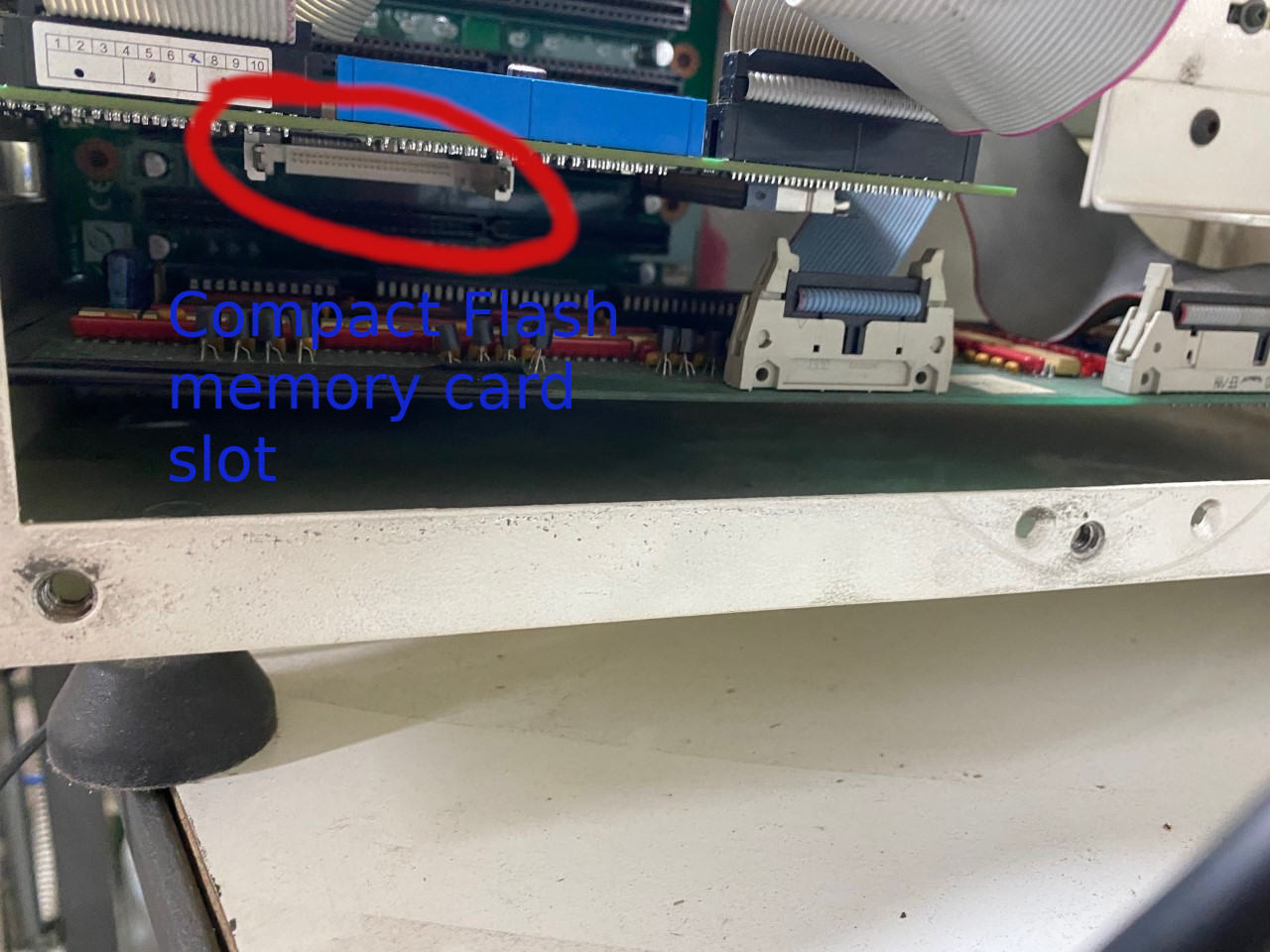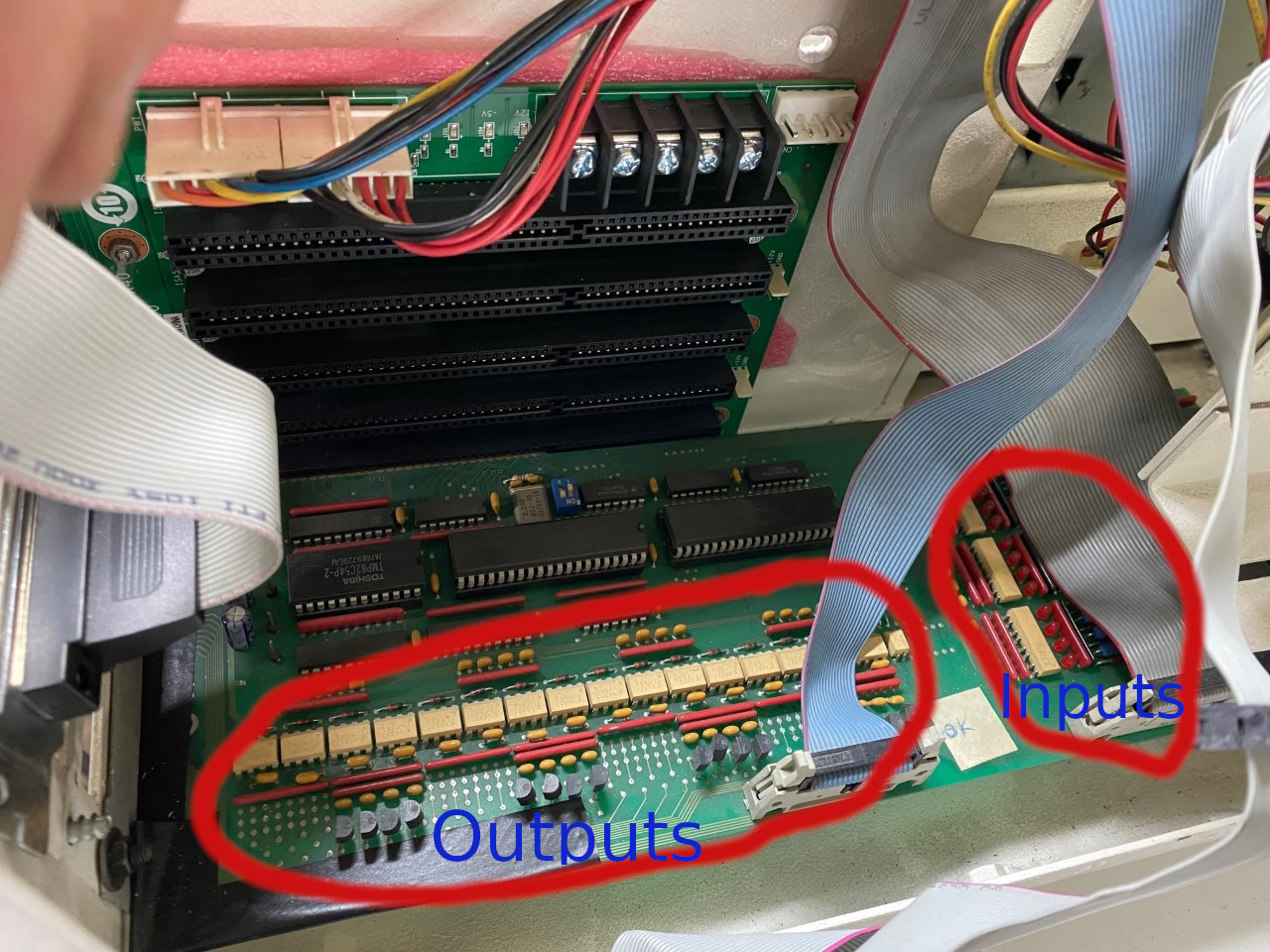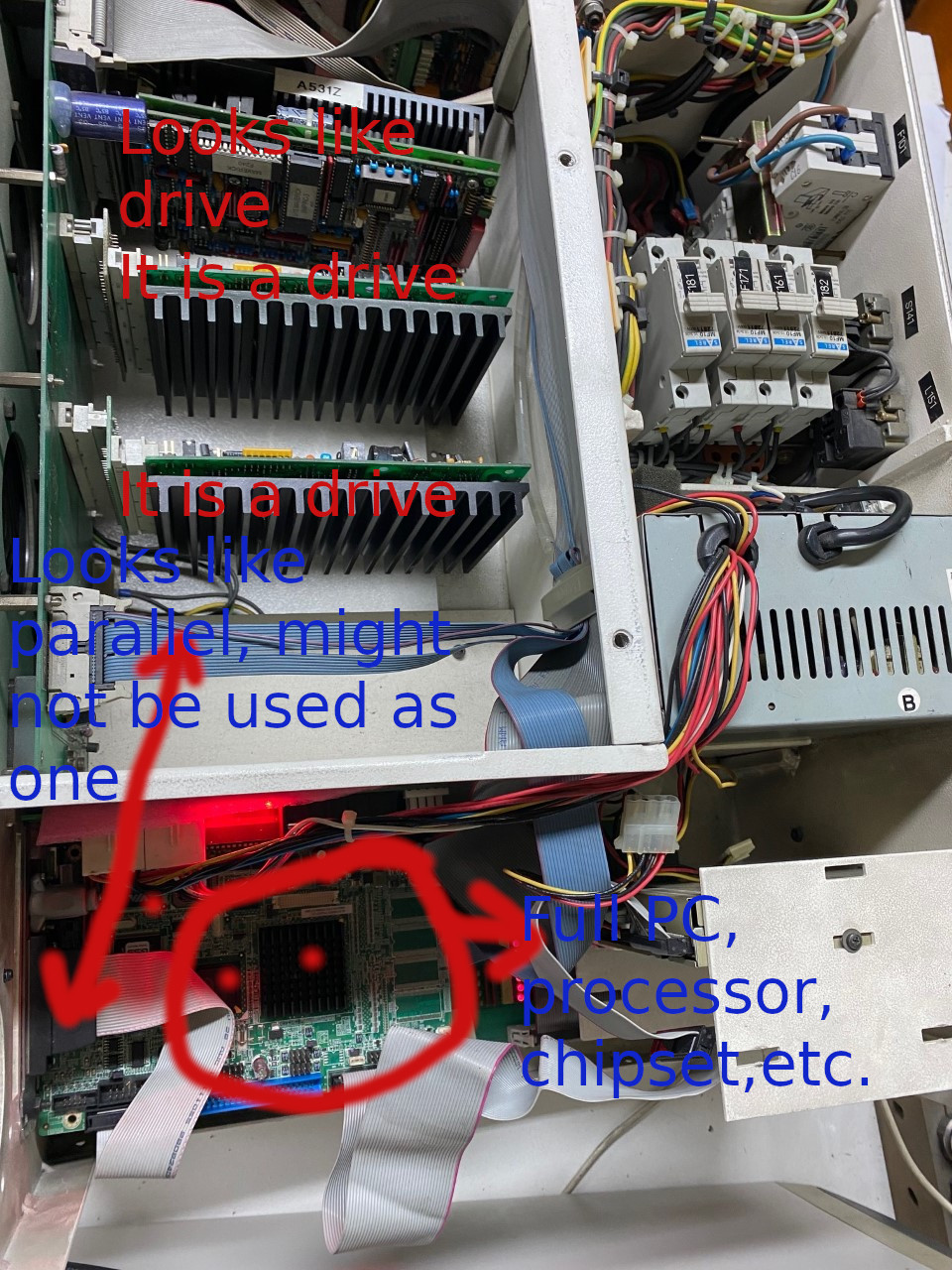Retrofit cnc 3axis
- clayd_lopunk
- Offline
- Senior Member
-

- Posts: 60
- Thank you received: 3
I opened the db25 to test the pins with the machine enabled. The blue cable in the photo corresponds to ground pin # 13, like the pinout that was in the diagram. I have tried the other pins but they have values between 2.2 and 2.8V which vary to 4V (ACTIVE HIGH) when I enable ANY tool change function, or x y z movement.
For example if I jog on x axis with pin 5 or pin 8,9 I have the same positive variation of Volt. Same thing if I open the tool magazine or jog on y.
Some pins instead remain at 0 without changing during one of the dir or tool change functions.
How can I understand the single pin? I enclose the cable
Please Log in or Create an account to join the conversation.
- Aciera
-

- Offline
- Administrator
-

- Posts: 4618
- Thank you received: 2043
Also what you could try is use a 5V power supply to simulate the signals coming from the pc. So pc disconnected and the controller powered on. Ground of the 5V supply connected to pin 13 and the +5V to the signal pin. You will probably need to figure out what pins need to be enabled for the control to work.
Please Log in or Create an account to join the conversation.
- clayd_lopunk
- Offline
- Senior Member
-

- Posts: 60
- Thank you received: 3
Is the power supply in the photo okay?
Thanks Aciera !!
Please Log in or Create an account to join the conversation.
- Aciera
-

- Offline
- Administrator
-

- Posts: 4618
- Thank you received: 2043
I don't really know, but I would think so.when the pin has power will I hear the machine unlock the axes while I press the button to enable it on?
Yes the power supply is fine.
Please Log in or Create an account to join the conversation.
- clayd_lopunk
- Offline
- Senior Member
-

- Posts: 60
- Thank you received: 3
To connect these sockets in order to act as an extension between the machine cable and the PC: do I have to connect pin 1 of the socket on the left with pin 1 of the one on the right? The 2 with 2, 3 with 3 and continuing up to 25. Finally I have to ground the two cables with the additional GND pin. So then I can measure them directly from above the screw. It's correct?
Please Log in or Create an account to join the conversation.
- Aciera
-

- Offline
- Administrator
-

- Posts: 4618
- Thank you received: 2043
I would think so, presuming the pin numbering on the pcb is correct. You might want to check that with the continuity meter after wiring it to make sure pin 1 on the male connector routes to pin 1 on the female and so on.do I have to connect pin 1 of the socket on the left with pin 1 of the one on the right? The 2 with 2, 3 with 3 and continuing up to 25
Also note that sometimes on this type of terminal probing on the screw can lead to inconsistent results so you might need to probe in the actual clamp where the wires connect. Just something to be aware of.
Please Log in or Create an account to join the conversation.
- clayd_lopunk
- Offline
- Senior Member
-

- Posts: 60
- Thank you received: 3
Please Log in or Create an account to join the conversation.
- clayd_lopunk
- Offline
- Senior Member
-

- Posts: 60
- Thank you received: 3
Please Log in or Create an account to join the conversation.
- tommylight
-

- Away
- Moderator
-

- Posts: 21084
- Thank you received: 7198
Attachments:
Please Log in or Create an account to join the conversation.
- clayd_lopunk
- Offline
- Senior Member
-

- Posts: 60
- Thank you received: 3
Please Log in or Create an account to join the conversation.