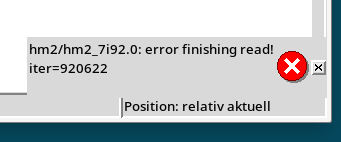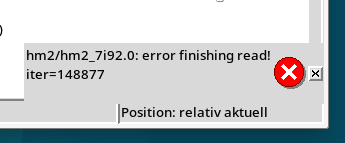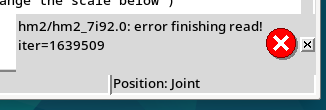PNCconf 7i92H and 7i76
- stonebite
- Offline
- Premium Member
-

Less
More
- Posts: 116
- Thank you received: 10
24 May 2024 10:05 #301300
by stonebite
Replied by stonebite on topic PNCconf 7i92H and 7i76
Again the current Readout
cnc@cnc:~$ ping 10.10.10.10
PING 10.10.10.10 (10.10.10.10) 56(84) bytes of data.
64 bytes from 10.10.10.10: icmp_seq=1 ttl=64 time=0.192 ms
64 bytes from 10.10.10.10: icmp_seq=2 ttl=64 time=0.133 ms
64 bytes from 10.10.10.10: icmp_seq=3 ttl=64 time=0.125 ms
^C
--- 10.10.10.10 ping statistics ---
3 packets transmitted, 3 received, 0% packet loss, time 2056ms
rtt min/avg/max/mdev = 0.125/0.150/0.192/0.029 ms
cnc@cnc:~$ ping 10.10.10.11
PING 10.10.10.11 (10.10.10.11) 56(84) bytes of data.
64 bytes from 10.10.10.11: icmp_seq=1 ttl=64 time=0.026 ms
64 bytes from 10.10.10.11: icmp_seq=2 ttl=64 time=0.060 ms
64 bytes from 10.10.10.11: icmp_seq=3 ttl=64 time=0.060 ms
64 bytes from 10.10.10.11: icmp_seq=4 ttl=64 time=0.064 ms
^C
--- 10.10.10.11 ping statistics ---
4 packets transmitted, 4 received, 0% packet loss, time 3057ms
rtt min/avg/max/mdev = 0.026/0.052/0.064/0.015 ms
cnc@cnc:~$ sudo mesaflash --device 7i92 --addr 10.10.10.10 --readhmid
[sudo] Passwort für cnc:
Configuration Name: HOSTMOT2
General configuration information:
BoardName : MESA7I92
FPGA Size: 9 KGates
FPGA Pins: 144
Number of IO Ports: 2
Width of one I/O port: 17
Clock Low frequency: 100.0000 MHz
Clock High frequency: 200.0000 MHz
IDROM Type: 3
Instance Stride 0: 4
Instance Stride 1: 64
Register Stride 0: 256
Register Stride 1: 256
Modules in configuration:
Module: DPLL
There are 1 of DPLL in configuration
Version: 0
Registers: 7
BaseAddress: 7000
ClockFrequency: 100.000 MHz
Register Stride: 256 bytes
Instance Stride: 4 bytes
Module: WatchDog
There are 1 of WatchDog in configuration
Version: 0
Registers: 3
BaseAddress: 0C00
ClockFrequency: 100.000 MHz
Register Stride: 256 bytes
Instance Stride: 4 bytes
Module: IOPort
There are 2 of IOPort in configuration
Version: 0
Registers: 5
BaseAddress: 1000
ClockFrequency: 100.000 MHz
Register Stride: 256 bytes
Instance Stride: 4 bytes
Module: QCount
There are 2 of QCount in configuration
Version: 2
Registers: 5
BaseAddress: 3000
ClockFrequency: 100.000 MHz
Register Stride: 256 bytes
Instance Stride: 4 bytes
Module: SSerial
There are 1 of SSerial in configuration
Version: 0
Registers: 6
BaseAddress: 5B00
ClockFrequency: 100.000 MHz
Register Stride: 256 bytes
Instance Stride: 64 bytes
Module: StepGen
There are 10 of StepGen in configuration
Version: 2
Registers: 10
BaseAddress: 2000
ClockFrequency: 100.000 MHz
Register Stride: 256 bytes
Instance Stride: 4 bytes
Module: LED
There are 1 of LED in configuration
Version: 0
Registers: 1
BaseAddress: 0200
ClockFrequency: 100.000 MHz
Register Stride: 256 bytes
Instance Stride: 4 bytes
Configuration pin-out:
IO Connections for P2
DB25 pin# I/O Pri. func Sec. func Chan Sec. Pin func Sec. Pin Dir
1 0 IOPort StepGen 0 Dir/Table2 (Out)
14 1 IOPort StepGen 0 Step/Table1 (Out)
2 2 IOPort StepGen 1 Dir/Table2 (Out)
15 3 IOPort StepGen 1 Step/Table1 (Out)
3 4 IOPort StepGen 2 Dir/Table2 (Out)
16 5 IOPort StepGen 2 Step/Table1 (Out)
4 6 IOPort StepGen 3 Dir/Table2 (Out)
17 7 IOPort StepGen 3 Step/Table1 (Out)
5 8 IOPort StepGen 4 Dir/Table2 (Out)
6 9 IOPort StepGen 4 Step/Table1 (Out)
7 10 IOPort SSerial 0 TXData0 (Out)
8 11 IOPort SSerial 0 RXData0 (In)
9 12 IOPort SSerial 0 TXData1 (Out)
10 13 IOPort SSerial 0 RXData1 (In)
11 14 IOPort QCount 0 Quad-IDX (In)
12 15 IOPort QCount 0 Quad-B (In)
13 16 IOPort QCount 0 Quad-A (In)
IO Connections for P1
DB25 pin# I/O Pri. func Sec. func Chan Sec. Pin func Sec. Pin Dir
1 17 IOPort StepGen 5 Dir/Table2 (Out)
14 18 IOPort StepGen 5 Step/Table1 (Out)
2 19 IOPort StepGen 6 Dir/Table2 (Out)
15 20 IOPort StepGen 6 Step/Table1 (Out)
3 21 IOPort StepGen 7 Dir/Table2 (Out)
16 22 IOPort StepGen 7 Step/Table1 (Out)
4 23 IOPort StepGen 8 Dir/Table2 (Out)
17 24 IOPort StepGen 8 Step/Table1 (Out)
5 25 IOPort StepGen 9 Dir/Table2 (Out)
6 26 IOPort StepGen 9 Step/Table1 (Out)
7 27 IOPort SSerial 0 TXData2 (Out)
8 28 IOPort SSerial 0 RXData2 (In)
9 29 IOPort SSerial 0 TXData3 (Out)
10 30 IOPort SSerial 0 RXData3 (In)
11 31 IOPort QCount 1 Quad-IDX (In)
12 32 IOPort QCount 1 Quad-B (In)
13 33 IOPort QCount 1 Quad-A (In)
Please Log in or Create an account to join the conversation.
- stonebite
- Offline
- Premium Member
-

Less
More
- Posts: 116
- Thank you received: 10
24 May 2024 10:11 #301301
by stonebite
Replied by stonebite on topic PNCconf 7i92H and 7i76
now that the ribbon cable is correctly polarized, I have simulated running the machine three times for a longer period of time.
Started the machine and simulated the axes. I then let the machine stand still to see what happens.
The following three errors occurred after each start and referencing of the machine, each time between 10-25 minutes.
Started the machine and simulated the axes. I then let the machine stand still to see what happens.
The following three errors occurred after each start and referencing of the machine, each time between 10-25 minutes.
Attachments:
Please Log in or Create an account to join the conversation.
- PCW
-

- Offline
- Moderator
-

Less
More
- Posts: 17605
- Thank you received: 5148
24 May 2024 12:45 #301310
by PCW
Replied by PCW on topic PNCconf 7i92H and 7i76
The error is because of excessive network latency
There are a couple steps that can improve this,
but some background information is required.
1. What computer hardware are you using
2. What is the result of the command
cat /proc/cmdline
3, What is the result of the commands:
ping -i .2 -c 4 10.10.10.10
sudo chrt 99 ping -i .001 -q 10.10.10.10
(wait a couple of minutes after the last command and then hit control C)
4. Do you have all power management options disabled in the BIOS?
are hyperthreading, AMT (if present) disabled?
There are a couple steps that can improve this,
but some background information is required.
1. What computer hardware are you using
2. What is the result of the command
cat /proc/cmdline
3, What is the result of the commands:
ping -i .2 -c 4 10.10.10.10
sudo chrt 99 ping -i .001 -q 10.10.10.10
(wait a couple of minutes after the last command and then hit control C)
4. Do you have all power management options disabled in the BIOS?
are hyperthreading, AMT (if present) disabled?
Please Log in or Create an account to join the conversation.
- tommylight
-

- Away
- Moderator
-

Less
More
- Posts: 21184
- Thank you received: 7238
24 May 2024 15:49 #301320
by tommylight
Replied by tommylight on topic PNCconf 7i92H and 7i76
Yes.Gentlemen, did you realise that from my photo on page 9?
The following user(s) said Thank You: stonebite
Please Log in or Create an account to join the conversation.
- stonebite
- Offline
- Premium Member
-

Less
More
- Posts: 116
- Thank you received: 10
24 May 2024 16:08 #301323
by stonebite
Replied by stonebite on topic PNCconf 7i92H and 7i76
... some background information is required.
I learn with background information and it's always good for my brain ;o)
1. what computer hardware are you using?
We have already discussed the hardware in great detail in this thread.
Please see my post ...
forum.linuxcnc.org/39-pncconf/52373-pncc...7i76?start=30#298972
... Of course, Debian/LinuxCNC is now installed instead of Linux Mint.
2. what is the result of the command
cat /proc/cmdline
The result is ...
cnc@cnc:~$ cat /proc/cmdline
BOOT_IMAGE=/boot/vmlinuz-6.1.0-18-rt-amd64 root=UUID=13bd3f25-3c9e-441a-9516-77e2bae79354 ro quiet
3. what is the result of the following commands?
ping -i .2 -c 4 10.10.10.10
ping -i .2 -c 4 10.10.10.10
PING 10.10.10.10 (10.10.10.10) 56(84) bytes of data.
64 bytes from 10.10.10.10: icmp_seq=1 ttl=64 time=0.144 ms
64 bytes from 10.10.10.10: icmp_seq=2 ttl=64 time=0.134 ms
64 bytes from 10.10.10.10: icmp_seq=3 ttl=64 time=0.133 ms
64 bytes from 10.10.10.10: icmp_seq=4 ttl=64 time=0.128 ms
--- 10.10.10.10 ping statistics ---
4 packets transmitted, 4 received, 0% packet loss, time 609ms
rtt min/avg/max/mdev = 0.128/0.134/0.144/0.005 ms
sudo chrt 99 ping -i .001 -q 10.10.10.10
sudo chrt 99 ping -i .001 -q 10.10.10.10
[sudo] Password for cnc:
PING 10.10.10.10 (10.10.10.10) 56(84) bytes of data.
^C
--- 10.10.10.10 ping statistics ---
320933 packets transmitted, 320933 received, 0% packet loss, time 320998ms
rtt min/avg/max/mdev = 0.044/0.055/13.566/0.042 ms, pipe 2
4. have you disabled all power management options in the BIOS?
Are Hyperthreading and AMT (if available) disabled?
I can't really answer that as this topic has not been dealt with further in the thread either. We got stuck on the disassembly of the PC at the time.
I disassembled the Barbone PC, applied new thermal paste and made modifications that significantly improved the cooling. After that, the issue remained unaddressed. As I don't know the terms and the effects in the BIOS, I don't screw around without the support of cracks ;o)
forum.linuxcnc.org/39-pncconf/52373-pncc...7i76?start=10#298822
I learn with background information and it's always good for my brain ;o)
1. what computer hardware are you using?
We have already discussed the hardware in great detail in this thread.
Please see my post ...
forum.linuxcnc.org/39-pncconf/52373-pncc...7i76?start=30#298972
... Of course, Debian/LinuxCNC is now installed instead of Linux Mint.
2. what is the result of the command
cat /proc/cmdline
The result is ...
cnc@cnc:~$ cat /proc/cmdline
BOOT_IMAGE=/boot/vmlinuz-6.1.0-18-rt-amd64 root=UUID=13bd3f25-3c9e-441a-9516-77e2bae79354 ro quiet
3. what is the result of the following commands?
ping -i .2 -c 4 10.10.10.10
ping -i .2 -c 4 10.10.10.10
PING 10.10.10.10 (10.10.10.10) 56(84) bytes of data.
64 bytes from 10.10.10.10: icmp_seq=1 ttl=64 time=0.144 ms
64 bytes from 10.10.10.10: icmp_seq=2 ttl=64 time=0.134 ms
64 bytes from 10.10.10.10: icmp_seq=3 ttl=64 time=0.133 ms
64 bytes from 10.10.10.10: icmp_seq=4 ttl=64 time=0.128 ms
--- 10.10.10.10 ping statistics ---
4 packets transmitted, 4 received, 0% packet loss, time 609ms
rtt min/avg/max/mdev = 0.128/0.134/0.144/0.005 ms
sudo chrt 99 ping -i .001 -q 10.10.10.10
sudo chrt 99 ping -i .001 -q 10.10.10.10
[sudo] Password for cnc:
PING 10.10.10.10 (10.10.10.10) 56(84) bytes of data.
^C
--- 10.10.10.10 ping statistics ---
320933 packets transmitted, 320933 received, 0% packet loss, time 320998ms
rtt min/avg/max/mdev = 0.044/0.055/13.566/0.042 ms, pipe 2
4. have you disabled all power management options in the BIOS?
Are Hyperthreading and AMT (if available) disabled?
I can't really answer that as this topic has not been dealt with further in the thread either. We got stuck on the disassembly of the PC at the time.
I disassembled the Barbone PC, applied new thermal paste and made modifications that significantly improved the cooling. After that, the issue remained unaddressed. As I don't know the terms and the effects in the BIOS, I don't screw around without the support of cracks ;o)
forum.linuxcnc.org/39-pncconf/52373-pncc...7i76?start=10#298822
Please Log in or Create an account to join the conversation.
- tommylight
-

- Away
- Moderator
-

Less
More
- Posts: 21184
- Thank you received: 7238
24 May 2024 16:25 - 24 May 2024 17:17 #301327
by tommylight
Did you try to use a USB-LAN adapter?
Edit, removed info about power supply as it is not relevant to this case.
Sorry for maybe repeating stuff, but we read everything on this forum, so it is hard to keep exact track of info.
Replied by tommylight on topic PNCconf 7i92H and 7i76
That 13.566 is really bad, but no idea why and what is causing it.--- 10.10.10.10 ping statistics ---
320933 packets transmitted, 320933 received, 0% packet loss, time 320998ms
rtt min/avg/max/mdev = 0.044/0.055/13.566/0.042 ms, pipe 2
Did you try to use a USB-LAN adapter?
Edit, removed info about power supply as it is not relevant to this case.
Sorry for maybe repeating stuff, but we read everything on this forum, so it is hard to keep exact track of info.
Last edit: 24 May 2024 17:17 by tommylight. Reason: fixing a mess i made.
Please Log in or Create an account to join the conversation.
- PCW
-

- Offline
- Moderator
-

Less
More
- Posts: 17605
- Thank you received: 5148
24 May 2024 16:36 - 24 May 2024 16:50 #301329
by PCW
Replied by PCW on topic PNCconf 7i92H and 7i76
Repeating a post from a month ago:
The 13 ms ping delay is not caused by a power issue (the 7I92 cannot
restart in 13 ms, if it loses power it will take about 1 second to recover),
The delay is most likely caused by some power management running on the host PC.
If this cannot be discovered and changed on the host PC it may be that that
PC is not suitable for real time use.
The 13 ms ping delay is not caused by a power issue (the 7I92 cannot
restart in 13 ms, if it loses power it will take about 1 second to recover),
The delay is most likely caused by some power management running on the host PC.
If this cannot be discovered and changed on the host PC it may be that that
PC is not suitable for real time use.
Last edit: 24 May 2024 16:50 by PCW.
The following user(s) said Thank You: tommylight
Please Log in or Create an account to join the conversation.
- tommylight
-

- Away
- Moderator
-

Less
More
- Posts: 21184
- Thank you received: 7238
24 May 2024 17:16 #301335
by tommylight
Thank you.
Edited the above post to remove the offending info.
Replied by tommylight on topic PNCconf 7i92H and 7i76
Ooohh i had that thought on the back of my mind when typing that, just was not sure, hence the sorry there as i was certain i am missing something.Repeating a post from a month ago:
Thank you.
Edited the above post to remove the offending info.
Please Log in or Create an account to join the conversation.
- stonebite
- Offline
- Premium Member
-

Less
More
- Posts: 116
- Thank you received: 10
24 May 2024 17:56 - 24 May 2024 18:14 #301338
by stonebite
Replied by stonebite on topic PNCconf 7i92H and 7i76
Yes, I connected the USB Ethernet adapter between the PC and Mesa until the beginning of this week - but in the last few weeks there have been repeated disconnections, first with the Internet, but then also with the Mesa card. So the card no longer responded to the ping. After shutting down and restarting the PC, the connections were restored after a few minutes.
But in this case I have to connect the adapter again and do the same tests as PCW suggested, maybe it will give a better result?
You recommended a Maxwell 5V power supply at the beginning of the thread and I wrote to you that I was already using one which I think delivers 5.06V. I understood your feedback to mean that this is ok?
forum.linuxcnc.org/39-pncconf/52373-pncc...7i76?start=20#298909
Well, I mean the current one is new and if I had to get another one I would buy the same Maxwell again, purely because of the space available. But what does the power supply unit have to do with the 13,566?
Hey, no problem - I wanted to save myself some time and saw my comment as the shortest possible answer. Please don't take it personally, sorry ?
This should not be understood as a reproach. I can only begin to imagine what you do with your support for LinuxCNC, to which I am deeply indebted.
I have also decided that when my machine is running and I return to my usual working environment (CAD/CAM/FEA), I will donate to you who live for Linux ;o)
But in this case I have to connect the adapter again and do the same tests as PCW suggested, maybe it will give a better result?
You recommended a Maxwell 5V power supply at the beginning of the thread and I wrote to you that I was already using one which I think delivers 5.06V. I understood your feedback to mean that this is ok?
forum.linuxcnc.org/39-pncconf/52373-pncc...7i76?start=20#298909
Well, I mean the current one is new and if I had to get another one I would buy the same Maxwell again, purely because of the space available. But what does the power supply unit have to do with the 13,566?
Hey, no problem - I wanted to save myself some time and saw my comment as the shortest possible answer. Please don't take it personally, sorry ?
This should not be understood as a reproach. I can only begin to imagine what you do with your support for LinuxCNC, to which I am deeply indebted.
I have also decided that when my machine is running and I return to my usual working environment (CAD/CAM/FEA), I will donate to you who live for Linux ;o)
Last edit: 24 May 2024 18:14 by stonebite.
The following user(s) said Thank You: tommylight
Please Log in or Create an account to join the conversation.
- PCW
-

- Offline
- Moderator
-

Less
More
- Posts: 17605
- Thank you received: 5148
24 May 2024 18:04 #301339
by PCW
Replied by PCW on topic PNCconf 7i92H and 7i76
Are you saying that you are using a USB --> Ethernet adapter to connect to the 7I92?
if so, this is not likely to work.
Normally you would connect the 7I92 to the motherboard Ethernet port
and if needed, use a USB --> Ethernet adapter for internet access
if so, this is not likely to work.
Normally you would connect the 7I92 to the motherboard Ethernet port
and if needed, use a USB --> Ethernet adapter for internet access
Please Log in or Create an account to join the conversation.
Moderators: cmorley
Time to create page: 0.234 seconds