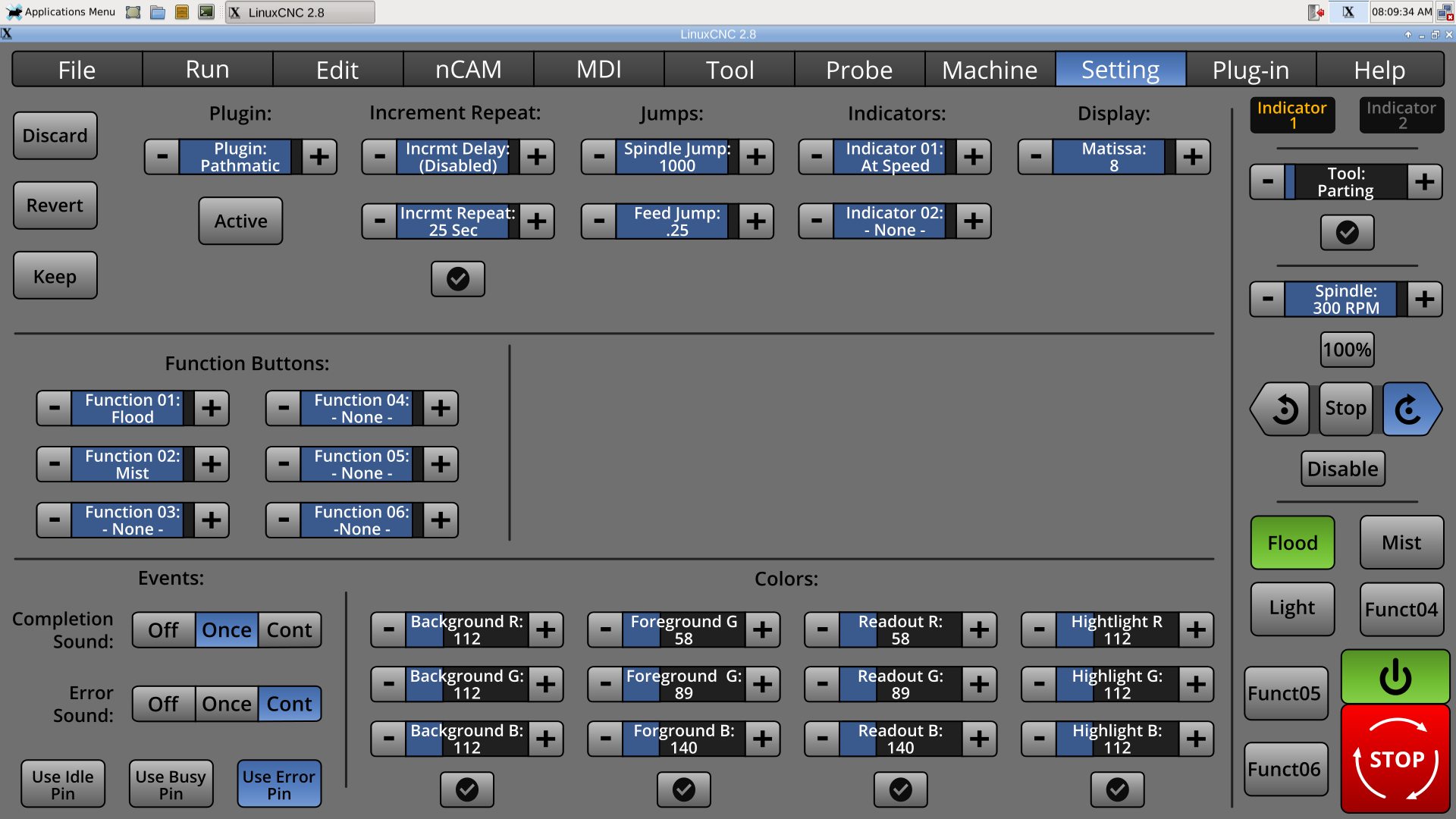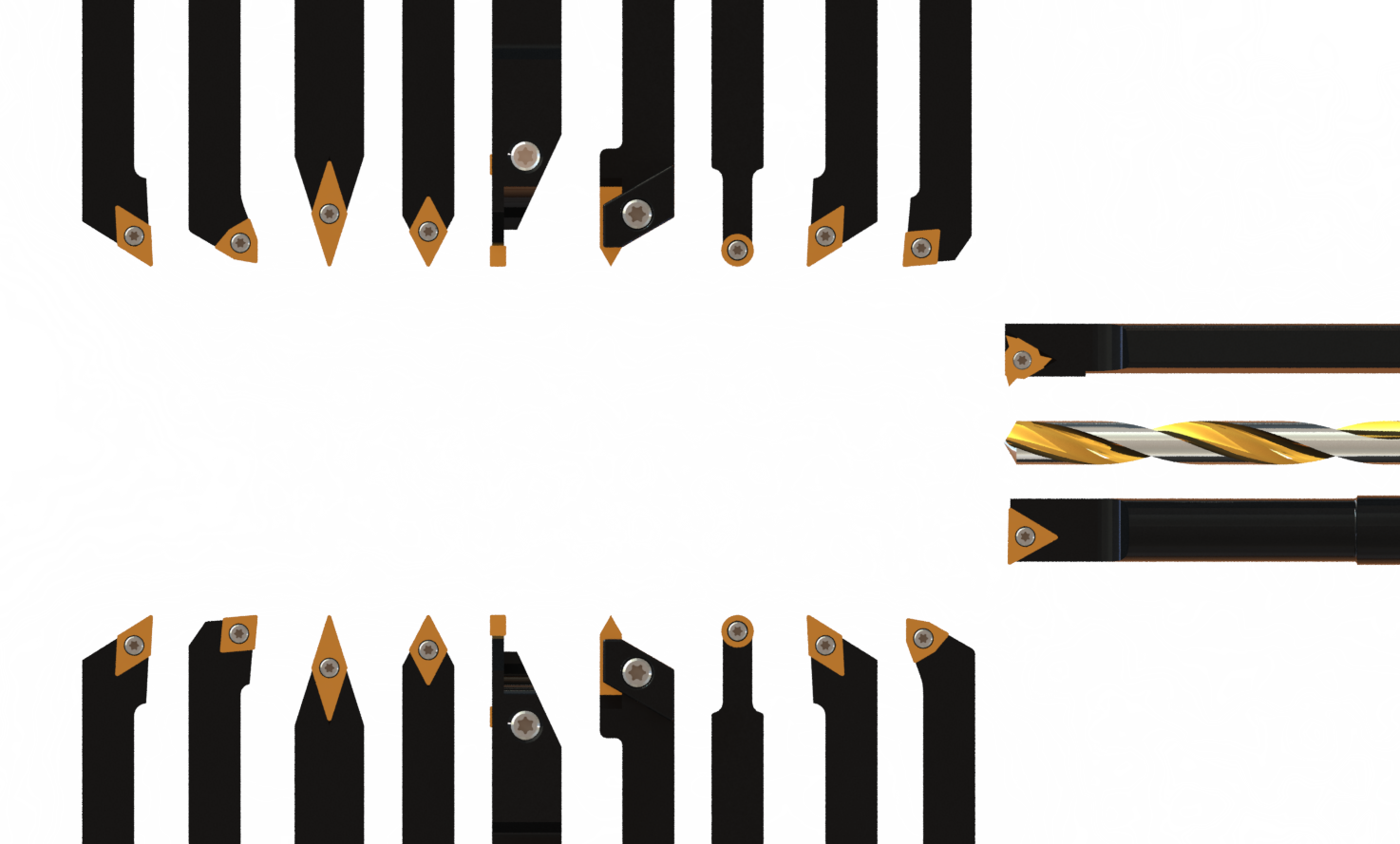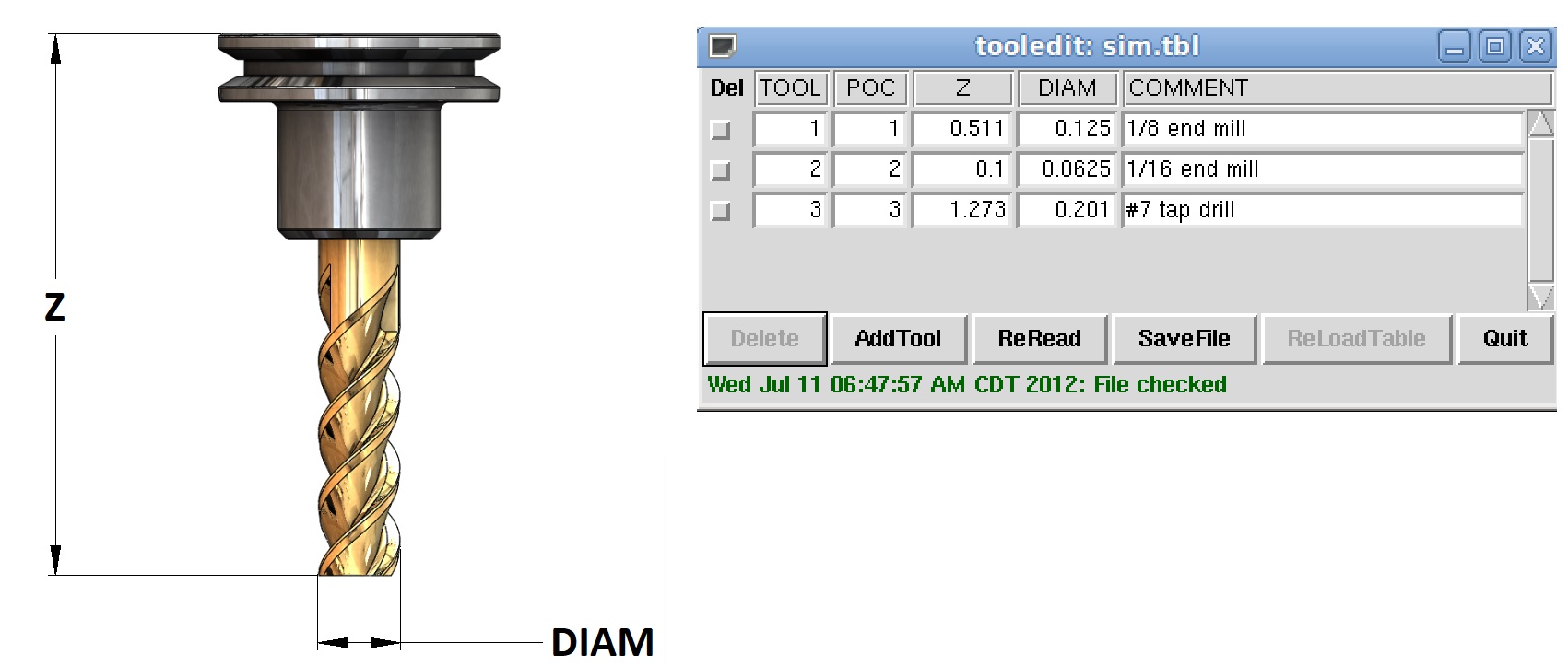A Widescreen Blender-Style Interface
- KCJ
-

- Offline
- Platinum Member
-

Less
More
- Posts: 328
- Thank you received: 267
10 Jul 2018 01:24 #113917
by KCJ
Replied by KCJ on topic A Widescreen Blender-Style Interface
Looks great Brenda! It's nice being able to see the whole smorgasbord of screens at once. That certainly represents a lot of time and effort on your part. Excellent work.
BTW, It appears that a young unruly screen capture managed to stow away in the attachments to your last post. You might want to remove it, since it reveals that, oh horrors!, you use windows 10
Cheers,
Kurt
BTW, It appears that a young unruly screen capture managed to stow away in the attachments to your last post. You might want to remove it, since it reveals that, oh horrors!, you use windows 10
Cheers,
Kurt
The following user(s) said Thank You: tommylight, BrendaEM
Please Log in or Create an account to join the conversation.
- tommylight
-

- Away
- Moderator
-

Less
More
- Posts: 21212
- Thank you received: 7245
10 Jul 2018 05:12 #113926
by tommylight
LOL.
Replied by tommylight on topic A Widescreen Blender-Style Interface
You might want to remove it, since it reveals that, oh horrors!, you use windows 10
Cheers,
Kurt
LOL.
The following user(s) said Thank You: KCJ
Please Log in or Create an account to join the conversation.
- grijalvap
-

- Offline
- Elite Member
-

Less
More
- Posts: 197
- Thank you received: 63
10 Jul 2018 15:06 #113946
by grijalvap
Replied by grijalvap on topic A Widescreen Blender-Style Interface
Very nice Work.
Thanks, for the big effort on this design.
I was wondering if the implementation can be individual, I mean we are covering plasma, lathe, mill, etc. but what about to create an implementation for each one?, I understand there is a lot of common work, however, if we have a dedicated GUI. people working on plasma can make improvements and without waiting for lathe or mill problems to get resolved.
In the real world very few times, we have a machine that is both router and plasma for example, but even in that case, we can have 2 configurations.
what do you think?
Thanks, for the big effort on this design.
I was wondering if the implementation can be individual, I mean we are covering plasma, lathe, mill, etc. but what about to create an implementation for each one?, I understand there is a lot of common work, however, if we have a dedicated GUI. people working on plasma can make improvements and without waiting for lathe or mill problems to get resolved.
In the real world very few times, we have a machine that is both router and plasma for example, but even in that case, we can have 2 configurations.
what do you think?
The following user(s) said Thank You: BrendaEM
Please Log in or Create an account to join the conversation.
- BrendaEM
- Offline
- Elite Member
-

Less
More
- Posts: 266
- Thank you received: 120
10 Jul 2018 15:43 #113948
by BrendaEM
Replied by BrendaEM on topic A Widescreen Blender-Style Interface
Grijalvap, originally, I thought that there would only a single program that can be set up for each machine type. They would be all from the same program, so their is more re-using of code, widgets, and widget sets. In a way, I think of the mission of this interface like the others. One interface that can be suited to more than one type of machine.
If I understand your question, I think there would be four limitations on it: safety, HAL, how extensive the Machine menu goes, and the whether or not the programmer(s) could integrate a switcher for multiple configurations. Something like on-the-fly machine changes likely would be a bar too high for the first version of the interface, though this is more of a programming issue than a GUI issue.
If I understand your question, I think there would be four limitations on it: safety, HAL, how extensive the Machine menu goes, and the whether or not the programmer(s) could integrate a switcher for multiple configurations. Something like on-the-fly machine changes likely would be a bar too high for the first version of the interface, though this is more of a programming issue than a GUI issue.
Please Log in or Create an account to join the conversation.
- grijalvap
-

- Offline
- Elite Member
-

Less
More
- Posts: 197
- Thank you received: 63
10 Jul 2018 18:17 #113961
by grijalvap
Replied by grijalvap on topic A Widescreen Blender-Style Interface
Agree, this is a programming and concept implementation subject.
Please Log in or Create an account to join the conversation.
- BrendaEM
- Offline
- Elite Member
-

Less
More
- Posts: 266
- Thank you received: 120
10 Jul 2018 20:50 - 10 Jul 2018 23:18 #113969
by BrendaEM
Replied by BrendaEM on topic A Widescreen Blender-Style Interface
This is a first peek at the Setting Menu. I am just starting to think what would be on there. Some of the space will likely remain blank, for programmer requested controls. This is only a rough draft.
* Added Pluging settings, which can select a plug-in to be used on the menu. Note: Pathmagic is just a placeholder plug-in name.
* Added incremental adjusters settings. As shown, adjuster arrows will not repeat.
* Added Spindle/Feed jump adjustments. (I noticed that someone requested this of Axis.)
* Added Event controls, for things such as event sounds, and status toggling. The three buttons are for toggling .HAL events. The UI would have to keep tract of if is doing anything. In this way things such as Red/Yellow/Green stack-lights can be used, or anything you imagine. Perhaps the UI would own a few hal variables.
By using sound events, a operator watching too many machines, may hear something finish or go wrong. Each sound control also offers a Cont for continuous or nag mode.
* Added user Color Adjustments. I kept these compact. Themes would be a little too much work. Colors are kept small those who don't see a need. Custom colors aren't for everyone, but making the UI match your desktop colors might make for a less jarring experience for some. Colors may help older eyes, bad lighting, or colorblindness. I did check the colors in a color-blindness tester, but given the different types of color perception, someone may want to change the colors. There are no color change offered for RUN and STOP colors, the button legends or unpressed gradiant, but if you want red readouts on a white background, there you go.
* (Updated) Added controls to set the names of the extra functions allowed with some configurations. (This may not be the best way to do this (thinking....)
* Added Pluging settings, which can select a plug-in to be used on the menu. Note: Pathmagic is just a placeholder plug-in name.
* Added incremental adjusters settings. As shown, adjuster arrows will not repeat.
* Added Spindle/Feed jump adjustments. (I noticed that someone requested this of Axis.)
* Added Event controls, for things such as event sounds, and status toggling. The three buttons are for toggling .HAL events. The UI would have to keep tract of if is doing anything. In this way things such as Red/Yellow/Green stack-lights can be used, or anything you imagine. Perhaps the UI would own a few hal variables.
By using sound events, a operator watching too many machines, may hear something finish or go wrong. Each sound control also offers a Cont for continuous or nag mode.
* Added user Color Adjustments. I kept these compact. Themes would be a little too much work. Colors are kept small those who don't see a need. Custom colors aren't for everyone, but making the UI match your desktop colors might make for a less jarring experience for some. Colors may help older eyes, bad lighting, or colorblindness. I did check the colors in a color-blindness tester, but given the different types of color perception, someone may want to change the colors. There are no color change offered for RUN and STOP colors, the button legends or unpressed gradiant, but if you want red readouts on a white background, there you go.
* (Updated) Added controls to set the names of the extra functions allowed with some configurations. (This may not be the best way to do this (thinking....)
Last edit: 10 Jul 2018 23:18 by BrendaEM.
The following user(s) said Thank You: Lcvette
Please Log in or Create an account to join the conversation.
- Lcvette
-

- Offline
- Platinum Member
-

Less
More
- Posts: 1543
- Thank you received: 726
10 Jul 2018 23:05 #113975
by Lcvette
Replied by Lcvette on topic A Widescreen Blender-Style Interface
I am unclear at this point how you want to use the graphics but I continued anyway because eventually someone will use them so they are up for use and hopefully will help move things forward, these are not all by any means but are a good start and I will work on more as time is available. tools I know are still needed are grooving tools, some miscellaneous 35* odd angled diamond tools, some neutral diamond tools and i'm sure several more, but here are most of whats available in your average run of the mill starter sets plus a few highly desirable additions. this is a png image.
The following user(s) said Thank You: KCJ, BrendaEM
Please Log in or Create an account to join the conversation.
- BrendaEM
- Offline
- Elite Member
-

Less
More
- Posts: 266
- Thank you received: 120
10 Jul 2018 23:15 - 10 Jul 2018 23:21 #113976
by BrendaEM
Replied by BrendaEM on topic A Widescreen Blender-Style Interface
Lcvette, those look great.
I think a large part of the issue we had was terminology. There should be a setting for orientation ( for setting the tool position) : )
A few posts back, I proposed that we have a few sets of drawings that include sets for both for tapered ATC tools, and collet tools, if their datum/ordinate zero point is different, or just because it might make you happy : )
I just don't want to make too much work for the person making tool diagrams.
I am pretty fixed to the idea of having tool drawings with lettered dimensions, referring to the table variables. I want user to able to add their own drawings for odd tools, without having to redesign the interface for a new tool.
I think a large part of the issue we had was terminology. There should be a setting for orientation ( for setting the tool position) : )
A few posts back, I proposed that we have a few sets of drawings that include sets for both for tapered ATC tools, and collet tools, if their datum/ordinate zero point is different, or just because it might make you happy : )
I just don't want to make too much work for the person making tool diagrams.
I am pretty fixed to the idea of having tool drawings with lettered dimensions, referring to the table variables. I want user to able to add their own drawings for odd tools, without having to redesign the interface for a new tool.
Last edit: 10 Jul 2018 23:21 by BrendaEM.
Please Log in or Create an account to join the conversation.
- Lcvette
-

- Offline
- Platinum Member
-

Less
More
- Posts: 1543
- Thank you received: 726
10 Jul 2018 23:26 #113978
by Lcvette
Replied by Lcvette on topic A Widescreen Blender-Style Interface
The following user(s) said Thank You: KCJ, BrendaEM
Please Log in or Create an account to join the conversation.
- BrendaEM
- Offline
- Elite Member
-

Less
More
- Posts: 266
- Thank you received: 120
10 Jul 2018 23:32 - 10 Jul 2018 23:33 #113980
by BrendaEM
Replied by BrendaEM on topic A Widescreen Blender-Style Interface
I will put a POC thing on the Tool Menu.
It's position on changer, isn't it?
BTW, there was a "Progress Report" a page back, with a full thumbnail set. : )
It's position on changer, isn't it?
BTW, there was a "Progress Report" a page back, with a full thumbnail set. : )
Last edit: 10 Jul 2018 23:33 by BrendaEM.
The following user(s) said Thank You: Lcvette, KCJ
Please Log in or Create an account to join the conversation.
Time to create page: 0.195 seconds