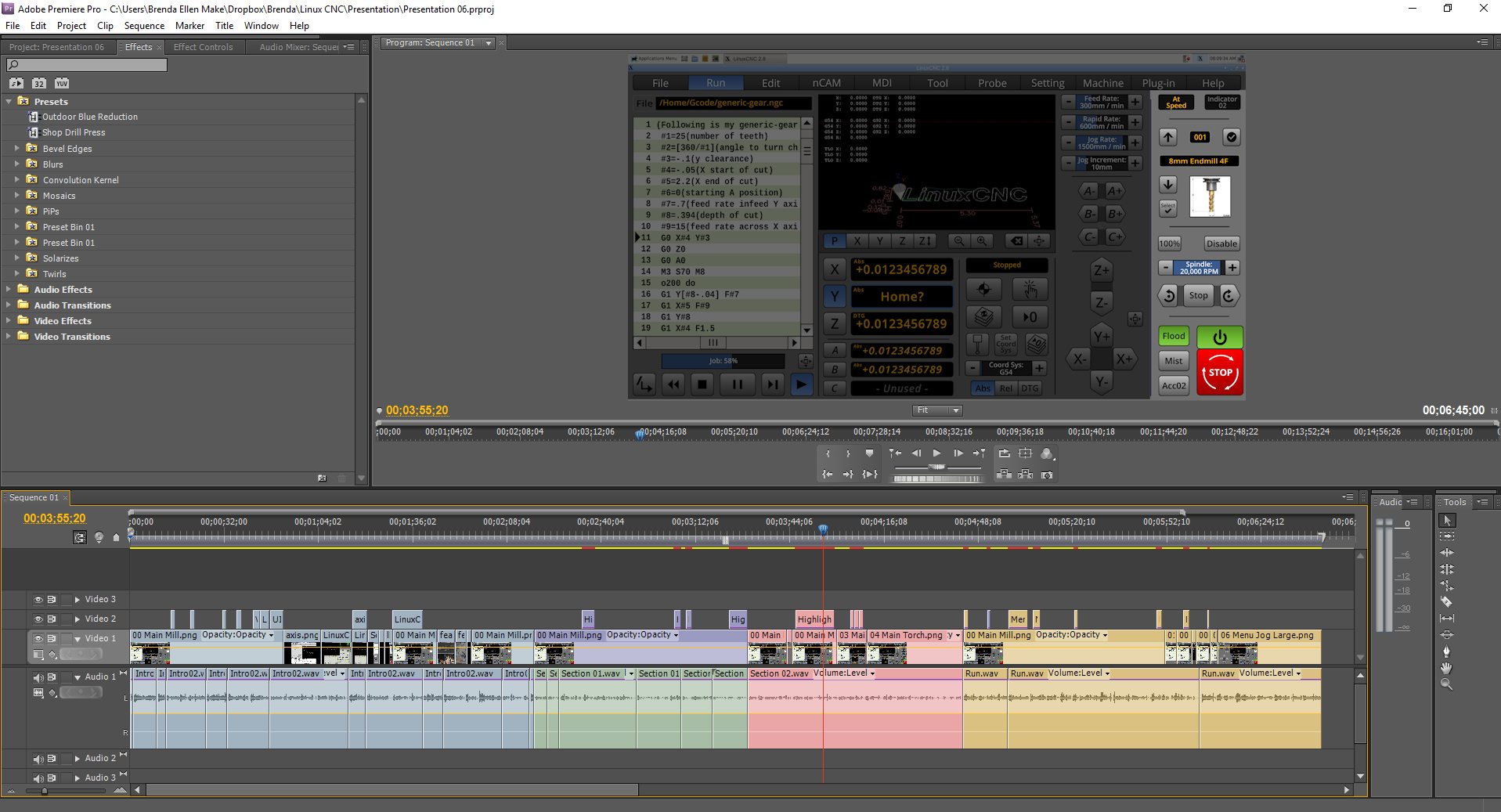A Widescreen Blender-Style Interface
- BrendaEM
- Offline
- Elite Member
-

Less
More
- Posts: 266
- Thank you received: 120
11 Sep 2018 04:10 - 12 Sep 2018 04:55 #117319
by BrendaEM
Replied by BrendaEM on topic A Widescreen Blender-Style Interface
The presentation intro is done, which is only the beginning, but there are 38 files in the presentation.
: O
Edit: Did some more presentation stuff tonight. I should have the video done in a week, likely sooner.
: O
Edit: Did some more presentation stuff tonight. I should have the video done in a week, likely sooner.
Last edit: 12 Sep 2018 04:55 by BrendaEM.
The following user(s) said Thank You: Immutef
Please Log in or Create an account to join the conversation.
- BrendaEM
- Offline
- Elite Member
-

Less
More
- Posts: 266
- Thank you received: 120
13 Sep 2018 03:59 - 13 Sep 2018 04:08 #117445
by BrendaEM
Replied by BrendaEM on topic A Widescreen Blender-Style Interface
Last edit: 13 Sep 2018 04:08 by BrendaEM.
The following user(s) said Thank You: tommylight
Please Log in or Create an account to join the conversation.
- BrendaEM
- Offline
- Elite Member
-

Less
More
- Posts: 266
- Thank you received: 120
14 Sep 2018 04:07 - 16 Sep 2018 03:03 #117501
by BrendaEM
Replied by BrendaEM on topic A Widescreen Blender-Style Interface
As for the presentation, Edit, Ncam, MDI, Readout, Location, and Tool, are done.
Three more big menus to go, and two short blurbs.
(I am getting a rhythm doing this Color-Key highlighting stuff, which I never did before. Actually, I am darkening everything else, momentarily.)
Edit: As for the presentation, Probe and Settings are also done. Remaining Are: Machine, Plugin, and Help.
Edit: Phew! The audio recording is done. The presentation will be a 17 minute affair. My best is all I can do.
Three more big menus to go, and two short blurbs.
(I am getting a rhythm doing this Color-Key highlighting stuff, which I never did before. Actually, I am darkening everything else, momentarily.)
Edit: As for the presentation, Probe and Settings are also done. Remaining Are: Machine, Plugin, and Help.
Edit: Phew! The audio recording is done. The presentation will be a 17 minute affair. My best is all I can do.
Last edit: 16 Sep 2018 03:03 by BrendaEM.
The following user(s) said Thank You: tommylight, Joco
Please Log in or Create an account to join the conversation.
- BrendaEM
- Offline
- Elite Member
-

Less
More
- Posts: 266
- Thank you received: 120
16 Sep 2018 20:05 - 16 Sep 2018 20:10 #117614
by BrendaEM
Replied by BrendaEM on topic A Widescreen Blender-Style Interface
The user interface proposal video is done. I should have it up by the end of tomorrow--depending on how much is left of my psyche after going to the dentist.
Last edit: 16 Sep 2018 20:10 by BrendaEM.
Please Log in or Create an account to join the conversation.
- BrendaEM
- Offline
- Elite Member
-

Less
More
- Posts: 266
- Thank you received: 120
16 Sep 2018 21:52 #117622
by BrendaEM
Replied by BrendaEM on topic A Widescreen Blender-Style Interface
The user interface proposal is online in this thread. Thank you everyone for your help and encouragement. I will get the graphic source files ready this week.
forum.linuxcnc.org/41-guis/35243-widescr...l-by-brendaem#117619
forum.linuxcnc.org/41-guis/35243-widescr...l-by-brendaem#117619
The following user(s) said Thank You: KCJ, snoozer77, Immutef
Please Log in or Create an account to join the conversation.
- KCJ
-

- Offline
- Platinum Member
-

Less
More
- Posts: 328
- Thank you received: 267
16 Sep 2018 22:15 #117630
by KCJ
Replied by KCJ on topic A Widescreen Blender-Style Interface
Very nicely done presentation Brenda. Thank you for the significant amount of time and effort you have put into explaining what you intend, it makes it much easier for whoever ends up implementing it.
Cheers,
Kurt
Cheers,
Kurt
The following user(s) said Thank You: BrendaEM
Please Log in or Create an account to join the conversation.
- BrendaEM
- Offline
- Elite Member
-

Less
More
- Posts: 266
- Thank you received: 120
17 Sep 2018 02:23 #117636
by BrendaEM
Replied by BrendaEM on topic A Widescreen Blender-Style Interface
Thank you for your support, and Hazzy's influence.
Please Log in or Create an account to join the conversation.
- BrendaEM
- Offline
- Elite Member
-

Less
More
- Posts: 266
- Thank you received: 120
21 Oct 2018 23:06 #119180
by BrendaEM
Replied by BrendaEM on topic A Widescreen Blender-Style Interface
As I stated I would, I uploaded the SVG source files here:
forum.linuxcnc.org/41-guis/35403-brendae...roposal-source-files
forum.linuxcnc.org/41-guis/35403-brendae...roposal-source-files
The following user(s) said Thank You: tommylight, KCJ
Please Log in or Create an account to join the conversation.
- Askjerry
-

- Offline
- Elite Member
-

Less
More
- Posts: 237
- Thank you received: 30
27 Oct 2018 00:43 #119495
by Askjerry
Replied by Askjerry on topic A Widescreen Blender-Style Interface
Brenda EM
- I saw your screen... sorry but I did not read all 35 pages of this post...
I have been making a BUNCH of pyVCP panels for people... and worked on a couple of GLADE panels as well... but I have NO IDEA how to change any of the rest of the display. Yours is something like what I would LOVE to accomplish. Can you please point me to any reading material / video / etc. that actually explains how to go from an Inskape SVG to a functional replacement screen?
I mean... Inkscape I know...I can export PNG files... done it thousands of times... but putting it together to make an interface that looks like what you have... I don't know where to start. At this point... I'd love to just be able to modify anything on the left side of the standard screen... changing button sizes, styles, etc.
Any help very much appreciated!
Thanks,
Jerry
I have been making a BUNCH of pyVCP panels for people... and worked on a couple of GLADE panels as well... but I have NO IDEA how to change any of the rest of the display. Yours is something like what I would LOVE to accomplish. Can you please point me to any reading material / video / etc. that actually explains how to go from an Inskape SVG to a functional replacement screen?
I mean... Inkscape I know...I can export PNG files... done it thousands of times... but putting it together to make an interface that looks like what you have... I don't know where to start. At this point... I'd love to just be able to modify anything on the left side of the standard screen... changing button sizes, styles, etc.
Any help very much appreciated!
Thanks,
Jerry
Please Log in or Create an account to join the conversation.
- KCJ
-

- Offline
- Platinum Member
-

Less
More
- Posts: 328
- Thank you received: 267
27 Oct 2018 02:06 #119499
by KCJ
Replied by KCJ on topic A Widescreen Blender-Style Interface
Jerry, the screenshots in this thread are Brenda's "artists renderings" (if you will) of how she intends the screen to look. The screen has not been implemented yet, and, without meaning to belittle it in any way, is nothing more than a collection of SVGs at this point.
You would probably be interested in Chris Morley's QtVCP branch, and my QtPyVCP project which is a branch of Chris' branch (gets complicated). Both use Qt widgets which can be styled using CSS, which makes it very easy to fully customize the look and feel of the UI. I posted some mock ups of a few of Brenda's UI elements done in QtPyVCP some pages back in this thread, including the CSS code.
There are some fledgling docs for QtPyVCP, I'll try to add some examples as soon as I can: qtpyvcp.kcjengr.com/
And here is a thread with a mostly functional VCP Lcvette build using it: forum.linuxcnc.org/41-guis/34996-another-gui-project-underway
There are also several threads discussing Chris's QtVCP.
Cheers,
Kurt
You would probably be interested in Chris Morley's QtVCP branch, and my QtPyVCP project which is a branch of Chris' branch (gets complicated). Both use Qt widgets which can be styled using CSS, which makes it very easy to fully customize the look and feel of the UI. I posted some mock ups of a few of Brenda's UI elements done in QtPyVCP some pages back in this thread, including the CSS code.
There are some fledgling docs for QtPyVCP, I'll try to add some examples as soon as I can: qtpyvcp.kcjengr.com/
And here is a thread with a mostly functional VCP Lcvette build using it: forum.linuxcnc.org/41-guis/34996-another-gui-project-underway
There are also several threads discussing Chris's QtVCP.
Cheers,
Kurt
The following user(s) said Thank You: tommylight
Please Log in or Create an account to join the conversation.
Time to create page: 0.184 seconds