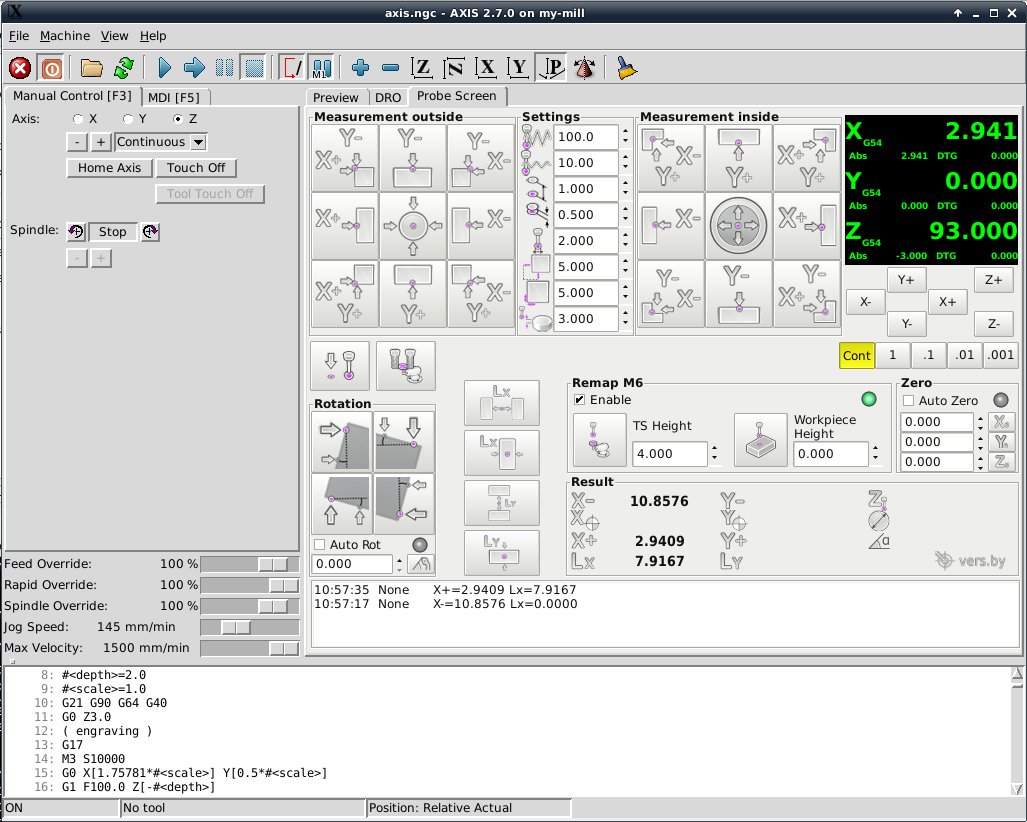Work with probe
- Grotius
-

- Offline
- Platinum Member
-

Less
More
- Posts: 2419
- Thank you received: 2344
24 May 2018 20:00 #111096
by Grotius
Replied by Grotius on topic Work with probe
Hi javelin,
Most of time if you load g-code file, in the top section is also a g-code that say's if you are in mm or in inches. Look for that code.
With the linuxcnc stepconfig wizard it will set your machine in mm or in inches indeed !
The hal section has nothing with mm or inches. In ini section you have parameter mm or inches.
In glade you can choose mm or inches on several widgets, like dro's (numerical position values)
Most of time if you load g-code file, in the top section is also a g-code that say's if you are in mm or in inches. Look for that code.
With the linuxcnc stepconfig wizard it will set your machine in mm or in inches indeed !
The hal section has nothing with mm or inches. In ini section you have parameter mm or inches.
In glade you can choose mm or inches on several widgets, like dro's (numerical position values)
Please Log in or Create an account to join the conversation.
- rodw
-

- Offline
- Platinum Member
-

Less
More
- Posts: 11557
- Thank you received: 3878
25 May 2018 22:51 #111130
by rodw
Replied by rodw on topic Work with probe
It does not really matter in gcode if you have used metric or imperial units in your config as you can swap between them with G20 and G21 at will.
Please Log in or Create an account to join the conversation.
- BrendaEM
- Offline
- Elite Member
-

Less
More
- Posts: 266
- Thank you received: 120
21 Jun 2018 00:56 #112678
by BrendaEM
Replied by BrendaEM on topic Work with probe
Verser,
I haven't got to try it yet, but your probe screen looks like a fine addition to LinuxCNC. Thank you.
It should be included with the next disrobution of LinuxCNC.
~
I am designing a blender-style widescreen interface for LinuxCNC, and working some buttons emulating your design, but making some compromises for touchscreen and modularity.
forum.linuxcnc.org/41-guis/34572-a-wides...e-interface?start=90
(Some of the other previous interface mockups are on the page previous to the link.)
I haven't got to try it yet, but your probe screen looks like a fine addition to LinuxCNC. Thank you.
It should be included with the next disrobution of LinuxCNC.
~
I am designing a blender-style widescreen interface for LinuxCNC, and working some buttons emulating your design, but making some compromises for touchscreen and modularity.
forum.linuxcnc.org/41-guis/34572-a-wides...e-interface?start=90
(Some of the other previous interface mockups are on the page previous to the link.)
The following user(s) said Thank You: verser
Please Log in or Create an account to join the conversation.
- verser
-
 Topic Author
Topic Author
- Offline
- Senior Member
-

Less
More
- Posts: 78
- Thank you received: 69
01 Nov 2018 15:25 #119765
by verser
Replied by verser on topic Work with probe
Update Probe Screen V2
Added:
- convenient control levers of movements without leaving the screen
- field with quick manual tool change settings (remap M6)
- measurement of tool diameter
- measurement of length-width inside-outside
- the mass of minor edits
Sources.
Added:
- convenient control levers of movements without leaving the screen
- field with quick manual tool change settings (remap M6)
- measurement of tool diameter
- measurement of length-width inside-outside
- the mass of minor edits
Sources.
The following user(s) said Thank You: Roguish, pommen
Please Log in or Create an account to join the conversation.
- Roguish
-

- Offline
- Elite Member
-

Less
More
- Posts: 297
- Thank you received: 31
01 Nov 2018 19:47 #119782
by Roguish
Replied by Roguish on topic Work with probe
Very nice update and upgrade, thanks.
what is the best way to update my system?
what is the best way to update my system?
Please Log in or Create an account to join the conversation.
- verser
-
 Topic Author
Topic Author
- Offline
- Senior Member
-

Less
More
- Posts: 78
- Thank you received: 69
01 Nov 2018 20:05 #119784
by verser
Replied by verser on topic Work with probe
In fact, the upgrade of the previous version in the system is similar to the initial installation. You need to follow the instructions of the Readme file and copy everything manually to the right places and make edits to the files .ini ...-postgui.hal
Please Log in or Create an account to join the conversation.
- Roguish
-

- Offline
- Elite Member
-

Less
More
- Posts: 297
- Thank you received: 31
19 Nov 2018 01:47 #120973
by Roguish
Replied by Roguish on topic Work with probe
thanks. installed. have not used yet. soon. 
also looked at your products. very nice touch probe.
also looked at your products. very nice touch probe.
The following user(s) said Thank You: verser
Please Log in or Create an account to join the conversation.
- FernV
-

- Offline
- Platinum Member
-

Less
More
- Posts: 457
- Thank you received: 124
27 Nov 2018 20:59 #121491
by FernV
Replied by FernV on topic Work with probe
Hi Serguei
On github.com/verser-git/probe_screen probe_screen.py is 10 months old and probe_screen.glade is 3 years old.
Where is Probe Screen V2 ?
Fern
On github.com/verser-git/probe_screen probe_screen.py is 10 months old and probe_screen.glade is 3 years old.
Where is Probe Screen V2 ?
Fern
Please Log in or Create an account to join the conversation.
- racedirector
- Offline
- Elite Member
-

Less
More
- Posts: 231
- Thank you received: 42
27 Nov 2018 23:30 #121499
by racedirector
Replied by racedirector on topic Work with probe
github.com/verser-git/probe_screen_v2 as from above :)Hi Serguei
On github.com/verser-git/probe_screen probe_screen.py is 10 months old and probe_screen.glade is 3 years old.
Where is Probe Screen V2 ?
Fern
The following user(s) said Thank You: FernV
Please Log in or Create an account to join the conversation.
- FernV
-

- Offline
- Platinum Member
-

Less
More
- Posts: 457
- Thank you received: 124
28 Nov 2018 20:43 - 28 Nov 2018 21:01 #121550
by FernV
Replied by FernV on topic Work with probe
Hi,
I installed V2 and after making a change in my .hal file fromtoit finally seems to work. I do not know if it is mentionned somewhere but now some users may find why it is not working.
It looks good and I think is a great addition.
However I had a case with Axis and NativeCAM did not load and the error was:
HAL : ERROR : duplicate component name 'gladevcp'
GLADE VCP ERROR :Asking for a HAL component using a name that already exists.
The fix was to change ini file fromtoor any other name
I noticed that with gmoccapy, when pressing a jog button and the screen change that it will jog until <esc> is pressed.
Also the spinbuttons do not accept the dot from the numeric keypad, a keydown callback like I did in NCAM could fix this.
I will fork your work and write a few patches, specially for the default values either for mm or inches (very simple)
Keep on your nice work
Fern
I installed V2 and after making a change in my .hal file from
net probe-in <= parport.0.pin-11-in-notnet probe-in <= parport.0.pin-11-inIt looks good and I think is a great addition.
However I had a case with Axis and NativeCAM did not load and the error was:
HAL : ERROR : duplicate component name 'gladevcp'
GLADE VCP ERROR :Asking for a HAL component using a name that already exists.
The fix was to change ini file from
EMBED_TAB_COMMAND=halcmd loadusr -Wn gladevcp gladevcp -c gladevcp -u python/probe_screen.py -x {XID} probe_icons/probe_screen.gladeEMBED_TAB_COMMAND=halcmd loadusr -Wn prbscr gladevcp -c prbscr -u python/probe_screen.py -x {XID} probe_icons/probe_screen.gladeI noticed that with gmoccapy, when pressing a jog button and the screen change that it will jog until <esc> is pressed.
Also the spinbuttons do not accept the dot from the numeric keypad, a keydown callback like I did in NCAM could fix this.
I will fork your work and write a few patches, specially for the default values either for mm or inches (very simple)
Keep on your nice work
Fern
Last edit: 28 Nov 2018 21:01 by FernV. Reason: include the fix
The following user(s) said Thank You: verser
Please Log in or Create an account to join the conversation.
Time to create page: 1.291 seconds