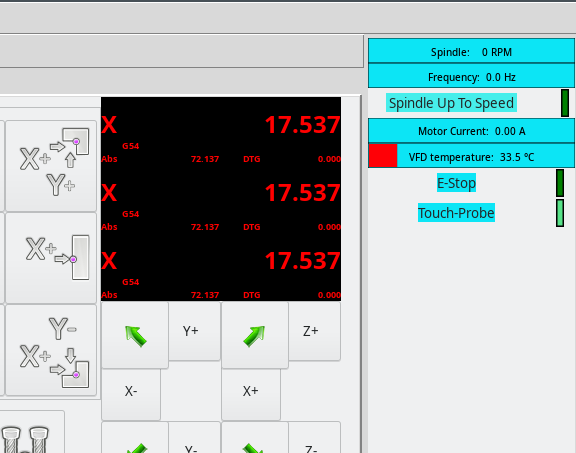Work with probe
- mwidlok
- Offline
- Junior Member
-

Less
More
- Posts: 38
- Thank you received: 15
22 Jul 2023 16:54 - 22 Jul 2023 17:02 #276003
by mwidlok
Replied by mwidlok on topic Work with probe
Hello,
I've also wanted to run probe_screen on a recent system - here is modified version from:
github.com/verser-git/probe_screen_v2.8
that runs on Gtk 3, and Linuxcnc 2.10. In fact only 2 files ("psng/python/probe_screen.py" and "python/stdglue.py") had to be modified. While I've tested it on my system, I can not guarantee that all places are modified correctly - please tell me if there are any troubles.
We have a real meas with all the versions of "probe screen" floating around and I just added one more..... Anybody has any solution for this? My changes will not run on older systems, so I don't think that asking original author to push it to git is an option.
Michael W.
PS. there are only python files in attachment, the rest You need to take from git.
I've also wanted to run probe_screen on a recent system - here is modified version from:
github.com/verser-git/probe_screen_v2.8
that runs on Gtk 3, and Linuxcnc 2.10. In fact only 2 files ("psng/python/probe_screen.py" and "python/stdglue.py") had to be modified. While I've tested it on my system, I can not guarantee that all places are modified correctly - please tell me if there are any troubles.
We have a real meas with all the versions of "probe screen" floating around and I just added one more..... Anybody has any solution for this? My changes will not run on older systems, so I don't think that asking original author to push it to git is an option.
Michael W.
PS. there are only python files in attachment, the rest You need to take from git.
Attachments:
Last edit: 22 Jul 2023 17:02 by mwidlok.
The following user(s) said Thank You: Roguish, verser, lrak
Please Log in or Create an account to join the conversation.
- jcdammeyer
-

- Offline
- Senior Member
-

Less
More
- Posts: 73
- Thank you received: 8
22 Jul 2023 17:12 #276005
by jcdammeyer
Replied by jcdammeyer on topic Work with probe
GrumbleMode := ON;
There is no solution to this and it's one of the problems with the whole GIT thing. Original author is happy with what he did and updates occasionally and then finally moves on. After all the source is on GIT so support isn't needed.
Various forks show up again, with minimal support since no one 'owns' the the source so each branch peters out and dies as the authors who made the changes also move on to new projects.
Add to that the fact that the milling machine might be 60 years old with updated servos the basic operations that it performs hasn't changed yet LinuxCNC constantly changes to enhance one's user experience. So that old GIT supported stuff isn't updated but doesn't run on the new systems.
As I get older I must admit I'm getting tired of the constant change for hardware that hasn't changed.
I'm still working with the original screen. About 1/3 of the way through a user manual for probing and setting tool lengths. I may modify the original code to select enter probed tool into table or just use probed length. Likely it won't go to the GIT branch since I've not bothered to learn how to use that nor do I really want to.
GrumbleMode := OFF;
There is no solution to this and it's one of the problems with the whole GIT thing. Original author is happy with what he did and updates occasionally and then finally moves on. After all the source is on GIT so support isn't needed.
Various forks show up again, with minimal support since no one 'owns' the the source so each branch peters out and dies as the authors who made the changes also move on to new projects.
Add to that the fact that the milling machine might be 60 years old with updated servos the basic operations that it performs hasn't changed yet LinuxCNC constantly changes to enhance one's user experience. So that old GIT supported stuff isn't updated but doesn't run on the new systems.
As I get older I must admit I'm getting tired of the constant change for hardware that hasn't changed.
I'm still working with the original screen. About 1/3 of the way through a user manual for probing and setting tool lengths. I may modify the original code to select enter probed tool into table or just use probed length. Likely it won't go to the GIT branch since I've not bothered to learn how to use that nor do I really want to.
GrumbleMode := OFF;
The following user(s) said Thank You: Roguish
Please Log in or Create an account to join the conversation.
- mwidlok
- Offline
- Junior Member
-

Less
More
- Posts: 38
- Thank you received: 15
23 Jul 2023 20:43 #276109
by mwidlok
Replied by mwidlok on topic Work with probe
Playing around with probe, I've noticed that DRO on probe screen is empty on my system. It shows X, G54, DTG labels but no numbers. It seems that there is a problem with combi_dro widget from Linuxcnc or with my installation.
Does anybody noticed similar behavior on recent Linuxcnc? Any ideas for me to check?
Thanks in advance, Michal W.
Does anybody noticed similar behavior on recent Linuxcnc? Any ideas for me to check?
Thanks in advance, Michal W.
Please Log in or Create an account to join the conversation.
- lrak
-

- Offline
- Premium Member
-

Less
More
- Posts: 114
- Thank you received: 22
25 Jul 2023 05:06 - 25 Jul 2023 05:06 #276200
by lrak
Replied by lrak on topic Work with probe
OK - Trying the code that mwidlok posted..
The instructions are a bit crunchy -
"3 -The following folders from the archive are placed in configuration folder:"
This should read ~/linuxcnc/configs/machine instead of "configuration folder"
,.,.
Seems to be running with 2.9
Only thing I'm not finding is where to connect the probe pin to the probe software - seems there should be a hal line?
The instructions are a bit crunchy -
"3 -The following folders from the archive are placed in configuration folder:"
This should read ~/linuxcnc/configs/machine instead of "configuration folder"
,.,.
Seems to be running with 2.9
Only thing I'm not finding is where to connect the probe pin to the probe software - seems there should be a hal line?
Last edit: 25 Jul 2023 05:06 by lrak.
Please Log in or Create an account to join the conversation.
- mwidlok
- Offline
- Junior Member
-

Less
More
- Posts: 38
- Thank you received: 15
25 Jul 2023 15:31 #276234
by mwidlok
Replied by mwidlok on topic Work with probe
Irak, I think that You just need to connect probe to "motion.probe-input", check:
linuxcnc.org/docs/html/man/man9/motion.9.html#MOTION%20PINS
Answering my own question about combi_DRO:
It turns out that the values where in fact displayed, but moved way to the right. It seems that it was glade problem. Here I've updated "probe_screen.glade" to Gtk3, removing/changing most of deprecated widgets. Also radio buttons to select jog increments does not worked (at least in my case), so they are removed for now. Temporary it is also needed to comment jog increments code in "probe_screen.py". These 2 files attached here:
linuxcnc.org/docs/html/man/man9/motion.9.html#MOTION%20PINS
Answering my own question about combi_DRO:
It turns out that the values where in fact displayed, but moved way to the right. It seems that it was glade problem. Here I've updated "probe_screen.glade" to Gtk3, removing/changing most of deprecated widgets. Also radio buttons to select jog increments does not worked (at least in my case), so they are removed for now. Temporary it is also needed to comment jog increments code in "probe_screen.py". These 2 files attached here:
Attachments:
Please Log in or Create an account to join the conversation.
- lrak
-

- Offline
- Premium Member
-

Less
More
- Posts: 114
- Thank you received: 22
28 Jul 2023 02:09 - 28 Jul 2023 04:15 #276422
by lrak
Replied by lrak on topic Work with probe
mwidlok - that fixed what ever was getting cut off --
I see other errors - the invalid number of TAB names - if I load my own panel (not a tab) it creates the same error :
[GladeVCP.QTVCP.QT_ISTAT][WARNING] Embedded tab configuration -invalid number of TAB_NAMES vs TAB_LOCATION - guessing default. (qt_istat.py:430)
**** probe_screen GETINIINFO ****
Preference file path: /home/karl/linuxcnc/configs/wells/probe_screen.pref
**** PROBE SCREEN INFO ****
**** To many increments given in INI File for this screen ****
**** Only the first 5 will be reachable through this screen ****
88080387
I don't think the tab names warning is about probe - I see the same error with my glade pannel..
The line that calls probe is:
EMBED_TAB_COMMAND=gladevcp -c probe -x {XID} -u psng/python/probe_screen.py -H psng/psng.hal psng/probe_screen.glade
,.,.
I'm thinking that a github for your work would make sense - it is possible to put the probe directory in ~/ then just create symbolic links from linuxcnc/configs/machine/ for the python and psng directories.
,.,.
The Black screen area has X three times instead of X, Y and Z..
I see other errors - the invalid number of TAB names - if I load my own panel (not a tab) it creates the same error :
[GladeVCP.QTVCP.QT_ISTAT][WARNING] Embedded tab configuration -invalid number of TAB_NAMES vs TAB_LOCATION - guessing default. (qt_istat.py:430)
**** probe_screen GETINIINFO ****
Preference file path: /home/karl/linuxcnc/configs/wells/probe_screen.pref
**** PROBE SCREEN INFO ****
**** To many increments given in INI File for this screen ****
**** Only the first 5 will be reachable through this screen ****
88080387
I don't think the tab names warning is about probe - I see the same error with my glade pannel..
The line that calls probe is:
EMBED_TAB_COMMAND=gladevcp -c probe -x {XID} -u psng/python/probe_screen.py -H psng/psng.hal psng/probe_screen.glade
,.,.
I'm thinking that a github for your work would make sense - it is possible to put the probe directory in ~/ then just create symbolic links from linuxcnc/configs/machine/ for the python and psng directories.
,.,.
The Black screen area has X three times instead of X, Y and Z..
Attachments:
Last edit: 28 Jul 2023 04:15 by lrak.
Please Log in or Create an account to join the conversation.
- mwidlok
- Offline
- Junior Member
-

Less
More
- Posts: 38
- Thank you received: 15
28 Jul 2023 09:06 - 28 Jul 2023 09:07 #276444
by mwidlok
Replied by mwidlok on topic Work with probe
I also have warnings about TAB_NAMES vs TAB_LOCATION and currently I'm not sure how to fix that.
I'm not familiar with git/github (locally I'm using svn), and for now the changes are "too experimental" in my opinion to put them there (my own opinion!! - please argue ). On my pc I have a bigger project with machine schematics, etc and one directory is dedicated to complete linuxcnc configuration. This directory is then linked to ~/linuxcnc - similarly for what You said.
). On my pc I have a bigger project with machine schematics, etc and one directory is dedicated to complete linuxcnc configuration. This directory is then linked to ~/linuxcnc - similarly for what You said.
In glade file I missed "joint" property for combi_dro widgets, sorry. I must copy/paste something and glade lost it. I would like to add step buttons, as in original code, but need to learn GTK more for this. Anyway here is the hot-fix version, thanks:
I'm not familiar with git/github (locally I'm using svn), and for now the changes are "too experimental" in my opinion to put them there (my own opinion!! - please argue
In glade file I missed "joint" property for combi_dro widgets, sorry. I must copy/paste something and glade lost it. I would like to add step buttons, as in original code, but need to learn GTK more for this. Anyway here is the hot-fix version, thanks:
Attachments:
Last edit: 28 Jul 2023 09:07 by mwidlok.
The following user(s) said Thank You: lrak
Please Log in or Create an account to join the conversation.
- lrak
-

- Offline
- Premium Member
-

Less
More
- Posts: 114
- Thank you received: 22
28 Jul 2023 22:29 #276493
by lrak
Replied by lrak on topic Work with probe
That worked.
As per github - there are LOTS of projects there that don't work at all. Don't worry about it being 'experimental'. The advantage is you can make it available so more people can easily try it - find bugs - help fix bugs - it gets polished. Software is never finished.
As per glade, I used the new glade interface designer (3.40) just yesterday, seems improved, but couldn't find the GtkHBox widget (I must be missing the way to point to a lib or something changed?) - so I copied and pasted. Have you tried opening probe_screen.glade with the new version? Should make it easy?
As per github - there are LOTS of projects there that don't work at all. Don't worry about it being 'experimental'. The advantage is you can make it available so more people can easily try it - find bugs - help fix bugs - it gets polished. Software is never finished.
As per glade, I used the new glade interface designer (3.40) just yesterday, seems improved, but couldn't find the GtkHBox widget (I must be missing the way to point to a lib or something changed?) - so I copied and pasted. Have you tried opening probe_screen.glade with the new version? Should make it easy?
Please Log in or Create an account to join the conversation.
- mwidlok
- Offline
- Junior Member
-

Less
More
- Posts: 38
- Thank you received: 15
29 Jul 2023 15:41 #276527
by mwidlok
Replied by mwidlok on topic Work with probe
I'm working with probe_screen with glade 3.40 from the start, without problems. I needed just to set "Image resources..." to "From the project directory" under project properties. Also glade needs access to linuxcnc stuff so in my case (linuxcnc installed as run-in-place) it means:
- go to the "psng" folder with probe_screen.glade and icons folder
- start glade with "rip-environment glade probe_screen.glade"
Originally glade complained about tons of deprecated widgets, now most of them are updated (only "GtkAction" left).
GtkHbox is deprecated, use GtkBox and set it's orientation to horizontal. This is already done in the updated glade file.
General question:
I've seen quite a lot of code in probe_screen.py to convert metric/imperial units (I also don't know why it is so complicated). Can someone explain (high level is ok) how it works?
- go to the "psng" folder with probe_screen.glade and icons folder
- start glade with "rip-environment glade probe_screen.glade"
Originally glade complained about tons of deprecated widgets, now most of them are updated (only "GtkAction" left).
GtkHbox is deprecated, use GtkBox and set it's orientation to horizontal. This is already done in the updated glade file.
General question:
I've seen quite a lot of code in probe_screen.py to convert metric/imperial units (I also don't know why it is so complicated). Can someone explain (high level is ok) how it works?
Please Log in or Create an account to join the conversation.
- lrak
-

- Offline
- Premium Member
-

Less
More
- Posts: 114
- Thank you received: 22
31 Jul 2023 04:34 #276603
by lrak
Replied by lrak on topic Work with probe
I'm no Python programmer, but I looked at the code - (25.4 appears many times). It seems to me that the defaults and what is stored in probe_screen.pref should always be in mm and then it should be simple to take it as a list and scale it to machine units when read or written. (Google List comprehensions python). Anything else could be scaled with a function based on G21/G20 status.
,.,
I got have it working with a printed probe - lrak.net/uploads/center-probe.mp4
Not sure what ERR pin processing means?
A couple of notes:
- The top 4 settings icons might be better as text? (or at least we could add hover text)
- It disables my pendent (I-mach P2-S) until I use the axis manual motion (F3 does not fix it)
- If there is a machine motion error - it probably should stop.
- Seems like touch probes shouldn't be threaded - they need a tiny collet instead..
,.,
I got have it working with a printed probe - lrak.net/uploads/center-probe.mp4
Not sure what ERR pin processing means?
A couple of notes:
- The top 4 settings icons might be better as text? (or at least we could add hover text)
- It disables my pendent (I-mach P2-S) until I use the axis manual motion (F3 does not fix it)
- If there is a machine motion error - it probably should stop.
- Seems like touch probes shouldn't be threaded - they need a tiny collet instead..
The following user(s) said Thank You: rodw
Please Log in or Create an account to join the conversation.
Time to create page: 0.144 seconds