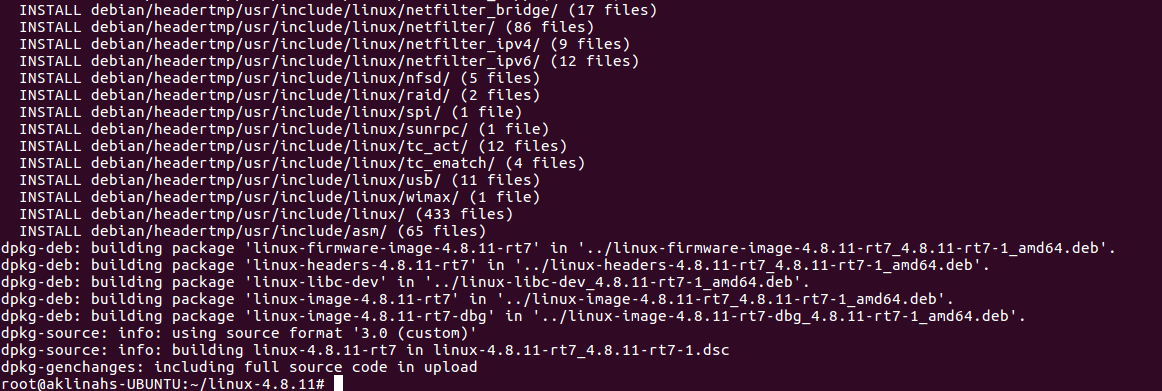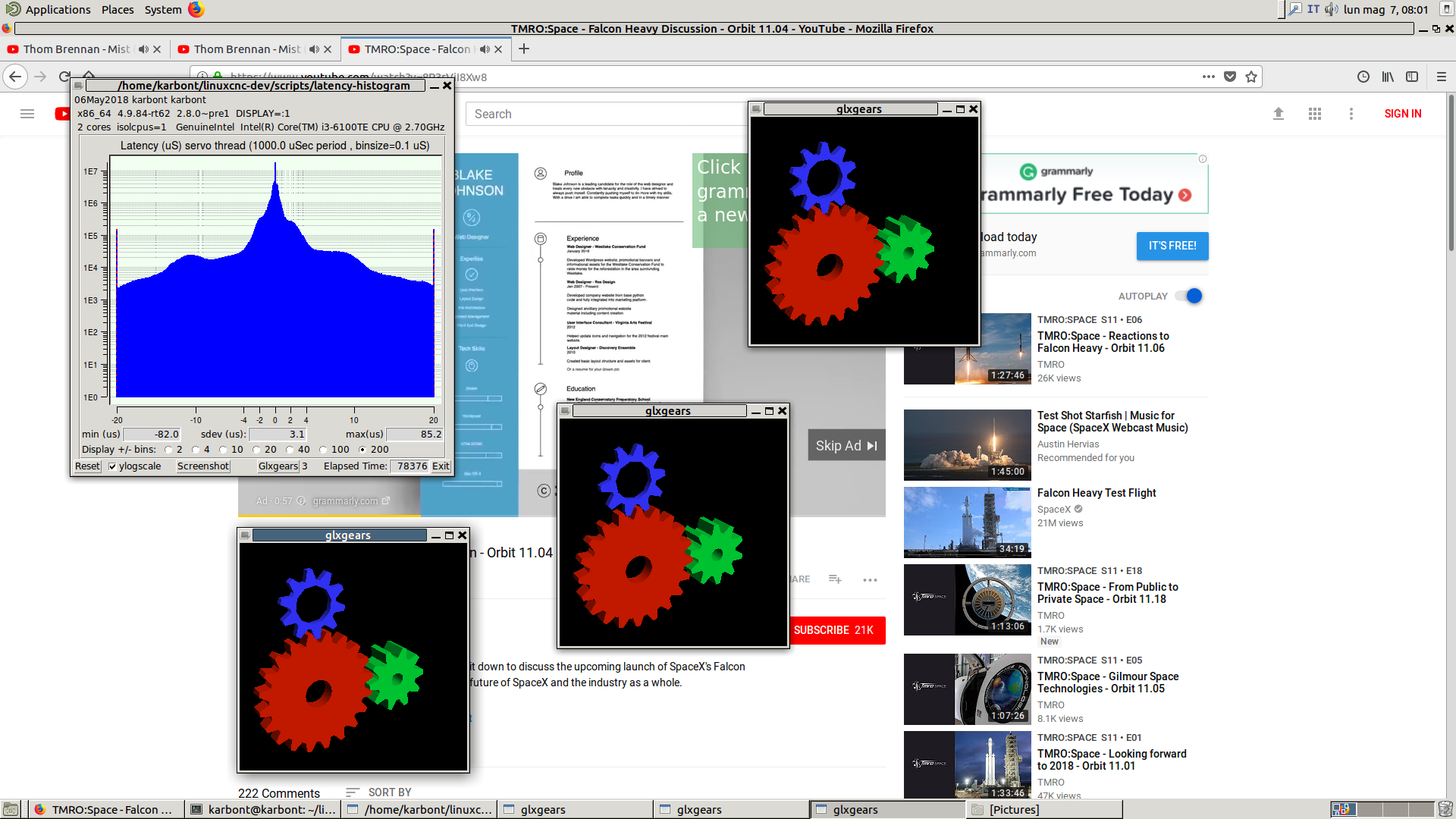- LinuxCNC
- Installing LinuxCNC
- Complete HOW-TO Linux Mint 18.1 32/64 RTAI or PREEMPT with RIP install or deb
Complete HOW-TO Linux Mint 18.1 32/64 RTAI or PREEMPT with RIP install or deb
- ozzyrob
-

- Visitor
-

15 Apr 2018 00:59 #109030
by ozzyrob
A Tip 'O The Hat to you Sir.
Replied by ozzyrob on topic Complete HOW-TO Linux Mint 18.1 32/64 RTAI or PREEMPT with RIP install or deb
Here i have all the .deb files for Mr. Dbanks. Kernel + Linuxcnc
Install first the kernel files, after that the linuxcnc files, by clicking the files, it auto installs via package manager.
wetransfer
Later on i will make a permanent solution on my ftp server.
A Tip 'O The Hat to you Sir.
Please Log in or Create an account to join the conversation.
- Aklinahs
- Offline
- New Member
-

Less
More
- Posts: 8
- Thank you received: 0
03 May 2018 06:29 #110091
by Aklinahs
Replied by Aklinahs on topic Complete HOW-TO Linux Mint 18.1 32/64 PREEMPT with RIP or build a .deb
I'm trying to install linuxCNC to Ubuntu 16.04 64bit. when i enter this
wget ftp://ftp.kernel.org/pub/linux/kernel/v4.x/linux-4.8.11.tar.xz
i'm getting an error saying
--2018-05-03 11:45:14-- ftp://ftp.kernel.org/pub/linux/kernel/v4.x/linux-4.8.11.tar.xz
=> ‘linux-4.8.11.tar.xz’
Resolving ftp.kernel.org (ftp.kernel.org)... failed: Name or service not known.
wget: unable to resolve host address ‘ftp.kernel.org’
can you help me ???
wget ftp://ftp.kernel.org/pub/linux/kernel/v4.x/linux-4.8.11.tar.xz
i'm getting an error saying
--2018-05-03 11:45:14-- ftp://ftp.kernel.org/pub/linux/kernel/v4.x/linux-4.8.11.tar.xz
=> ‘linux-4.8.11.tar.xz’
Resolving ftp.kernel.org (ftp.kernel.org)... failed: Name or service not known.
wget: unable to resolve host address ‘ftp.kernel.org’
can you help me ???
Please Log in or Create an account to join the conversation.
- ozzyrob
-

- Visitor
-

03 May 2018 07:06 - 03 May 2018 07:11 #110093
by ozzyrob
Replied by ozzyrob on topic Complete HOW-TO Linux Mint 18.1 32/64 PREEMPT with RIP or build a .deb
Reading thru this thread (in it's entirety) you would have seen this post.
forum.linuxcnc.org/9-installing-linuxcnc...deb?start=400#108869
Googling for ftp.kernel.org/ would have given you answers as why the address was unable to be resolved.
www.kernel.org/shutting-down-ftp-services.html
forum.linuxcnc.org/9-installing-linuxcnc...deb?start=400#108869
Googling for ftp.kernel.org/ would have given you answers as why the address was unable to be resolved.
www.kernel.org/shutting-down-ftp-services.html
Last edit: 03 May 2018 07:11 by ozzyrob.
Please Log in or Create an account to join the conversation.
- Grotius
-

- Offline
- Platinum Member
-

Less
More
- Posts: 2419
- Thank you received: 2345
04 May 2018 01:28 - 04 May 2018 01:42 #110160
by Grotius
Replied by Grotius on topic Complete HOW-TO Linux Mint 18.1 32/64 RTAI or PREEMPT with RIP install or deb
After trying multiple 64 bit installations on ubuntu and mint with compiling different kernels. I found the simple solution over here
iso file debian stretch 64 bit super fast program, super stability, linux and glade pre installed debian 64 bit with linuxcnc
Later on i switched to master branche reprository. It took me weeks to find out the
best 64 bit program for linuxcnc.
Here you can see the reprository adresses to update :
buildbot.linuxcnc.org/
Standard it is stable version : deb h*t*t*p://buildbot.linuxcnc.org/ stretch 2.7-rtpreempt
For debian stretch i switched to master : deb h*t*t*p://buildbot.linuxcnc.org/ stretch master-rtpreempt
iso file debian stretch 64 bit super fast program, super stability, linux and glade pre installed debian 64 bit with linuxcnc
Later on i switched to master branche reprository. It took me weeks to find out the
best 64 bit program for linuxcnc.
Here you can see the reprository adresses to update :
buildbot.linuxcnc.org/
Standard it is stable version : deb h*t*t*p://buildbot.linuxcnc.org/ stretch 2.7-rtpreempt
For debian stretch i switched to master : deb h*t*t*p://buildbot.linuxcnc.org/ stretch master-rtpreempt
Last edit: 04 May 2018 01:42 by Grotius.
Please Log in or Create an account to join the conversation.
- ozzyrob
-

- Visitor
-

04 May 2018 03:20 #110166
by ozzyrob
Replied by ozzyrob on topic Complete HOW-TO Linux Mint 18.1 32/64 RTAI or PREEMPT with RIP install or deb
I've just installed Linuxcnc on Salix-14.2_64 with a PREEMMPT kernel in virtual box, just waiting on some RAM for the MB I want to use.
I'll do a separate thread when I do the install on real hardware.
Was a real smooth install, not many dependencies to install to build a RIP...plus has the stability of Slackware
Only issue was when building 2.7 branch having to make a small change to the sai Submakefile, 2.8 was ok.
I'll do a separate thread when I do the install on real hardware.
Was a real smooth install, not many dependencies to install to build a RIP...plus has the stability of Slackware
Only issue was when building 2.7 branch having to make a small change to the sai Submakefile, 2.8 was ok.
Please Log in or Create an account to join the conversation.
- Aklinahs
- Offline
- New Member
-

Less
More
- Posts: 8
- Thank you received: 0
04 May 2018 13:00 - 04 May 2018 13:02 #110198
by Aklinahs
Replied by Aklinahs on topic Complete HOW-TO Linux Mint 18.1 32/64 PREEMPT with RIP or build a .deb
I Have done earlier steps successfully .
and finally I got this...
What I have to do next ??
Can you please tell me this by step by step...
//One executed **after the xconfig step** it will auto configure and compile - also sending this to the packager to create a deb file for you to install. Very easy! The benefits are being able to remove and reinstall the package easy. The down side is -- it does take awhile.
You will have multiple files created in your home folder. The files will be in your root home folder named linux-headers-4.9.4-rt2_4.9.4-rt2-2_i386.deb ; linux-image-4.9.4-rt2_4.9.4-rt2-2_i386.deb, modules and a multitude of others. You can tell via the size and naming scheme which to install. In my case I wanted to install the kernel headers, modules and also the actual kernel. My kernel package [.deb] was approximately 45MB.
To install the deb just click on the individual files and the package installer will open. Click install package and enter your su password. Do this for the headers, modules and the linux-image deb's.
After completing the build / install it will update the boot loader for your new kernel. (takes about 45 min for me)
NOTE: After a reboot you can select which kernel using the grub menu you see prior to loading Mint.
NOTE: Under the advance options for … ect
I like to use grub-customizer to make my selection of kernel persistent.
You can add it as a ppa like this:
sudo add-apt-repository ppa:danielrichter2007/grub-customizer
sudo apt-get update
sudo apt-get install grub-customizer
grub-customizer
Launch Grub-Customizer and you can then use it to select your kernel as a default boot option. Do not select the fail safe’s (fallbacks).
Reboot your computer selecting the new kernel however you have chosen to do that.//
and finally I got this...
What I have to do next ??
Can you please tell me this by step by step...
//One executed **after the xconfig step** it will auto configure and compile - also sending this to the packager to create a deb file for you to install. Very easy! The benefits are being able to remove and reinstall the package easy. The down side is -- it does take awhile.
You will have multiple files created in your home folder. The files will be in your root home folder named linux-headers-4.9.4-rt2_4.9.4-rt2-2_i386.deb ; linux-image-4.9.4-rt2_4.9.4-rt2-2_i386.deb, modules and a multitude of others. You can tell via the size and naming scheme which to install. In my case I wanted to install the kernel headers, modules and also the actual kernel. My kernel package [.deb] was approximately 45MB.
To install the deb just click on the individual files and the package installer will open. Click install package and enter your su password. Do this for the headers, modules and the linux-image deb's.
After completing the build / install it will update the boot loader for your new kernel. (takes about 45 min for me)
NOTE: After a reboot you can select which kernel using the grub menu you see prior to loading Mint.
NOTE: Under the advance options for … ect
I like to use grub-customizer to make my selection of kernel persistent.
You can add it as a ppa like this:
sudo add-apt-repository ppa:danielrichter2007/grub-customizer
sudo apt-get update
sudo apt-get install grub-customizer
grub-customizer
Launch Grub-Customizer and you can then use it to select your kernel as a default boot option. Do not select the fail safe’s (fallbacks).
Reboot your computer selecting the new kernel however you have chosen to do that.//
Last edit: 04 May 2018 13:02 by Aklinahs.
Please Log in or Create an account to join the conversation.
- cncnoob1979
-
 Topic Author
Topic Author
- Offline
- Platinum Member
-

Less
More
- Posts: 403
- Thank you received: 75
04 May 2018 13:32 #110199
by cncnoob1979
Replied by cncnoob1979 on topic Complete HOW-TO Linux Mint 18.1 32/64 PREEMPT with RIP or build a .deb
You are building the kernel at this stage.
You have to install the;
-kernel headers, modules and also the actual kernel, The naming scheme should give you a clue.
-You have to tell Linux grub what kernel you want to boot from after a reboot.
-This is either completed by using an application or advance options during a Linux reboot.
I list the methods in the how-to
-after that's complete execute [after a reboot and selecting the recently built kernel]
and it should list what kernel you are running, if it states anything with a -generic in it, then that is the factory kernel.
This step is not LinuxCNC specific. If you need further help I would recommend you watching a YouTube video on how to compile and install a Linux kernel. Further in the posting I listed a video I recommend that can help you.
You have to install the;
-kernel headers, modules and also the actual kernel, The naming scheme should give you a clue.
-You have to tell Linux grub what kernel you want to boot from after a reboot.
-This is either completed by using an application or advance options during a Linux reboot.
I list the methods in the how-to
-after that's complete execute [after a reboot and selecting the recently built kernel]
uname -aand it should list what kernel you are running, if it states anything with a -generic in it, then that is the factory kernel.
This step is not LinuxCNC specific. If you need further help I would recommend you watching a YouTube video on how to compile and install a Linux kernel. Further in the posting I listed a video I recommend that can help you.
The following user(s) said Thank You: Aklinahs
Please Log in or Create an account to join the conversation.
- bkt
-

- Offline
- Platinum Member
-

Less
More
- Posts: 1110
- Thank you received: 114
05 May 2018 10:57 #110246
by bkt
Replied by bkt on topic Complete HOW-TO Linux Mint 18.1 32/64 PREEMPT with RIP or build a .deb
I' writing about command "uname -a" right now ..... in first page compare "uname -r" that not show SMP PREEMPT RT flags....
very helpfull your work .... I'm on testing 4.9.84 for now very comfortable to install .... more easy than 4.8.x ... I stay on ubuntu 16.04-04 MATE.
regards
Giorgio
very helpfull your work .... I'm on testing 4.9.84 for now very comfortable to install .... more easy than 4.8.x ... I stay on ubuntu 16.04-04 MATE.
regards
Giorgio
Please Log in or Create an account to join the conversation.
- bkt
-

- Offline
- Platinum Member
-

Less
More
- Posts: 1110
- Thank you received: 114
07 May 2018 06:09 - 07 May 2018 06:11 #110311
by bkt
here my latency after 24h of histogram wit ubuntu mate 16.04.04 rt-62 v. 4.9.84 isolcpu and hyperthreading diabled, all intel cpu control feature disabled (disabled virtualization), all cpu power control disabled, sudo apt-get purge --auto-remove irqbalance, using script of these link forum.linuxcnc.org/18-computer/25927-red...lticore-pc-s-success by Nebur.
Note: 3 youtube video run for 24h ever, 3 glxgear run for 24h ever. Probabily with a most fine bios and rt-config tuning (in rt config I change only fully rt-preempt flags and no other) the latency go down ... but for mesa servo machines is quite good result.
regards
Giorgio
Replied by bkt on topic Complete HOW-TO Linux Mint 18.1 32/64 PREEMPT with RIP or build a .deb
here my latency after 24h of histogram wit ubuntu mate 16.04.04 rt-62 v. 4.9.84 isolcpu and hyperthreading diabled, all intel cpu control feature disabled (disabled virtualization), all cpu power control disabled, sudo apt-get purge --auto-remove irqbalance, using script of these link forum.linuxcnc.org/18-computer/25927-red...lticore-pc-s-success by Nebur.
Note: 3 youtube video run for 24h ever, 3 glxgear run for 24h ever. Probabily with a most fine bios and rt-config tuning (in rt config I change only fully rt-preempt flags and no other) the latency go down ... but for mesa servo machines is quite good result.
regards
Giorgio
Last edit: 07 May 2018 06:11 by bkt.
Please Log in or Create an account to join the conversation.
- Aklinahs
- Offline
- New Member
-

Less
More
- Posts: 8
- Thank you received: 0
07 May 2018 10:03 - 07 May 2018 10:04 #110320
by Aklinahs
Replied by Aklinahs on topic Complete HOW-TO Linux Mint 18.1 32/64 PREEMPT with RIP or build a .deb
I'm trying to install linux cnc to ubuntu 16.04 64bit...
now im at this step
sudo apt-get update
cd linuxcnc-dev
cd debian
./configure uspace [ or ./configure -r]
cd ..
dpkg-checkbuilddeps
when i entering this line ./configure uspace im getting an error saying
Package libxenomai-dev exists, but information about its source package
is not available. This most likely means that you do not have the
right deb-src lines in /etc/apt, or that you need to "apt-get update".
what am i doing wrong ?
now im at this step
sudo apt-get update
cd linuxcnc-dev
cd debian
./configure uspace [ or ./configure -r]
cd ..
dpkg-checkbuilddeps
when i entering this line ./configure uspace im getting an error saying
Package libxenomai-dev exists, but information about its source package
is not available. This most likely means that you do not have the
right deb-src lines in /etc/apt, or that you need to "apt-get update".
what am i doing wrong ?
Last edit: 07 May 2018 10:04 by Aklinahs.
Please Log in or Create an account to join the conversation.
- LinuxCNC
- Installing LinuxCNC
- Complete HOW-TO Linux Mint 18.1 32/64 RTAI or PREEMPT with RIP install or deb
Time to create page: 0.156 seconds