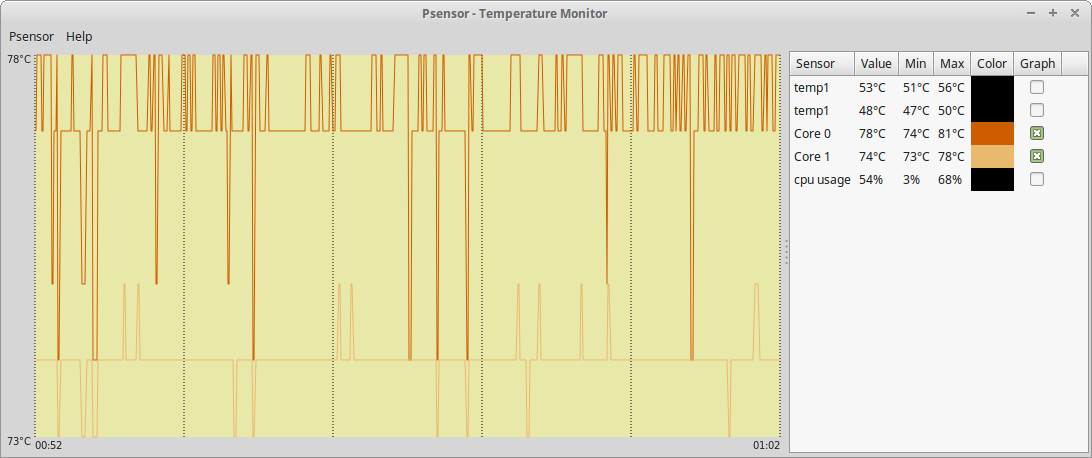ubuntu 14.04.1 linuxcnc help
- andypugh
-

- Away
- Moderator
-

Less
More
- Posts: 19773
- Thank you received: 4601
06 Dec 2015 22:09 #66531
by andypugh
The normal abbreviation for microseconds is uS, so as to avoid confusion with milliseconds (mS)
Replied by andypugh on topic ubuntu 14.04.1 linuxcnc help
28515 ns
28.515 ms
The normal abbreviation for microseconds is uS, so as to avoid confusion with milliseconds (mS)
Please Log in or Create an account to join the conversation.
- tjmarch
- Offline
- Premium Member
-

Less
More
- Posts: 152
- Thank you received: 22
06 Dec 2015 22:44 #66532
by tjmarch
Replied by tjmarch on topic ubuntu 14.04.1 linuxcnc help
Thanks Andy I corrected it
Tim
Tim
Please Log in or Create an account to join the conversation.
- Razor_keen
- Offline
- Premium Member
-

Less
More
- Posts: 114
- Thank you received: 4
07 Dec 2015 01:24 #66535
by Razor_keen
Replied by Razor_keen on topic ubuntu 14.04.1 linuxcnc help
Ok i found i made a typo in grub, and i had not removed irqbalance. this is using isoclpus in 64 bit ubuntu 14.04. I have music playing, searching the web, several instances of glxgears, and system monitor. The last time when i had a much lower latency the second cpu was running at about 7-8%, this time no activity out of it... I used the methods described in the link earlier... i ran it for about an hour and a half before. This time latency was around 30000 for both until i changed some proccess' priorities, which brought it to what you see, although im still running the tests.
Tim
i will try the rtai kernel as well. the main reason i was using an rt kernel is i was able to layer it with the ubuntu patchs, making a kernel i could boot into in which ubuntu worked 100% and could run linuxcnc.
The kernel seemed to work, only i was having trouble getting linuxcnc on it. I will continue to try diffrent combinations until i find one that works. if i was smart i would have just left it how i had it when i had good latency.
Maybe it would be possibly to replicate the things i did on the rtai kernel, but it would be nice to figure out what worked so well the first time around, then if its like you say, I can get even better latency than i had...
Tim
i will try the rtai kernel as well. the main reason i was using an rt kernel is i was able to layer it with the ubuntu patchs, making a kernel i could boot into in which ubuntu worked 100% and could run linuxcnc.
The kernel seemed to work, only i was having trouble getting linuxcnc on it. I will continue to try diffrent combinations until i find one that works. if i was smart i would have just left it how i had it when i had good latency.
Maybe it would be possibly to replicate the things i did on the rtai kernel, but it would be nice to figure out what worked so well the first time around, then if its like you say, I can get even better latency than i had...
Please Log in or Create an account to join the conversation.
- tjmarch
- Offline
- Premium Member
-

Less
More
- Posts: 152
- Thank you received: 22
07 Dec 2015 01:54 - 07 Dec 2015 01:57 #66536
by tjmarch
Replied by tjmarch on topic ubuntu 14.04.1 linuxcnc help
Jason
Try LinuxCNC then Configuration Selector->apps->latency-plot instead of straight Latency-test. It is latency test but with plot graph so you can see what is causing latency problems while you are misusing system, (glxgears, internet, playing music, moving files ..ect)
Tim
PS you might find you only spike when program starts after that it settles down consistently.
Try LinuxCNC then Configuration Selector->apps->latency-plot instead of straight Latency-test. It is latency test but with plot graph so you can see what is causing latency problems while you are misusing system, (glxgears, internet, playing music, moving files ..ect)
Tim
PS you might find you only spike when program starts after that it settles down consistently.
Last edit: 07 Dec 2015 01:57 by tjmarch.
Please Log in or Create an account to join the conversation.
- tjmarch
- Offline
- Premium Member
-

Less
More
- Posts: 152
- Thank you received: 22
07 Dec 2015 02:49 - 07 Dec 2015 02:53 #66539
by tjmarch
Replied by tjmarch on topic ubuntu 14.04.1 linuxcnc help
Jason
I noticed in post:
forum.linuxcnc.org/forum/9-installing-li...-help?start=80#66528
In the todolist for both 32 & 64 bit files I forgot to add grub settings acpi_irq_nobalance noirqbalance
I have sense corrected that post. I am sure I did not add to my own grub file and can't wait to get home from work to correct grub file.
Tim
I noticed in post:
forum.linuxcnc.org/forum/9-installing-li...-help?start=80#66528
In the todolist for both 32 & 64 bit files I forgot to add grub settings acpi_irq_nobalance noirqbalance
I have sense corrected that post. I am sure I did not add to my own grub file and can't wait to get home from work to correct grub file.
Tim
Last edit: 07 Dec 2015 02:53 by tjmarch.
Please Log in or Create an account to join the conversation.
- Razor_keen
- Offline
- Premium Member
-

Less
More
- Posts: 114
- Thank you received: 4
07 Dec 2015 05:37 #66542
by Razor_keen
Replied by Razor_keen on topic ubuntu 14.04.1 linuxcnc help
ive been using those settings in grub. I didnt know they were left out, just that i was using them as per instructions in the link i previously posted. Right on. i read your to do list for the 64 bit and it now includes the instructions from the link and smictrl. those were two things that had the most impact, and also i found changing the intel_idle.max_cstate=0 value to one and the processor value to one plus isoclpus to one allows the second core to work kind of like a buffer helping to stablize the spikes. or so it seems. the latency plot along with system monitor allowed me to find which processes were causing some of the spikes. audio and net process' are naturally a high priority and for linuxcnc this is a problem. using custom priority settings to sett them just below normal was effective in keeping them functional but reducing there impact on latency. only problem is upon restart the changes revert to there default settings. I didnt think to check the changes to see if they held after restart and this was a source of my fustration, i didnt understand why it would work so well then reboot and suddenly crappy latency again. does anyone know of a way to make these changes permanent and tie them to the kernel so that when loading other kernels you wont get that effect?
Please Log in or Create an account to join the conversation.
- tjmarch
- Offline
- Premium Member
-

Less
More
- Posts: 152
- Thank you received: 22
07 Dec 2015 07:59 #66544
by tjmarch
Replied by tjmarch on topic ubuntu 14.04.1 linuxcnc help
Jason wrote
I did not have any luck with the above got some really bad spikes a little while into test but I did leave isolcpus=1
Latency Rt-preempt kernel 64 bit system
33273 us
33.273 ms
Could apply all of this to Rtai kernel on 32 bit system latency would probably be down to almost nothing
post:
forum.linuxcnc.org/forum/9-installing-li...-help?start=80#66528
has the instructions and script to do so but not tonight I am tired going to bed
Tim
i found changing the intel_idle.max_cstate=0 value to one and the processor value to one
I did not have any luck with the above got some really bad spikes a little while into test but I did leave isolcpus=1
Latency Rt-preempt kernel 64 bit system
33273 us
33.273 ms
Could apply all of this to Rtai kernel on 32 bit system latency would probably be down to almost nothing
post:
forum.linuxcnc.org/forum/9-installing-li...-help?start=80#66528
has the instructions and script to do so but not tonight I am tired going to bed
Tim
Please Log in or Create an account to join the conversation.
- Razor_keen
- Offline
- Premium Member
-

Less
More
- Posts: 114
- Thank you received: 4
07 Dec 2015 12:57 #66554
by Razor_keen
Replied by Razor_keen on topic ubuntu 14.04.1 linuxcnc help
I may have to switch to the 64 bit version. ive been getting inconsistant results, like things dont always catch on boot up.
When you ran the isoclpus with idle state 0 did you notice how hard your cpu was running? The line plotter in system monitor said it was up to 200% for me.
2,0, and 1 had the second core active and about 20% and the first at 80%. I didnt get time to test.
Ive noticed that my comp has been a bit irradic. certain changes dont alway take on restart.
Ive been struggling to get a consistant result. this may be why they suggest staying with 32 bit systems.
as far as an ssd, that may help a lot. Theres a lot of room for an upgrade, speedwise on this machine.
When you ran the isoclpus with idle state 0 did you notice how hard your cpu was running? The line plotter in system monitor said it was up to 200% for me.
2,0, and 1 had the second core active and about 20% and the first at 80%. I didnt get time to test.
Ive noticed that my comp has been a bit irradic. certain changes dont alway take on restart.
Ive been struggling to get a consistant result. this may be why they suggest staying with 32 bit systems.
as far as an ssd, that may help a lot. Theres a lot of room for an upgrade, speedwise on this machine.
Please Log in or Create an account to join the conversation.
- tjmarch
- Offline
- Premium Member
-

Less
More
- Posts: 152
- Thank you received: 22
07 Dec 2015 17:27 - 08 Dec 2015 10:05 #66562
by tjmarch
Replied by tjmarch on topic ubuntu 14.04.1 linuxcnc help
Jason
Running LinuxMint xfce 64bit with Rt-preempt kernel
Setup as in post:
forum.linuxcnc.org/forum/9-installing-li...-help?start=80#66528
This is with grub parameters:
quiet splash lapic noxsave -original paramters- intel_idle.max_cstate=0 processor.max_cstate=0 isolcpus=1 acpi_irq_nobalance noirqbalance
When first starting latancy plot I get a spike that is the red b.max in screenshot pic of latancy plot. I took screen shots just as large file write started and finished. As you can see while transfer was taking place CPU usage was 100% for both CPU's after transfer CPU1 is still carrying quit a load CPU2 load dropped to 0%. Latency stayed low during test, (below 10000us) this was done with 4 instances of glxgears, Firefox open on wired connection, music playing in repeat mode, file manager open with large file write, (6.6GB) to hard drive. From what I have read this is the behavior that is correct maybe someone else can pipe in if I am incorrect. I will let latancy histogram run the rest of the day while I am at work and add screen shot when I get home to this post.
Learned something just before walking out the door for work. Was using Totem media player for music it had failed with streaming error and no sound. Closed Totem and used VLC media instead then reset Histogram. When resetting histogram latency spike due to reset was only 15000us which original spike when starting Histogram program was 67000us.
Been about 11 hours of run time included screen shot of histogram and psensor which is set to monitor CPU temp.
Max of 66800us over a 11 hour period CPU0 around 80C CPU1 about 74C
That was holding CPU0 at over 90% load for a long time
Sound had also stopped again no error on screen VLC play was still running music
If someone could chime in and explain histogram
off-chart pos bin ct
It is something else than what I thought it was
Running LinuxMint xfce 64bit with Rt-preempt kernel
Setup as in post:
forum.linuxcnc.org/forum/9-installing-li...-help?start=80#66528
This is with grub parameters:
quiet splash lapic noxsave -original paramters- intel_idle.max_cstate=0 processor.max_cstate=0 isolcpus=1 acpi_irq_nobalance noirqbalance
When first starting latancy plot I get a spike that is the red b.max in screenshot pic of latancy plot. I took screen shots just as large file write started and finished. As you can see while transfer was taking place CPU usage was 100% for both CPU's after transfer CPU1 is still carrying quit a load CPU2 load dropped to 0%. Latency stayed low during test, (below 10000us) this was done with 4 instances of glxgears, Firefox open on wired connection, music playing in repeat mode, file manager open with large file write, (6.6GB) to hard drive. From what I have read this is the behavior that is correct maybe someone else can pipe in if I am incorrect. I will let latancy histogram run the rest of the day while I am at work and add screen shot when I get home to this post.
Learned something just before walking out the door for work. Was using Totem media player for music it had failed with streaming error and no sound. Closed Totem and used VLC media instead then reset Histogram. When resetting histogram latency spike due to reset was only 15000us which original spike when starting Histogram program was 67000us.
Been about 11 hours of run time included screen shot of histogram and psensor which is set to monitor CPU temp.
Max of 66800us over a 11 hour period CPU0 around 80C CPU1 about 74C
That was holding CPU0 at over 90% load for a long time
Sound had also stopped again no error on screen VLC play was still running music
If someone could chime in and explain histogram
off-chart pos bin ct
It is something else than what I thought it was
Last edit: 08 Dec 2015 10:05 by tjmarch.
Please Log in or Create an account to join the conversation.
- Razor_keen
- Offline
- Premium Member
-

Less
More
- Posts: 114
- Thank you received: 4
07 Dec 2015 18:31 #66571
by Razor_keen
Replied by Razor_keen on topic ubuntu 14.04.1 linuxcnc help
Just out of curiousity have you been doing anything to monitor cpu temp? i noticed my fan never left idle mode for quite some time. I was trying to find the grub command that places the fan in high and leaves it there. I checked the cou temp via terminal and it was a little high.
im at lunch so ill have to look into this when i get off work..
im at lunch so ill have to look into this when i get off work..
Please Log in or Create an account to join the conversation.
Time to create page: 0.193 seconds