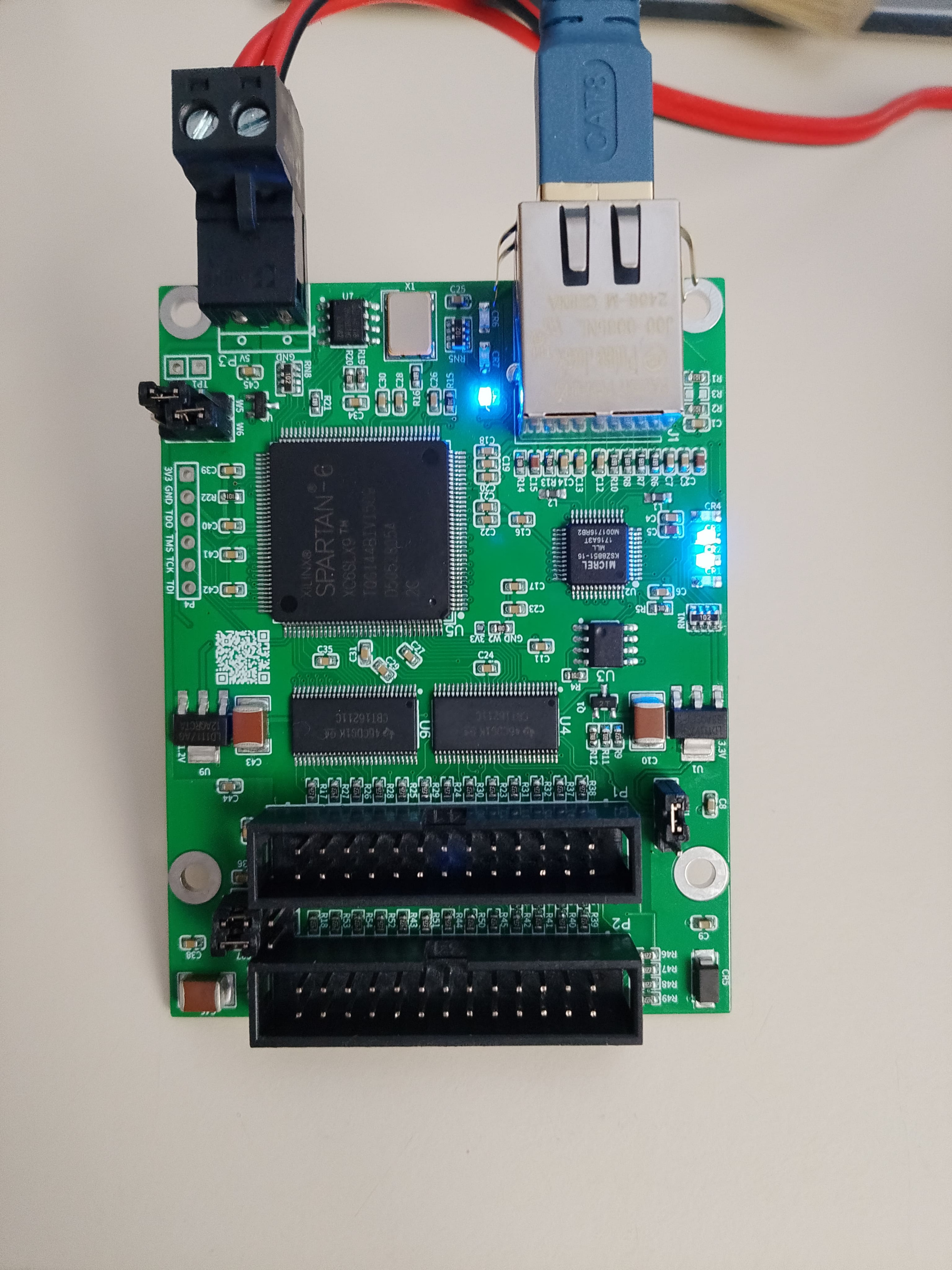Search Results (Searched for: raspberry)
- Ul
- Ul
21 Nov 2025 12:52 - 21 Nov 2025 13:26
Replied by Ul on topic Tipps für aktuelle LinuxCNC Hardware gesucht
Tipps für aktuelle LinuxCNC Hardware gesucht
Category: Deutsch
- dgdodo
- dgdodo
21 Nov 2025 09:19
Replied by dgdodo on topic [SOLVED] Backlash issues on Y-AXIS
[SOLVED] Backlash issues on Y-AXIS
Category: Advanced Configuration
- EdWorks
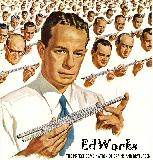
19 Nov 2025 01:46
- abs32
- abs32
18 Nov 2025 15:01 - 18 Nov 2025 15:20
Replied by abs32 on topic Installation v2.9.7 linuxcnc in November 2025.
Installation v2.9.7 linuxcnc in November 2025.
Category: Installing LinuxCNC
- unknown
- unknown
16 Nov 2025 02:30 - 16 Nov 2025 02:33
Replied by unknown on topic I think StepConf does not work for my installation?
I think StepConf does not work for my installation?
Category: StepConf Wizard
- EdWorks
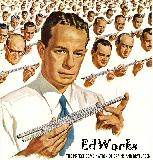
16 Nov 2025 01:29 - 16 Nov 2025 01:33
I think StepConf does not work for my installation? was created by EdWorks
I think StepConf does not work for my installation?
Category: StepConf Wizard
- unknown
- unknown
12 Nov 2025 05:44
Replied by unknown on topic Experimental raspios Linuxcnc Trixie images.
Experimental raspios Linuxcnc Trixie images.
Category: Installing LinuxCNC
- OBi
- OBi
12 Nov 2025 01:12
- dgdodo
- dgdodo
12 Nov 2025 00:23
Replied by dgdodo on topic [SOLVED] Backlash issues on Y-AXIS
[SOLVED] Backlash issues on Y-AXIS
Category: Advanced Configuration
- DemonClaW
- DemonClaW
11 Nov 2025 19:16 - 15 Nov 2025 07:50
Beckhoff Problem with Communication (TwinCAT, LinuxCNC) was created by DemonClaW
Beckhoff Problem with Communication (TwinCAT, LinuxCNC)
Category: EtherCAT
- unknown
- unknown
11 Nov 2025 09:06 - 09 Dec 2025 04:31
Experimental raspios Linuxcnc Trixie images. was created by unknown
Experimental raspios Linuxcnc Trixie images.
Category: Installing LinuxCNC
- Gartenzwerg
- Gartenzwerg
10 Nov 2025 07:24
Replied by Gartenzwerg on topic Tipps für aktuelle LinuxCNC Hardware gesucht
Tipps für aktuelle LinuxCNC Hardware gesucht
Category: Deutsch
- clayton2ndtry
- clayton2ndtry
09 Nov 2025 16:19
- Hakan
- Hakan
07 Nov 2025 21:29 - 08 Nov 2025 07:42
Replied by Hakan on topic RaspberryPi 4/5 Ethercat Rtelligent ECT60 Synchronization error
RaspberryPi 4/5 Ethercat Rtelligent ECT60 Synchronization error
Category: EtherCAT
- kate
- kate
07 Nov 2025 18:15
Replied by kate on topic RaspberryPi 4/5 Ethercat Rtelligent ECT60 Synchronization error
RaspberryPi 4/5 Ethercat Rtelligent ECT60 Synchronization error
Category: EtherCAT
Time to create page: 0.587 seconds