Search Results (Searched for: )
- tommylight

20 Dec 2024 18:37
- MrDe
- MrDe
20 Dec 2024 18:26
Replied by MrDe on topic Remora - ethernet NVEM / EC300 / EC500 cnc board
Remora - ethernet NVEM / EC300 / EC500 cnc board
Category: Computers and Hardware
- tommylight

20 Dec 2024 18:24
Replied by tommylight on topic Homemade CNC Plasma - hypertherm, Mesa, gear drives, nema 34.
Homemade CNC Plasma - hypertherm, Mesa, gear drives, nema 34.
Category: Show Your Stuff
- PCW

20 Dec 2024 18:09
- meister
- meister
20 Dec 2024 17:30
Replied by meister on topic LinuxCNC-RIO - RealtimeIO for LinuxCNC based on FPGA (ICE40 / ECP5)
LinuxCNC-RIO - RealtimeIO for LinuxCNC based on FPGA (ICE40 / ECP5)
Category: Computers and Hardware
- probotix
- probotix
20 Dec 2024 16:54 - 28 Dec 2024 18:48
Replied by probotix on topic LinuxCNC on Raspberry Pi 5
LinuxCNC on Raspberry Pi 5
Category: Installing LinuxCNC
- gardenweazel

20 Dec 2024 16:38
Replied by gardenweazel on topic Inconsistent values from Versaprobe
Inconsistent values from Versaprobe
Category: Qtvcp
- beauxnez
- beauxnez
20 Dec 2024 16:11
- zieluch
- zieluch
20 Dec 2024 15:57 - 20 Dec 2024 16:01
Replied by zieluch on topic Inconsistent values from Versaprobe
Inconsistent values from Versaprobe
Category: Qtvcp
- Elco
- Elco
20 Dec 2024 15:43
Replied by Elco on topic New and Working RTAI debs for 2.9
New and Working RTAI debs for 2.9
Category: Installing LinuxCNC
- Teknic_Servo
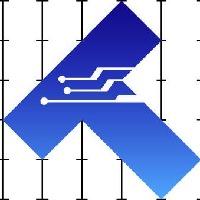
20 Dec 2024 15:39
Replied by Teknic_Servo on topic Teknic Clearpath SDSK wiring to 7i96s
Teknic Clearpath SDSK wiring to 7i96s
Category: General LinuxCNC Questions
- rebelx
- rebelx
20 Dec 2024 15:01 - 20 Dec 2024 17:31
Replied by rebelx on topic linuxcnc 2.9.2 (live) on the intel n100 cpu
linuxcnc 2.9.2 (live) on the intel n100 cpu
Category: Computers and Hardware
- Aciera

20 Dec 2024 13:32 - 20 Dec 2024 13:33
- abdulasis12
- abdulasis12
20 Dec 2024 13:29
Replied by abdulasis12 on topic Skew correction/perpendicularity correction (millkins or millkins_xyz)
Skew correction/perpendicularity correction (millkins or millkins_xyz)
Category: Basic Configuration
- Onrddd
- Onrddd
20 Dec 2024 12:59
Replied by Onrddd on topic New and Working RTAI debs for 2.9
New and Working RTAI debs for 2.9
Category: Installing LinuxCNC
Time to create page: 0.393 seconds
