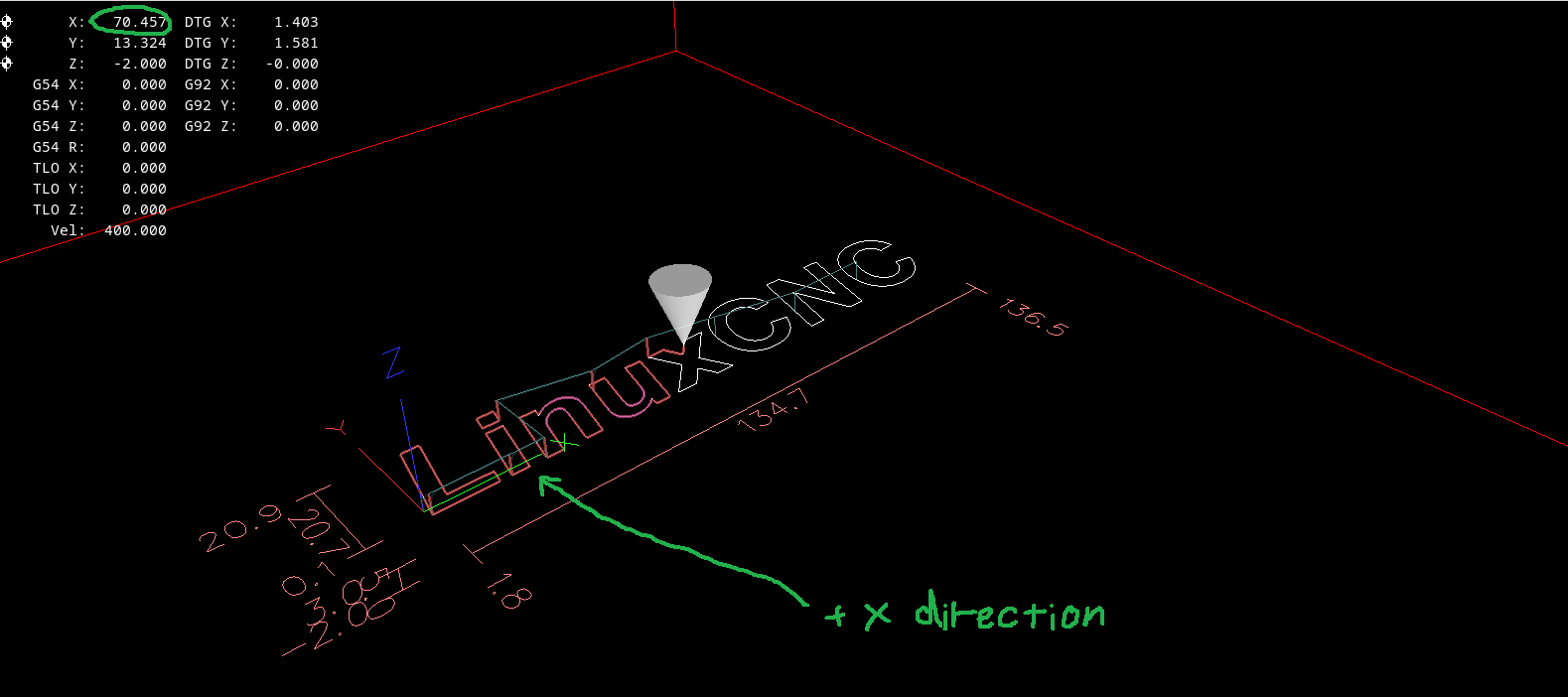Search Results (Searched for: )
- PhilipME

09 Aug 2024 05:50
Replied by PhilipME on topic Not sure if my parallel port is working
Not sure if my parallel port is working
Category: General LinuxCNC Questions
- Cant do this anymore bye all

09 Aug 2024 04:35
Replied by Cant do this anymore bye all on topic Not sure if my parallel port is working
Not sure if my parallel port is working
Category: General LinuxCNC Questions
- PhilipME

09 Aug 2024 04:14
Not sure if my parallel port is working was created by PhilipME
Not sure if my parallel port is working
Category: General LinuxCNC Questions
- PhilipME

09 Aug 2024 04:06
Replied by PhilipME on topic I found old PC in the dumpster with parallel port
I found old PC in the dumpster with parallel port
Category: General LinuxCNC Questions
- winyk
- winyk
09 Aug 2024 01:48
Replied by winyk on topic How can I modify trivkins.c? (and also other kinematics files)
How can I modify trivkins.c? (and also other kinematics files)
Category: General LinuxCNC Questions
- EW_CNC

09 Aug 2024 01:35
Replied by EW_CNC on topic Retrofitting a small bending machine
Retrofitting a small bending machine
Category: CNC Machines
- Mecanix
- Mecanix
08 Aug 2024 23:39
Replied by Mecanix on topic New and Working RTAI debs for 2.9
New and Working RTAI debs for 2.9
Category: Installing LinuxCNC
- Hauligali22
- Hauligali22
08 Aug 2024 22:00
Replied by Hauligali22 on topic Closed Loop Computer Vision Enabled CNC
Closed Loop Computer Vision Enabled CNC
Category: QtPyVCP
- Jindy
- Jindy
08 Aug 2024 21:21
Replied by Jindy on topic Second LPT port - SOLVED!
Second LPT port - SOLVED!
Category: Advanced Configuration
- Hauligali22
- Hauligali22
08 Aug 2024 20:52
Replied by Hauligali22 on topic Closed Loop Computer Vision Enabled CNC
Closed Loop Computer Vision Enabled CNC
Category: QtPyVCP
- zz912

08 Aug 2024 20:50
- scotta

08 Aug 2024 20:44
Replied by scotta on topic Remora - ethernet NVEM / EC300 / EC500 cnc board
Remora - ethernet NVEM / EC300 / EC500 cnc board
Category: Computers and Hardware
- rodw

08 Aug 2024 19:49
Replied by rodw on topic Ethercat installation from repositories - how to step by step
Ethercat installation from repositories - how to step by step
Category: EtherCAT
- rodw

08 Aug 2024 19:37
Replied by rodw on topic Ethercat installation from repositories - how to step by step
Ethercat installation from repositories - how to step by step
Category: EtherCAT
- rodw

08 Aug 2024 19:30
Time to create page: 0.622 seconds