Search Results (Searched for: )
- cmorley
- cmorley
Yesterday 01:28 - Yesterday 01:31
Replied by cmorley on topic Displaying Active Work Coordinate System
Displaying Active Work Coordinate System
Category: GladeVCP
- PCW

Yesterday 21:13 - Yesterday 21:31
- hitchhiker
- hitchhiker
Yesterday 20:23
- Martin.L
- Martin.L
Yesterday 17:49 - Yesterday 17:59
Replied by Martin.L on topic Carousel ATC setup on Probe Basic
Carousel ATC setup on Probe Basic
Category: QtPyVCP
- scsmith1451
- scsmith1451
Yesterday 16:02
Replied by scsmith1451 on topic Set program zero using XY positioning laser
Set program zero using XY positioning laser
Category: Advanced Configuration
- nathanb
- nathanb
Yesterday 15:48
Replied by nathanb on topic Raspberry Pi 5 with 7c81 WORKING!
Raspberry Pi 5 with 7c81 WORKING!
Category: Driver Boards
- Todd Zuercher

Yesterday 15:46
Displaying Active Work Coordinate System was created by Todd Zuercher
Displaying Active Work Coordinate System
Category: GladeVCP
- Mars
- Mars
Yesterday 14:18
Replied by Mars on topic Adaptive Feed Rate HAL example?
Adaptive Feed Rate HAL example?
Category: HAL
- PCW

Yesterday 13:49 - Yesterday 13:50
Replied by PCW on topic Stop feed when spindle rpm lower
Stop feed when spindle rpm lower
Category: AXIS
- Artur_1617
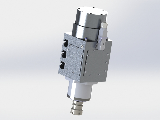
Yesterday 13:25
Stop feed when spindle rpm lower was created by Artur_1617
Stop feed when spindle rpm lower
Category: AXIS
- Martin.L
- Martin.L
Yesterday 13:00
Replied by Martin.L on topic Carousel ATC setup on Probe Basic
Carousel ATC setup on Probe Basic
Category: QtPyVCP
- Martin.L
- Martin.L
Yesterday 10:40
- xenon-alien

Yesterday 09:22
Replied by xenon-alien on topic Round system parameter to tenths?
Round system parameter to tenths?
Category: G&M Codes
- electrosteam
- electrosteam
Yesterday 09:16 - Yesterday 09:35
Replied by electrosteam on topic Coordinate Rotations, Subroutines
Coordinate Rotations, Subroutines
Category: General LinuxCNC Questions
- Martin.L
- Martin.L
Yesterday 09:12
Time to create page: 0.185 seconds
