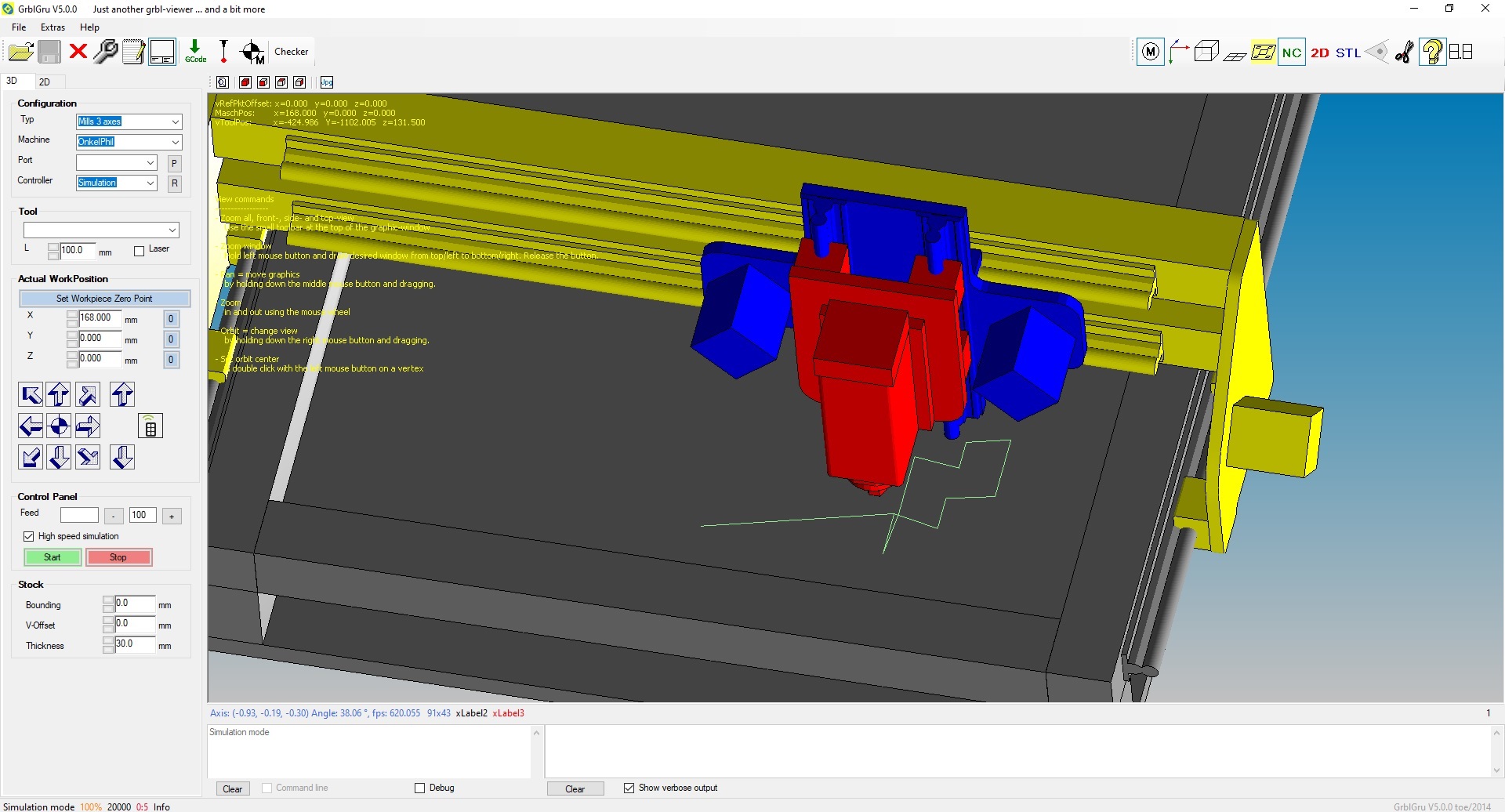Search Results (Searched for: )
- Project_Hopeless

12 Oct 2024 17:24
Replied by Project_Hopeless on topic Ignore Limit check Box Missing
Ignore Limit check Box Missing
Category: AXIS
- timo
- timo
12 Oct 2024 16:55
- PhilipME

12 Oct 2024 16:38 - 13 Oct 2024 03:45
LMDE6 problem-----> (SOLVED) was created by PhilipME
LMDE6 problem-----> (SOLVED)
Category: General LinuxCNC Questions
- Deckerjwd

12 Oct 2024 16:23
Replied by Deckerjwd on topic What is gs2_vfd ?
What is gs2_vfd ?
Category: General LinuxCNC Questions
- Muecke

12 Oct 2024 16:09
- Muecke

12 Oct 2024 16:07
Replied by Muecke on topic Fehler: LinuxCNC Jog_CONT Mode is TELEOP, cannot jog joint
Fehler: LinuxCNC Jog_CONT Mode is TELEOP, cannot jog joint
Category: Deutsch
- cnctrucker

12 Oct 2024 15:38
Replied by cnctrucker on topic Machine warning lights (Red, Amber, Green)
Machine warning lights (Red, Amber, Green)
Category: HAL
- timo
- timo
12 Oct 2024 15:28
Replied by timo on topic Mach3 machine, some questions.
Mach3 machine, some questions.
Category: CNC Machines
- Muecke

12 Oct 2024 15:18
- PCW

12 Oct 2024 14:52
Replied by PCW on topic Mesa 7i96s --USB error finishing read
Mesa 7i96s --USB error finishing read
Category: Driver Boards
- BaxEDM

12 Oct 2024 14:34
- gitano
- gitano
12 Oct 2024 14:29
Webcam sources - settings location was created by gitano
Webcam sources - settings location
Category: Basic Configuration
- tommylight

12 Oct 2024 14:18
Replied by tommylight on topic Linuxcnc 2.9.2 and 2.93 images for Raspberry Pi 4b & 5
Linuxcnc 2.9.2 and 2.93 images for Raspberry Pi 4b & 5
Category: Installing LinuxCNC
- timo
- timo
12 Oct 2024 14:17 - 12 Oct 2024 14:59
- tommylight

12 Oct 2024 14:15
Replied by tommylight on topic Mach3 machine, some questions.
Mach3 machine, some questions.
Category: CNC Machines
Time to create page: 0.394 seconds