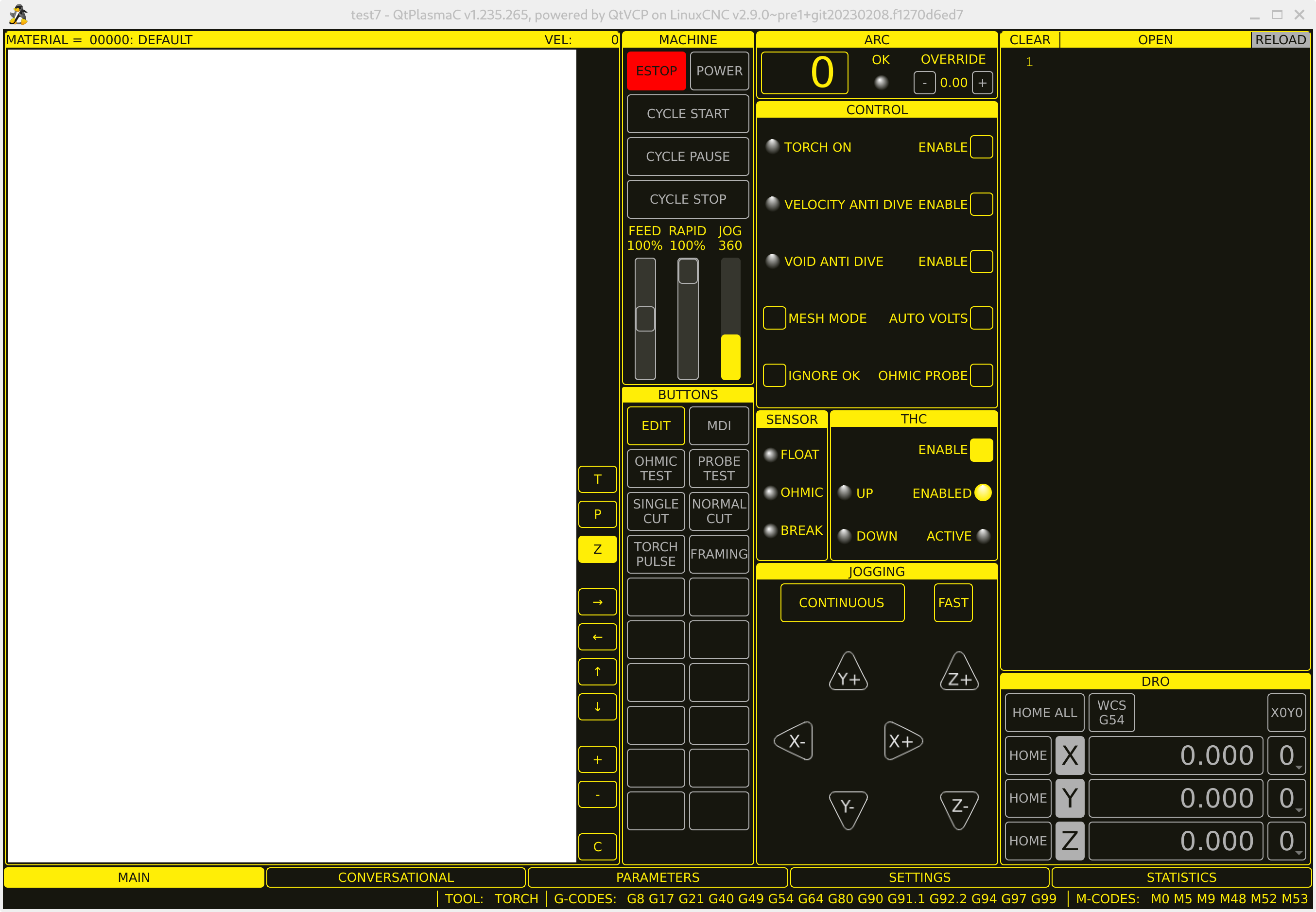Search Results (Searched for: )
- Lcvette

05 Jan 2025 21:25 - 05 Jan 2025 21:30
- Lcvette

05 Jan 2025 21:22
- tommylight

05 Jan 2025 20:02
- RNJFAB
- RNJFAB
05 Jan 2025 19:27
- endian

05 Jan 2025 19:17
- rasmus
- rasmus
05 Jan 2025 19:14
Replied by rasmus on topic Retrofitting HURCO BMC30
Retrofitting HURCO BMC30
Category: Milling Machines
- dschultz
- dschultz
05 Jan 2025 19:08
- RicardoCNC
- RicardoCNC
05 Jan 2025 18:11
Replied by RicardoCNC on topic HAL Component Issues with Custom Hardware (Data Sharing and Pin Initialization )
HAL Component Issues with Custom Hardware (Data Sharing and Pin Initialization )
Category: HAL
- RicardoCNC
- RicardoCNC
05 Jan 2025 17:59
Replied by RicardoCNC on topic HAL Component Issues with Custom Hardware (Data Sharing and Pin Initialization )
HAL Component Issues with Custom Hardware (Data Sharing and Pin Initialization )
Category: HAL
- tommylight

05 Jan 2025 17:58
Replied by tommylight on topic HAL Component Issues with Custom Hardware (Data Sharing and Pin Initialization )
HAL Component Issues with Custom Hardware (Data Sharing and Pin Initialization )
Category: HAL
- Rune_cnc
- Rune_cnc
05 Jan 2025 16:44
Replied by Rune_cnc on topic My Speeds dont work for my M codes.
My Speeds dont work for my M codes.
Category: G&M Codes
- RicardoCNC
- RicardoCNC
05 Jan 2025 16:05
- gardenweazel

05 Jan 2025 15:38
Replied by gardenweazel on topic QTDesigner PATH issue
QTDesigner PATH issue
Category: General LinuxCNC Questions
- ihavenofish
- ihavenofish
05 Jan 2025 14:48
Replied by ihavenofish on topic Mini wannabe datron build
Mini wannabe datron build
Category: CNC Machines
- Hakan
- Hakan
05 Jan 2025 12:56
Replied by Hakan on topic First time configuring ethercat
First time configuring ethercat
Category: EtherCAT
Time to create page: 0.493 seconds