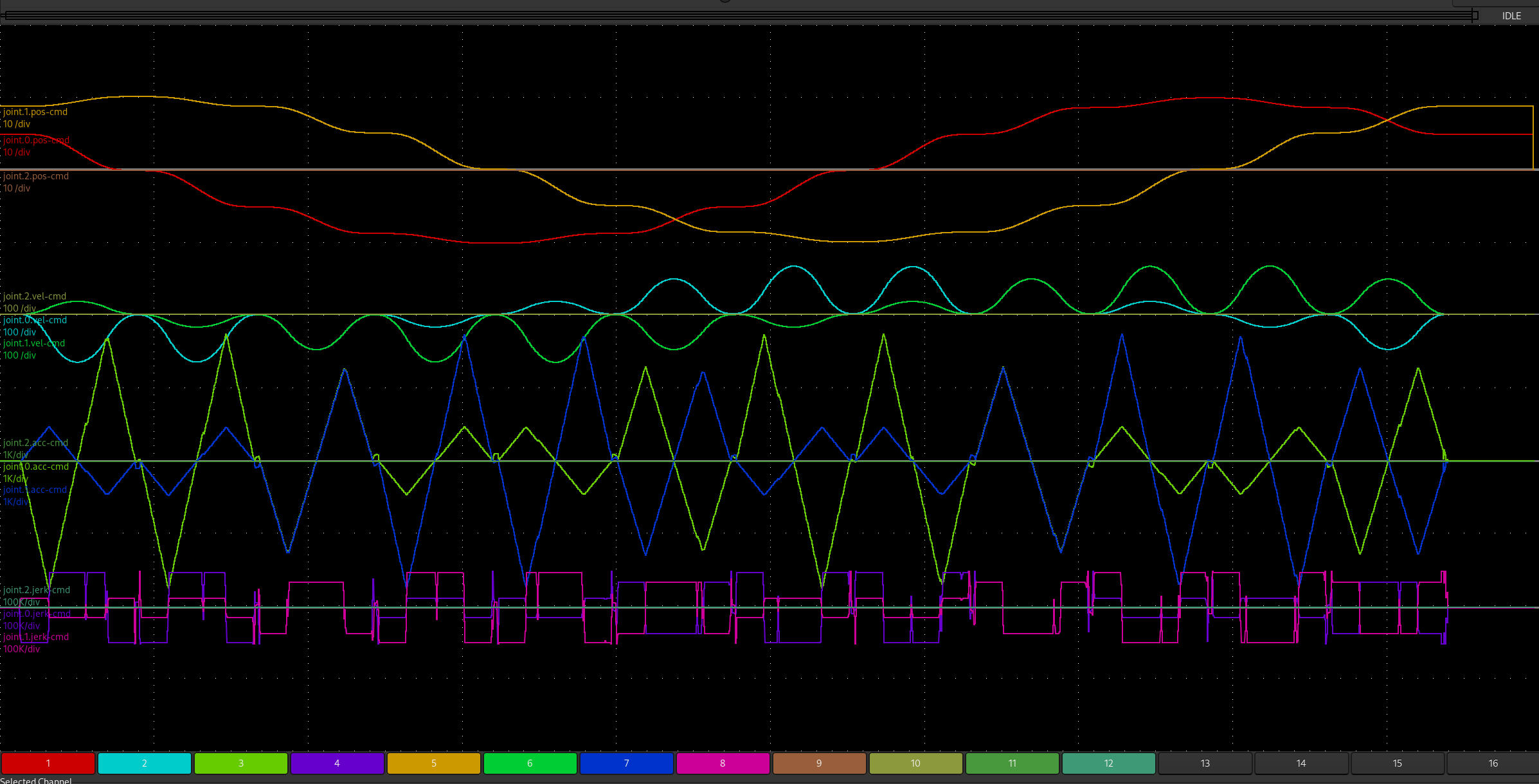Search Results (Searched for: )
- advangrootel
- advangrootel
18 Jan 2026 01:14
Replied by advangrootel on topic need firmware for mesa 7i76eu+7i85+pwm
need firmware for mesa 7i76eu+7i85+pwm
Category: Driver Boards
- rodw

18 Jan 2026 00:55
- rodw

18 Jan 2026 00:49
Replied by rodw on topic How good is Ethercat motion control?
How good is Ethercat motion control?
Category: EtherCAT
- rodw

18 Jan 2026 00:42
Replied by rodw on topic How good is Ethercat motion control?
How good is Ethercat motion control?
Category: EtherCAT
- nhof
- nhof
18 Jan 2026 00:28
Replied by nhof on topic How good is Ethercat motion control?
How good is Ethercat motion control?
Category: EtherCAT
- tommylight

18 Jan 2026 00:09
Replied by tommylight on topic Trying to move from UCCNC to Linuxcnc and using 7i96s but having trouble
Trying to move from UCCNC to Linuxcnc and using 7i96s but having trouble
Category: StepConf Wizard
- NWE

17 Jan 2026 23:59
- Mark Kraus
- Mark Kraus
17 Jan 2026 23:46
Replied by Mark Kraus on topic Trying to move from UCCNC to Linuxcnc and using 7i96s but having trouble
Trying to move from UCCNC to Linuxcnc and using 7i96s but having trouble
Category: StepConf Wizard
- MaHa
- MaHa
17 Jan 2026 22:31
- PCW

17 Jan 2026 22:18
Replied by PCW on topic need firmware for mesa 7i76eu+7i85+pwm
need firmware for mesa 7i76eu+7i85+pwm
Category: Driver Boards
- grandixximo

17 Jan 2026 22:09 - 17 Jan 2026 22:12
Replied by grandixximo on topic LinuxCNC S-Curve Accelerations
LinuxCNC S-Curve Accelerations
Category: General LinuxCNC Questions
- advangrootel
- advangrootel
17 Jan 2026 22:05
Replied by advangrootel on topic need firmware for mesa 7i76eu+7i85+pwm
need firmware for mesa 7i76eu+7i85+pwm
Category: Driver Boards
- unknown
- unknown
17 Jan 2026 21:59
Replied by unknown on topic Solving the USB Latency Dogma for HMI/MPG: Technical Feedback Request
Solving the USB Latency Dogma for HMI/MPG: Technical Feedback Request
Category: Driver Boards
- ruediger123
- ruediger123
17 Jan 2026 21:50
- bnet

17 Jan 2026 21:50
Time to create page: 0.472 seconds