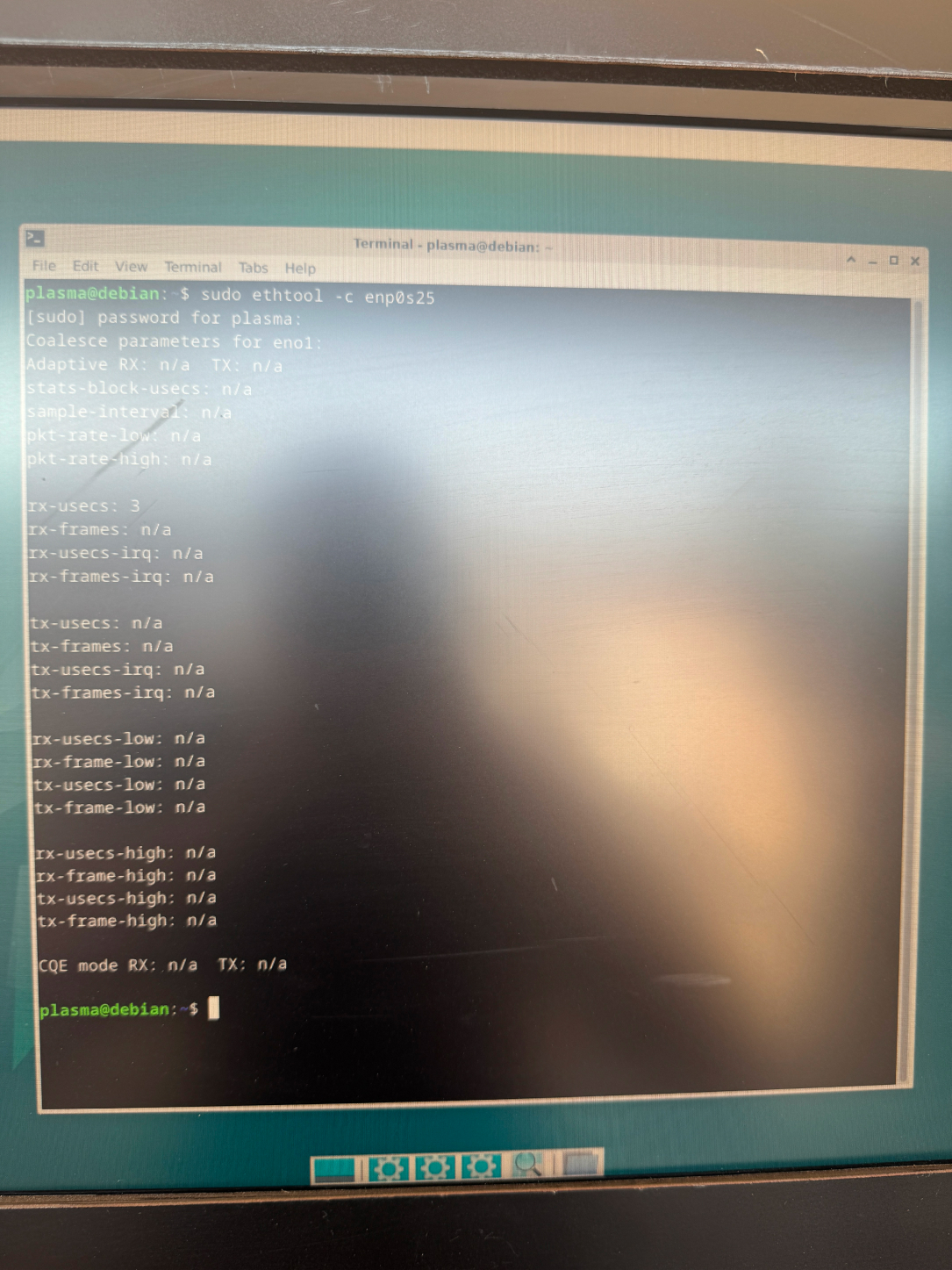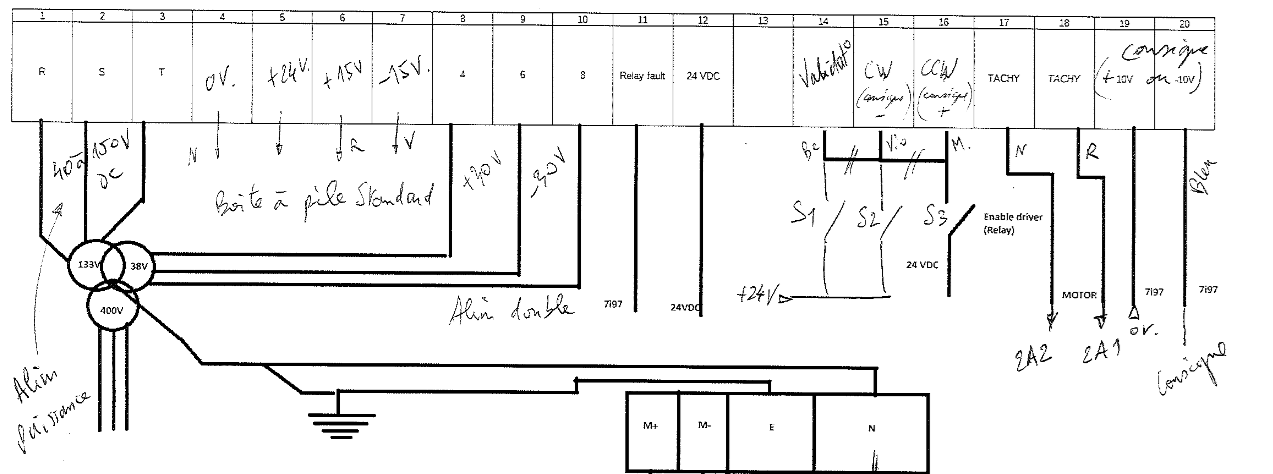Search Results (Searched for: )
- aDm1N

20 Aug 2024 19:32 - 20 Aug 2024 19:59
Replied by aDm1N on topic Remora - ethernet NVEM / EC300 / EC500 cnc board
Remora - ethernet NVEM / EC300 / EC500 cnc board
Category: Computers and Hardware
- PCW

20 Aug 2024 18:43
- PCW

20 Aug 2024 18:06
Replied by PCW on topic qtplasmac (Operation Error: hm2/hm2_7i76e.0:) in middle of cut
qtplasmac (Operation Error: hm2/hm2_7i76e.0:) in middle of cut
Category: Plasmac
- AndyDM01
- AndyDM01
20 Aug 2024 18:05
is there some basic list to build the net ? was created by AndyDM01
is there some basic list to build the net ?
Category: EtherCAT
- RMJ fabrication
- RMJ fabrication
20 Aug 2024 17:42
Replied by RMJ fabrication on topic qtplasmac (Operation Error: hm2/hm2_7i76e.0:) in middle of cut
qtplasmac (Operation Error: hm2/hm2_7i76e.0:) in middle of cut
Category: Plasmac
- greg23_78
- greg23_78
20 Aug 2024 17:41
- PCW

20 Aug 2024 17:25
Replied by PCW on topic Open Configuration tool issue
Open Configuration tool issue
Category: Configuration Tools
- AndyDM01
- AndyDM01
20 Aug 2024 17:22
- PCW

20 Aug 2024 17:06
- AndyDM01
- AndyDM01
20 Aug 2024 16:36 - 20 Aug 2024 16:37
Replied by AndyDM01 on topic Ethercat installation from repositories - how to step by step
Ethercat installation from repositories - how to step by step
Category: EtherCAT
- greg23_78
- greg23_78
20 Aug 2024 16:34
- RLA
- RLA
20 Aug 2024 16:29
Replied by RLA on topic Open Configuration tool issue
Open Configuration tool issue
Category: Configuration Tools
- PCW

20 Aug 2024 16:16
Replied by PCW on topic qtplasmac (Operation Error: hm2/hm2_7i76e.0:) in middle of cut
qtplasmac (Operation Error: hm2/hm2_7i76e.0:) in middle of cut
Category: Plasmac
- HPW
- HPW
20 Aug 2024 16:05 - 20 Aug 2024 16:07
Replied by HPW on topic 3 Achs Fräse mit MESA 7C80 und Raspi 4
3 Achs Fräse mit MESA 7C80 und Raspi 4
Category: Deutsch
- Aciera

20 Aug 2024 16:04 - 20 Aug 2024 16:22
Time to create page: 0.435 seconds