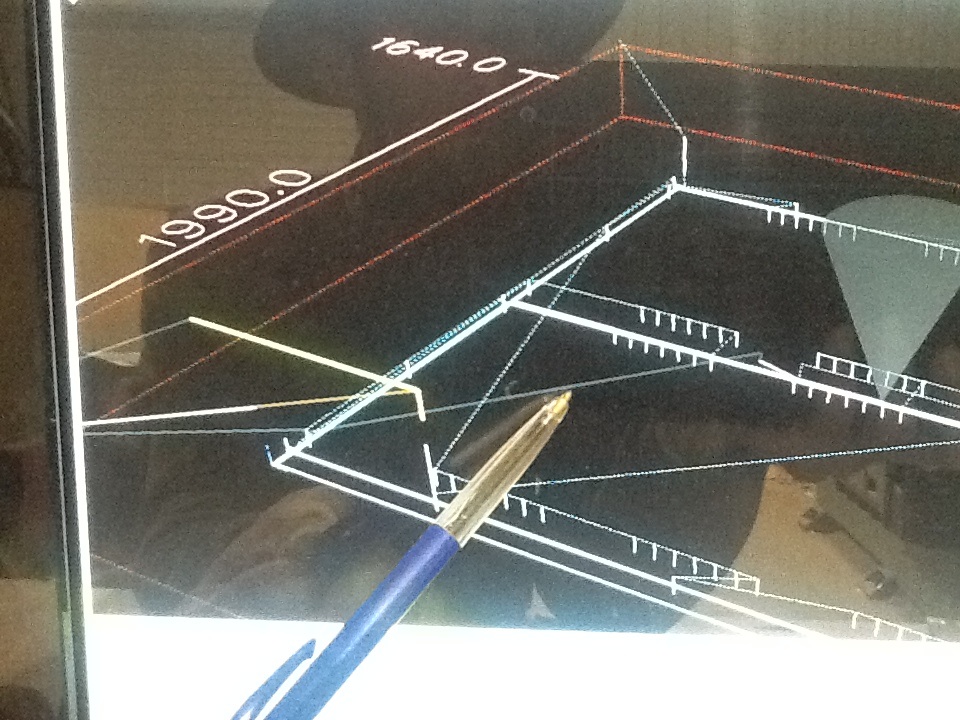Gmoccapy - A new screen for linuxcnc
- andypugh
-

- Offline
- Moderator
-

Less
More
- Posts: 19654
- Thank you received: 4544
25 Oct 2014 06:19 #52373
by andypugh
Replied by andypugh on topic Gmoccapy - A new screen for linuxcnc
Your code looks very strange, but I doubt that is the problem.
Can you answer the question about whether the DRO changes during the un-programmed move? That would help to work out where the problem might be.
Is this a stepper machine, or servos?
Can you answer the question about whether the DRO changes during the un-programmed move? That would help to work out where the problem might be.
Is this a stepper machine, or servos?
Please Log in or Create an account to join the conversation.
- papaours
- Offline
- Junior Member
-

Less
More
- Posts: 20
- Thank you received: 1
25 Oct 2014 08:54 #52375
by papaours
Replied by papaours on topic Gmoccapy - A new screen for linuxcnc
The machine is set with Bosch ac servo. Tacho to the drive encoder to linux. mesa 5i20 7i33 7i37
Yes the DRO is showing the moove, and the plot have record the moove.
Here some picture, the pencil show the move. The result is on the white melamine sheet.
My Gcode is strange i know.
i know.
I cut it in parts with a lot of underscore in case i need to start again at a tool change position.
And recently i have mix G61.1 with G64P to win some time during positioning move where i dont need any acuracy.
Yes the DRO is showing the moove, and the plot have record the moove.
Here some picture, the pencil show the move. The result is on the white melamine sheet.
My Gcode is strange
I cut it in parts with a lot of underscore in case i need to start again at a tool change position.
And recently i have mix G61.1 with G64P to win some time during positioning move where i dont need any acuracy.
Please Log in or Create an account to join the conversation.
- papaours
- Offline
- Junior Member
-

Less
More
- Posts: 20
- Thank you received: 1
25 Oct 2014 08:58 #52376
by papaours
Replied by papaours on topic Gmoccapy - A new screen for linuxcnc
This is the G code file i was running when it happen.
Please Log in or Create an account to join the conversation.
- andypugh
-

- Offline
- Moderator
-

Less
More
- Posts: 19654
- Thank you received: 4544
25 Oct 2014 09:07 #52377
by andypugh
Replied by andypugh on topic Gmoccapy - A new screen for linuxcnc
OK, that's a big, serious machine and runaways there have scope to be very bad.
What are your following-error limits? Do you trigger a following-error fault during these moves?
I am trying to work out if these are commanded moves being accurately followed, or something hardware / control-loop related.
(As an example, a wiring fault on a tachometer would send the drive running full-speed in a random move, but LinuxCNC would spot that the axis wasn't where it should be and shut-down when the F_ERROR limit was hit.)
Actually, that's another thing, do you get a following-error?
Can you take the tool out, move the Z to a safe height, and repeat with Halscope running?
What are your following-error limits? Do you trigger a following-error fault during these moves?
I am trying to work out if these are commanded moves being accurately followed, or something hardware / control-loop related.
(As an example, a wiring fault on a tachometer would send the drive running full-speed in a random move, but LinuxCNC would spot that the axis wasn't where it should be and shut-down when the F_ERROR limit was hit.)
Actually, that's another thing, do you get a following-error?
Can you take the tool out, move the Z to a safe height, and repeat with Halscope running?
Please Log in or Create an account to join the conversation.
- papaours
- Offline
- Junior Member
-

Less
More
- Posts: 20
- Thank you received: 1
25 Oct 2014 10:15 #52378
by papaours
Replied by papaours on topic Gmoccapy - A new screen for linuxcnc
I am not in front of the computer but this kind of move are bigger than what i have set! The gantry id quite heavy....
I am have use the machine a complete year under Axis with 2.5 and never get any problem.
The strange thing is Pusch PAUSE then STOP and here she jump.
Tow day ago it was worst, she completely Erase g54 XY offset on the middle of a cut and went out of 350mm
Hopefully i am not using any fixture
I tell you Halloween is coming and she want to kill me.
One idea will be to try with 2.6.3 and Axis Display if it happen again.
Next month i will start retrofiting a bigger one with 3.5m/s/s acceleration and 75m/mn XY speed...... I hope we found what going wrong around
Any way i dont think Ferror will save me because when i look at the Gcode on right screen the line where she jump was highlight. ( i have not sitch on Start frome here ) wihout stable MDI mode it is yo hazardous to Start on the middle of a moove without any G43 or M code.
Last thing, the crazy moove was perfectly executed, cordinated XY g61.1 then plunge g64 and cut.
A mechanical error could not be so perfect.......
It's a ghost !!!!!
I am have use the machine a complete year under Axis with 2.5 and never get any problem.
The strange thing is Pusch PAUSE then STOP and here she jump.
Tow day ago it was worst, she completely Erase g54 XY offset on the middle of a cut and went out of 350mm
Hopefully i am not using any fixture
I tell you Halloween is coming and she want to kill me.
One idea will be to try with 2.6.3 and Axis Display if it happen again.
Next month i will start retrofiting a bigger one with 3.5m/s/s acceleration and 75m/mn XY speed...... I hope we found what going wrong around
Any way i dont think Ferror will save me because when i look at the Gcode on right screen the line where she jump was highlight. ( i have not sitch on Start frome here ) wihout stable MDI mode it is yo hazardous to Start on the middle of a moove without any G43 or M code.
Last thing, the crazy moove was perfectly executed, cordinated XY g61.1 then plunge g64 and cut.
A mechanical error could not be so perfect.......
It's a ghost !!!!!
Please Log in or Create an account to join the conversation.
- andypugh
-

- Offline
- Moderator
-

Less
More
- Posts: 19654
- Thank you received: 4544
25 Oct 2014 10:19 #52379
by andypugh
That's an easy test. Gmoccapy is pretty new.
You could try Touchy, but that absolutely requires some physical controls. (The designer didn't trust a touch-screen for actual machine moves, a viewpoint I have some sympathy with)
Axis is very, very well tested by now. I think that switching to that might help isolate the problem.
Replied by andypugh on topic Gmoccapy - A new screen for linuxcnc
One idea will be to try with 2.6.3 and Axis Display if it happen again.
That's an easy test. Gmoccapy is pretty new.
You could try Touchy, but that absolutely requires some physical controls. (The designer didn't trust a touch-screen for actual machine moves, a viewpoint I have some sympathy with)
Axis is very, very well tested by now. I think that switching to that might help isolate the problem.
Please Log in or Create an account to join the conversation.
- micges
-
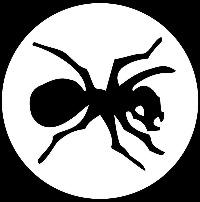
- Offline
- Administrator
-

Less
More
- Posts: 17
- Thank you received: 3
26 Oct 2014 00:30 #52390
by micges
Replied by micges on topic Gmoccapy - A new screen for linuxcnc
Hi,
please pastebin.com your configuration ini file.
regards
Michael
please pastebin.com your configuration ini file.
regards
Michael
Please Log in or Create an account to join the conversation.
- microsprintbuilder
- Offline
- Premium Member
-

Less
More
- Posts: 115
- Thank you received: 4
26 Oct 2014 03:44 #52394
by microsprintbuilder
Replied by microsprintbuilder on topic Gmoccapy - A new screen for linuxcnc
how would you go about getting external feed and spindle overrides to work in Gmoccapy. I'm using those cheep encoder switches from eBay and using the mpg inputs (16,17,18,19) on the mesa 7i77 card. I can see the enable and the a and b phases switch on in the show hal but the count does not work.
Please Log in or Create an account to join the conversation.
- Tom_R2E3
- Offline
- Junior Member
-

Less
More
- Posts: 33
- Thank you received: 1
26 Oct 2014 16:49 #52398
by Tom_R2E3
Replied by Tom_R2E3 on topic Gmoccapy - A new screen for linuxcnc
I came here to ask something else, but I see others have experienced the pause-stop behaviour. Saw that for the first time yesterday (my machine is quite new to me) I got to e-stop with about 3mm to spare before plunging my job. So yeah, if your program is paused and you then touch program-stop it jumps to the next tool change line of your program and runs from there. Wasn't expecting that!
My question was regarding coordinate systems in Gmoccapy. If you're making some moves in G54 everything is normal, the DRO shows G54 and it's also listed in the "G-code" part of the screen. If your program then changes to say G55, the machine responds correctly, but the DRO and G-code list still display G54, it's a bit confusing. If you were to complete the same exercise line by line in MDI then the DRO etc. displays coordinate systems correctly. Not sure if this has been mentioned before, this Topic is too long to read through.
Using Gmoccapy 1.2.0 as bundled with 2.6 on Debian iso.
My question was regarding coordinate systems in Gmoccapy. If you're making some moves in G54 everything is normal, the DRO shows G54 and it's also listed in the "G-code" part of the screen. If your program then changes to say G55, the machine responds correctly, but the DRO and G-code list still display G54, it's a bit confusing. If you were to complete the same exercise line by line in MDI then the DRO etc. displays coordinate systems correctly. Not sure if this has been mentioned before, this Topic is too long to read through.
Using Gmoccapy 1.2.0 as bundled with 2.6 on Debian iso.
Please Log in or Create an account to join the conversation.
- newbynobi
-

- Away
- Moderator
-

Less
More
- Posts: 1928
- Thank you received: 392
26 Oct 2014 17:25 - 26 Oct 2014 18:31 #52399
by newbynobi
Replied by newbynobi on topic Gmoccapy - A new screen for linuxcnc
Hallo,
sorry for being away some time.
The Jump has been noticed also from a German user. It is a serious problem.
gmoccapy_1_3_1 - fixed PAUSE / RESUME / STOP bug
ver. 1.3.1
- fixed very serious bug PAUSE / RESUME / STOP issue
Program jumped to strange positions if STOP has been pressed
while PAUSE was active.
Thanks to Mael (papaours) for finding it.
I did find the bug! It was related to wrong PAUSE / RESUME handling from the linuxcnc python interpreter, I changed to use hal_actions instead and it do work correct now.
Please update to master to solve, until it has been merged to deb repository. Or check out the 2.6 branch and compile.
Just make sure, that you do use gmoccapy 1.3.1.
Thanks for reporting the bug.
Norbert
sorry for being away some time.
The Jump has been noticed also from a German user. It is a serious problem.
gmoccapy_1_3_1 - fixed PAUSE / RESUME / STOP bug
ver. 1.3.1
- fixed very serious bug PAUSE / RESUME / STOP issue
Program jumped to strange positions if STOP has been pressed
while PAUSE was active.
Thanks to Mael (papaours) for finding it.
I did find the bug! It was related to wrong PAUSE / RESUME handling from the linuxcnc python interpreter, I changed to use hal_actions instead and it do work correct now.
Please update to master to solve, until it has been merged to deb repository. Or check out the 2.6 branch and compile.
Just make sure, that you do use gmoccapy 1.3.1.
Thanks for reporting the bug.
Norbert
Last edit: 26 Oct 2014 18:31 by newbynobi.
Please Log in or Create an account to join the conversation.
Moderators: newbynobi, HansU
Time to create page: 0.481 seconds