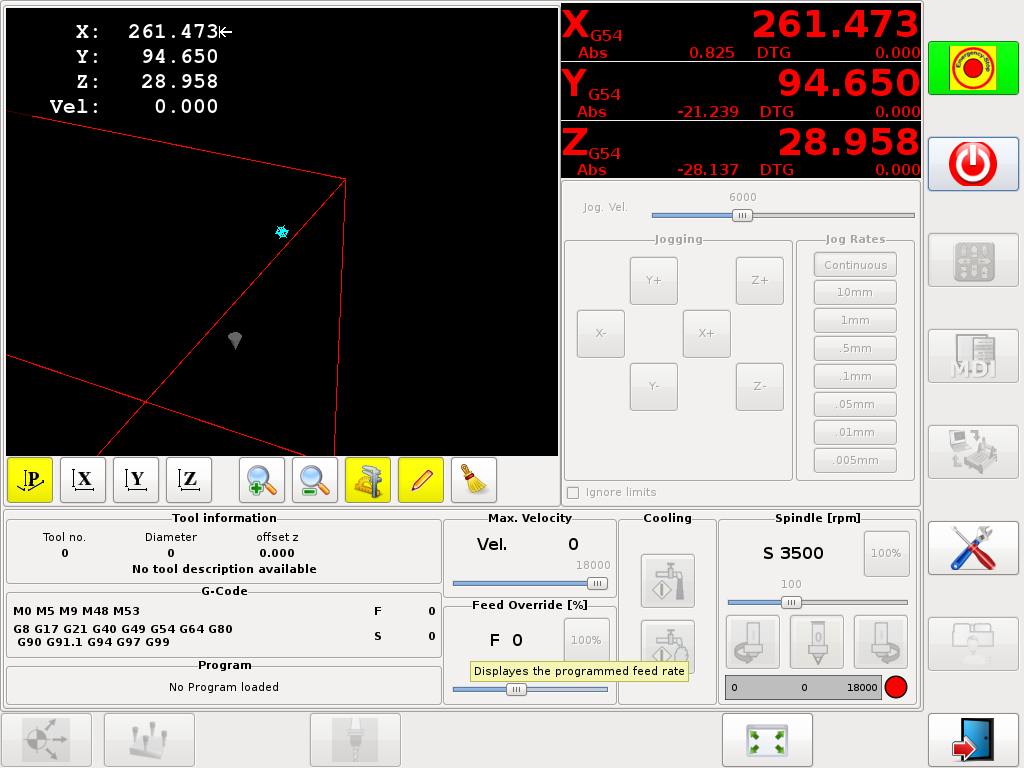Gmoccapy - A new screen for linuxcnc
- DaBit
- Offline
- Elite Member
-

- Posts: 203
- Thank you received: 19
@All,
@DaBit,
If the machine is out of emergency status and the machine is off, the chk_ignore_limits should be checkable. It will be unsensitive if machine is switched on! So check the box, before switching on the machine.
Stays grayed out with machine out of E-stop and not turned on, but on the limit switch. Restarting LinuxCNC does not help.
You will have to edit the combi_dro settings in the gmoccapy.glade file to change the resolution of the DRO. You can do that with the glade editor. If you are on Ubuntu you may need to start glade from a terminal after doing rip-environment. (Ask if you need more info)
Had to install glade-gtk2 to do so (I'm on Ubuntu 12.04), but after that it was a piece of cake. Thanks!
Please Log in or Create an account to join the conversation.
- microsprintbuilder
- Offline
- Premium Member
-

- Posts: 115
- Thank you received: 4
That being said I have some issues I'm needing to fix. The first is that the entire screen seems to have a grey haze. almost like a nats or fire fly's running around. If I run it in a demo mode there is no haze. I started with a working axis setup and switched to Gmoccapy using the instructions. I'm running Ubutnu 12.4 with the 2.6
The second thing is that I have a tool change sub that is called when you use M6. It is a remap. When I call the tool change the sub pops up in the g-code display window and the pot disappears but neither return after the tool change is done but the program continues with any problem. Lastly the current codes called don't seem to work.
Please Log in or Create an account to join the conversation.
- Andreas_S
- Offline
- New Member
-

- Posts: 3
- Thank you received: 0
I think it's not necessary to implement a test "ready for MDI or MANUAL Mode. The same tought I had in the beginning, therefore i implementet it like this:
# Added support for F3 (manual mode) and (mdi mode)
if keyname == "F3" and signal:
# only change to manual mode if not in auto mode
if self.stat.task_mode == linuxcnc.MODE_AUTO:
return True
self.command.mode(linuxcnc.MODE_MANUAL)
return TrueThen I tested it without the test for linuxcnc.MODE_AUTO. And then I also tested what happens if a ngc Programm is running. Details see screenshot.
Thanks
Andreas
Please Log in or Create an account to join the conversation.
- newbynobi
-

- Offline
- Moderator
-

- Posts: 1930
- Thank you received: 394
What is gray haze? I have never heared about that problem.
The remap problem is known, but i have not been able to solve it.
I will try to get time to work on it.
Norbert
Please Log in or Create an account to join the conversation.
- newbynobi
-

- Offline
- Moderator
-

- Posts: 1930
- Thank you received: 394
I did know the error popup, IMHO that should not happen, thatis why i would test the mode.
Norbert
Please Log in or Create an account to join the conversation.
- microsprintbuilder
- Offline
- Premium Member
-

- Posts: 115
- Thank you received: 4
I"m looking at axis and touchy and the same thing happens so it's not a Gmoccapy issue. It looks like bad TV reception on a analog TV. I'm thinking something to do with graphics.
Please Log in or Create an account to join the conversation.
- newbynobi
-

- Offline
- Moderator
-

- Posts: 1930
- Thank you received: 394
Please Log in or Create an account to join the conversation.
- microsprintbuilder
- Offline
- Premium Member
-

- Posts: 115
- Thank you received: 4
Please Log in or Create an account to join the conversation.
- PCW
-

- Away
- Moderator
-

- Posts: 17628
- Thank you received: 5157
Either cable from the 7I77 to 5I25 is routed next to noisy signals
(Power, motor leads, VFD signals etc) there is a ground loop somewhere,
or there are large noise sources around (contacts without arc suppression)
Please Log in or Create an account to join the conversation.
- papaours
- Offline
- Junior Member
-

- Posts: 20
- Thank you received: 1
Gmoccapy is now running on a commercial wood workshop to control a retrofit 5x8 router. ( rye mg2420 )
Mesa 5i20 7i33 7i37 pwm velocity mode bosch servodyn.
I have feew question
1: how can i get the option to show the Gcode information about estimating time, and max x y z moove.
2: could it be possible in the gcode editor to ad the option REPLACE wich is very helpfull when you need to change a Z value.
3: how can i inclued a YES-NO question in a macro, which is for me a question of security if one day i push to the wrong button...... I start the spoilboard surfacing subroutine
4: do you think a tool log counter ( life time ) could be set in the to the tool table.
Again, thank you very much.
Please Log in or Create an account to join the conversation.