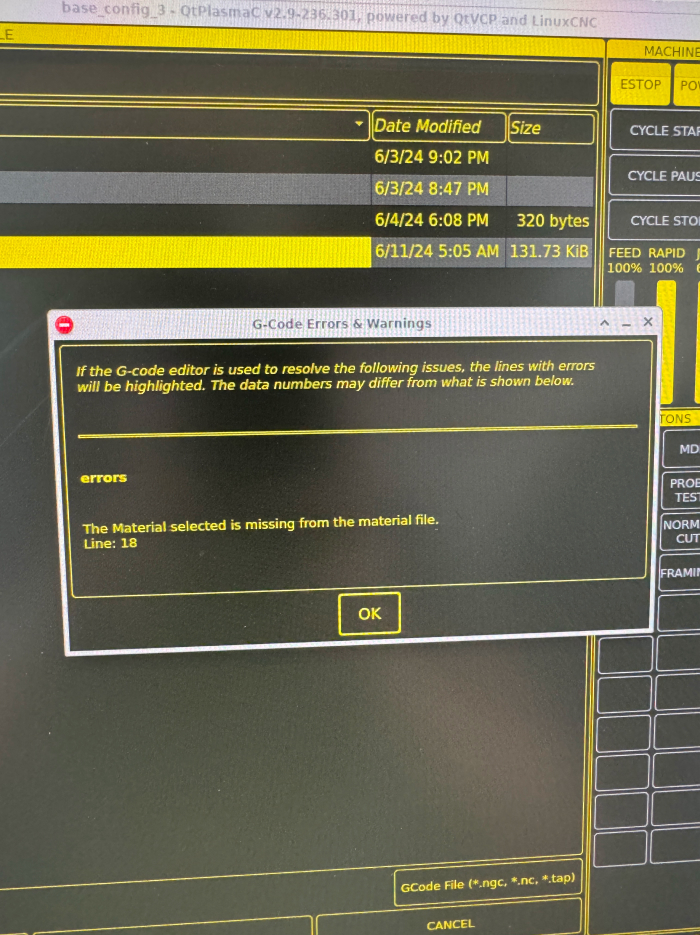Fusion 360 post processor file for Plamac
- ashesman
- Offline
- New Member
-

Less
More
- Posts: 11
- Thank you received: 4
27 Dec 2023 08:15 #289147
by ashesman
Replied by ashesman on topic Fusion 360 post processor file for Plamac
FYI... I have updated the post processor to resolve this issue. Refer to forum.linuxcnc.org/plasmac/38438-plasmac...sors?start=10#289146
Please Log in or Create an account to join the conversation.
- JohnnyCNC
-

- Offline
- Platinum Member
-

Less
More
- Posts: 570
- Thank you received: 111
27 Dec 2023 23:17 #289207
by JohnnyCNC
Replied by JohnnyCNC on topic Fusion 360 post processor file for Plamac
John Saunders of "NYC CNC" on YouTube has some good videos on modifying the F360 post processor.
Please Log in or Create an account to join the conversation.
- RMJ fabrication
- Offline
- Junior Member
-

Less
More
- Posts: 30
- Thank you received: 2
13 Jun 2024 16:18 - 13 Jun 2024 16:44 #302956
by RMJ fabrication
Replied by RMJ fabrication on topic Fusion 360 post processor file for Plamac
I installed the fusion360 post processor from here forum.linuxcnc.org/plasmac/38438-plasmac-post-processors#159042 and I am unable to get it to produce valid gcode successfully. I am trying to cut out a simple 10" sign and this is the error message I get every time I try to load the gcode into qtplasmac. I also cannot see the part on the screen. Attached is my post process window, can someone please guide me on how to proceed correctly making gcode files with fusion360 thanks!
Last edit: 13 Jun 2024 16:44 by RMJ fabrication. Reason: forgot info
Please Log in or Create an account to join the conversation.
- snowgoer540
-

- Offline
- Moderator
-

Less
More
- Posts: 2541
- Thank you received: 867
13 Jun 2024 19:38 #302965
by snowgoer540
Replied by snowgoer540 on topic Fusion 360 post processor file for Plamac
It means you’re calling a material number that doesn’t exist/is not set up in qtplasmac. Simply create a material with the appropriate settings on the parameters tab with the material number you’re referencing and all should be well.
The following user(s) said Thank You: RMJ fabrication
Please Log in or Create an account to join the conversation.
- RMJ fabrication
- Offline
- Junior Member
-

Less
More
- Posts: 30
- Thank you received: 2
26 Jun 2024 22:30 #303856
by RMJ fabrication
Replied by RMJ fabrication on topic Fusion 360 post processor file for Plamac
I am now running into this error again with every new gcode file I make and I didn't change anything. All the Gcode files look exactly the same as the one that works coming out of fusion. Qtplasmac keeps adding M02 (end program) to the first line of my gcode files. please can anyone help, what number does the material number need to match in order to stop qtplasmac from doing this?
Please Log in or Create an account to join the conversation.
- phillc54
-

- Offline
- Platinum Member
-

Less
More
- Posts: 5711
- Thank you received: 2093
26 Jun 2024 23:41 #303859
by phillc54
Replied by phillc54 on topic Fusion 360 post processor file for Plamac
Check that all material numbers called in the G-code file do exist in the QtPlasmaC materials.
linuxcnc.org/docs/devel/html/plasma/qtpl...ic_material_handling
linuxcnc.org/docs/devel/html/plasma/qtpl...ic_material_handling
The following user(s) said Thank You: RMJ fabrication
Please Log in or Create an account to join the conversation.
- RMJ fabrication
- Offline
- Junior Member
-

Less
More
- Posts: 30
- Thank you received: 2
27 Jun 2024 00:12 #303860
by RMJ fabrication
Replied by RMJ fabrication on topic Fusion 360 post processor file for Plamac
Ok I got it now thank you so much sir. I created a new material with the material number one thats all I was missing.
The following user(s) said Thank You: phillc54
Please Log in or Create an account to join the conversation.
- Sparkman61
- Offline
- Junior Member
-

Less
More
- Posts: 38
- Thank you received: 6
30 Sep 2024 19:12 #311085
by Sparkman61
Replied by Sparkman61 on topic Fusion 360 post processor file for Plamac
Is anyone is actively developing Fusion 360 post processor? I ran into an issue that someone should document if it isn't documented somewhere already.
I noticed that there MUST be a lead-in defined in Fusion 360 or the torch won't fire (M3 command won't be generated) with open chain geometry. This might also be true for closed chain geometry - didn't have time to look at that. I was working on some art work that didn't have closed chain geometry and couldn't figure out for the life of me why the M3 command wasn't being generated. Took a bit of experimenting to figure out how the settings worked, or, in this case didn't.
I've been resistant to give SheetCam a try a) because Fusion 360 has served me well enough up until now and 2) I didn't want to cough up the $145. Maybe it's time to give it a whirl but it really would be great if there was a well supported Fusion 360 post processor. Just say'n.
I noticed that there MUST be a lead-in defined in Fusion 360 or the torch won't fire (M3 command won't be generated) with open chain geometry. This might also be true for closed chain geometry - didn't have time to look at that. I was working on some art work that didn't have closed chain geometry and couldn't figure out for the life of me why the M3 command wasn't being generated. Took a bit of experimenting to figure out how the settings worked, or, in this case didn't.
I've been resistant to give SheetCam a try a) because Fusion 360 has served me well enough up until now and 2) I didn't want to cough up the $145. Maybe it's time to give it a whirl but it really would be great if there was a well supported Fusion 360 post processor. Just say'n.
Please Log in or Create an account to join the conversation.
- tommylight
-

- Away
- Moderator
-

Less
More
- Posts: 21362
- Thank you received: 7286
30 Sep 2024 19:45 #311089
by tommylight
Replied by tommylight on topic Fusion 360 post processor file for Plamac
@Sparkman61,
Please do not change the subject tittle when replying.
Thank you.
Please do not change the subject tittle when replying.
Thank you.
Please Log in or Create an account to join the conversation.
- Hakan
- Away
- Platinum Member
-

Less
More
- Posts: 1245
- Thank you received: 436
16 Feb 2025 10:09 - 16 Feb 2025 10:10 #321706
by Hakan
Replied by Hakan on topic Fusion 360 post processor file for Plamac
I have used the Fusion 360 QtPlasmaC postprocessor from here forum.linuxcnc.org/plasmac/38438-plasmac...ssors?start=0#162574 and overall it works good.
But for centerpunches (see the doc in the link) there is the error "M3 command before moves", which is that immediately before the M3 torch on line there are lines with only coordinates, they have to include also the G0 or G1 text. Fusion 360 normally takes them away as needed to save three bytes(?).
And the M3 command didn't switch on the torch but instead a marker device/laser cross.
Also a feed F99999 was commented out.
These are the changes needed from line 504 or so.
But for centerpunches (see the doc in the link) there is the error "M3 command before moves", which is that immediately before the M3 torch on line there are lines with only coordinates, they have to include also the G0 or G1 text. Fusion 360 normally takes them away as needed to save three bytes(?).
And the M3 command didn't switch on the torch but instead a marker device/laser cross.
Also a feed F99999 was commented out.
These are the changes needed from line 504 or so.
var arcI = arcCenterX - circleData.center.x;
var arcJ = arcCenterY - circleData.center.y;
if (centerPunch) {
writeBlock(String("G0 "), xOutput.format(circleData.center.x), yOutput.format(circleData.center.y)); //move to start of entry arc - center of the hole
} else {
writeBlock(gMotionModal.format(0), xOutput.format(circleData.center.x), yOutput.format(circleData.center.y)); //move to start of entry arc - center of the hole
}
if (centerPunch) {
writeComment("CENTER PUNCH THE HOLE ONLY");
//writeBlock(feedOutput.format(99999));
writeBlock(mFormat.format(3), $Format.format(0), sFormat.format(1)); //start the torch
writeBlock(gFormat.format(91));
writeBlock(gFormat.format(1), xOutput.format(0.00001));
writeBlock(gFormat.format(90));
Last edit: 16 Feb 2025 10:10 by Hakan. Reason: why even try to use markups?
Please Log in or Create an account to join the conversation.
Moderators: snowgoer540
Time to create page: 0.171 seconds