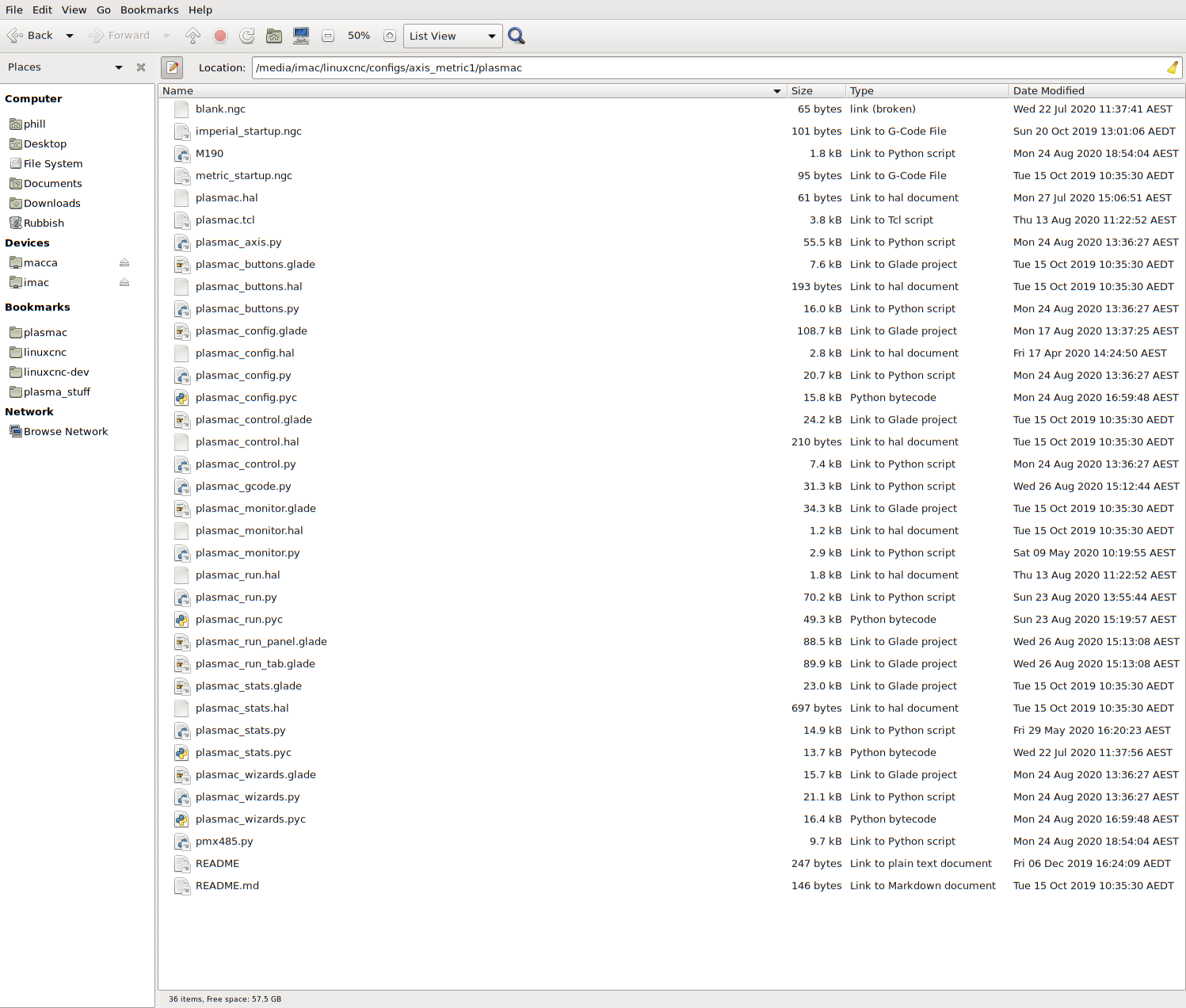Recent PlasmaC Update and No Motion
- Tesremos
-

- Offline
- Senior Member
-

Less
More
- Posts: 75
- Thank you received: 10
26 Aug 2020 05:16 #179495
by Tesremos
Replied by Tesremos on topic Recent PlasmaC Update and No Motion
was on version, 0.144 manual upgrade to 0.163
but, a sudo apt-get dist-upgrade was performed prior to this.
but, a sudo apt-get dist-upgrade was performed prior to this.
Please Log in or Create an account to join the conversation.
- phillc54
-

- Offline
- Platinum Member
-

Less
More
- Posts: 5711
- Thank you received: 2093
26 Aug 2020 05:20 - 26 Aug 2020 05:21 #179496
by phillc54
Replied by phillc54 on topic Recent PlasmaC Update and No Motion
And you don't see any error messages when loading from terminal?
Could you zip your complete config directory and post it here?
Is it a Buildbot install?
Could you zip your complete config directory and post it here?
Is it a Buildbot install?
Last edit: 26 Aug 2020 05:21 by phillc54.
Please Log in or Create an account to join the conversation.
- Tesremos
-

- Offline
- Senior Member
-

Less
More
- Posts: 75
- Thank you received: 10
26 Aug 2020 06:05 #179497
by Tesremos
Replied by Tesremos on topic Recent PlasmaC Update and No Motion
Yes build box install.
this config has no motion after pierce. it is the config prior to creating a new config from scratch and ending up with the same problem of no movement after pierce.
this config has no motion after pierce. it is the config prior to creating a new config from scratch and ending up with the same problem of no movement after pierce.
Please Log in or Create an account to join the conversation.
- phillc54
-

- Offline
- Platinum Member
-

Less
More
- Posts: 5711
- Thank you received: 2093
26 Aug 2020 06:08 #179498
by phillc54
Replied by phillc54 on topic Recent PlasmaC Update and No Motion
The plasmac directory is incomplete, it only has the pyc files.
Please Log in or Create an account to join the conversation.
- Tesremos
-

- Offline
- Senior Member
-

Less
More
- Posts: 75
- Thank you received: 10
26 Aug 2020 06:14 #179499
by Tesremos
Replied by Tesremos on topic Recent PlasmaC Update and No Motion
well.. that sounds like a problem!
Please Log in or Create an account to join the conversation.
- phillc54
-

- Offline
- Platinum Member
-

Less
More
- Posts: 5711
- Thank you received: 2093
26 Aug 2020 06:18 #179500
by phillc54
Replied by phillc54 on topic Recent PlasmaC Update and No Motion
Attachments:
Please Log in or Create an account to join the conversation.
- phillc54
-

- Offline
- Platinum Member
-

Less
More
- Posts: 5711
- Thank you received: 2093
26 Aug 2020 06:47 #179501
by phillc54
Replied by phillc54 on topic Recent PlasmaC Update and No Motion
Can you try it with Use Auto Volts checked.
Please Log in or Create an account to join the conversation.
- Tesremos
-

- Offline
- Senior Member
-

Less
More
- Posts: 75
- Thank you received: 10
26 Aug 2020 06:56 #179502
by Tesremos
Replied by Tesremos on topic Recent PlasmaC Update and No Motion
had tried autovolts. no auto volts.
auto volts resulted in no movement after pierce.
set volts resulted in no movement after pierce.
thc disabled resulted in no movement after pierce.
a quick one. the low pass filter. the number specified there is how many samples are taken of the voltage per second yes?
trouble shooting being made harder, im in australia. and the machine is in indiana.
i cant attest to where the two missing directories, or all the *links to plasmac core files are.
possibly due to config being copied to usb to be uploaded via windows pc.
auto volts resulted in no movement after pierce.
set volts resulted in no movement after pierce.
thc disabled resulted in no movement after pierce.
a quick one. the low pass filter. the number specified there is how many samples are taken of the voltage per second yes?
trouble shooting being made harder, im in australia. and the machine is in indiana.
i cant attest to where the two missing directories, or all the *links to plasmac core files are.
possibly due to config being copied to usb to be uploaded via windows pc.
Please Log in or Create an account to join the conversation.
- phillc54
-

- Offline
- Platinum Member
-

Less
More
- Posts: 5711
- Thank you received: 2093
26 Aug 2020 06:58 #179503
by phillc54
Replied by phillc54 on topic Recent PlasmaC Update and No Motion
lowpass filter number is the cutoff frequency, you have set to 2Hz.
I can emulate the issue here on my sim. The first cut goes ok but then after that there is no motion.
I can emulate the issue here on my sim. The first cut goes ok but then after that there is no motion.
The following user(s) said Thank You: Tesremos
Please Log in or Create an account to join the conversation.
- phillc54
-

- Offline
- Platinum Member
-

Less
More
- Posts: 5711
- Thank you received: 2093
26 Aug 2020 08:03 - 26 Aug 2020 08:13 #179507
by phillc54
Replied by phillc54 on topic Recent PlasmaC Update and No Motion
You should have the [JOINT_3]HOME near the top of travel. I set it to 2.9 and it worked flawlessly, you have it at 1.0 which is below the probe height.
Having said that it should still work so I will have a look to see what needs changing. In the meantime set it to 2.9 and give it a try.
There are other minor errors in the ini file. I will note them down and post them tomorrow.
Edit: here they are...
AXIS_X and JOINT_0 limits should be identical
AXIS_Y max velocity and max acceleration should be double the values in JOINT_1, JOINT_1 and JOINT_2 should be identical
AXIS_Z max velocity and max acceleration should be double the values in JOINT_3
Having said that it should still work so I will have a look to see what needs changing. In the meantime set it to 2.9 and give it a try.
Edit: here they are...
Warning: Spoiler!
AXIS_X and JOINT_0 limits should be identical
[AXIS_X]
MIN_LIMIT = -66.5
MAX_LIMIT = 66.50
[JOINT_0]
MIN_LIMIT = -67.5
MAX_LIMIT = 67.50AXIS_Y max velocity and max acceleration should be double the values in JOINT_1, JOINT_1 and JOINT_2 should be identical
[AXIS_Y]
# set to double the value in the corresponding joint
MAX_VELOCITY = 66.6666666666
# set to double the value in the corresponding joint
MAX_ACCELERATION = 50
[JOINT_1]
MAX_VELOCITY = 35
MAX_ACCELERATION = 30
[JOINT_2]
MAX_VELOCITY = 35
MAX_ACCELERATION = 30AXIS_Z max velocity and max acceleration should be double the values in JOINT_3
[AXIS_Z]
# set to double the value in the corresponding joint
MAX_VELOCITY = 8.33333333334
# set to double the value in the corresponding joint
MAX_ACCELERATION = 60.0
[JOINT_3]
MAX_VELOCITY = 3.5
MAX_ACCELERATION = 55
Last edit: 26 Aug 2020 08:13 by phillc54.
The following user(s) said Thank You: Tesremos
Please Log in or Create an account to join the conversation.
Moderators: snowgoer540
Time to create page: 0.123 seconds