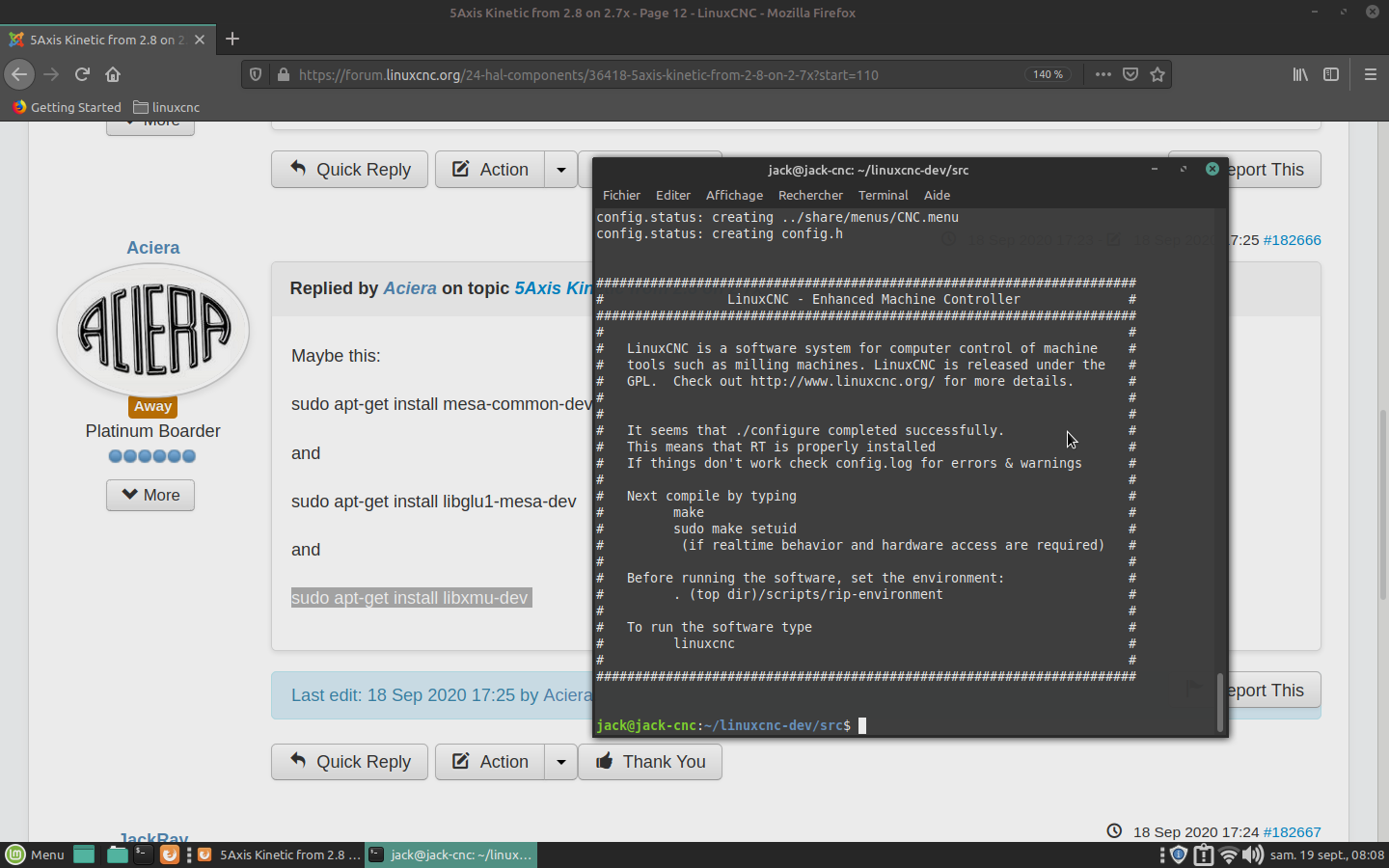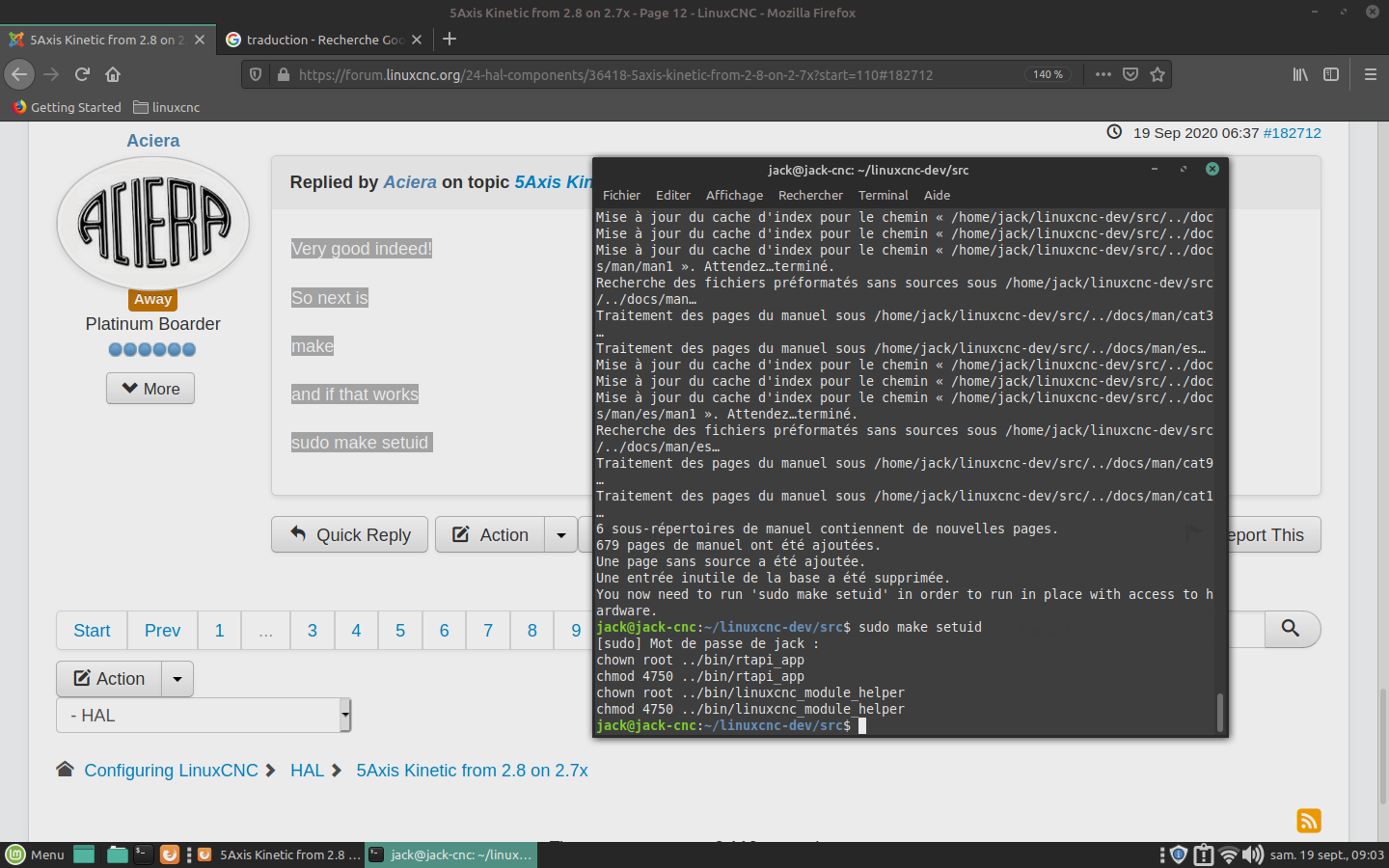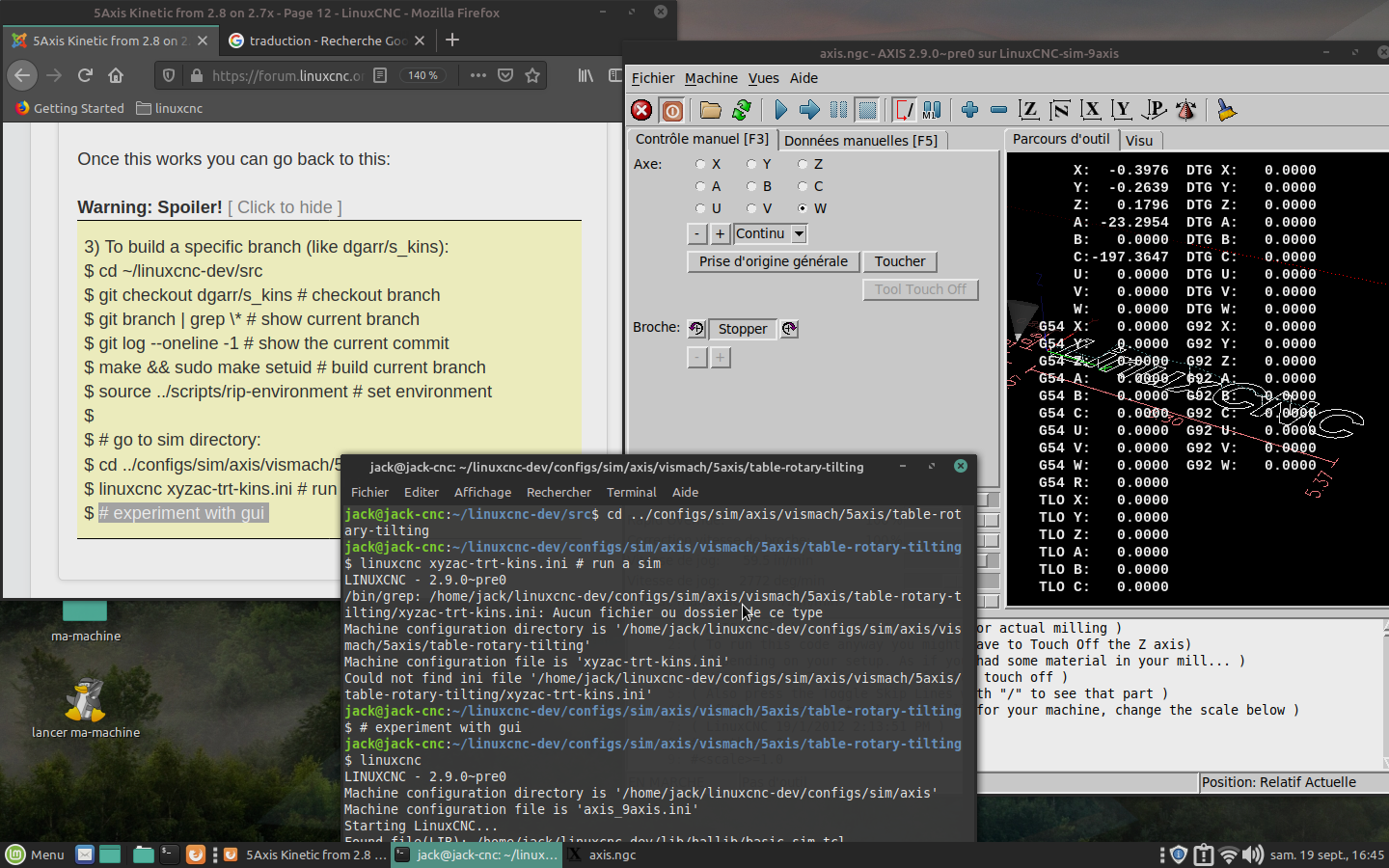5Axis Kinetic from 2.8 on 2.7x
- Aciera
-

- Offline
- Administrator
-

Less
More
- Posts: 4638
- Thank you received: 2060
18 Sep 2020 17:14 #182665
by Aciera
Replied by Aciera on topic 5Axis Kinetic from 2.8 on 2.7x
Not a problem, its just telling you that you already have the most recent version installed. So its something else that is missing.
Please Log in or Create an account to join the conversation.
- Aciera
-

- Offline
- Administrator
-

Less
More
- Posts: 4638
- Thank you received: 2060
18 Sep 2020 17:23 - 18 Sep 2020 17:25 #182666
by Aciera
Replied by Aciera on topic 5Axis Kinetic from 2.8 on 2.7x
Maybe this:
sudo apt-get install mesa-common-dev
and
sudo apt-get install libglu1-mesa-dev
and
sudo apt-get install libxmu-dev
sudo apt-get install mesa-common-dev
and
sudo apt-get install libglu1-mesa-dev
and
sudo apt-get install libxmu-dev
Last edit: 18 Sep 2020 17:25 by Aciera.
Please Log in or Create an account to join the conversation.
- JackRay
- Offline
- Elite Member
-

Less
More
- Posts: 226
- Thank you received: 14
18 Sep 2020 17:24 #182667
by JackRay
Replied by JackRay on topic 5Axis Kinetic from 2.8 on 2.7x
and what?
Please Log in or Create an account to join the conversation.
- JackRay
- Offline
- Elite Member
-

Less
More
- Posts: 226
- Thank you received: 14
19 Sep 2020 06:10 #182710
by JackRay
Replied by JackRay on topic 5Axis Kinetic from 2.8 on 2.7x
Attachments:
Please Log in or Create an account to join the conversation.
- Aciera
-

- Offline
- Administrator
-

Less
More
- Posts: 4638
- Thank you received: 2060
19 Sep 2020 06:37 #182712
by Aciera
Replied by Aciera on topic 5Axis Kinetic from 2.8 on 2.7x
Very good indeed!
So next is
make
and if that works
sudo make setuid
So next is
make
and if that works
sudo make setuid
Please Log in or Create an account to join the conversation.
- JackRay
- Offline
- Elite Member
-

Less
More
- Posts: 226
- Thank you received: 14
19 Sep 2020 07:04 #182713
by JackRay
Replied by JackRay on topic 5Axis Kinetic from 2.8 on 2.7x
Attachments:
Please Log in or Create an account to join the conversation.
- Aciera
-

- Offline
- Administrator
-

Less
More
- Posts: 4638
- Thank you received: 2060
19 Sep 2020 11:40 #182733
by Aciera
Replied by Aciera on topic 5Axis Kinetic from 2.8 on 2.7x
If all went well you should be able to start your RIP install:
source ../scripts/rip-environment
cd ..
linuxcnc
Once this works you can go back to this:
source ../scripts/rip-environment
cd ..
linuxcnc
Once this works you can go back to this:
Warning: Spoiler!
3) To build a specific branch (like dgarr/s_kins):
$ cd ~/linuxcnc-dev/src
$ git checkout dgarr/s_kins # checkout branch
$ git branch | grep \* # show current branch
$ git log --oneline -1 # show the current commit
$ make && sudo make setuid # build current branch
$ source ../scripts/rip-environment # set environment
$
$ # go to sim directory:
$ cd ../configs/sim/axis/vismach/5axis/table-rotary-tilting
$ linuxcnc xyzac-trt-kins.ini # run a sim
$ # experiment with gui
$ cd ~/linuxcnc-dev/src
$ git checkout dgarr/s_kins # checkout branch
$ git branch | grep \* # show current branch
$ git log --oneline -1 # show the current commit
$ make && sudo make setuid # build current branch
$ source ../scripts/rip-environment # set environment
$
$ # go to sim directory:
$ cd ../configs/sim/axis/vismach/5axis/table-rotary-tilting
$ linuxcnc xyzac-trt-kins.ini # run a sim
$ # experiment with gui
Please Log in or Create an account to join the conversation.
- JackRay
- Offline
- Elite Member
-

Less
More
- Posts: 226
- Thank you received: 14
19 Sep 2020 14:50 #182750
by JackRay
Replied by JackRay on topic 5Axis Kinetic from 2.8 on 2.7x
Attachments:
Please Log in or Create an account to join the conversation.
- Aciera
-

- Offline
- Administrator
-

Less
More
- Posts: 4638
- Thank you received: 2060
19 Sep 2020 16:31 - 19 Sep 2020 16:34 #182759
by Aciera
Replied by Aciera on topic 5Axis Kinetic from 2.8 on 2.7x
What does this say?
git branch | grep \*
If it says switch-kins then you should have the version that can switch kinematics.
So:
1. copy your machine configuration folder into the folder ~/linuxcnc-dev/config
you should be able to start your machine.
If this works we can continue to setup the switch-kins command.
Remember when you start a new terminal window you have to set you environment again by
cd ~/linuxcnc-dev/src
source ../scripts/rip-environment
cd ..
linuxcnc
git branch | grep \*
If it says switch-kins then you should have the version that can switch kinematics.
So:
1. copy your machine configuration folder into the folder ~/linuxcnc-dev/config
you should be able to start your machine.
If this works we can continue to setup the switch-kins command.
Remember when you start a new terminal window you have to set you environment again by
cd ~/linuxcnc-dev/src
source ../scripts/rip-environment
cd ..
linuxcnc
Last edit: 19 Sep 2020 16:34 by Aciera.
Please Log in or Create an account to join the conversation.
- JackRay
- Offline
- Elite Member
-

Less
More
- Posts: 226
- Thank you received: 14
20 Sep 2020 06:33 #182823
by JackRay
Replied by JackRay on topic 5Axis Kinetic from 2.8 on 2.7x
Ok thank you ,
then I do a "Launcher" on my desktop to start version 2.9
then I do a "Launcher" on my desktop to start version 2.9
Please Log in or Create an account to join the conversation.
Time to create page: 0.338 seconds