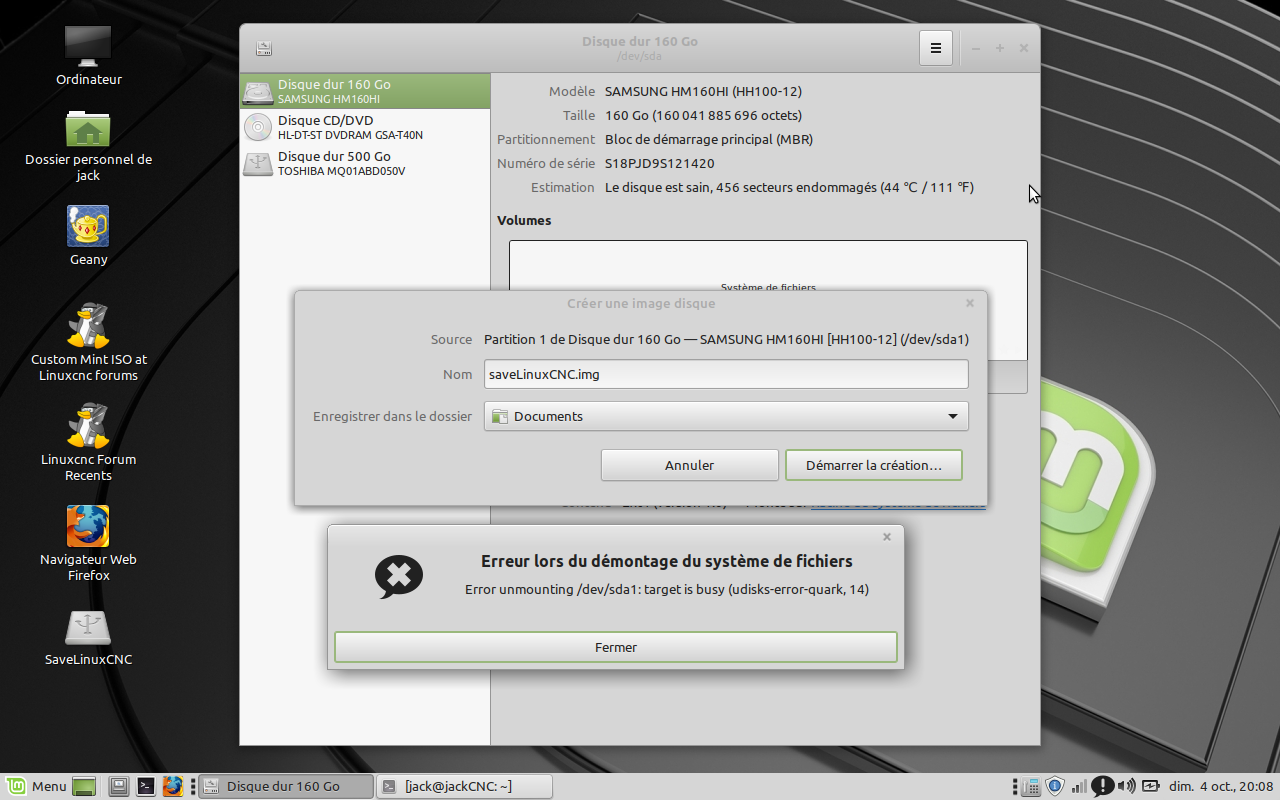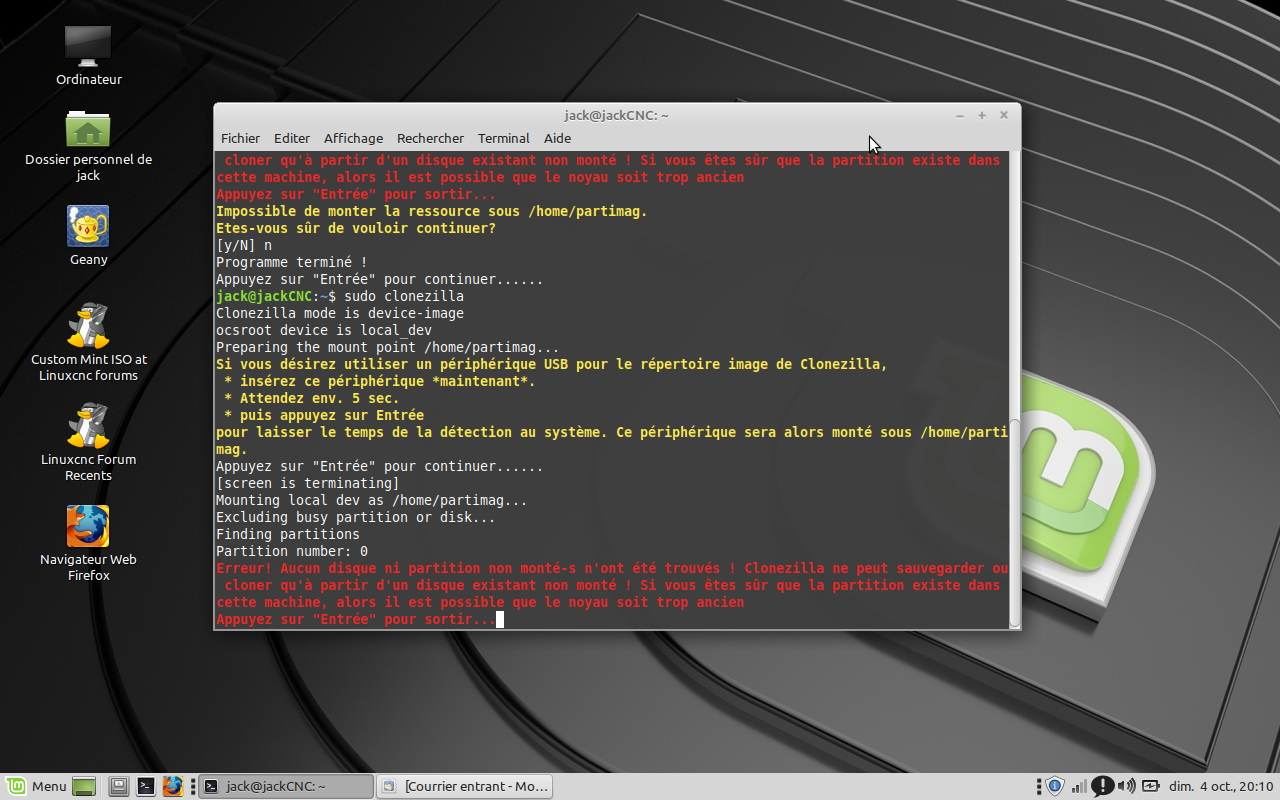5Axis Kinetic from 2.8 on 2.7x
- Aciera
-

- Offline
- Administrator
-

- Posts: 4613
- Thank you received: 2042
- As for the graphics, you can do some customizing using GEOMETRY in your INI file:
GEOMETRY = XYZABCUVW - Controls the preview and backplot of rotary motion. This item consists of a sequence of axis letters, optionally preceded by a "-" sign. Only axes defined in [TRAJ]AXES should be used. This sequence specifies the order in which the effect of each axis is applied, with a "-" inverting the sense of the rotation. The proper GEOMETRY string depends on the machine configuration and the kinematics used to control it. The example string GEOMETRY=XYZBCUVW is for a 5-axis machine where kinematics causes UVW to move in the coordinate system of the tool and XYZ to move in the coordinate system of the material. The order of the letters is important, because it expresses the order in which the different transformations are applied. For example rotating around C then B is different than rotating around B then C. Geometry has no effect without a rotary axis.
Please Log in or Create an account to join the conversation.
- JackRay
- Offline
- Elite Member
-

- Posts: 226
- Thank you received: 14
But I just made a big mistake. when I wanted to save my disk, an error happened. Now I can no longer open linuxMint, it tells me that my "login" is incorrect. I cannot access my session. I only have a "terminal" interface. I am desperate after all this time. I had reached the end.
Can someone help me ??
Thank you
Please Log in or Create an account to join the conversation.
- OT-CNC
- Offline
- Platinum Member
-

- Posts: 615
- Thank you received: 75
There, I have arrived at the goal. I have developed a 5 axis CNC machine with Trivkins/Xyzac-trt permutation with activation codes M428/M430
Congrats!
I got a basic 5 axis to work and I may look into switchkins at some point.
Please Log in or Create an account to join the conversation.
- JackRay
- Offline
- Elite Member
-

- Posts: 226
- Thank you received: 14
I far from being a linux specialist, I was guided in my steps.
Good for now I am stuck, I can not open my linux seccion or is all my configuration. I don't know how to go about it.
Please Log in or Create an account to join the conversation.
- OT-CNC
- Offline
- Platinum Member
-

- Posts: 615
- Thank you received: 75
Please Log in or Create an account to join the conversation.
- tommylight
-

- Offline
- Moderator
-

- Posts: 21053
- Thank you received: 7181
"Systemback" is the easiest to use and can make a backup of a running system, but do not forget to include the HOME folder to have all the stuff included, and convert to ISO.
I am looking to make a "bootable" image on an external USB drive.
If the resulting ISO does not boot but get only to a busybox, casper has to be removed and live-boot installed on that system.
Please Log in or Create an account to join the conversation.
- Aciera
-

- Offline
- Administrator
-

- Posts: 4613
- Thank you received: 2042
But I just made a big mistake. when I wanted to save my disk, an error happened. Now I can no longer open linuxMint, it tells me that my "login" is incorrect. I cannot access my session. I only have a "terminal" interface. I am desperate after all this time.
Can't help you much there, I'm afraid. But maybe try to explain what you were trying to do and what kind of error occured.
Please Log in or Create an account to join the conversation.
- JackRay
- Offline
- Elite Member
-

- Posts: 226
- Thank you received: 14
It's good, I was able to put everything back in the state, everything works correctly, I just have to machine.
Thanks again.
I will test the backups on another PC ...
Please Log in or Create an account to join the conversation.
- JackRay
- Offline
- Elite Member
-

- Posts: 226
- Thank you received: 14
So I try to save my system. I tried to install Systemback but I couldn't. could not find the packets, and file.sh does not install on linuxMint ... I tried Clonezilla, and the disk utility that came with LinuxMint, and still the same thing. it tells me that my source disk is busy.
I do not know how to do. Do you have a solution?
Thanks for your help
Attachments:
Please Log in or Create an account to join the conversation.
- JackRay
- Offline
- Elite Member
-

- Posts: 226
- Thank you received: 14
Try to follow the questions / answers we had with Aciera in the forum.
Good Neight
Please Log in or Create an account to join the conversation.