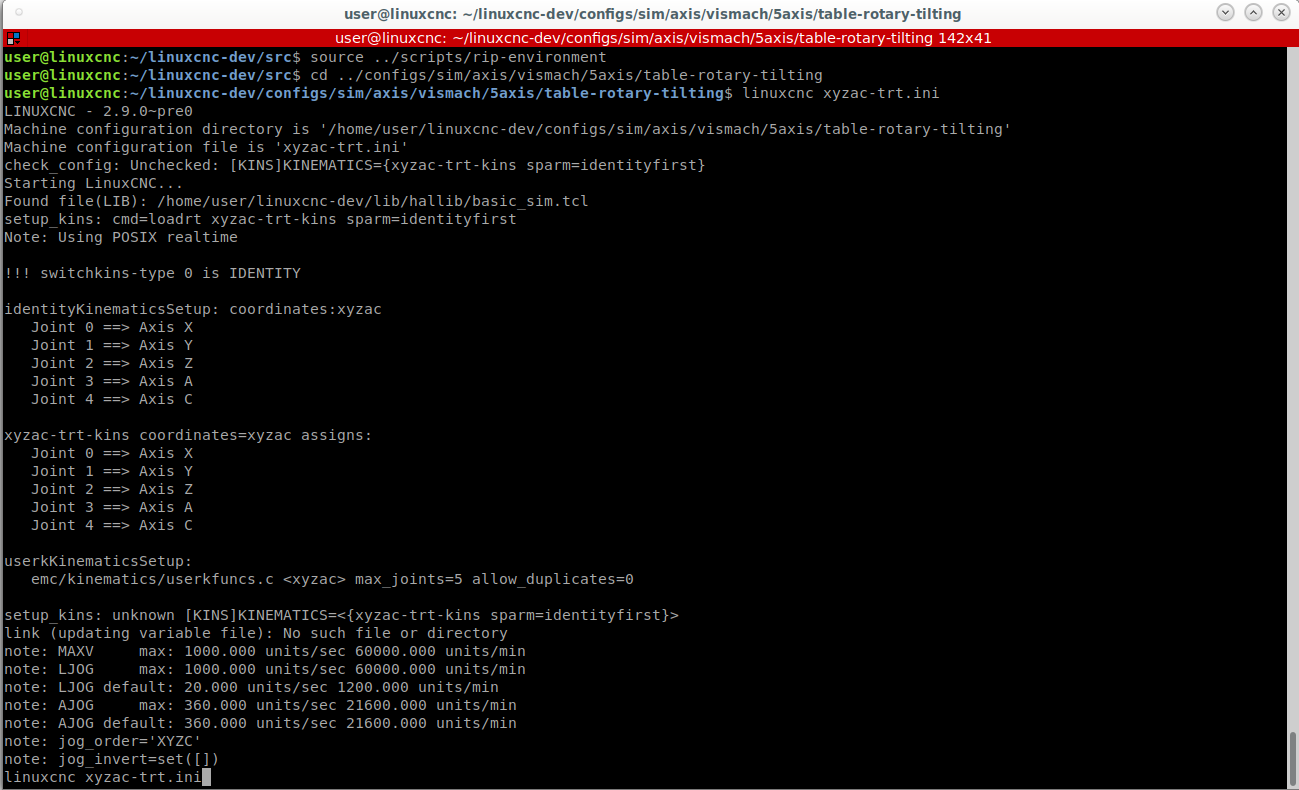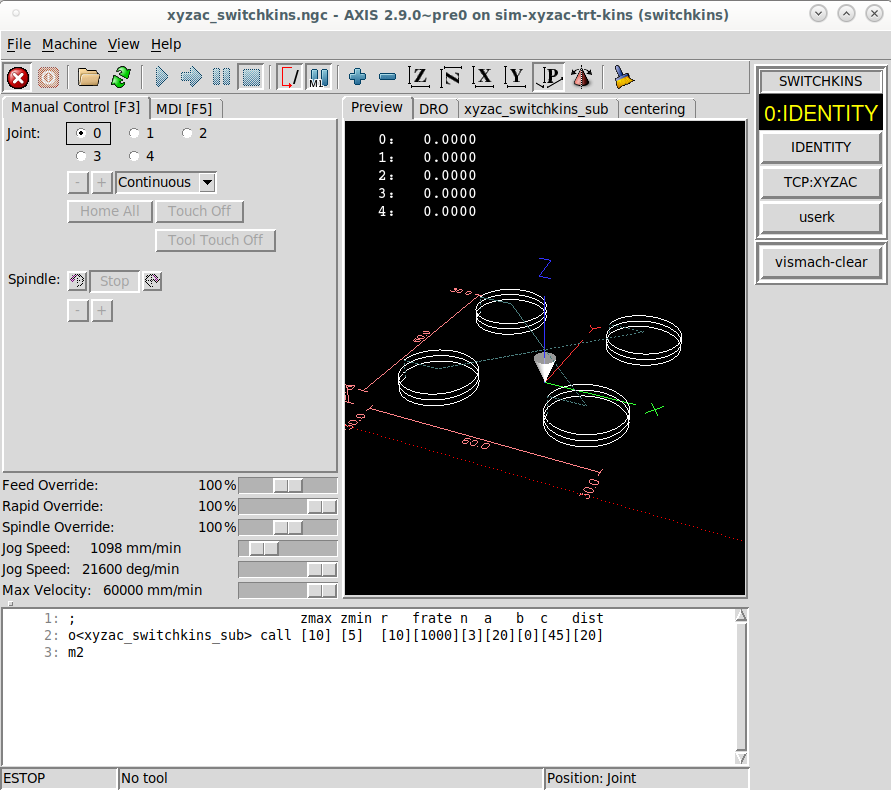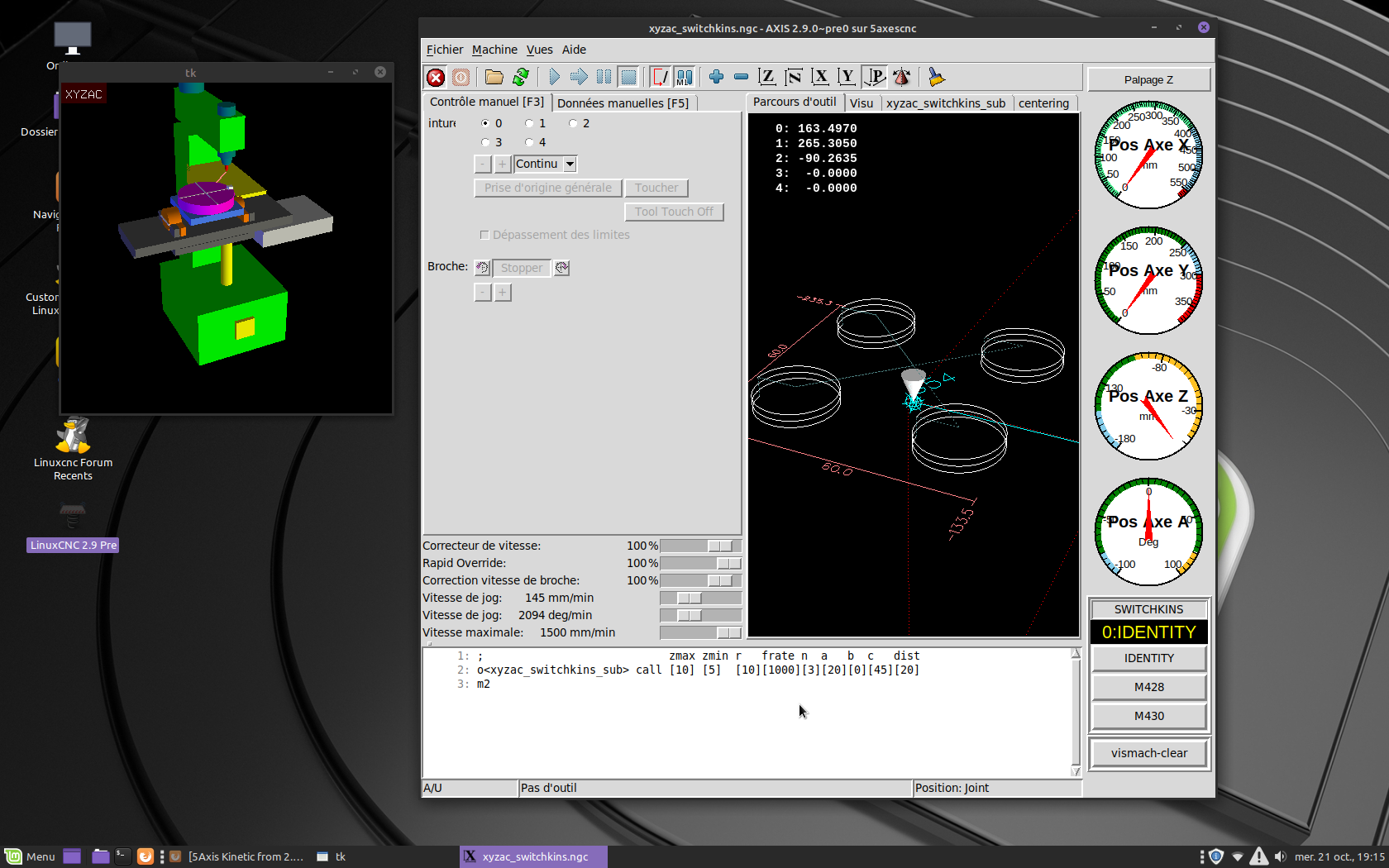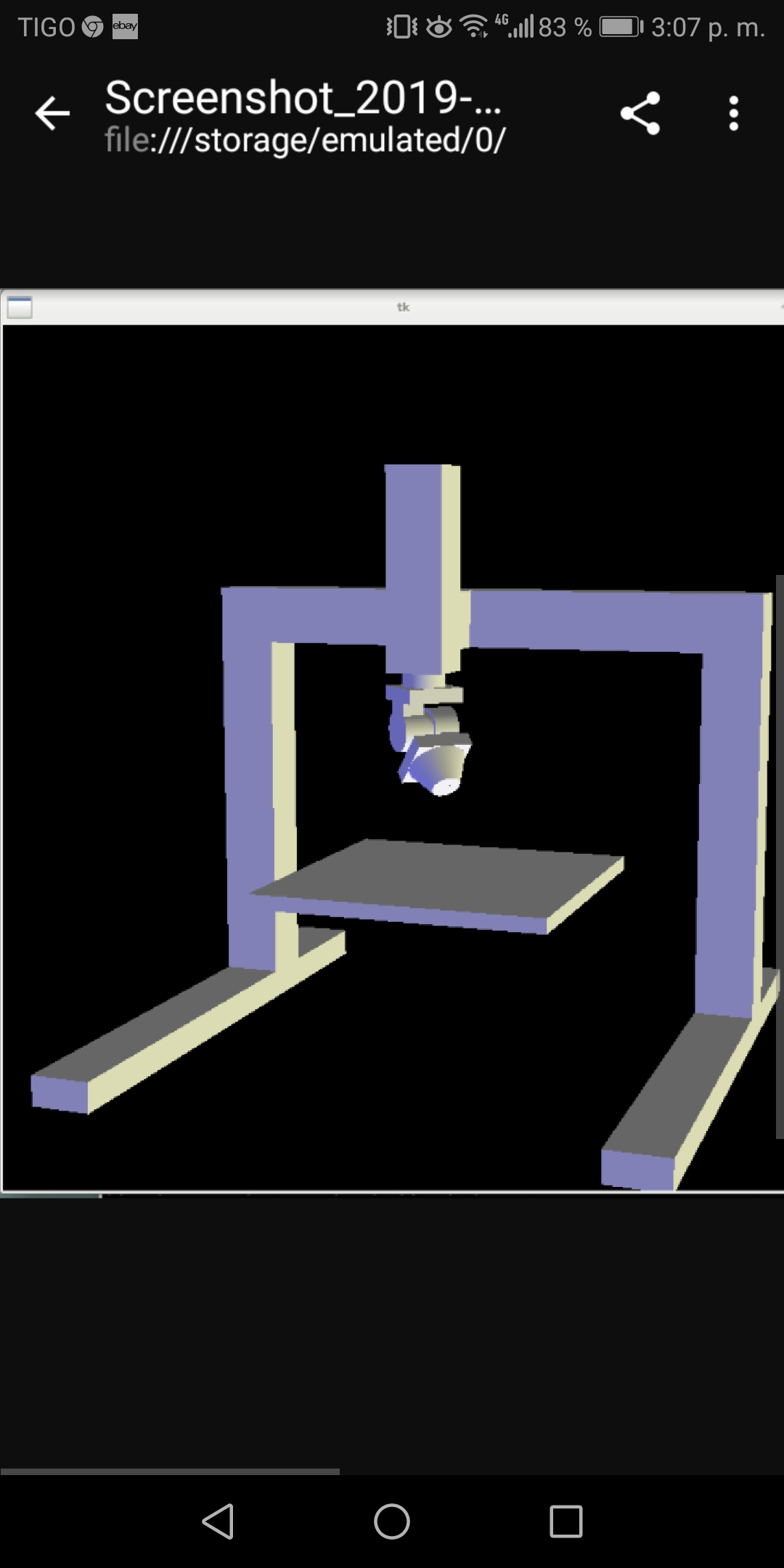5Axis Kinetic from 2.8 on 2.7x
- JackRay
- Offline
- Elite Member
-

Less
More
- Posts: 226
- Thank you received: 14
19 Oct 2020 18:57 #186602
by JackRay
Replied by JackRay on topic 5Axis Kinetic from 2.8 on 2.7x
Attachments:
Please Log in or Create an account to join the conversation.
- JackRay
- Offline
- Elite Member
-

Less
More
- Posts: 226
- Thank you received: 14
20 Oct 2020 17:05 #186711
by JackRay
Replied by JackRay on topic 5Axis Kinetic from 2.8 on 2.7x
i tried your suggestion, as you can see it works, but i still can't start my configuration ...
Thank you
Thank you
Please Log in or Create an account to join the conversation.
- Aciera
-

- Offline
- Administrator
-

Less
More
- Posts: 4612
- Thank you received: 2040
20 Oct 2020 18:33 - 20 Oct 2020 18:57 #186720
by Aciera
Replied by Aciera on topic 5Axis Kinetic from 2.8 on 2.7x
Actually I still have doubts that you are indeed running switch-kins-branch as there is no reference to it in the terminal output.
Have you tried to switch kinematics in the simulation?
If you can use M428 and M429 to switch betwee identity and 5axis-trt-kins in the simulation then you know you have it setup correctly.
[edit]
I'll post the terminal output of my machine when I start the 5axis-trt-simulation tomorrow.
What does this give you? (run after you set the environment with source.. etc)
$ git branch | grep \*
Have you tried to switch kinematics in the simulation?
If you can use M428 and M429 to switch betwee identity and 5axis-trt-kins in the simulation then you know you have it setup correctly.
[edit]
I'll post the terminal output of my machine when I start the 5axis-trt-simulation tomorrow.
What does this give you? (run after you set the environment with source.. etc)
$ git branch | grep \*
Last edit: 20 Oct 2020 18:57 by Aciera.
Please Log in or Create an account to join the conversation.
- Aciera
-

- Offline
- Administrator
-

Less
More
- Posts: 4612
- Thank you received: 2040
21 Oct 2020 06:25 - 21 Oct 2020 06:31 #186792
by Aciera
Replied by Aciera on topic 5Axis Kinetic from 2.8 on 2.7x
So, it seems that you have not actually built the switchkins-branch because I just built the switchkins-branch and when I do:
user@linuxcnc:~/linuxcnc-dev/configs/sim/axis/vismach/5axis/table-rotary-tilting$ linuxcnc xyzac-trt.ini
I get this:
I suggest you do this and try again:
user@linuxcnc:~/linuxcnc-dev/configs/sim/axis/vismach/5axis/table-rotary-tilting$ linuxcnc xyzac-trt.ini
I get this:
I suggest you do this and try again:
3) To build a specific branch (like dgarr/s_kins):
$ cd ~/linuxcnc-dev/src
$ git checkout dgarr/s_kins # checkout branch
$ git branch | grep \* # show current branch
$ git log --oneline -1 # show the current commit
$ make && sudo make setuid # build current branch
$ source ../scripts/rip-environment # set environment
$
$ # go to sim directory:
$ cd ../configs/sim/axis/vismach/5axis/table-rotary-tilting
$ linuxcnc xyzac-trt.ini # run a sim
$ # experiment with guiAttachments:
Last edit: 21 Oct 2020 06:31 by Aciera.
Please Log in or Create an account to join the conversation.
- JackRay
- Offline
- Elite Member
-

Less
More
- Posts: 226
- Thank you received: 14
21 Oct 2020 17:24 #186821
by JackRay
Replied by JackRay on topic 5Axis Kinetic from 2.8 on 2.7x
Hello
it works great, thanks a lot for your help. I didn't understand anything, but it works very well now. Thank you again for your help .
I have another question, if I may.
In the previous versions I did not need to redo the machine origins each time the machine was started. With the xyzac-trt-kins I have to do the original takes each time. Is there a way to avoid this?
Thank you
it works great, thanks a lot for your help. I didn't understand anything, but it works very well now. Thank you again for your help .
I have another question, if I may.
In the previous versions I did not need to redo the machine origins each time the machine was started. With the xyzac-trt-kins I have to do the original takes each time. Is there a way to avoid this?
Thank you
Attachments:
Please Log in or Create an account to join the conversation.
- Aciera
-

- Offline
- Administrator
-

Less
More
- Posts: 4612
- Thank you received: 2040
21 Oct 2020 17:32 #186823
by Aciera
Replied by Aciera on topic 5Axis Kinetic from 2.8 on 2.7x
If you home your machine and then set the zero positions in say G54 the offsets should be saved when you shut down LinuxCNC. You do need to home your machine each time you start LinuxCNC though.
The following user(s) said Thank You: JackRay
Please Log in or Create an account to join the conversation.
- JackRay
- Offline
- Elite Member
-

Less
More
- Posts: 226
- Thank you received: 14
07 Nov 2020 07:49 #188576
by JackRay
Replied by JackRay on topic 5Axis Kinetic from 2.8 on 2.7x
Hello ,
I would now like to upgrade my machine to a raspberry pi 3 with a touch screen. I can't find the procedure to install Lcnc 2.8? that I will upgrade to Lcnc 2.9 pre to have "switch kins".
Can you help me ?
thank you in advance
I would now like to upgrade my machine to a raspberry pi 3 with a touch screen. I can't find the procedure to install Lcnc 2.8? that I will upgrade to Lcnc 2.9 pre to have "switch kins".
Can you help me ?
thank you in advance
Please Log in or Create an account to join the conversation.
- Profed81
-

- Visitor
-

07 Nov 2020 22:18 #188623
by Profed81
Replied by Profed81 on topic 5Axis Kinetic from 2.8 on 2.7x
What are the unique parameters of each machine? In the ini file and hal?
Please Log in or Create an account to join the conversation.
- JackRay
- Offline
- Elite Member
-

Less
More
- Posts: 226
- Thank you received: 14
20 Nov 2020 19:26 #189915
by JackRay
Replied by JackRay on topic 5Axis Kinetic from 2.8 on 2.7x
Hello ,
I have been trying for some time to control the speed of my spindle with linuxcnc. I have a 0-10V output on my breakout, but the voltage does not vary (press +/- on the Lcnc interface i have always 9,7V/9,8V). I don't understand the config of my pin in my .hal file.
Can you help me please .
Thank you
I have been trying for some time to control the speed of my spindle with linuxcnc. I have a 0-10V output on my breakout, but the voltage does not vary (press +/- on the Lcnc interface i have always 9,7V/9,8V). I don't understand the config of my pin in my .hal file.
Can you help me please .
Thank you
Please Log in or Create an account to join the conversation.
- Profed81
-

- Visitor
-

25 Nov 2020 17:22 #190275
by Profed81
Replied by Profed81 on topic 5Axis Kinetic de 2.8 en 2.7x
Please Log in or Create an account to join the conversation.
Time to create page: 0.179 seconds