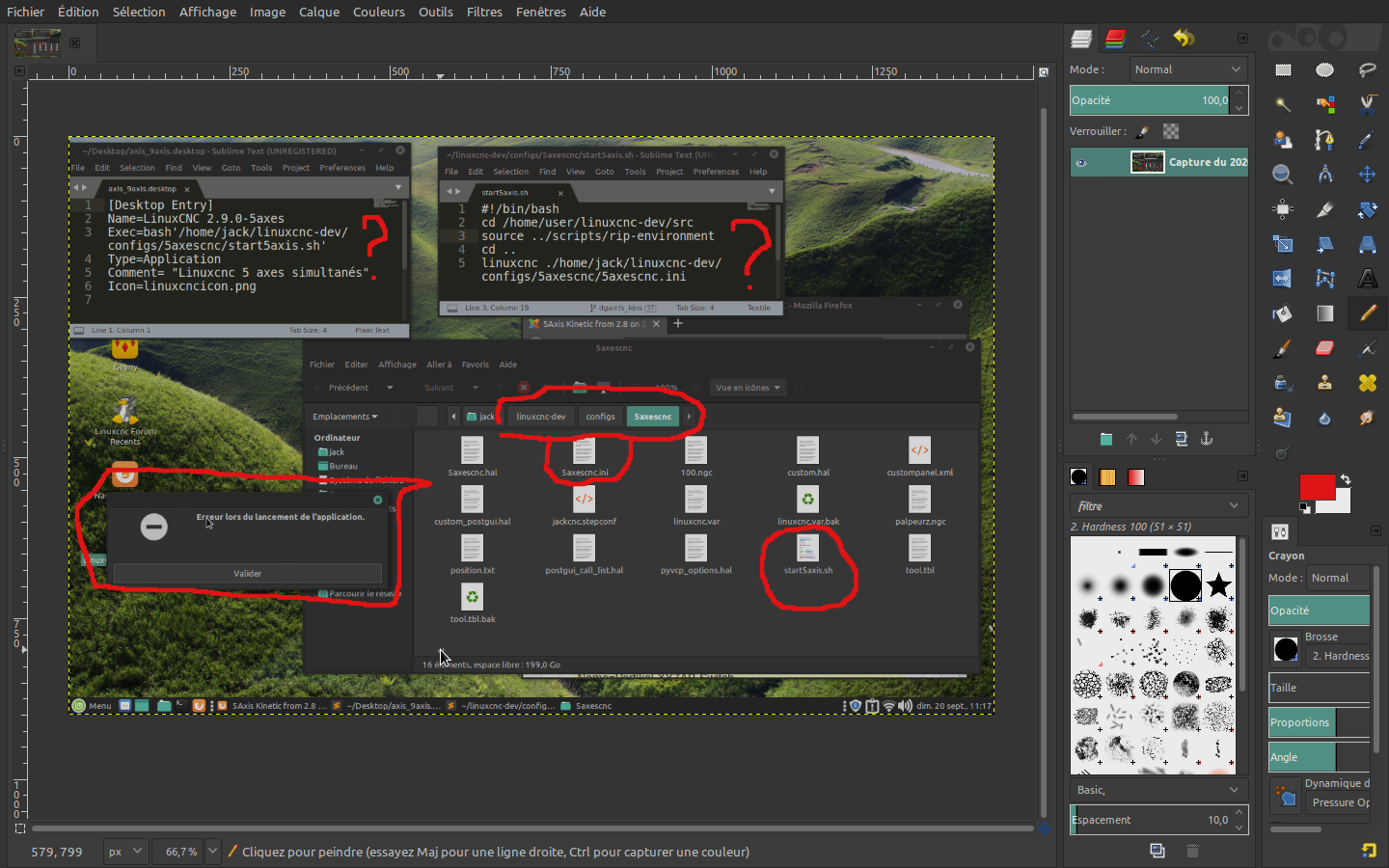5Axis Kinetic from 2.8 on 2.7x
- Aciera
-

- Offline
- Administrator
-

Less
More
- Posts: 4638
- Thank you received: 2060
20 Sep 2020 08:30 #182837
by Aciera
Replied by Aciera on topic 5Axis Kinetic from 2.8 on 2.7x
Remember you now work with a Run in Place installation. So when you create the launcher on your desktop you need to set the environment just like you do when using a terminal.
I have a start-script.sh in my config folder (5-Vertikal-XYZAB-Switch) that sets the environment and starts my machine (Vertikal-XYZAB-Switch.ini):
Then the icon on the desktop calls the script:
I have a start-script.sh in my config folder (5-Vertikal-XYZAB-Switch) that sets the environment and starts my machine (Vertikal-XYZAB-Switch.ini):
Warning: Spoiler!
#!/bin/bash
cd /home/user/linuxcnc-dev/src
source ../scripts/rip-environment
cd ..
linuxcnc ./configs/5-Vertikal-XYZAB-Switch/Vertikal-XYZAB-Switch.ini
cd /home/user/linuxcnc-dev/src
source ../scripts/rip-environment
cd ..
linuxcnc ./configs/5-Vertikal-XYZAB-Switch/Vertikal-XYZAB-Switch.ini
Then the icon on the desktop calls the script:
Warning: Spoiler!
[Desktop Entry]
Name=Vertikal-XYZAB-Switch
Exec=bash '/home/user/linuxcnc-dev/configs/5-Vertikal-XYZAB-Switch/start-script.sh'
Type=Application
Comment=
Icon=/home/user/linuxcnc/pics_icons/Images/Vertikal-XYZAB.ico
Name=Vertikal-XYZAB-Switch
Exec=bash '/home/user/linuxcnc-dev/configs/5-Vertikal-XYZAB-Switch/start-script.sh'
Type=Application
Comment=
Icon=/home/user/linuxcnc/pics_icons/Images/Vertikal-XYZAB.ico
Please Log in or Create an account to join the conversation.
- rodw
-

- Away
- Platinum Member
-

Less
More
- Posts: 11651
- Thank you received: 3921
20 Sep 2020 08:34 #182840
by rodw
Replied by rodw on topic 5Axis Kinetic from 2.8 on 2.7x
I did something similar but called linuxcnc -l which loads the last config I used and then another one that just opens linuxcnc so I can choose another config.
When I am developing though, using the command line is your friend so I just leave the one terminal window open all the time.
When I am developing though, using the command line is your friend so I just leave the one terminal window open all the time.
The following user(s) said Thank You: JackRay
Please Log in or Create an account to join the conversation.
- JackRay
- Offline
- Elite Member
-

Less
More
- Posts: 226
- Thank you received: 14
20 Sep 2020 09:32 #182848
by JackRay
Replied by JackRay on topic 5Axis Kinetic from 2.8 on 2.7x
Attachments:
Please Log in or Create an account to join the conversation.
- Aciera
-

- Offline
- Administrator
-

Less
More
- Posts: 4638
- Thank you received: 2060
20 Sep 2020 10:00 - 20 Sep 2020 10:01 #182855
by Aciera
Replied by Aciera on topic 5Axis Kinetic from 2.8 on 2.7x
In your start5axis.sh try
linuxcnc ./config/5axescnc/5axescnc.ini
The dot at the beginning is telling it to look for the file in the folder it is currently in. So in your case it looks for a directory called "home" in ~/linuxcnc-dev/ which does not exist.
resources.esri.com/help/9.3/ArcGISDeskto...tive_unc_and_url.htm
linuxcnc ./config/5axescnc/5axescnc.ini
The dot at the beginning is telling it to look for the file in the folder it is currently in. So in your case it looks for a directory called "home" in ~/linuxcnc-dev/ which does not exist.
resources.esri.com/help/9.3/ArcGISDeskto...tive_unc_and_url.htm
Last edit: 20 Sep 2020 10:01 by Aciera.
The following user(s) said Thank You: JackRay
Please Log in or Create an account to join the conversation.
- JackRay
- Offline
- Elite Member
-

Less
More
- Posts: 226
- Thank you received: 14
20 Sep 2020 11:03 #182874
by JackRay
Replied by JackRay on topic 5Axis Kinetic from 2.8 on 2.7x
OK thanks a lot ,
So now I can set up my switchkins in my .ini / .hal files.
I will try to find the documentation, we have done so much between ...
Would you please have documentation concerning the calculation of the "Offest" axes in order to determine the pivot point manually. The documentation I have is not reliable.
Thank you
So now I can set up my switchkins in my .ini / .hal files.
I will try to find the documentation, we have done so much between ...
Would you please have documentation concerning the calculation of the "Offest" axes in order to determine the pivot point manually. The documentation I have is not reliable.
Thank you
Please Log in or Create an account to join the conversation.
- Aciera
-

- Offline
- Administrator
-

Less
More
- Posts: 4638
- Thank you received: 2060
20 Sep 2020 12:35 - 20 Sep 2020 12:35 #182892
by Aciera
Replied by Aciera on topic 5Axis Kinetic from 2.8 on 2.7x
Documentation is a bit thin I'm afraid.
Best to start with the config "table-rotary-tilting" in ~/linuxcnc-dev/configs/sim/axis/vismach/5axis/table-rotary-tilting there is an ini for xyzac-trt-switchkins and for xyzbc-trt-switchkins. There are also .txt files with very short explanations and a README.txt. Then there are some gcode examples in the "demos" folder.
The actual kinematics files written in C are here ~/linuxcnc-dev/src/emc/kinematics/
More information on the kinematics: linuxcnc.org/docs/2.8/html/motion/5-axis-kinematics.html
As for actually setting up the offsets you will have to explore that field since for my needs I only needed a rudimentary setup.
So please share your findings here.
Best to start with the config "table-rotary-tilting" in ~/linuxcnc-dev/configs/sim/axis/vismach/5axis/table-rotary-tilting there is an ini for xyzac-trt-switchkins and for xyzbc-trt-switchkins. There are also .txt files with very short explanations and a README.txt. Then there are some gcode examples in the "demos" folder.
The actual kinematics files written in C are here ~/linuxcnc-dev/src/emc/kinematics/
More information on the kinematics: linuxcnc.org/docs/2.8/html/motion/5-axis-kinematics.html
As for actually setting up the offsets you will have to explore that field since for my needs I only needed a rudimentary setup.
So please share your findings here.
Last edit: 20 Sep 2020 12:35 by Aciera.
The following user(s) said Thank You: JackRay
Please Log in or Create an account to join the conversation.
- JackRay
- Offline
- Elite Member
-

Less
More
- Posts: 226
- Thank you received: 14
20 Sep 2020 14:31 #182911
by JackRay
Replied by JackRay on topic 5Axis Kinetic from 2.8 on 2.7x
Thank you , i will try ... ...
Please Log in or Create an account to join the conversation.
- JackRay
- Offline
- Elite Member
-

Less
More
- Posts: 226
- Thank you received: 14
29 Sep 2020 12:40 #184284
by JackRay
Replied by JackRay on topic 5Axis Kinetic from 2.8 on 2.7x
Hello ,
I'm back after a few days of absence.
So I configured my .ini / .hal files, I have a little problem with my .hal file when I initialize the pins
xyzac-trt-kins.x-offset
xyzac-trt-kins.z-offset
X and Z offsets are the offsets from the center
of rotation of the C axis relative to the center
of rotation of the A axis.
Hal Input pins:
xyzac-trt-kins.x-rot-point
xyzac-trt-kins.y-rot-point
xyzac-trt-kins.z-rot-point
X, Y and Z rot-point pins represent are the
offsets of the center of rotation of the A axis
relative to the machine absolute zero
coordinates.
Can you help me please .
thank you in advance
I'm back after a few days of absence.
So I configured my .ini / .hal files, I have a little problem with my .hal file when I initialize the pins
xyzac-trt-kins.x-offset
xyzac-trt-kins.z-offset
X and Z offsets are the offsets from the center
of rotation of the C axis relative to the center
of rotation of the A axis.
Hal Input pins:
xyzac-trt-kins.x-rot-point
xyzac-trt-kins.y-rot-point
xyzac-trt-kins.z-rot-point
X, Y and Z rot-point pins represent are the
offsets of the center of rotation of the A axis
relative to the machine absolute zero
coordinates.
Can you help me please .
thank you in advance
Please Log in or Create an account to join the conversation.
- JackRay
- Offline
- Elite Member
-

Less
More
- Posts: 226
- Thank you received: 14
02 Oct 2020 07:34 #184539
by JackRay
Replied by JackRay on topic 5Axis Kinetic from 2.8 on 2.7x
Hello,
There, I have arrived at the goal. I have developed a 5 axis CNC machine with Trivkins/Xyzac-trt permutation with activation codes M428/M430
Attention, I didn't do it alone, I would like to thank all the community of the LINXCNC Forum for all the answers that I could ask.
A special mention for Aciera who piloted the software part of my project, it's with an enormous patience that helped me to search the sources/compile Linuxcnc 2.9pre.
A big thank you to all the people who develop this great software and make it evolve.
www.youtube.com/channel/UCb0Sr8_pJj_cN6Neb0FifOA
There, I have arrived at the goal. I have developed a 5 axis CNC machine with Trivkins/Xyzac-trt permutation with activation codes M428/M430
Attention, I didn't do it alone, I would like to thank all the community of the LINXCNC Forum for all the answers that I could ask.
A special mention for Aciera who piloted the software part of my project, it's with an enormous patience that helped me to search the sources/compile Linuxcnc 2.9pre.
A big thank you to all the people who develop this great software and make it evolve.
www.youtube.com/channel/UCb0Sr8_pJj_cN6Neb0FifOA
The following user(s) said Thank You: tommylight, Aciera
Please Log in or Create an account to join the conversation.
- JackRay
- Offline
- Elite Member
-

Less
More
- Posts: 226
- Thank you received: 14
03 Oct 2020 10:29 #184674
by JackRay
Replied by JackRay on topic 5Axis Kinetic from 2.8 on 2.7x
Hello ,
I would still need your help please.
2 questions:
The first concerning the backup of the complete system with all the updates we have made and therefore Lcnc2.9.
I cannot back up my system with "dd" or "ddrescue". I don't know if Real Time is preventing manipulation.
Would you have a simple and effective solution?
I am looking to make a "bootable" image on an external USB drive.
The second is at the "axis" graph level, my graphing tools do not correspond to the path of the "a" axis, I cannot find the reason.
Thanks for your help
Kin Regards
I would still need your help please.
2 questions:
The first concerning the backup of the complete system with all the updates we have made and therefore Lcnc2.9.
I cannot back up my system with "dd" or "ddrescue". I don't know if Real Time is preventing manipulation.
Would you have a simple and effective solution?
I am looking to make a "bootable" image on an external USB drive.
The second is at the "axis" graph level, my graphing tools do not correspond to the path of the "a" axis, I cannot find the reason.
Thanks for your help
Kin Regards
Please Log in or Create an account to join the conversation.
Time to create page: 0.222 seconds