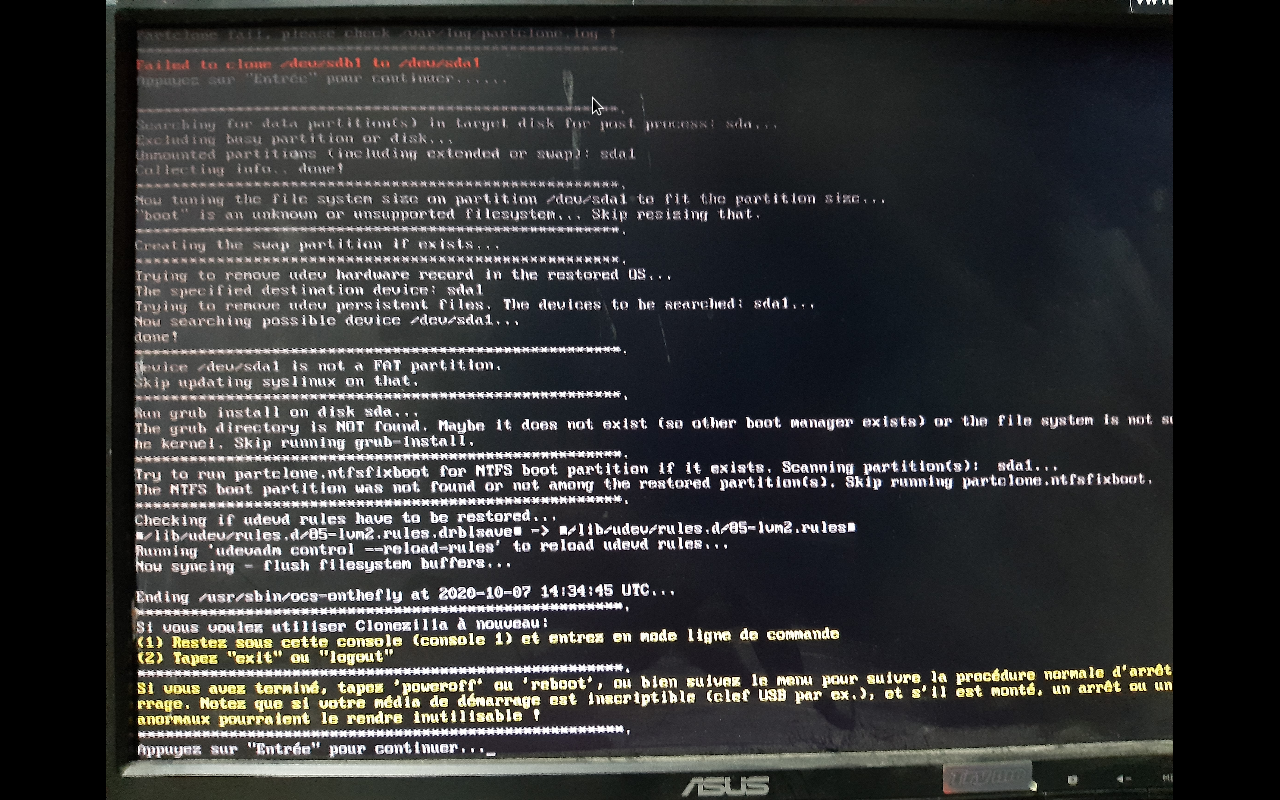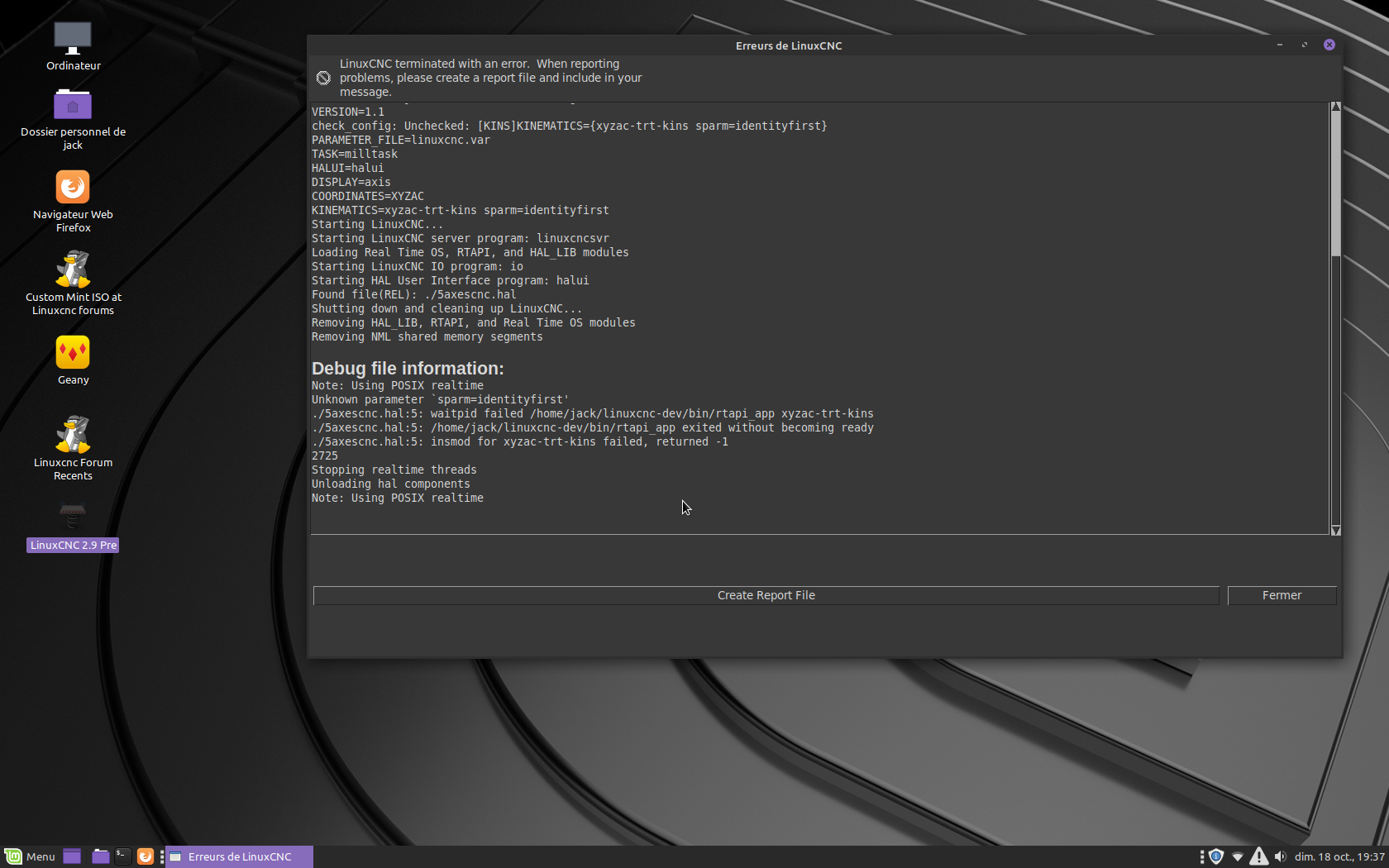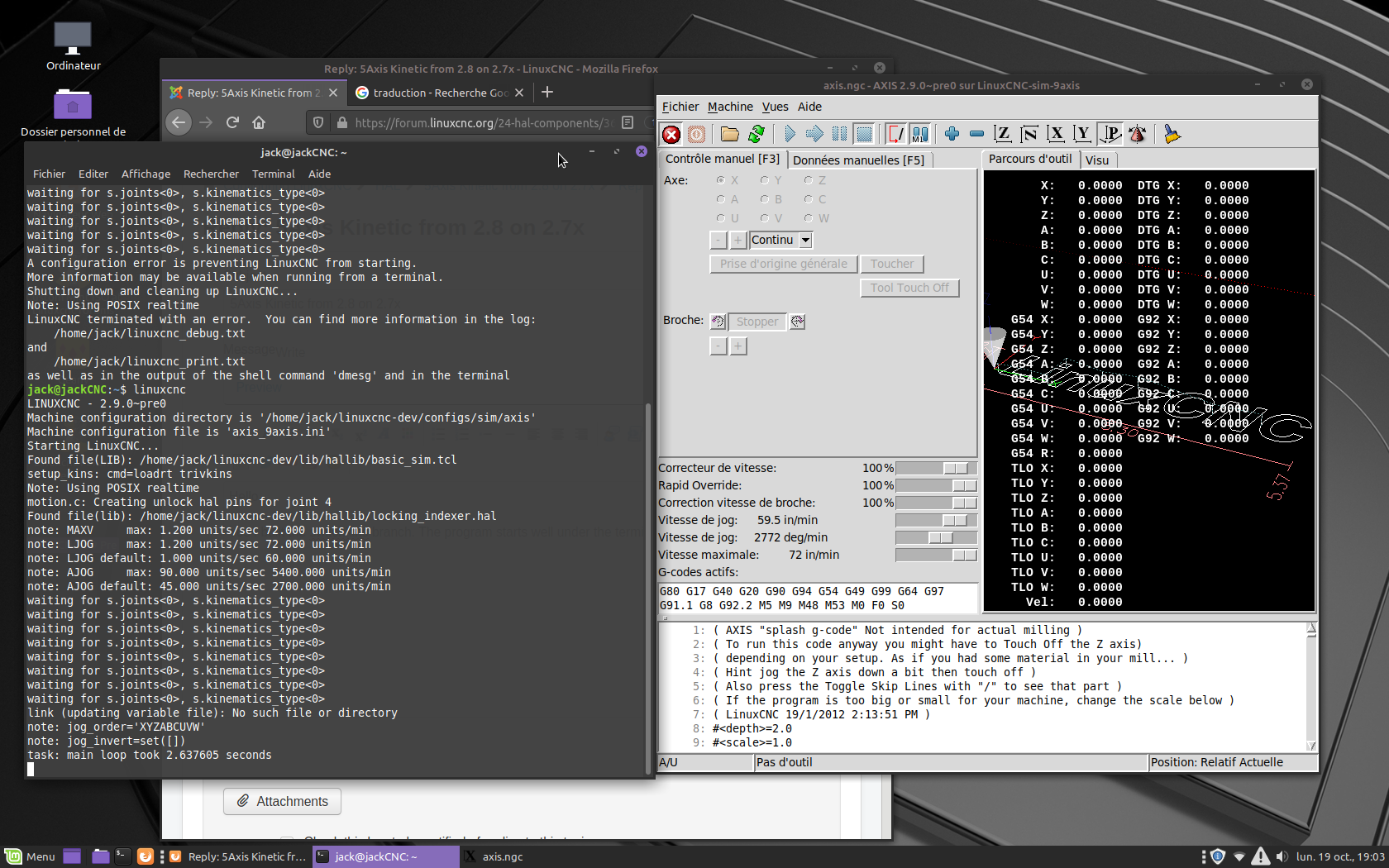5Axis Kinetic from 2.8 on 2.7x
- Aciera
-

- Offline
- Administrator
-

Less
More
- Posts: 4612
- Thank you received: 2040
06 Oct 2020 11:27 #185050
by Aciera
Replied by Aciera on topic 5Axis Kinetic from 2.8 on 2.7x
For cloning my disks I use Clonezilla on a live usb stick. So I plug in my empty target drive and boot clonezilla from usb. Then choose the source disk I want to backup and the target disk to write to (make sure you choose the correct drives here) and start the cloning process. I try to use identical drives otherwise you can run into issues cloning from a larger to a smaller disk (although there are ways to solve that as well)
clonezilla.org/downloads/download.php?branch=stable
clonezilla.org/downloads/download.php?branch=stable
The following user(s) said Thank You: JackRay
Please Log in or Create an account to join the conversation.
- JackRay
- Offline
- Elite Member
-

Less
More
- Posts: 226
- Thank you received: 14
07 Oct 2020 16:19 #185273
by JackRay
Replied by JackRay on topic 5Axis Kinetic from 2.8 on 2.7x
Hello,
I am doing exactly the same as you, and it works on my laptop PC but not on the CNC machine PC. I have this message.
When do you think ?
Thank you
I am doing exactly the same as you, and it works on my laptop PC but not on the CNC machine PC. I have this message.
When do you think ?
Thank you
Please Log in or Create an account to join the conversation.
- JackRay
- Offline
- Elite Member
-

Less
More
- Posts: 226
- Thank you received: 14
07 Oct 2020 16:34 #185276
by JackRay
Replied by JackRay on topic 5Axis Kinetic from 2.8 on 2.7x
Attachments:
Please Log in or Create an account to join the conversation.
- tommylight
-

- Away
- Moderator
-

Less
More
- Posts: 21029
- Thank you received: 7163
07 Oct 2020 16:46 #185281
by tommylight
Replied by tommylight on topic 5Axis Kinetic from 2.8 on 2.7x
You are trying to clone one partition to another on the SAME drive !
Please read the instructions on using Clonezilla.
Please read the instructions on using Clonezilla.
Please Log in or Create an account to join the conversation.
- JackRay
- Offline
- Elite Member
-

Less
More
- Posts: 226
- Thank you received: 14
13 Oct 2020 17:25 #186005
by JackRay
Replied by JackRay on topic 5Axis Kinetic from 2.8 on 2.7x
Hello ,
No, I made a block-by-block copy. I think I have a problem with my hard drive. This solution works well as long as keeps the same PC. Unable to install image on another PC. it does not work .
I have a question, has anyone in the community tried to make an image (bootable .iso file from version 2.9pre like it was done on version 2.8?
Thank you
No, I made a block-by-block copy. I think I have a problem with my hard drive. This solution works well as long as keeps the same PC. Unable to install image on another PC. it does not work .
I have a question, has anyone in the community tried to make an image (bootable .iso file from version 2.9pre like it was done on version 2.8?
Thank you
Please Log in or Create an account to join the conversation.
- tommylight
-

- Away
- Moderator
-

Less
More
- Posts: 21029
- Thank you received: 7163
13 Oct 2020 21:58 #186032
by tommylight
Replied by tommylight on topic 5Axis Kinetic from 2.8 on 2.7x
Yes till lately i did always make a bootable and installable image, not anymore since installing a new Linux Mint system with LinuxCNC and kernel takes about half an hour or less.
Use "Systemback" it has a nice GUI and works properly, after removing "casper" and installing "live-boot", it can also save the home folder so when you boot from the USB you get everything, documents and software included.
Use "Systemback" it has a nice GUI and works properly, after removing "casper" and installing "live-boot", it can also save the home folder so when you boot from the USB you get everything, documents and software included.
The following user(s) said Thank You: Aciera
Please Log in or Create an account to join the conversation.
- JackRay
- Offline
- Elite Member
-

Less
More
- Posts: 226
- Thank you received: 14
18 Oct 2020 17:42 #186479
by JackRay
Replied by JackRay on topic 5Axis Kinetic from 2.8 on 2.7x
Attachments:
Please Log in or Create an account to join the conversation.
- Aciera
-

- Offline
- Administrator
-

Less
More
- Posts: 4612
- Thank you received: 2040
18 Oct 2020 17:56 #186481
by Aciera
Replied by Aciera on topic 5Axis Kinetic from 2.8 on 2.7x
It tells you "Unknown parameter 'sparm=identityfirst'".
Have you built the switchkins-branch?
Note that sparm=identityfirst is used in the switchkins-branch to get linuxcnc to start the config using the indentitiy kinematics.
Have you built the switchkins-branch?
If you are already using the switchkins-branch. Then maybe delete sparm=identityfirst and try again.
Have you built the switchkins-branch?
Note that sparm=identityfirst is used in the switchkins-branch to get linuxcnc to start the config using the indentitiy kinematics.
Have you built the switchkins-branch?
If you are already using the switchkins-branch. Then maybe delete sparm=identityfirst and try again.
Please Log in or Create an account to join the conversation.
- JackRay
- Offline
- Elite Member
-

Less
More
- Posts: 226
- Thank you received: 14
19 Oct 2020 17:04 #186593
by JackRay
Replied by JackRay on topic 5Axis Kinetic from 2.8 on 2.7x
Attachments:
Please Log in or Create an account to join the conversation.
- Aciera
-

- Offline
- Administrator
-

Less
More
- Posts: 4612
- Thank you received: 2040
19 Oct 2020 17:23 - 19 Oct 2020 17:40 #186595
by Aciera
Replied by Aciera on topic 5Axis Kinetic from 2.8 on 2.7x
So do you get the error when you try to start the 5axis-trt-kins simulation or only if you try to start your own machines config?
Have you set the environment correctly?
$ cd ~/linuxcnc-dev/src
$ source ../scripts/rip-environment
Do that and run the simulation
$ cd ../configs/sim/axis/vismach/5axis/table-rotary-tilting
$ linuxcnc xyzac-trt.ini
Have you set the environment correctly?
$ cd ~/linuxcnc-dev/src
$ source ../scripts/rip-environment
Do that and run the simulation
$ cd ../configs/sim/axis/vismach/5axis/table-rotary-tilting
$ linuxcnc xyzac-trt.ini
Last edit: 19 Oct 2020 17:40 by Aciera.
Please Log in or Create an account to join the conversation.
Time to create page: 0.151 seconds