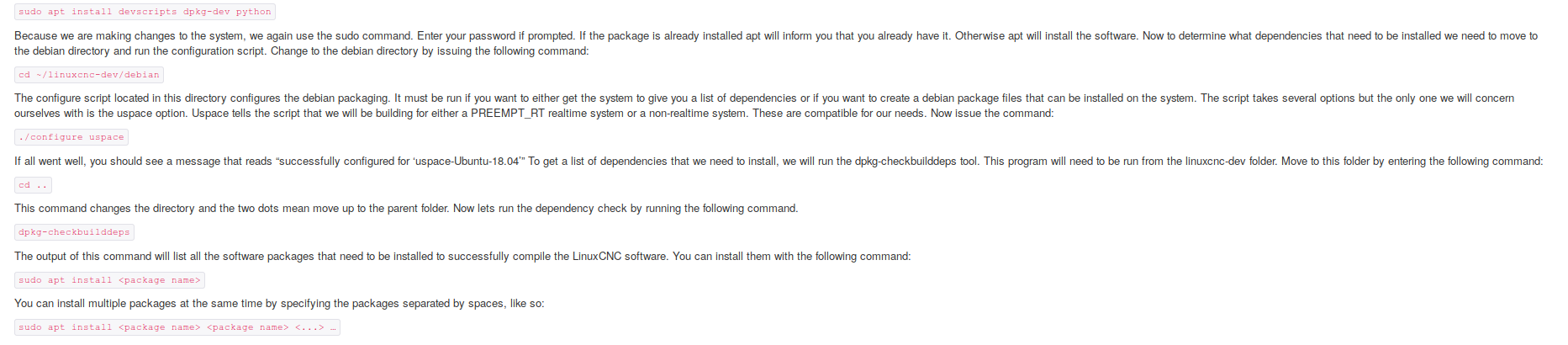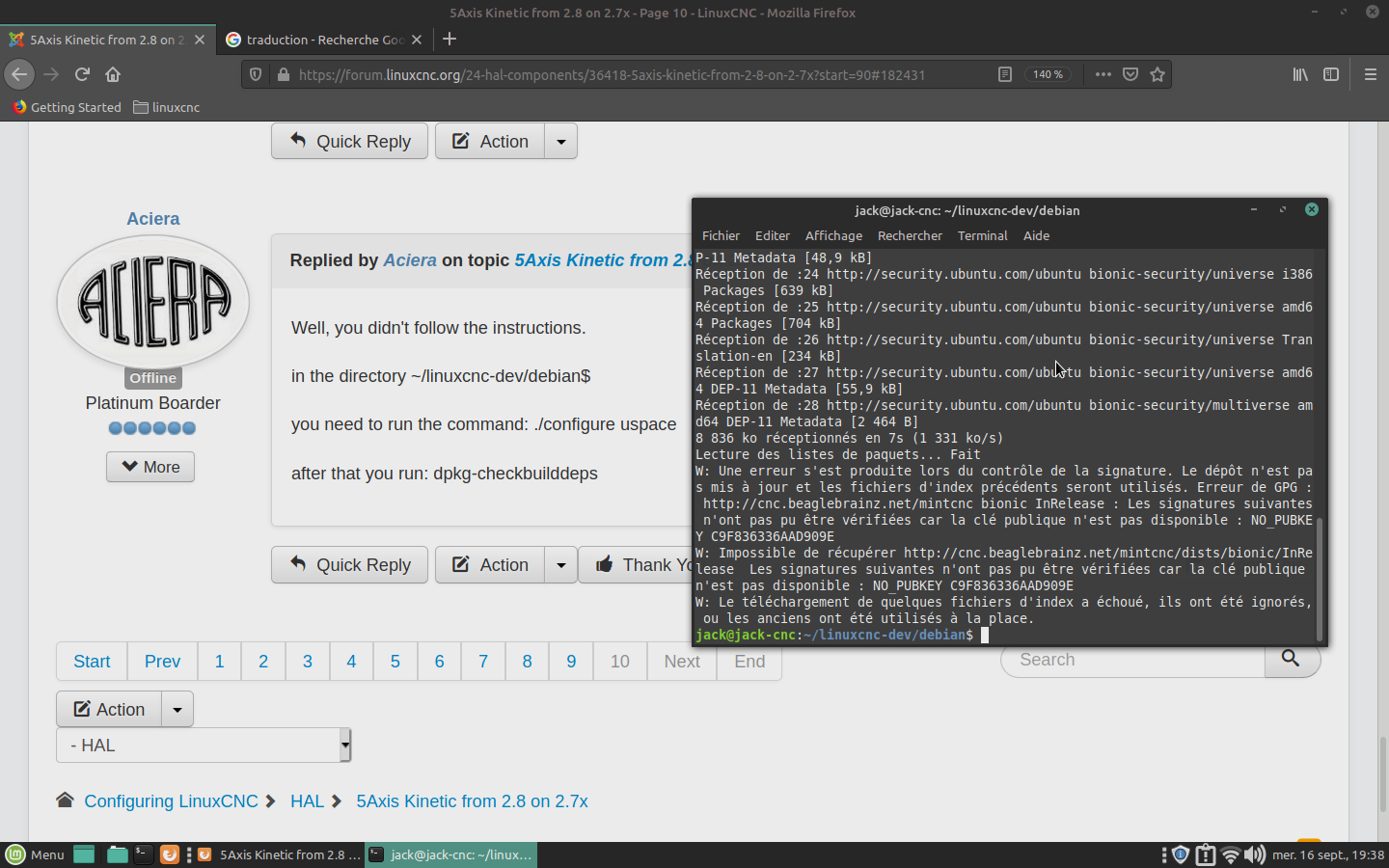5Axis Kinetic from 2.8 on 2.7x
- Aciera
-

- Offline
- Administrator
-

- Posts: 4638
- Thank you received: 2060
Please Log in or Create an account to join the conversation.
- JackRay
- Offline
- Elite Member
-

- Posts: 226
- Thank you received: 14
Attachments:
Please Log in or Create an account to join the conversation.
- Aciera
-

- Offline
- Administrator
-

- Posts: 4638
- Thank you received: 2060
Please Log in or Create an account to join the conversation.
- JackRay
- Offline
- Elite Member
-

- Posts: 226
- Thank you received: 14
I look on the internet every time for advice or documents that you give me, but it is very vague from one explanation to another ...
I try to find solutions, but it seems very tedious and difficult to me.
I found a command which will allow to know all the dependencies of a package to install "apt-rdepends" is this useful for me?
thank you
Please Log in or Create an account to join the conversation.
- Aciera
-

- Offline
- Administrator
-

- Posts: 4638
- Thank you received: 2060
I try to find solutions, but it seems very tedious and difficult to me.
I know this IS the most tedious part of all. That's why pre made install ISOs for USB sticks are made. Unfortunatly, as you have seen, the standard installation of linuxCNC does not cover your specific needs for 5axis machining. So you will have to keep at it.
I don't know that command but this exactly what the instructions in my last post were for. dpkg-checkbuilddebs should give you the required dependencies for building LinuxCNC. So type the commands (in red) from those instructions and after the step with "dpkg-checkbuilddebs" you should get a list of all the things that still need to be installed in order to build LinucCNC from source so you can install it as in the instructions.I found a command which will allow to know all the dependencies of a package to install "apt-rdepends" is this useful for me?
[edit]
To answer your question as to where I come up with the commands to try:
All I do is google the error you get and try to decide if it might make it go away.
Please Log in or Create an account to join the conversation.
- JackRay
- Offline
- Elite Member
-

- Posts: 226
- Thank you received: 14
Attachments:
Please Log in or Create an account to join the conversation.
- Aciera
-

- Offline
- Administrator
-

- Posts: 4638
- Thank you received: 2060
in the directory ~/linuxcnc-dev/debian$
you need to run the command: ./configure uspace
after that you run: dpkg-checkbuilddeps
Please Log in or Create an account to join the conversation.
- JackRay
- Offline
- Elite Member
-

- Posts: 226
- Thank you received: 14
Please Log in or Create an account to join the conversation.
- Aciera
-

- Offline
- Administrator
-

- Posts: 4638
- Thank you received: 2060
Import the key:
sudo apt-key adv --keyserver keyserver.ubuntu.com --recv-keys C9F836336AAD909E
try the update again:
sudo apt-get update
If this does not work we'll go back to dealing with the missing dependencies one by one.
Please Log in or Create an account to join the conversation.
- JackRay
- Offline
- Elite Member
-

- Posts: 226
- Thank you received: 14
Please Log in or Create an account to join the conversation.