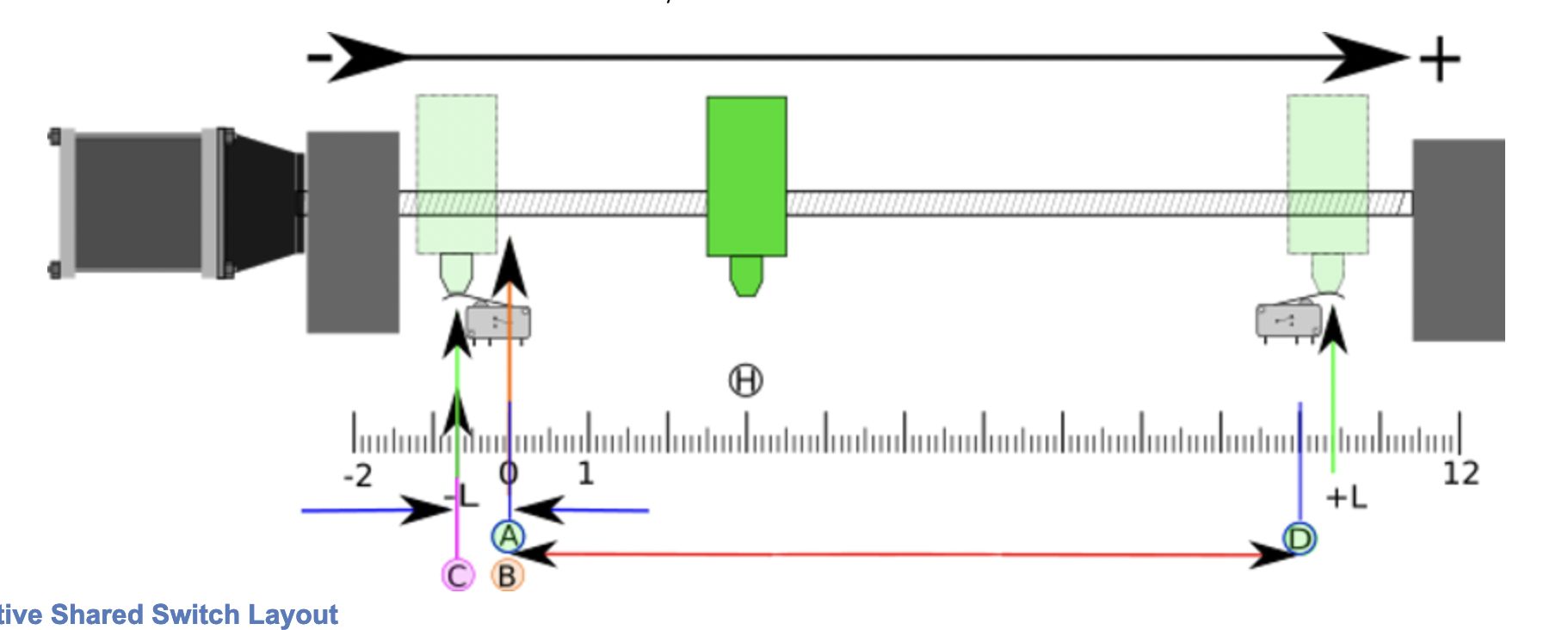Schaublin 125-CNC retrofit.
- RotarySMP
-
 Topic Author
Topic Author
- Offline
- Platinum Member
-

Less
More
- Posts: 1541
- Thank you received: 572
08 Aug 2022 06:06 #249320
by RotarySMP
Replied by RotarySMP on topic Schaublin 125-CNC retrofit.
Goo point Chris. I think I checked that while jogging (The video summarises a few hours of working through those settings). I need to start again with a fresh head, as I got confused by the end. Since I have a wiring problem on my X axis, I did a modular HAL, with axis in it's own Hal, so it is easy to comment out X. This means that the Config widget in Linux CNC cant read it.
Please Log in or Create an account to join the conversation.
- RotarySMP
-
 Topic Author
Topic Author
- Offline
- Platinum Member
-

Less
More
- Posts: 1541
- Thank you received: 572
10 Aug 2022 17:10 #249461
by RotarySMP
Replied by RotarySMP on topic Schaublin 125-CNC retrofit.
Hello Wout,
I would like to take you up on you offer of assistance. MyEmail address is on the "about" page of my youtube home page. Thanks again for you offer.
Mark
I would like to take you up on you offer of assistance. MyEmail address is on the "about" page of my youtube home page. Thanks again for you offer.
Mark
Please Log in or Create an account to join the conversation.
- RotarySMP
-
 Topic Author
Topic Author
- Offline
- Platinum Member
-

Less
More
- Posts: 1541
- Thank you received: 572
28 Aug 2022 11:29 #250610
by RotarySMP
Replied by RotarySMP on topic Schaublin 125-CNC retrofit.
No step forward, one backwards...
The following user(s) said Thank You: tommylight
Please Log in or Create an account to join the conversation.
- tommylight
-

- Away
- Moderator
-

Less
More
- Posts: 21225
- Thank you received: 7248
28 Aug 2022 11:34 #250611
by tommylight
Replied by tommylight on topic Schaublin 125-CNC retrofit.
You lucky .... 
If i miss-wire something, the whole town goes up in smoke!
If i miss-wire something, the whole town goes up in smoke!
The following user(s) said Thank You: RotarySMP
Please Log in or Create an account to join the conversation.
- RotarySMP
-
 Topic Author
Topic Author
- Offline
- Platinum Member
-

Less
More
- Posts: 1541
- Thank you received: 572
28 Aug 2022 11:49 #250612
by RotarySMP

LMAO!
I doubt this drive will be reliable. It wouldn't boot for about 3 days, but now seems normal.
Replied by RotarySMP on topic Schaublin 125-CNC retrofit.
LMAO!
I doubt this drive will be reliable. It wouldn't boot for about 3 days, but now seems normal.
The following user(s) said Thank You: tommylight
Please Log in or Create an account to join the conversation.
- arvidb
-

- Offline
- Platinum Member
-

Less
More
- Posts: 459
- Thank you received: 158
22 Sep 2022 13:18 #252567
by arvidb
Replied by arvidb on topic Schaublin 125-CNC retrofit.
CONGRATULATIONS on first chips! 
The following user(s) said Thank You: RotarySMP
Please Log in or Create an account to join the conversation.
- RotarySMP
-
 Topic Author
Topic Author
- Offline
- Platinum Member
-

Less
More
- Posts: 1541
- Thank you received: 572
11 Oct 2022 16:36 - 12 Oct 2022 08:52 #253969
by RotarySMP
Replied by RotarySMP on topic Schaublin 125-CNC retrofit.
Edit: I forgot to include the last video:
The Schaublin has the two hall sensors on the X axis, so it has the second config shown in the LinixCNC homing guide:
The +X limit switch will also be used as the home switch. I am a little confused by the HAL on this axis:
# ---setup home / limit switch signals---
#net x-home-sw => joint.0.home-sw-in [HMOT](CARD0).7i84.0.0.input-00 - (No separate home switch)
net x-neg-limit => joint.0.neg-lim-sw-in [HMOT](CARD0).7i84.0.0.input-01
net x-pos-limit => joint.0.pos-lim-sw-in [HMOT](CARD0).7i84.0.0.input-00
in combination with the INI:
[JOINT_0]
TYPE = LINEAR
HOME = 180
HOME_SEARCH_VEL = 2
HOME_LATCH_VEL = 2
HOME_FINAL_VEL = 2
HOME_USE_INDEX = YES
HOME_IGNORE_LIMITS = YES
HOME_OFFSET = 180
HOME_SEQUENCE = 0
Do I need the HOME_IS _SHARED to inform it that the switch it needs is the limit switch, or is that used for home switch pin shared between multiple axis? I guess my question is "how do I net the limit switch to also be used as the home switch?"
Mark
The Schaublin has the two hall sensors on the X axis, so it has the second config shown in the LinixCNC homing guide:
The +X limit switch will also be used as the home switch. I am a little confused by the HAL on this axis:
# ---setup home / limit switch signals---
#net x-home-sw => joint.0.home-sw-in [HMOT](CARD0).7i84.0.0.input-00 - (No separate home switch)
net x-neg-limit => joint.0.neg-lim-sw-in [HMOT](CARD0).7i84.0.0.input-01
net x-pos-limit => joint.0.pos-lim-sw-in [HMOT](CARD0).7i84.0.0.input-00
in combination with the INI:
[JOINT_0]
TYPE = LINEAR
HOME = 180
HOME_SEARCH_VEL = 2
HOME_LATCH_VEL = 2
HOME_FINAL_VEL = 2
HOME_USE_INDEX = YES
HOME_IGNORE_LIMITS = YES
HOME_OFFSET = 180
HOME_SEQUENCE = 0
Do I need the HOME_IS _SHARED to inform it that the switch it needs is the limit switch, or is that used for home switch pin shared between multiple axis? I guess my question is "how do I net the limit switch to also be used as the home switch?"
Mark
Attachments:
Last edit: 12 Oct 2022 08:52 by RotarySMP.
The following user(s) said Thank You: Masiwood123
Please Log in or Create an account to join the conversation.
- smc.collins
- Offline
- Platinum Member
-

Less
More
- Posts: 717
- Thank you received: 138
12 Oct 2022 00:48 #253991
by smc.collins
Replied by smc.collins on topic Schaublin 125-CNC retrofit.
The odd thing about a lathe versus is a mill, In a lathe we want home to be as far from the chuck as possible typically so full travel to + Z and positive X. So in this case it is home to limit, and then IIRC you set home direction to positive.
So positive home can be a shared limit switch. it is the exact opposite of a mill typically.
in the Axis setup tab in pnconf, there is a direction for Home, and you can just set the travel direction towards the + switch as the home switch, and then set the Z min " at chuck as the Z limit. I hope that's less confusing.
So positive home can be a shared limit switch. it is the exact opposite of a mill typically.
in the Axis setup tab in pnconf, there is a direction for Home, and you can just set the travel direction towards the + switch as the home switch, and then set the Z min " at chuck as the Z limit. I hope that's less confusing.
Please Log in or Create an account to join the conversation.
- RotarySMP
-
 Topic Author
Topic Author
- Offline
- Platinum Member
-

Less
More
- Posts: 1541
- Thank you received: 572
12 Oct 2022 08:00 #254005
by RotarySMP
Replied by RotarySMP on topic Schaublin 125-CNC retrofit.
THanks, I think i wasn't clear, as the direction of homing is not the issue, it is simply how to net to both joint pins. Thinking about it, I guess I just need to net the input pin to both joint pins:
net x-pos-limit [HMOT](CARD0).7i84.0.0.input-00 joint.0.pos-lim-sw-in joint.0.home-sw-in
I will try that tonight. I sometimes get confused by the signals PNFconf creates. I made the mistake of trying:
net x-home-sw => joint.0.home-sw-in [HMOT](CARD0).7i84.0.0.input-00
net x-pos-limit => joint.0.pos-lim-sw-in [HMOT](CARD0).7i84.0.0.input-00
Which of course errors out with the pin already assigned error.
I already have Z working, as it has no limit switches, just the home. I am thinking of adding addition limit switches though.
Mark
net x-pos-limit [HMOT](CARD0).7i84.0.0.input-00 joint.0.pos-lim-sw-in joint.0.home-sw-in
I will try that tonight. I sometimes get confused by the signals PNFconf creates. I made the mistake of trying:
net x-home-sw => joint.0.home-sw-in [HMOT](CARD0).7i84.0.0.input-00
net x-pos-limit => joint.0.pos-lim-sw-in [HMOT](CARD0).7i84.0.0.input-00
Which of course errors out with the pin already assigned error.
I already have Z working, as it has no limit switches, just the home. I am thinking of adding addition limit switches though.
Mark
Please Log in or Create an account to join the conversation.
- arvidb
-

- Offline
- Platinum Member
-

Less
More
- Posts: 459
- Thank you received: 158
12 Oct 2022 08:27 #254006
by arvidb
Replied by arvidb on topic Schaublin 125-CNC retrofit.
I tend to write my hal files as one input or output per line. I also tend to keep all connections to a certain net grouped together whenever practical. So something like this:It's a bit lengthy but very clear IMO. It makes it very easy to see if a net has no, or several, inputs (i.e. an error) and it becomes very easy to add or remove a single connection.
net x-pos-limit <= [HMOT](CARD0).7i84.0.0.input-00
net x-pos-limit => joint.0.home-sw-in
net x-pos-limit => joint.0.pos-lim-sw-in
The following user(s) said Thank You: RotarySMP
Please Log in or Create an account to join the conversation.
Moderators: piasdom
Time to create page: 0.163 seconds