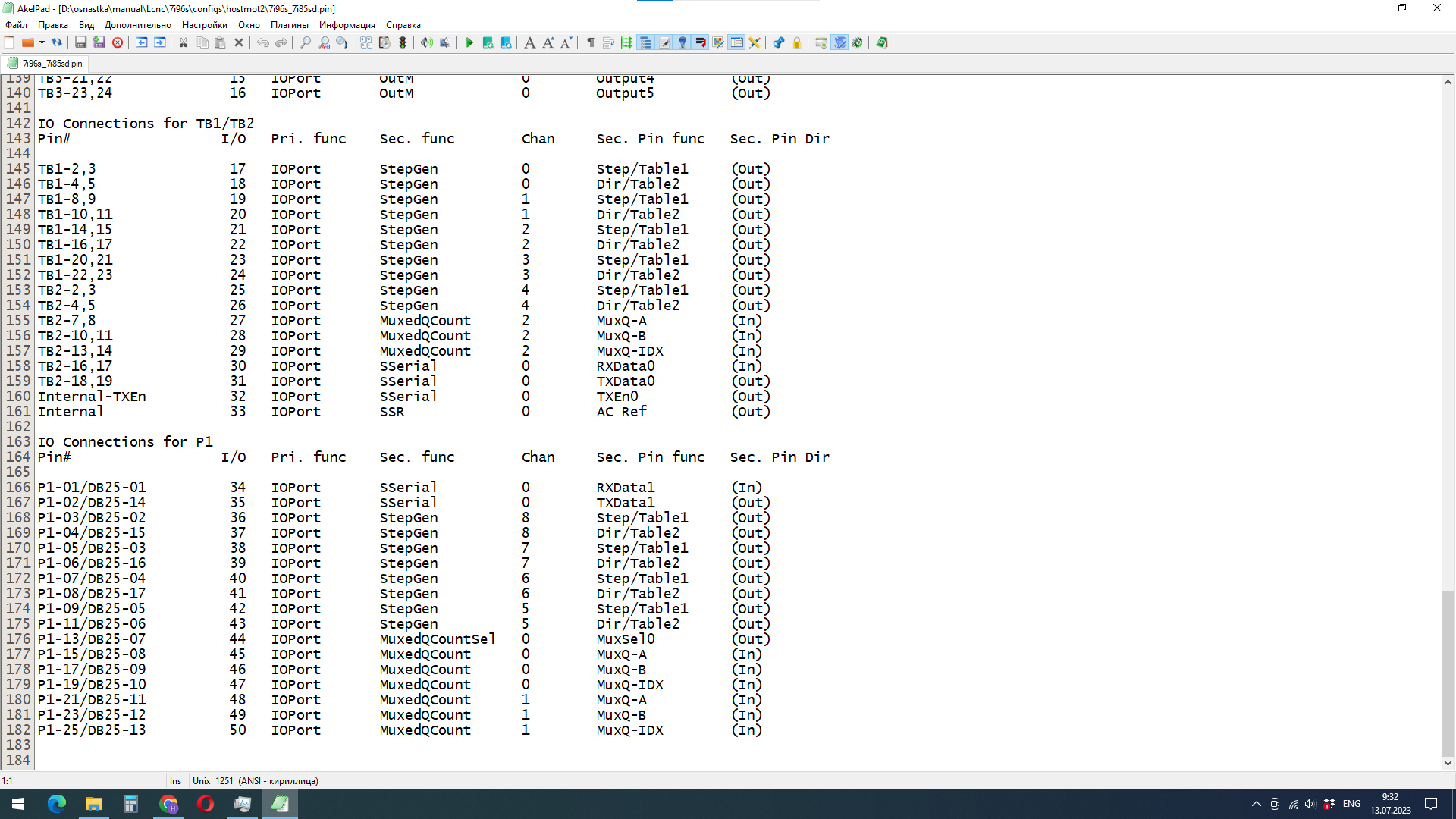7i96S card arrived what setup is recomended
- xenon-alien
-

- Offline
- Premium Member
-

Less
More
- Posts: 151
- Thank you received: 4
12 May 2023 20:45 #271250
by xenon-alien
set hm2_7i96s.0.pwmgen.00.offset-mode true
Spindle On (enable) - is turning on by a relay, when I command to enable the spindle.
Powering up the spindle block I'm using an other relay connected to "Machine ON" (+ servo enable for XZ axis with an other relay but the same "Machine ON" command)
Replied by xenon-alien on topic 7i96S card arrived what setup is recomended
This is all i have to add to the .hal file?With bipolar supplies if you want 0 output, the PWM must be 50% of full scale.
This is done by setting the PWM offset mode true:
set hm2_7i96s.0.pwmgen.00.offset-mode true
Note that you must use an additional output to control spindle enable
because the analog out will start up at full negative speed when linuxCNC
is not running
set hm2_7i96s.0.pwmgen.00.offset-mode true
Spindle On (enable) - is turning on by a relay, when I command to enable the spindle.
Powering up the spindle block I'm using an other relay connected to "Machine ON" (+ servo enable for XZ axis with an other relay but the same "Machine ON" command)
Please Log in or Create an account to join the conversation.
- PCW
-

- Offline
- Moderator
-

Less
More
- Posts: 17624
- Thank you received: 5156
13 May 2023 22:06 #271319
by PCW
Replied by PCW on topic 7i96S card arrived what setup is recomended
That is all
With normal PWM 0=0% duty cycle and FS=100% duty cycle
With offset mode PWM 0=50% duty cycle, FS=100% duty cycle and -FS = 0% duty cycle
FS (Full Scale) being the PWM scale value
With normal PWM 0=0% duty cycle and FS=100% duty cycle
With offset mode PWM 0=50% duty cycle, FS=100% duty cycle and -FS = 0% duty cycle
FS (Full Scale) being the PWM scale value
The following user(s) said Thank You: xenon-alien
Please Log in or Create an account to join the conversation.
- xenon-alien
-

- Offline
- Premium Member
-

Less
More
- Posts: 151
- Thank you received: 4
15 May 2023 13:33 #271398
by xenon-alien
Just can't figure out, how to change the "offset" value. (do not know the correct name)
Because of the -SP -8.8v and +SP +8.9v at the SP_Out I have +0.05v. (the spindle rotates backwards and when I command 1RPM the voltage rise to +0.06 and the encoder shows ~14RPM)
Can the difference be modified in the the .hal file, or i need to correct it electrically?
Is it possible in the .hal change the direction of the rotation? (negative value is the CCW rotation and the positive is the CW rotation)
Replied by xenon-alien on topic 7i96S card arrived what setup is recomended
It's alive!!!!That is all
With normal PWM 0=0% duty cycle and FS=100% duty cycle
With offset mode PWM 0=50% duty cycle, FS=100% duty cycle and -FS = 0% duty cycle
FS (Full Scale) being the PWM scale value
Just can't figure out, how to change the "offset" value. (do not know the correct name)
Because of the -SP -8.8v and +SP +8.9v at the SP_Out I have +0.05v. (the spindle rotates backwards and when I command 1RPM the voltage rise to +0.06 and the encoder shows ~14RPM)
Can the difference be modified in the the .hal file, or i need to correct it electrically?
Is it possible in the .hal change the direction of the rotation? (negative value is the CCW rotation and the positive is the CW rotation)
Please Log in or Create an account to join the conversation.
- PCW
-

- Offline
- Moderator
-

Less
More
- Posts: 17624
- Thank you received: 5156
15 May 2023 14:09 #271402
by PCW
Replied by PCW on topic 7i96S card arrived what setup is recomended
To change the direction of rotation you change the sign of the PWM scale value
You can change the offset value by feeding the commanded RPM through
either the offset or scale component, but for such small values, It might
make more sense to disable the drive when the RPM is below a certain threshold
You can change the offset value by feeding the commanded RPM through
either the offset or scale component, but for such small values, It might
make more sense to disable the drive when the RPM is below a certain threshold
The following user(s) said Thank You: xenon-alien
Please Log in or Create an account to join the conversation.
- xenon-alien
-

- Offline
- Premium Member
-

Less
More
- Posts: 151
- Thank you received: 4
12 Jul 2023 10:56 #275274
by xenon-alien
Replied by xenon-alien on topic 7i96S card arrived what setup is recomended
Hello!
It looks we will need a configuration for a DIY lathe with a few mesa cards - 7i96s + 7i85s + 7i84.
Witch firmware should i use for this combination?
Axis-spindle feedback (encoder, linear scale, homing index), servo step/dir (1 spindle + 3 axis), plus I/O ports
It looks we will need a configuration for a DIY lathe with a few mesa cards - 7i96s + 7i85s + 7i84.
Witch firmware should i use for this combination?
Axis-spindle feedback (encoder, linear scale, homing index), servo step/dir (1 spindle + 3 axis), plus I/O ports
Please Log in or Create an account to join the conversation.
- tommylight
-

- Away
- Moderator
-

Less
More
- Posts: 21216
- Thank you received: 7246
12 Jul 2023 11:01 #275276
by tommylight
Replied by tommylight on topic 7i96S card arrived what setup is recomended
7i84 is a Smart Serial card, so no firmware required for it, it just works.
I have seen here the 7i96S + 7i85S firmware, probably is included in the downloads from www.mesanet.com, di you check?
Do a readhmid first, might be already on the 7i96S.
I have seen here the 7i96S + 7i85S firmware, probably is included in the downloads from www.mesanet.com, di you check?
Do a readhmid first, might be already on the 7i96S.
The following user(s) said Thank You: xenon-alien
Please Log in or Create an account to join the conversation.
- tommylight
-

- Away
- Moderator
-

Less
More
- Posts: 21216
- Thank you received: 7246
12 Jul 2023 11:19 #275279
by tommylight
Replied by tommylight on topic 7i96S card arrived what setup is recomended
The following user(s) said Thank You: xenon-alien
Please Log in or Create an account to join the conversation.
- xenon-alien
-

- Offline
- Premium Member
-

Less
More
- Posts: 151
- Thank you received: 4
13 Jul 2023 06:46 #275320
by xenon-alien
I did check the downloads and found a few fw for this combination and not understood the only 3 encoders (0, 1, 2) in the 7i96s_7i85sd*.pin file
I have already flashed the card with index support for axis on p1-p5
I have red the recommended topic and it seems the 7i96s_7i85sd.bin is the needed one. Am I correct?
Replied by xenon-alien on topic 7i96S card arrived what setup is recomended
I did pncconf and found the serial part of the setup (never used it before)7i84 is a Smart Serial card, so no firmware required for it, it just works.
I have seen here the 7i96S + 7i85S firmware, probably is included in the downloads from www.mesanet.com, di you check?
Do a readhmid first, might be already on the 7i96S.
I did check the downloads and found a few fw for this combination and not understood the only 3 encoders (0, 1, 2) in the 7i96s_7i85sd*.pin file
I have already flashed the card with index support for axis on p1-p5
I have red the recommended topic and it seems the 7i96s_7i85sd.bin is the needed one. Am I correct?
Attachments:
Please Log in or Create an account to join the conversation.
- tommylight
-

- Away
- Moderator
-

Less
More
- Posts: 21216
- Thank you received: 7246
13 Jul 2023 11:42 #275331
by tommylight
Replied by tommylight on topic 7i96S card arrived what setup is recomended
Those are muxed (multiplexed) encoders, so each of those can read 2 encoders at the same time.
Not sure but seems ok to me.
I have ordered the boards so waiting, then i will have to go through this. I also need analog stuff, so more fun.
Not sure but seems ok to me.
I have ordered the boards so waiting, then i will have to go through this. I also need analog stuff, so more fun.
The following user(s) said Thank You: xenon-alien
Please Log in or Create an account to join the conversation.
- PCW
-

- Offline
- Moderator
-

Less
More
- Posts: 17624
- Thank you received: 5156
13 Jul 2023 14:50 #275346
by PCW
Replied by PCW on topic 7i96S card arrived what setup is recomended
Yes those are muxed encoders so
7I85S:
Muxed encoder 0 = encoders 0,1
Muxed encoder 1 = encoders 2,3
7I96S:
Muxed encoder 2 = encoders 4,5
(encoder 5 is an aliased copy of encoder 4 so not usable)
7I85S:
Muxed encoder 0 = encoders 0,1
Muxed encoder 1 = encoders 2,3
7I96S:
Muxed encoder 2 = encoders 4,5
(encoder 5 is an aliased copy of encoder 4 so not usable)
The following user(s) said Thank You: tommylight, xenon-alien
Please Log in or Create an account to join the conversation.
Moderators: PCW, jmelson
Time to create page: 0.156 seconds