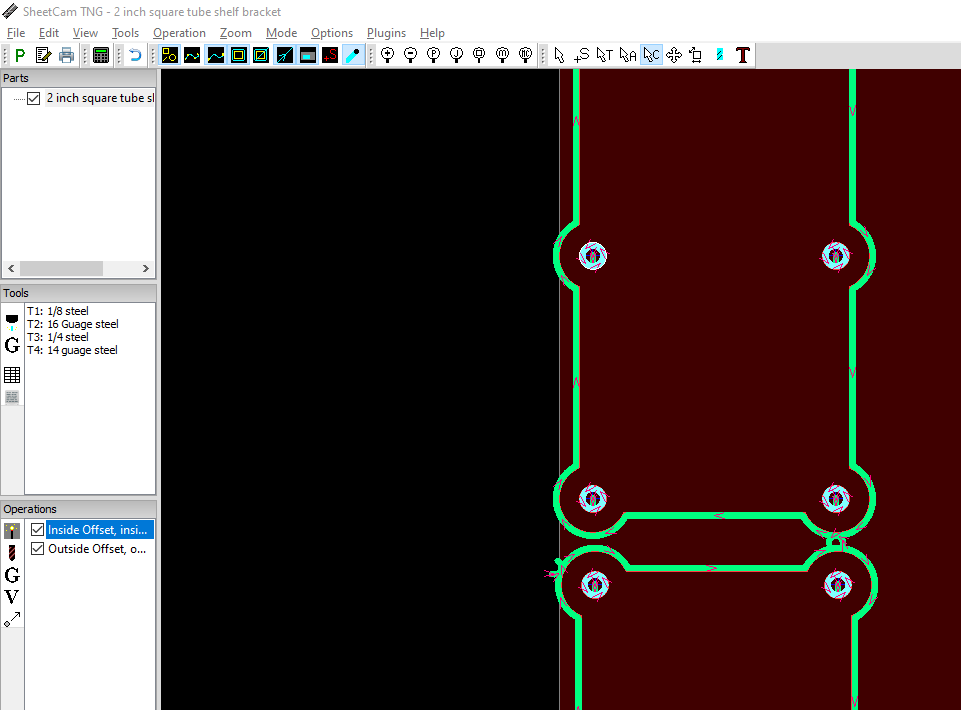- LinuxCNC
- General LinuxCNC Questions
- Machine has been working great but my Proma THC is responding slow when cutting
Machine has been working great but my Proma THC is responding slow when cutting
- phillc54
-

- Offline
- Platinum Member
-

- Posts: 5711
- Thank you received: 2093
That means you don't have a material that matches the tool you use in SheetCam.Every time I run a job the error message pops up that no material file was found but it still does the cut.
You can but that totally defeats the purpose of having different tools in SheetCam.Can I input the information on the run panel as far as the cut height and pierce delay info on there and will it be going to towards the job I am doing?
If you use CAM software like SheetCam then you should have a material in PlasmaC that matches every tool you use in that CAM software then all your cut parameters are set automatically during the job.
It seems your SheetCam setup is not using cut rules or there is an issue with them as there is no velocity reduction in the gcode file you posted earlier.
Please Log in or Create an account to join the conversation.
- TexasCNC
- Offline
- Platinum Member
-

- Posts: 373
- Thank you received: 10
Attachments:
Please Log in or Create an account to join the conversation.
- phillc54
-

- Offline
- Platinum Member
-

- Posts: 5711
- Thank you received: 2093
Edit: Can you post the SheetCam job.
Please Log in or Create an account to join the conversation.
- TexasCNC
- Offline
- Platinum Member
-

- Posts: 373
- Thank you received: 10
Please Log in or Create an account to join the conversation.
- rodw
-

- Offline
- Platinum Member
-

- Posts: 11720
- Thank you received: 3968
forum.linuxcnc.org/plasma-laser/36568-po...smac?start=80#139099
But ignore the tool setup for centerpunch. That is specific to my post processor. The one for Plasmac is a bit different.
Really post processing is out of scope of Linuxcnc. There are many resources for sheetcam to guide you on how to use rule sets.
Please Log in or Create an account to join the conversation.
- phillc54
-

- Offline
- Platinum Member
-

- Posts: 5711
- Thank you received: 2093
Please Log in or Create an account to join the conversation.
- TexasCNC
- Offline
- Platinum Member
-

- Posts: 373
- Thank you received: 10
Attachments:
Please Log in or Create an account to join the conversation.
- phillc54
-

- Offline
- Platinum Member
-

- Posts: 5711
- Thank you received: 2093
Attached is the modified file with the added code.
You should update the PP to the one I linked to earlier.
There is also a tool file there that has some more code snippets you may want to look at.
Please Log in or Create an account to join the conversation.
- TexasCNC
- Offline
- Platinum Member
-

- Posts: 373
- Thank you received: 10
Please Log in or Create an account to join the conversation.
- phillc54
-

- Offline
- Platinum Member
-

- Posts: 5711
- Thank you received: 2093
The tool file will give you an idea of some extra code snippets. You don't have to use them.
Please Log in or Create an account to join the conversation.
- LinuxCNC
- General LinuxCNC Questions
- Machine has been working great but my Proma THC is responding slow when cutting