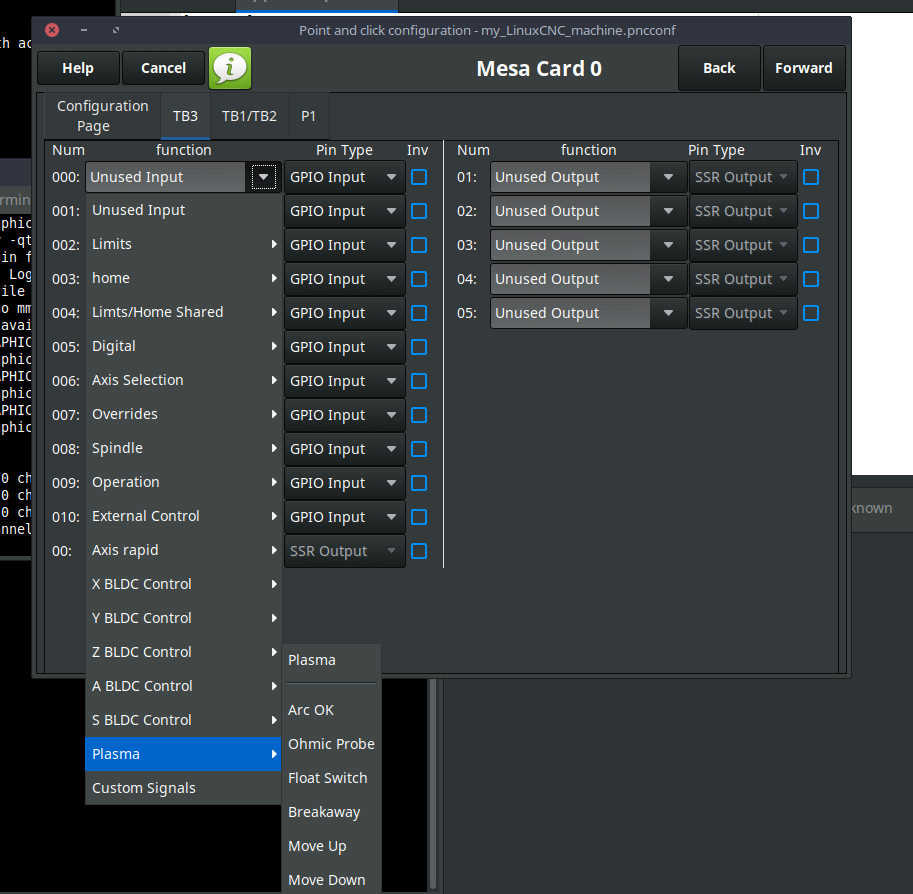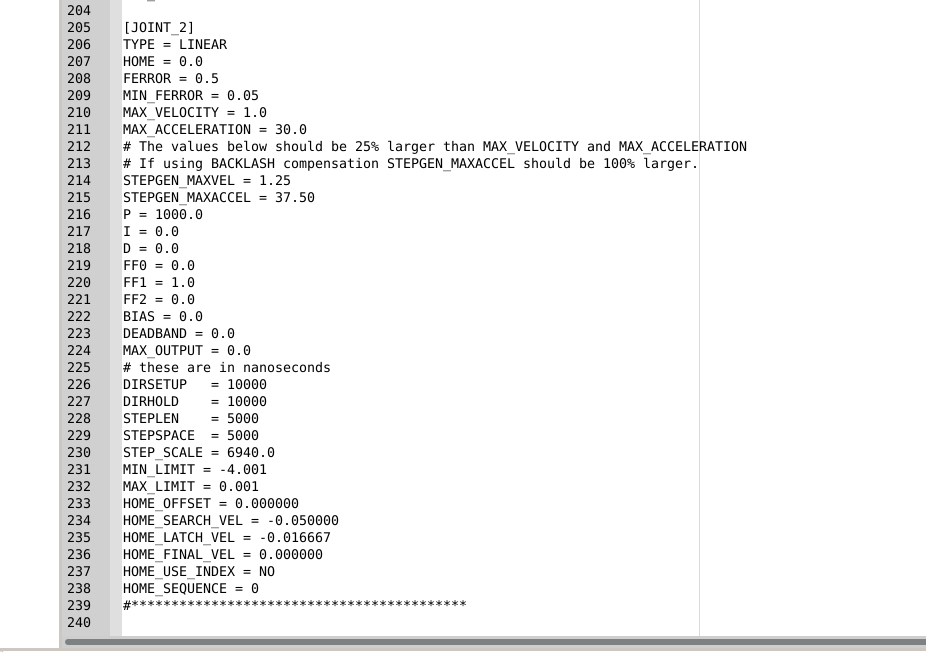New Project with Mesa 7I96 and THCAD-05
- phillc54
-

- Offline
- Platinum Member
-

Less
More
- Posts: 5711
- Thank you received: 2093
23 Jun 2021 23:48 #212772
by phillc54
Replied by phillc54 on topic New Project with Mesa 7I96 and THCAD-05
It seems you have one combined input for all the home and limit switches, which doesn't fit with having all the HOME and HOME_OFFSET for every [JOINT_n] set to 0.0
If doing automatic homing then it also needs HOME_SEARCH_VEL, HOME_LATCH_VEL, and HOME_FINAL_VEL for each [JOINT_n] and if you have combined home switches then you need to set the HOME so it has backed off the switch for that joint to allow the next joint to home.
Do you intend using a home switch/switches and have the machine move automatically to the home positions when commanded or is it intended to move the joints manually to position then home them?
There are no inputs or outputs to the 7i96 configured for any of the plasma functions, that should be done on the TB3 page:
Do you have an external EStop button? if so then it also needs to be connected on the TB3 page.
Could you also post the newmachine_QTPlasma.pncconf file which should be in the ~/linuxcnc/configs directory, a schematic of the system or a list of connections would also be of help.
If doing automatic homing then it also needs HOME_SEARCH_VEL, HOME_LATCH_VEL, and HOME_FINAL_VEL for each [JOINT_n] and if you have combined home switches then you need to set the HOME so it has backed off the switch for that joint to allow the next joint to home.
Do you intend using a home switch/switches and have the machine move automatically to the home positions when commanded or is it intended to move the joints manually to position then home them?
There are no inputs or outputs to the 7i96 configured for any of the plasma functions, that should be done on the TB3 page:
Do you have an external EStop button? if so then it also needs to be connected on the TB3 page.
Could you also post the newmachine_QTPlasma.pncconf file which should be in the ~/linuxcnc/configs directory, a schematic of the system or a list of connections would also be of help.
Attachments:
Please Log in or Create an account to join the conversation.
- acourtjester
- Offline
- Elite Member
-

Less
More
- Posts: 292
- Thank you received: 29
24 Jun 2021 02:16 #212779
by acourtjester
Replied by acourtjester on topic New Project with Mesa 7I96 and THCAD-05
thanks for you time and reply. Since I was having problems I did not include the switches as I was generating the files. This was the same for the home switches as I did not have the home all button. In earlier Pncconf setup I had the switches included, I though the problems were basic so I did not keep plugging the setting. Not having the number of tabs and missing buttons was my concern. After the reason for the problem was known I would have added the switch info. I normally have the "E" switch in with the other home switches to keep the wires to a low number.
That has always worked in the past on other table I built.
That has always worked in the past on other table I built.
Please Log in or Create an account to join the conversation.
- phillc54
-

- Offline
- Platinum Member
-

Less
More
- Posts: 5711
- Thank you received: 2093
24 Jun 2021 04:01 #212782
by phillc54
Replied by phillc54 on topic New Project with Mesa 7I96 and THCAD-05
You have selected the 16:9 layout so there should only be the four tabs as shown in your posted pic.
If you want the 4:3 layout, change this line in the ini file:
to:
The Home All button is missing because there is no HOME_SEQUENCE in any of the [JOINT_n] sections of the ini file.
If you want the 4:3 layout, change this line in the ini file:
DISPLAY = qtvcp qtplasmacto:
DISPLAY = qtvcp qtplasmac_4x3The Home All button is missing because there is no HOME_SEQUENCE in any of the [JOINT_n] sections of the ini file.
Please Log in or Create an account to join the conversation.
- acourtjester
- Offline
- Elite Member
-

Less
More
- Posts: 292
- Thank you received: 29
24 Jun 2021 13:14 #212819
by acourtjester
Replied by acourtjester on topic New Project with Mesa 7I96 and THCAD-05
Thanks again for the additional info.
What I a getting from you last comment it like the chicken and the egg theory.
I need to put a home sequence in the Pncconf to have the homing button.
What I a getting from you last comment it like the chicken and the egg theory.
I need to put a home sequence in the Pncconf to have the homing button.
Please Log in or Create an account to join the conversation.
- acourtjester
- Offline
- Elite Member
-

Less
More
- Posts: 292
- Thank you received: 29
24 Jun 2021 21:47 #212852
by acourtjester
Replied by acourtjester on topic New Project with Mesa 7I96 and THCAD-05
quick question what is the purpose for the keyserver and is it different for different distributions. I see you have stretch and I am using buster
Please Log in or Create an account to join the conversation.
- acourtjester
- Offline
- Elite Member
-

Less
More
- Posts: 292
- Thank you received: 29
25 Jun 2021 14:11 #212902
by acourtjester
Replied by acourtjester on topic New Project with Mesa 7I96 and THCAD-05
Well some progress has been made but still there are some sticking points. I did change the screen (4X3) and HOME_SEQUENCE to the INI file see attached. I did place the All Home button in the screen and I have 5 tabs at the bottom of the screen too. I checked the E button in the Pncconf and that allows the E button to be lit, but the Power button still is not active. I have attached a screen shot of the HOME_SEQUENCE in the Z joint, also a screenshot of the QTPLasmaC screen as it now is. And the Backup config for that screen.
Please advise as to what I need to do to get farther down the road.
Please advise as to what I need to do to get farther down the road.
Attachments:
Please Log in or Create an account to join the conversation.
- acourtjester
- Offline
- Elite Member
-

Less
More
- Posts: 292
- Thank you received: 29
27 Jun 2021 22:21 #213059
by acourtjester
Replied by acourtjester on topic New Project with Mesa 7I96 and THCAD-05
The following user(s) said Thank You: rodw
Please Log in or Create an account to join the conversation.
- phillc54
-

- Offline
- Platinum Member
-

Less
More
- Posts: 5711
- Thank you received: 2093
28 Jun 2021 00:47 - 28 Jun 2021 00:47 #213063
by phillc54
Replied by phillc54 on topic New Project with Mesa 7I96 and THCAD-05
Try changing this line in the ini file from:
to:
ESTOP_TYPE = 2to:
ESTOP_TYPE = 0
Last edit: 28 Jun 2021 00:47 by phillc54.
Please Log in or Create an account to join the conversation.
- acourtjester
- Offline
- Elite Member
-

Less
More
- Posts: 292
- Thank you received: 29
28 Jun 2021 01:54 #213072
by acourtjester
Replied by acourtjester on topic New Project with Mesa 7I96 and THCAD-05
Thanks PhillC but it actually was the opposite for me, with ESTOP_TYPE + 0 I could not clear the e stop or get the power to lite. There seems to be odd thing going on with the Home All and the moving of the axis zeroing. I have moved the controller in the house so I can do research on the windows PC and have internet access for the linuxcnc PC. I will be moving it back in the morning to work on the home/limit switching setup. I wanted to combine the home/limits together in one signal, but not sure is that can be done with QTPlasmaC.
Attachments:
Please Log in or Create an account to join the conversation.
- phillc54
-

- Offline
- Platinum Member
-

Less
More
- Posts: 5711
- Thank you received: 2093
28 Jun 2021 02:07 #213074
by phillc54
Replied by phillc54 on topic New Project with Mesa 7I96 and THCAD-05
You have an external estop in your hal file so you would need to use that to get out of estop.
It is not recommended to use a GUI button as an estop but if you want to do that then you need to do a bit of HAL interfacing to get them both to play well together. That is not discussed in the QtPlasmaC docs as that can vary greatly with folk doing all sorts of odd stuff for estop. It should in reality be kept simple, mechanical and out of the GUI.
For testing purposes you could set ESTOP_TYPE to 2 in the ini file and change this line in the HAL file:
to:This would use the GUI button as the only estop.
QtPlasmac has no effect on homing and/or limits, that is all controlled by LinuxCNC. You can do homing/limits in any combination tht is valid in LinuxCNC.
It is not recommended to use a GUI button as an estop but if you want to do that then you need to do a bit of HAL interfacing to get them both to play well together. That is not discussed in the QtPlasmaC docs as that can vary greatly with folk doing all sorts of odd stuff for estop. It should in reality be kept simple, mechanical and out of the GUI.
For testing purposes you could set ESTOP_TYPE to 2 in the ini file and change this line in the HAL file:
net estop-ext => iocontrol.0.emc-enable-into:
net estop-out => iocontrol.0.emc-enable-inQtPlasmac has no effect on homing and/or limits, that is all controlled by LinuxCNC. You can do homing/limits in any combination tht is valid in LinuxCNC.
The following user(s) said Thank You: fernandosf
Please Log in or Create an account to join the conversation.
Time to create page: 0.170 seconds