Work with probe
- InnerBushman
-
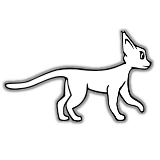
- Offline
- New Member
-

Less
More
- Posts: 6
- Thank you received: 1
26 Jun 2019 10:52 - 26 Jun 2019 10:55 #137881
by InnerBushman
Replied by InnerBushman on topic Work with probe
Hello.
I have encountered some problems with probe screen V2 from the very beginning.I have defined the missing variable manually via MDI to try and progress. I was able to work around this issue but a proper solution would be appreciated. I then googled for the next issue and found that removing '%' from nc files could fix it but the problem is there's no '%' in ANY of them!
Is there anyone who can try and help me fix it? Thanks in advance.
LinuxCNC/AXIS version 2.7.14
Cheers,
Bushman
I have encountered some problems with probe screen V2 from the very beginning.
12:45:30 Error: EOF in file:/usr/share/axis/images/axis.ngc seeking o-word: o<xplus> from line: 0
12:45:10 Error: Named parameter #<_ini[toolsensor]rapid_speed> not defined Is there anyone who can try and help me fix it? Thanks in advance.
LinuxCNC/AXIS version 2.7.14
Cheers,
Bushman
Last edit: 26 Jun 2019 10:55 by InnerBushman.
Please Log in or Create an account to join the conversation.
- andypugh
-

- Offline
- Moderator
-

Less
More
- Posts: 19767
- Thank you received: 4589
26 Jun 2019 11:47 #137887
by andypugh
Replied by andypugh on topic Work with probe
You need to add the entries to the INI file.For example.
You might also need to enable INI file access from G-code:
linuxcnc.org/docs/2.8/html/config/ini-co...sec:rs274ngc-section
[TOOLSENSOR]
RAPID_SPEED = 100You might also need to enable INI file access from G-code:
linuxcnc.org/docs/2.8/html/config/ini-co...sec:rs274ngc-section
[RS274NGC]
FEATURES = 12Please Log in or Create an account to join the conversation.
- InnerBushman
-
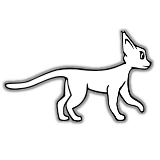
- Offline
- New Member
-

Less
More
- Posts: 6
- Thank you received: 1
26 Jun 2019 12:03 - 26 Jun 2019 12:04 #137889
by InnerBushman
Replied by InnerBushman on topic Work with probe
It is added as per installation instructions.
You think the [RS274NGC] thing might help?
EDIT:
this is already in .ini
You think the [RS274NGC] thing might help?
EDIT:
this is already in .ini
[RS274NGC]
FEATURES=30
Last edit: 26 Jun 2019 12:04 by InnerBushman.
Please Log in or Create an account to join the conversation.
- InnerBushman
-
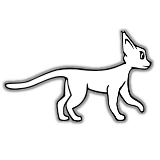
- Offline
- New Member
-

Less
More
- Posts: 6
- Thank you received: 1
26 Jun 2019 13:28 #137899
by InnerBushman
Replied by InnerBushman on topic Work with probe
After further inspection I've noticed I have doubled the [RS274NGC] section.
I have moved all the entries to the first one and removed the second one.
This has solved the previous issues.
andypugh, thank you for your input.
Unfortunately i've run into another issue. My probe isn't working.
Let me explain: the mechanical probe works just fine, the digital input also...
but for some reason axis no longer reacts to the probe being tripped, neither the probe screen.
My probe is defined in .hal as follows:Complete .hal file:
Any ideas?
I have moved all the entries to the first one and removed the second one.
This has solved the previous issues.
andypugh, thank you for your input.
Unfortunately i've run into another issue. My probe isn't working.
Let me explain: the mechanical probe works just fine, the digital input also...
but for some reason axis no longer reacts to the probe being tripped, neither the probe screen.
My probe is defined in .hal as follows:
net probe-in <= parport.0.pin-12-in-not
Warning: Spoiler!
# Generated by stepconf 1.1 at Thu Jun 13 13:45:29 2019
# If you make changes to this file, they will be
# overwritten when you run stepconf again
loadrt trivkins
loadrt [EMCMOT]EMCMOT base_period_nsec=[EMCMOT]BASE_PERIOD servo_period_nsec=[EMCMOT]SERVO_PERIOD num_joints=[TRAJ]AXES
loadrt hal_parport cfg="0 out"
setp parport.0.reset-time 5000
loadrt stepgen step_type=0,0,0
addf parport.0.read base-thread
addf stepgen.make-pulses base-thread
addf parport.0.write base-thread
addf parport.0.reset base-thread
addf stepgen.capture-position servo-thread
addf motion-command-handler servo-thread
addf motion-controller servo-thread
addf stepgen.update-freq servo-thread
net spindle-cmd-rpm <= motion.spindle-speed-out
net spindle-cmd-rpm-abs <= motion.spindle-speed-out-abs
net spindle-cmd-rps <= motion.spindle-speed-out-rps
net spindle-cmd-rps-abs <= motion.spindle-speed-out-rps-abs
net spindle-at-speed => motion.spindle-at-speed
net xstep => parport.0.pin-02-out
setp parport.0.pin-02-out-reset 1
net xdir => parport.0.pin-03-out
net ystep => parport.0.pin-04-out
setp parport.0.pin-04-out-reset 1
setp parport.0.pin-05-out-invert 1
net ydir => parport.0.pin-05-out
net zstep => parport.0.pin-06-out
setp parport.0.pin-06-out-reset 1
net zdir => parport.0.pin-07-out
net astep => parport.0.pin-08-out
setp parport.0.pin-08-out-reset 1
net adir => parport.0.pin-09-out
setp parport.0.pin-14-out-invert 1
net xenable => parport.0.pin-14-out
net xenable => parport.0.pin-17-out
net all-home <= parport.0.pin-10-in
net estop-ext <= parport.0.pin-11-in
net probe-in <= parport.0.pin-12-in-not
setp stepgen.0.position-scale [AXIS_0]SCALE
setp stepgen.0.steplen 1
setp stepgen.0.stepspace 0
setp stepgen.0.dirhold 35000
setp stepgen.0.dirsetup 35000
setp stepgen.0.maxaccel [AXIS_0]STEPGEN_MAXACCEL
net xpos-cmd axis.0.motor-pos-cmd => stepgen.0.position-cmd
net xpos-fb stepgen.0.position-fb => axis.0.motor-pos-fb
net xstep <= stepgen.0.step
net xdir <= stepgen.0.dir
net xenable axis.0.amp-enable-out => stepgen.0.enable
net all-home => axis.0.home-sw-in
setp stepgen.1.position-scale [AXIS_1]SCALE
setp stepgen.1.steplen 1
setp stepgen.1.stepspace 0
setp stepgen.1.dirhold 35000
setp stepgen.1.dirsetup 35000
setp stepgen.1.maxaccel [AXIS_1]STEPGEN_MAXACCEL
net ypos-cmd axis.1.motor-pos-cmd => stepgen.1.position-cmd
net ypos-fb stepgen.1.position-fb => axis.1.motor-pos-fb
net ystep <= stepgen.1.step
net ydir <= stepgen.1.dir
net yenable axis.1.amp-enable-out => stepgen.1.enable
net all-home => axis.1.home-sw-in
setp stepgen.2.position-scale [AXIS_2]SCALE
setp stepgen.2.steplen 1
setp stepgen.2.stepspace 0
setp stepgen.2.dirhold 35000
setp stepgen.2.dirsetup 35000
setp stepgen.2.maxaccel [AXIS_2]STEPGEN_MAXACCEL
net zpos-cmd axis.2.motor-pos-cmd => stepgen.2.position-cmd
net zpos-fb stepgen.2.position-fb => axis.2.motor-pos-fb
net zstep <= stepgen.2.step
net zdir <= stepgen.2.dir
net zenable axis.2.amp-enable-out => stepgen.2.enable
net all-home => axis.2.home-sw-in
net estop-out <= iocontrol.0.user-enable-out
net estop-ext => iocontrol.0.emc-enable-in
#loadusr -W hal_manualtoolchange
#net tool-change iocontrol.0.tool-change => hal_manualtoolchange.change
#net tool-changed iocontrol.0.tool-changed <= hal_manualtoolchange.changed
#net tool-number iocontrol.0.tool-prep-number => hal_manualtoolchange.number
#net tool-prepare-loopback iocontrol.0.tool-prepare => iocontrol.0.tool-prepared
# If you make changes to this file, they will be
# overwritten when you run stepconf again
loadrt trivkins
loadrt [EMCMOT]EMCMOT base_period_nsec=[EMCMOT]BASE_PERIOD servo_period_nsec=[EMCMOT]SERVO_PERIOD num_joints=[TRAJ]AXES
loadrt hal_parport cfg="0 out"
setp parport.0.reset-time 5000
loadrt stepgen step_type=0,0,0
addf parport.0.read base-thread
addf stepgen.make-pulses base-thread
addf parport.0.write base-thread
addf parport.0.reset base-thread
addf stepgen.capture-position servo-thread
addf motion-command-handler servo-thread
addf motion-controller servo-thread
addf stepgen.update-freq servo-thread
net spindle-cmd-rpm <= motion.spindle-speed-out
net spindle-cmd-rpm-abs <= motion.spindle-speed-out-abs
net spindle-cmd-rps <= motion.spindle-speed-out-rps
net spindle-cmd-rps-abs <= motion.spindle-speed-out-rps-abs
net spindle-at-speed => motion.spindle-at-speed
net xstep => parport.0.pin-02-out
setp parport.0.pin-02-out-reset 1
net xdir => parport.0.pin-03-out
net ystep => parport.0.pin-04-out
setp parport.0.pin-04-out-reset 1
setp parport.0.pin-05-out-invert 1
net ydir => parport.0.pin-05-out
net zstep => parport.0.pin-06-out
setp parport.0.pin-06-out-reset 1
net zdir => parport.0.pin-07-out
net astep => parport.0.pin-08-out
setp parport.0.pin-08-out-reset 1
net adir => parport.0.pin-09-out
setp parport.0.pin-14-out-invert 1
net xenable => parport.0.pin-14-out
net xenable => parport.0.pin-17-out
net all-home <= parport.0.pin-10-in
net estop-ext <= parport.0.pin-11-in
net probe-in <= parport.0.pin-12-in-not
setp stepgen.0.position-scale [AXIS_0]SCALE
setp stepgen.0.steplen 1
setp stepgen.0.stepspace 0
setp stepgen.0.dirhold 35000
setp stepgen.0.dirsetup 35000
setp stepgen.0.maxaccel [AXIS_0]STEPGEN_MAXACCEL
net xpos-cmd axis.0.motor-pos-cmd => stepgen.0.position-cmd
net xpos-fb stepgen.0.position-fb => axis.0.motor-pos-fb
net xstep <= stepgen.0.step
net xdir <= stepgen.0.dir
net xenable axis.0.amp-enable-out => stepgen.0.enable
net all-home => axis.0.home-sw-in
setp stepgen.1.position-scale [AXIS_1]SCALE
setp stepgen.1.steplen 1
setp stepgen.1.stepspace 0
setp stepgen.1.dirhold 35000
setp stepgen.1.dirsetup 35000
setp stepgen.1.maxaccel [AXIS_1]STEPGEN_MAXACCEL
net ypos-cmd axis.1.motor-pos-cmd => stepgen.1.position-cmd
net ypos-fb stepgen.1.position-fb => axis.1.motor-pos-fb
net ystep <= stepgen.1.step
net ydir <= stepgen.1.dir
net yenable axis.1.amp-enable-out => stepgen.1.enable
net all-home => axis.1.home-sw-in
setp stepgen.2.position-scale [AXIS_2]SCALE
setp stepgen.2.steplen 1
setp stepgen.2.stepspace 0
setp stepgen.2.dirhold 35000
setp stepgen.2.dirsetup 35000
setp stepgen.2.maxaccel [AXIS_2]STEPGEN_MAXACCEL
net zpos-cmd axis.2.motor-pos-cmd => stepgen.2.position-cmd
net zpos-fb stepgen.2.position-fb => axis.2.motor-pos-fb
net zstep <= stepgen.2.step
net zdir <= stepgen.2.dir
net zenable axis.2.amp-enable-out => stepgen.2.enable
net all-home => axis.2.home-sw-in
net estop-out <= iocontrol.0.user-enable-out
net estop-ext => iocontrol.0.emc-enable-in
#loadusr -W hal_manualtoolchange
#net tool-change iocontrol.0.tool-change => hal_manualtoolchange.change
#net tool-changed iocontrol.0.tool-changed <= hal_manualtoolchange.changed
#net tool-number iocontrol.0.tool-prep-number => hal_manualtoolchange.number
#net tool-prepare-loopback iocontrol.0.tool-prepare => iocontrol.0.tool-prepared
Any ideas?
Please Log in or Create an account to join the conversation.
- andypugh
-

- Offline
- Moderator
-

Less
More
- Posts: 19767
- Thank you received: 4589
26 Jun 2019 14:07 #137904
by andypugh
Replied by andypugh on topic Work with probe
You need another "end" to your probe signal.
net probe-in motion.probe-in
The following user(s) said Thank You: InnerBushman
Please Log in or Create an account to join the conversation.
- InnerBushman
-
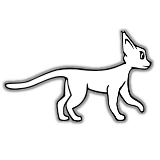
- Offline
- New Member
-

Less
More
- Posts: 6
- Thank you received: 1
29 Jun 2019 05:05 - 29 Jun 2019 21:08 #138155
by InnerBushman
Replied by InnerBushman on topic Work with probe
andypugh, thanks for your help. I in fact was missing that line in the config.  I have no idea how it got removed since it IS present in the source config which I used (and tested beforehand) for this installation. I have added this line back and the probe is operational again!
I have no idea how it got removed since it IS present in the source config which I used (and tested beforehand) for this installation. I have added this line back and the probe is operational again! 
The probe screen works like a charm now. Thank you!
The probe screen works like a charm now. Thank you!
Last edit: 29 Jun 2019 21:08 by InnerBushman. Reason: Mistaken user for author.
Please Log in or Create an account to join the conversation.
- hatch789
-

- Offline
- Premium Member
-

Less
More
- Posts: 143
- Thank you received: 0
16 Jul 2019 16:17 #139570
by hatch789
Replied by hatch789 on topic Work with probe
I was testing this routine about 3 months ago and had to disable it because it was messing with normal functionality in LinuxCNC. I don't remember now what specific issue it was causing but it sounds like you guys have been doing more work so I'm happy to also test it again. I love this little routine but it just had a few issues when I was last testing it. So where do I get the updated code for it? Is this original download at the top of this thread being updated or do I get it elsewhere?
Please Log in or Create an account to join the conversation.
- verser
-
 Topic Author
Topic Author
- Offline
- Senior Member
-

Less
More
- Posts: 78
- Thank you received: 69
16 Jul 2019 16:55 #139580
by verser
Replied by verser on topic Work with probe
The source of Probe Screen is here: github.com/verser-git/probe_screen_v2
Please Log in or Create an account to join the conversation.
- hatch789
-

- Offline
- Premium Member
-

Less
More
- Posts: 143
- Thank you received: 0
16 Jul 2019 17:23 #139586
by hatch789
Replied by hatch789 on topic Work with probe
Yeah I checked that before my question ...should have said this to save you guys the time. But the newest update to that v2 project I see is 4 months ago. Yet you're all talking about changes (bugs & fixes) still late June.
Please Log in or Create an account to join the conversation.
- hatch789
-

- Offline
- Premium Member
-

Less
More
- Posts: 143
- Thank you received: 0
22 Jul 2019 12:22 #140167
by hatch789
Replied by hatch789 on topic Work with probe
So after one downloads the v2 project from github, is there a concise list of updates/fixes that should be applied? There seems to be some manual things you guys were discussing to fix problems with the routine.
Please Log in or Create an account to join the conversation.
Time to create page: 0.184 seconds
