Work with probe
- AcBCDN
-

- Offline
- New Member
-

Less
More
- Posts: 9
- Thank you received: 0
02 Jan 2020 02:16 #153764
by AcBCDN
What was your solution to correct the above problem.
Thanks.
Replied by AcBCDN on topic Work with probe
[code]**** probe_screen GETINIINFO ****
Preference file path: gmoccapy_preferences
**** PROBE SCREEN INFO ****
**** To many increments given in INI File for this screen ****
**** Only the first 5 will be reachable through this screen ****
/code]
What was your solution to correct the above problem.
Thanks.
Please Log in or Create an account to join the conversation.
- verser
-
 Topic Author
Topic Author
- Offline
- Senior Member
-

Less
More
- Posts: 78
- Thank you received: 69
02 Jan 2020 04:46 - 02 Jan 2020 05:37 #153771
by verser
Replied by verser on topic Work with probe
Five increments limit because it no longer fits the screen.
Configured in .ini file:
[DISPLAY]
...
# list of selectable jog increments
INCREMENTS = 1, 0.1, 0.01, 0.001
Configured in .ini file:
[DISPLAY]
...
# list of selectable jog increments
INCREMENTS = 1, 0.1, 0.01, 0.001
Last edit: 02 Jan 2020 05:37 by verser.
The following user(s) said Thank You: AcBCDN
Please Log in or Create an account to join the conversation.
- idea
- Offline
- Senior Member
-

Less
More
- Posts: 42
- Thank you received: 1
03 Jan 2020 03:31 #153857
by idea
Replied by idea on topic Work with probe
When probing the X and Y are backwards, for example if i select 'measurement outside, Y+ (with little arrow pointing y+, on the y- part of the block)' the probe moves in the Y- direction.
Running G-code and moving with arrow keys or the Y+ etc button the movement is in the correct direction.
What am i missing?
Running G-code and moving with arrow keys or the Y+ etc button the movement is in the correct direction.
What am i missing?
Please Log in or Create an account to join the conversation.
- Sneaky
-
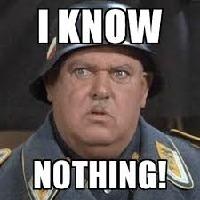
- Offline
- New Member
-

Less
More
- Posts: 16
- Thank you received: 3
30 Jan 2020 11:26 #156161
by Sneaky
Replied by Sneaky on topic Work with probe
Andypugh, I'm hitting the same issue as racedirector, error stating Rapid_speed is not set, but it IS set.
I've just downloaded and installed V2 today so I have the latest version.
What do you mean by "you may have to turn on the option of G-Code access to ini parameters"?
And how do I do that? I am a complete Linux newbie so spoon feed me please
Racedirector says he forgot about the "Features=30 bit". I have Features=30 in my ini file.
what am I missing?
I know this is an old topic but I couldn't find anything more recent.
I've just downloaded and installed V2 today so I have the latest version.
What do you mean by "you may have to turn on the option of G-Code access to ini parameters"?
And how do I do that? I am a complete Linux newbie so spoon feed me please
Racedirector says he forgot about the "Features=30 bit". I have Features=30 in my ini file.
what am I missing?
I know this is an old topic but I couldn't find anything more recent.
Please Log in or Create an account to join the conversation.
- andypugh
-

- Offline
- Moderator
-

Less
More
- Posts: 19753
- Thank you received: 4586
30 Jan 2020 17:12 #156188
by andypugh
Replied by andypugh on topic Work with probe
One common problem is that an INI file entry might exist, but not in the [SECTION] that the software is looking for it in.
Please Log in or Create an account to join the conversation.
- Sneaky
-
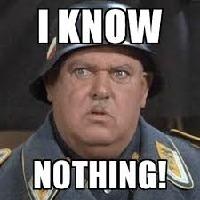
- Offline
- New Member
-

Less
More
- Posts: 16
- Thank you received: 3
30 Jan 2020 23:45 - 31 Jan 2020 10:08 #156218
by Sneaky
Replied by Sneaky on topic Work with probe
Okaaaayyyyy......
So as a newb I simply copied and pasted content from the download, I did take a backup copy beforehand so I will have a look and see if it has a "Features = some_value" and move "features=30" into that section.
For the benifit of others struggling along, and for my benifit if I didn't already have "features = ***" what [section] header should it be under?
*************
EDIT
*************
So, some digging has found that it needs to be in the [RS274NGC] section as described In the doc's
This is where it is in my ini file.
I have "features=30" which is all except "retain G43".
Does it matter which order the [sections] are in? I just pasted into the bottom of my existing .ini file?
I'm still missing something.....
************
/edit
***********
*********
Edit2
*********
OK, so is there a dumbarse of the week award around here?
I had 2 sections called [RS274NGC} as a result of the copy/paste operation, it seems LinuxCNC only cares about the first one
I've now got the joint_2/Axis_2 issue that I have seen here, *somewhere*..... I seem to recall that the name was changed from Axis to Joint in later releases? At least that's what I *THINK* the "[Axis_2] Max_Limit not defined" error means.
*sigh* this better be worth it
*******************
/edit2
******************
So as a newb I simply copied and pasted content from the download, I did take a backup copy beforehand so I will have a look and see if it has a "Features = some_value" and move "features=30" into that section.
For the benifit of others struggling along, and for my benifit if I didn't already have "features = ***" what [section] header should it be under?
*************
EDIT
*************
So, some digging has found that it needs to be in the [RS274NGC] section as described In the doc's
This is where it is in my ini file.
I have "features=30" which is all except "retain G43".
Does it matter which order the [sections] are in? I just pasted into the bottom of my existing .ini file?
I'm still missing something.....
************
/edit
***********
*********
Edit2
*********
OK, so is there a dumbarse of the week award around here?
I had 2 sections called [RS274NGC} as a result of the copy/paste operation, it seems LinuxCNC only cares about the first one
I've now got the joint_2/Axis_2 issue that I have seen here, *somewhere*..... I seem to recall that the name was changed from Axis to Joint in later releases? At least that's what I *THINK* the "[Axis_2] Max_Limit not defined" error means.
*sigh* this better be worth it
*******************
/edit2
******************
Last edit: 31 Jan 2020 10:08 by Sneaky.
Please Log in or Create an account to join the conversation.
- Sneaky
-
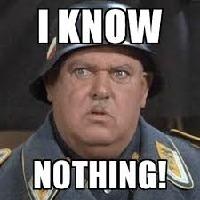
- Offline
- New Member
-

Less
More
- Posts: 16
- Thank you received: 3
08 Feb 2020 02:24 #156727
by Sneaky
Replied by Sneaky on topic Work with probe
So I've had some progress but now I'm hitting a wall again.
When I attempt to use the Remap M6 function I get the error #<_hal[axis.z.joint-pos-cmd]> not defined Named Parameter. (See attached archive for screenshot)
I *have modified* a couple of the macros to make them work, maybe I broke something by doing that?
In the 3 macros that make the Z moves I renamed axis.2, to axis.z, is that what's broken this? If so, how do I fix it because I *HAD* to make that change for it to work at all. *I think*......
The Z- button (directly above "rotation" in the interface works correctly) so this leads me to believe renaming axis.2 to axis.z is not the issue.
Any assistance greatly appreciated, for a guy who builds corporate server systems on Windoze this is INCREDIBLY frustrating to be back in noobsville.
Sneaky.
When I attempt to use the Remap M6 function I get the error #<_hal[axis.z.joint-pos-cmd]> not defined Named Parameter. (See attached archive for screenshot)
I *have modified* a couple of the macros to make them work, maybe I broke something by doing that?
In the 3 macros that make the Z moves I renamed axis.2, to axis.z, is that what's broken this? If so, how do I fix it because I *HAD* to make that change for it to work at all. *I think*......
The Z- button (directly above "rotation" in the interface works correctly) so this leads me to believe renaming axis.2 to axis.z is not the issue.
Any assistance greatly appreciated, for a guy who builds corporate server systems on Windoze this is INCREDIBLY frustrating to be back in noobsville.
Sneaky.
Please Log in or Create an account to join the conversation.
- andypugh
-

- Offline
- Moderator
-

Less
More
- Posts: 19753
- Thank you received: 4586
09 Feb 2020 11:25 #156864
by andypugh
To access HAL pins from G-code you need to turn on a feature:
linuxcnc.org/docs/2.8/html/remap/remap.h...i_file_configuration
(Which reminds me, I did mean to make this default to "on".
Replied by andypugh on topic Work with probe
When I attempt to use the Remap M6 function I get the error #<_hal[axis.z.joint-pos-cmd]> not defined Named Parameter. (See attached archive for screenshot).
To access HAL pins from G-code you need to turn on a feature:
linuxcnc.org/docs/2.8/html/remap/remap.h...i_file_configuration
(Which reminds me, I did mean to make this default to "on".
Please Log in or Create an account to join the conversation.
- Sneaky
-
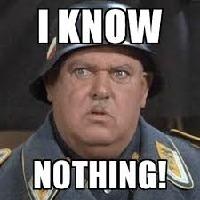
- Offline
- New Member
-

Less
More
- Posts: 16
- Thank you received: 3
09 Feb 2020 12:10 - 09 Feb 2020 12:26 #156869
by Sneaky
Replied by Sneaky on topic Work with probe
andypugh:
Can you explain what I am supposed to have set to allow this?
You mentioned that same link in a previous response, and I replied stating that I believe I have it set correctly.
I don't wish to sound ungrateful but I find some of the responses to questions on here to be helpful *if you know what you are doing* but to be less than helpful to a complete noob like me.
From what I can gather, I need to have features=8 to access the HAL?
I actually have features=30, which as a bitmask includes everything except "retain G43". So I don't believe that is the issue???
I REALLY think it's something in the compiled python files, reading comments on here people have stated that they needed to edit a couple of the .ngc macro files and change axis_2 to be axis_z (or vice versa, not near the Linux machine now).
I also had to make that change to the .ngc files.
From what I can gather the M6 remap uses a compiled python file, I believe it ALSO references the OLD name for the axis, be it 2 OR Z.
IF that is a correct assertion, what do I do about it to make the M6 remap button work?
My previous reply includes my HAL/ini and macro files.
This is really doing my head in, everything else is working except the M6 remap function.
I hope I explained my dilemma correctly? Any help (hand holding) greatly appreciated.
Can you explain what I am supposed to have set to allow this?
You mentioned that same link in a previous response, and I replied stating that I believe I have it set correctly.
I don't wish to sound ungrateful but I find some of the responses to questions on here to be helpful *if you know what you are doing* but to be less than helpful to a complete noob like me.
From what I can gather, I need to have features=8 to access the HAL?
I actually have features=30, which as a bitmask includes everything except "retain G43". So I don't believe that is the issue???
I REALLY think it's something in the compiled python files, reading comments on here people have stated that they needed to edit a couple of the .ngc macro files and change axis_2 to be axis_z (or vice versa, not near the Linux machine now).
I also had to make that change to the .ngc files.
From what I can gather the M6 remap uses a compiled python file, I believe it ALSO references the OLD name for the axis, be it 2 OR Z.
IF that is a correct assertion, what do I do about it to make the M6 remap button work?
My previous reply includes my HAL/ini and macro files.
This is really doing my head in, everything else is working except the M6 remap function.
I hope I explained my dilemma correctly? Any help (hand holding) greatly appreciated.
Last edit: 09 Feb 2020 12:26 by Sneaky.
Please Log in or Create an account to join the conversation.
- andypugh
-

- Offline
- Moderator
-

Less
More
- Posts: 19753
- Thank you received: 4586
09 Feb 2020 12:32 #156871
by andypugh
I think it is case-sensitive, so needs to be FEATURES = 30 and it also needs to be in the [RS274NGC] section of the INI file that you are loading.
(I mention that last part as I have many times edited the wrong INI or HAL and wondered why it wasn't working)
Replied by andypugh on topic Work with probe
From what I can gather, I need to have features=8 to access the HAL?
I actually have features=30, which as a bitmask includes everything except "retain G43". So I don't believe that is the issue???
I think it is case-sensitive, so needs to be FEATURES = 30 and it also needs to be in the [RS274NGC] section of the INI file that you are loading.
(I mention that last part as I have many times edited the wrong INI or HAL and wondered why it wasn't working)
The following user(s) said Thank You: verser
Please Log in or Create an account to join the conversation.
Time to create page: 0.172 seconds
