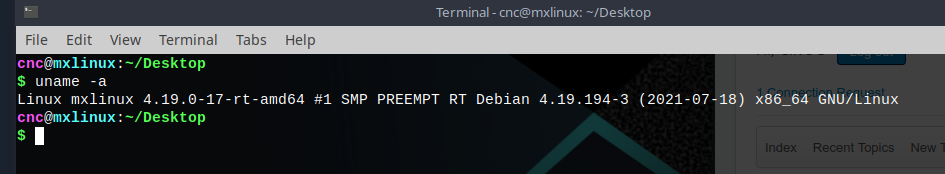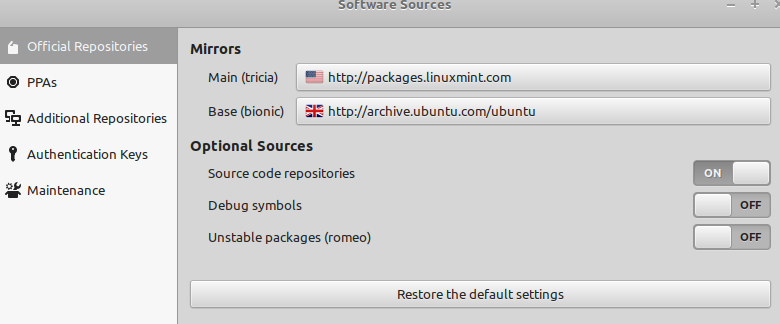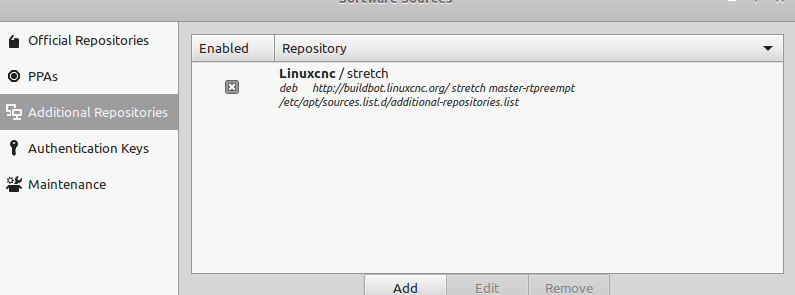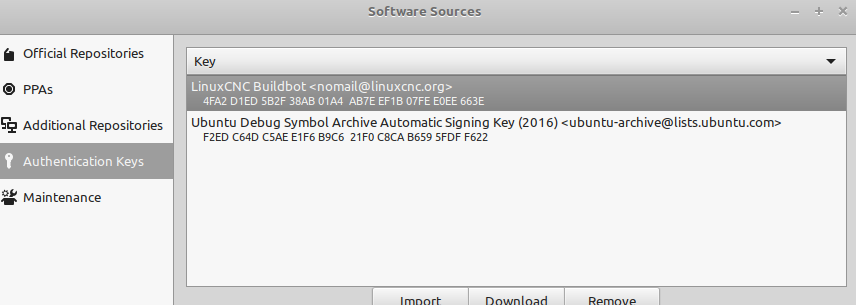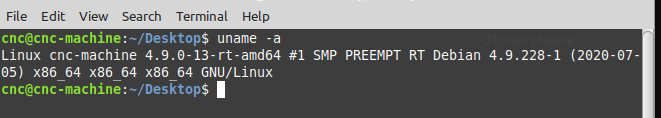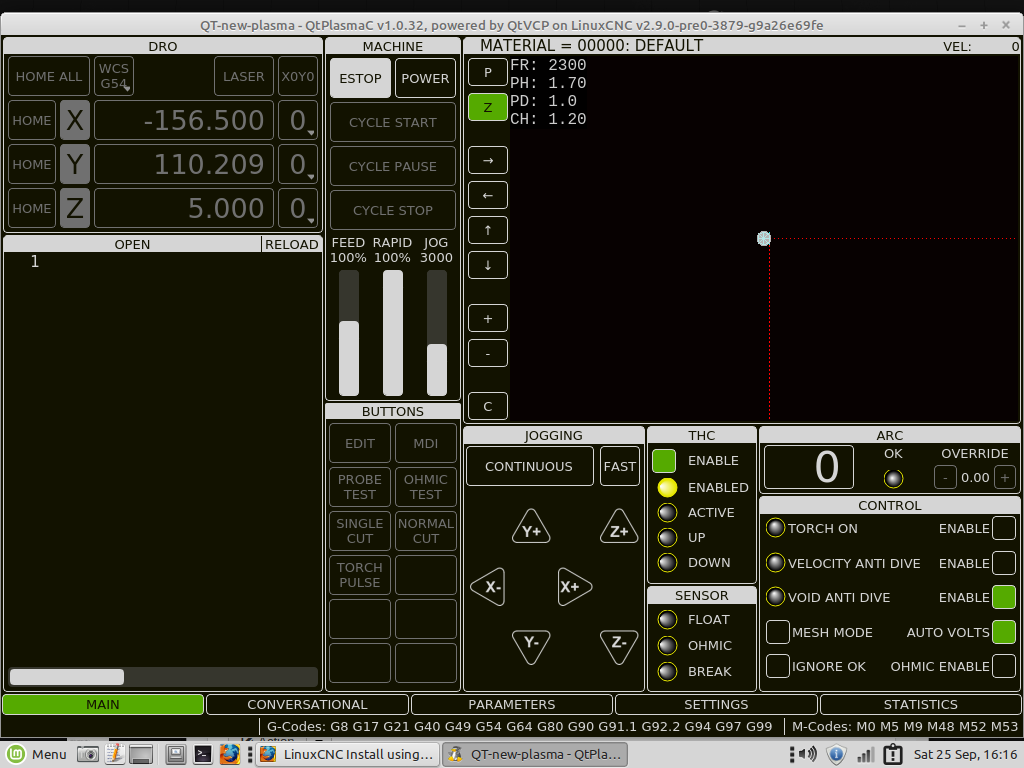- LinuxCNC
- Installing LinuxCNC
- LinuxCNC Install using MX Linux 19.4 - Geared Toward New Users - Discussion
LinuxCNC Install using MX Linux 19.4 - Geared Toward New Users - Discussion
- Clive S
- Offline
- Platinum Member
-

Less
More
- Posts: 2203
- Thank you received: 482
24 Sep 2021 16:34 #221508
by Clive S
Replied by Clive S on topic LinuxCNC Install using MX Linux 19.4 - Geared Toward New Users - Discussion
Attachments:
The following user(s) said Thank You: snowgoer540
Please Log in or Create an account to join the conversation.
- Clive S
- Offline
- Platinum Member
-

Less
More
- Posts: 2203
- Thank you received: 482
25 Sep 2021 14:16 - 25 Sep 2021 14:17 #221556
by Clive S
Replied by Clive S on topic LinuxCNC Install using MX Linux 19.4 - Geared Toward New Users - Discussion
I think I have now successfully moved my config from the plasma via the backup from screen to another pc that I have put MXlinux on (thanks Snowy) it shows QTplasmac as V1.0.95
I then moved the ssd to my PC driving the plasma that all worked fine.
So then I wanted to update the original plasma ssd as it was on V1.0.32 I used apt-get update and apt-get dist-upgrade which ran fine I could see python 3 flashing past in the list.
But it did not change the QTplasmaC to the latest version is is still at 1.0.32
Have I missed somthing?
Edit the original ssd is linux 2.9
I then moved the ssd to my PC driving the plasma that all worked fine.
So then I wanted to update the original plasma ssd as it was on V1.0.32 I used apt-get update and apt-get dist-upgrade which ran fine I could see python 3 flashing past in the list.
But it did not change the QTplasmaC to the latest version is is still at 1.0.32
Have I missed somthing?
Edit the original ssd is linux 2.9
Last edit: 25 Sep 2021 14:17 by Clive S.
Please Log in or Create an account to join the conversation.
- snowgoer540
-
 Topic Author
Topic Author
- Offline
- Moderator
-

Less
More
- Posts: 2534
- Thank you received: 864
25 Sep 2021 14:18 #221557
by snowgoer540
Replied by snowgoer540 on topic LinuxCNC Install using MX Linux 19.4 - Geared Toward New Users - Discussion
Glad to hear it!
What distribution is the repository pointed to in the synaptic package manager?
What distribution is the repository pointed to in the synaptic package manager?
Please Log in or Create an account to join the conversation.
- Clive S
- Offline
- Platinum Member
-

Less
More
- Posts: 2203
- Thank you received: 482
25 Sep 2021 15:19 - 25 Sep 2021 15:23 #221559
by Clive S
Does this help?
Replied by Clive S on topic LinuxCNC Install using MX Linux 19.4 - Geared Toward New Users - Discussion
Glad to hear it!
What distribution is the repository pointed to in the synaptic package manager?
Does this help?
Attachments:
Last edit: 25 Sep 2021 15:23 by Clive S.
Please Log in or Create an account to join the conversation.
- snowgoer540
-
 Topic Author
Topic Author
- Offline
- Moderator
-

Less
More
- Posts: 2534
- Thank you received: 864
25 Sep 2021 15:24 - 26 Sep 2021 10:40 #221560
by snowgoer540
Replied by snowgoer540 on topic LinuxCNC Install using MX Linux 19.4 - Geared Toward New Users - Discussion
It does. For deb and deb-src (which it looks like you may be missing, at least in the photo you provided) you need to edit the entry and change “stretch” to “buster”.
Last edit: 26 Sep 2021 10:40 by snowgoer540.
Please Log in or Create an account to join the conversation.
- spumco
- Offline
- Platinum Member
-

Less
More
- Posts: 1968
- Thank you received: 803
26 Sep 2021 05:19 - 26 Sep 2021 05:28 #221607
by spumco
Replied by spumco on topic LinuxCNC Install using MX Linux 19.4 - Geared Toward New Users - Discussion
EDIT: I'll leave the below as a testimonial that you simply can't trust Windows users with Linux. Problem Fixed... I had found some random keyserver phase in a random post on this site and just copy-pasted with the port:80 added. Monkey CTL-C, monkey CTL-V. Didn't work (see below). Should have copied the actual keyserver stuff from the actual instructions and added the ":80". Success, and the follow-on repository addition worked.
Thanks for the installation guide. I have MX running, but got an error when trying to add the buildbot repository.
NOTE - I also got lots of failures when trying to do the 'keyserver' step. Finally tried the 'port 80' thing from the buildbot page and it appeared to work.
This is probably an issue on my end (network?), but I really don't know how to troubleshoot Linux enough to get any further.
Anyone decipher what this error is and how to fix it?
Thanks for the installation guide. I have MX running, but got an error when trying to add the buildbot repository.
NOTE - I also got lots of failures when trying to do the 'keyserver' step. Finally tried the 'port 80' thing from the buildbot page and it appeared to work.
This is probably an issue on my end (network?), but I really don't know how to troubleshoot Linux enough to get any further.
Anyone decipher what this error is and how to fix it?
Last edit: 26 Sep 2021 05:28 by spumco. Reason: Fixed it!
The following user(s) said Thank You: snowgoer540
Please Log in or Create an account to join the conversation.
- phillc54
-

- Offline
- Platinum Member
-

Less
More
- Posts: 5711
- Thank you received: 2093
26 Sep 2021 06:02 - 26 Sep 2021 06:02 #221611
by phillc54
Replied by phillc54 on topic LinuxCNC Install using MX Linux 19.4 - Geared Toward New Users - Discussion
There is an issue with the keyser specified on the Buildbot page, try this one instead:
hkp://keyserver.ubuntu.com
hkp://keyserver.ubuntu.com
Last edit: 26 Sep 2021 06:02 by phillc54.
The following user(s) said Thank You: snowgoer540
Please Log in or Create an account to join the conversation.
- tommylight
-

- Away
- Moderator
-

Less
More
- Posts: 21169
- Thank you received: 7232
26 Sep 2021 08:11 #221615
by tommylight
Replied by tommylight on topic LinuxCNC Install using MX Linux 19.4 - Geared Toward New Users - Discussion
LinuxCNC seems to be using two keys, one for "base" and the other for buildbot.
Found out yesterday while giving Mint 20.2 another run with Master, it did not go well ...
The Python issue is becoming painful to sort out, and that brings another question for LinuxCNC masters: why does it require two pythons? Asks for python3.7 and after that is installed it keeps asking for just python <3.8 ?
Not the right place, i will kick myself out, thank you.
Will try MX today.
Found out yesterday while giving Mint 20.2 another run with Master, it did not go well ...
The Python issue is becoming painful to sort out, and that brings another question for LinuxCNC masters: why does it require two pythons? Asks for python3.7 and after that is installed it keeps asking for just python <3.8 ?
Not the right place, i will kick myself out, thank you.
Will try MX today.
Please Log in or Create an account to join the conversation.
- phillc54
-

- Offline
- Platinum Member
-

Less
More
- Posts: 5711
- Thank you received: 2093
26 Sep 2021 09:34 #221622
by phillc54
Replied by phillc54 on topic LinuxCNC Install using MX Linux 19.4 - Geared Toward New Users - Discussion
The problem is that Buildbot uses Debian10 which builds for python3.7 as does MX19.
I think Mint20 uses python 3.8 so Buildbot LinuxCNC won't work, you would need to do run in place or make you own packages for Mint20 and anything else that doesn't have python3.7
I have package builds available for python3.9 if you want to use Debian11 or MX21. I am not sure what python version Mint 21? uses.
I think Mint20 uses python 3.8 so Buildbot LinuxCNC won't work, you would need to do run in place or make you own packages for Mint20 and anything else that doesn't have python3.7
I have package builds available for python3.9 if you want to use Debian11 or MX21. I am not sure what python version Mint 21? uses.
The following user(s) said Thank You: tommylight
Please Log in or Create an account to join the conversation.
- tommylight
-

- Away
- Moderator
-

Less
More
- Posts: 21169
- Thank you received: 7232
26 Sep 2021 09:52 #221623
by tommylight
Replied by tommylight on topic LinuxCNC Install using MX Linux 19.4 - Geared Toward New Users - Discussion
Mint 20 came with Python 3.9, Mint 21 is not out yet nor have i seen any news about it (i was not looking for anyway).
Dang it, it was so easy ....
Dang it, it was so easy ....
Please Log in or Create an account to join the conversation.
- LinuxCNC
- Installing LinuxCNC
- LinuxCNC Install using MX Linux 19.4 - Geared Toward New Users - Discussion
Time to create page: 0.217 seconds