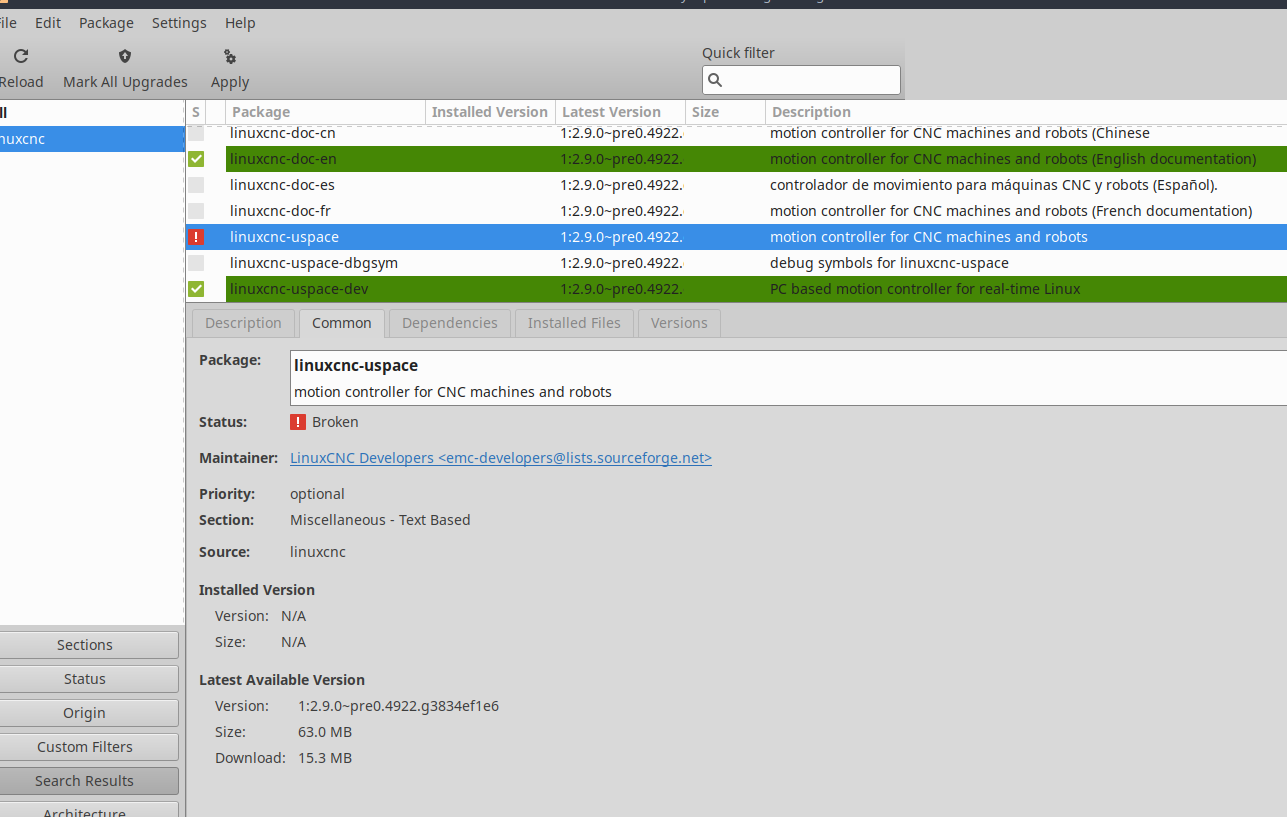- LinuxCNC
- Installing LinuxCNC
- LinuxCNC Install using MX Linux 19.4 - Geared Toward New Users - Discussion
LinuxCNC Install using MX Linux 19.4 - Geared Toward New Users - Discussion
- tommylight
-

- Away
- Moderator
-

Less
More
- Posts: 21156
- Thank you received: 7223
09 Oct 2021 21:25 #222693
by tommylight
Replied by tommylight on topic LinuxCNC Install using MX Linux 19.4 - Geared Toward New Users - Discussion
Had a bit more time to play with this today, so here it is:
-changed the repo to master
-update
-requires adding another LinuxCNC key as per Buildbot
-install LinuxCNC ( it is installed so it upgrades )
-requires plenty of other packages, press Y
-done, LinuxCNC runs, PlasmaC sim runs, QtPlasmaC does not
-run the script included (see docs )
-QtPlasmaC sim runs
Easy and painless !
Thank you ALL for the great work you've put into this.
More info regarding this, seems LinuxCNC uses two keys for repos, so the normal install uses the BASE key while buildbot has it's own. Not going into details about keys as it has been mentioned a lot lately, just do a search.
-changed the repo to master
-update
-requires adding another LinuxCNC key as per Buildbot
-install LinuxCNC ( it is installed so it upgrades )
-requires plenty of other packages, press Y
-done, LinuxCNC runs, PlasmaC sim runs, QtPlasmaC does not
-run the script included (see docs )
-QtPlasmaC sim runs
Easy and painless !
Thank you ALL for the great work you've put into this.
More info regarding this, seems LinuxCNC uses two keys for repos, so the normal install uses the BASE key while buildbot has it's own. Not going into details about keys as it has been mentioned a lot lately, just do a search.
The following user(s) said Thank You: snowgoer540
Please Log in or Create an account to join the conversation.
- snowgoer540
-
 Topic Author
Topic Author
- Offline
- Moderator
-

Less
More
- Posts: 2534
- Thank you received: 864
09 Oct 2021 21:48 - 09 Oct 2021 22:04 #222695
by snowgoer540
Glad you’re enjoying it!
Glad you’re not enjoying it yet!
Replied by snowgoer540 on topic LinuxCNC Install using MX Linux 19.4 - Geared Toward New Users - Discussion
Glad you’re not enjoying it yet!
Last edit: 09 Oct 2021 22:04 by snowgoer540.
The following user(s) said Thank You: tommylight
Please Log in or Create an account to join the conversation.
- tommylight
-

- Away
- Moderator
-

Less
More
- Posts: 21156
- Thank you received: 7223
09 Oct 2021 22:02 #222696
by tommylight
Replied by tommylight on topic LinuxCNC Install using MX Linux 19.4 - Geared Toward New Users - Discussion
Please Log in or Create an account to join the conversation.
- snowgoer540
-
 Topic Author
Topic Author
- Offline
- Moderator
-

Less
More
- Posts: 2534
- Thank you received: 864
09 Oct 2021 22:05 #222697
by snowgoer540
Replied by snowgoer540 on topic LinuxCNC Install using MX Linux 19.4 - Geared Toward New Users - Discussion
Haha I meant the install process/directions but I edited my post anyhow 
The following user(s) said Thank You: tommylight
Please Log in or Create an account to join the conversation.
- +Jan+
- Offline
- Senior Member
-

Less
More
- Posts: 60
- Thank you received: 16
14 Oct 2021 21:11 #223121
by +Jan+
Replied by +Jan+ on topic LinuxCNC Install using MX Linux 19.4 - Geared Toward New Users - Discussion
Thanks for the detailed tutorial. I could not get used to Raw Debian even after years. The MX feels much better. Currently, I have Master 2.9 installed as described in the tutorial. To avoid problems with Python 3 I would like to downgrade to Stable 2.8. The installation from the sources mentioned here (
linuxcnc.org/docs/2.8/html/getting-start...th_preempt_rt_kernel
) fails because of dependencies that cannot be installed, so I have reinstalled Master for now. What am I doing wrong?
Best wishes
Jan
Best wishes
Jan
Please Log in or Create an account to join the conversation.
- snowgoer540
-
 Topic Author
Topic Author
- Offline
- Moderator
-

Less
More
- Posts: 2534
- Thank you received: 864
14 Oct 2021 23:15 #223134
by snowgoer540
Replied by snowgoer540 on topic LinuxCNC Install using MX Linux 19.4 - Geared Toward New Users - Discussion
If master 2.9 is already installed:
Step 1. Open Synaptic Package manger, click the search button all the way to the right, type linuxcnc. Mark linuxcnc-uspace for removal (which should also mark linuxcnc-uspace-dev for removal). Click Apply.
Step 2. Click Settings > Repositories
Step 3. for the entries added in Section 7 steps 9-11 and steps 14-16 in the Installation guide,
Edit the URI entry for both the deb and deb-src
From:
To:
Edit the Section(s) entry for both the deb and deb-src
From:
To:
Step 4. Click OK
Step 5. Click Reload in the top left
Step 6. Use the search to the far right and type linuxcnc
Step 7. Mark linuxcnc-uspace and linuxcnc-uspace-dev for installation
Step 8. Click Apply
Should work for you.
If starting from scratch, in Section 7, replace the following steps:
From:
To:
Hope that helps!
Step 1. Open Synaptic Package manger, click the search button all the way to the right, type linuxcnc. Mark linuxcnc-uspace for removal (which should also mark linuxcnc-uspace-dev for removal). Click Apply.
Step 2. Click Settings > Repositories
Step 3. for the entries added in Section 7 steps 9-11 and steps 14-16 in the Installation guide,
Edit the URI entry for both the deb and deb-src
From:
http://buildbot.linuxcnc.org/To:
http://linuxcnc.org/Edit the Section(s) entry for both the deb and deb-src
From:
master-rtpreemptTo:
2.8-rtpreemptStep 4. Click OK
Step 5. Click Reload in the top left
Step 6. Use the search to the far right and type linuxcnc
Step 7. Mark linuxcnc-uspace and linuxcnc-uspace-dev for installation
Step 8. Click Apply
Should work for you.
If starting from scratch, in Section 7, replace the following steps:
From:
9. In “URI:” enter: http://buildbot.linuxcnc.org/
10. In “Distribution:” enter: buster
11. In “Section(s):” enter: master-rtpreempt14. In “URI:” enter: http://buildbot.linuxcnc.org/
15. In “Distribution:” enter: buster
16. In “Section(s):” enter: master-rtpreemptTo:
9. In “URI:” enter: http://linuxcnc.org/
10. In “Distribution:” enter: buster
11. In “Section(s):” enter: 2.8-rtpreempt14. In “URI:” enter: http://linuxcnc.org/
15. In “Distribution:” enter: buster
16. In “Section(s):” enter: 2.8-rtpreemptHope that helps!
The following user(s) said Thank You: +Jan+, gitin
Please Log in or Create an account to join the conversation.
- +Jan+
- Offline
- Senior Member
-

Less
More
- Posts: 60
- Thank you received: 16
15 Oct 2021 09:59 #223186
by +Jan+
Replied by +Jan+ on topic LinuxCNC Install using MX Linux 19.4 - Geared Toward New Users - Discussion
Thanks, messed up something yesterday night. Following your instructions the installation went well.
Please Log in or Create an account to join the conversation.
- Clive S
- Offline
- Platinum Member
-

Less
More
- Posts: 2203
- Thank you received: 482
07 Nov 2021 17:32 #225565
by Clive S
Replied by Clive S on topic LinuxCNC Install using MX Linux 19.4 - Geared Toward New Users - Discussion
Attachments:
Please Log in or Create an account to join the conversation.
- tommylight
-

- Away
- Moderator
-

Less
More
- Posts: 21156
- Thank you received: 7223
07 Nov 2021 17:40 #225566
by tommylight
Replied by tommylight on topic LinuxCNC Install using MX Linux 19.4 - Geared Toward New Users - Discussion
sudo apt-get -f install
That will install or fail with report.
That will install or fail with report.
Please Log in or Create an account to join the conversation.
- Clive S
- Offline
- Platinum Member
-

Less
More
- Posts: 2203
- Thank you received: 482
07 Nov 2021 17:47 #225569
by Clive S
$ sudo apt-get -f install
Reading package lists... Done
Building dependency tree
Reading state information... Done
0 upgraded, 0 newly installed, 0 to remove and 108 not upgraded.
Replied by Clive S on topic LinuxCNC Install using MX Linux 19.4 - Geared Toward New Users - Discussion
sudo apt-get -f install
That will install or fail with report.
$ sudo apt-get -f install
Reading package lists... Done
Building dependency tree
Reading state information... Done
0 upgraded, 0 newly installed, 0 to remove and 108 not upgraded.
Please Log in or Create an account to join the conversation.
- LinuxCNC
- Installing LinuxCNC
- LinuxCNC Install using MX Linux 19.4 - Geared Toward New Users - Discussion
Time to create page: 0.149 seconds