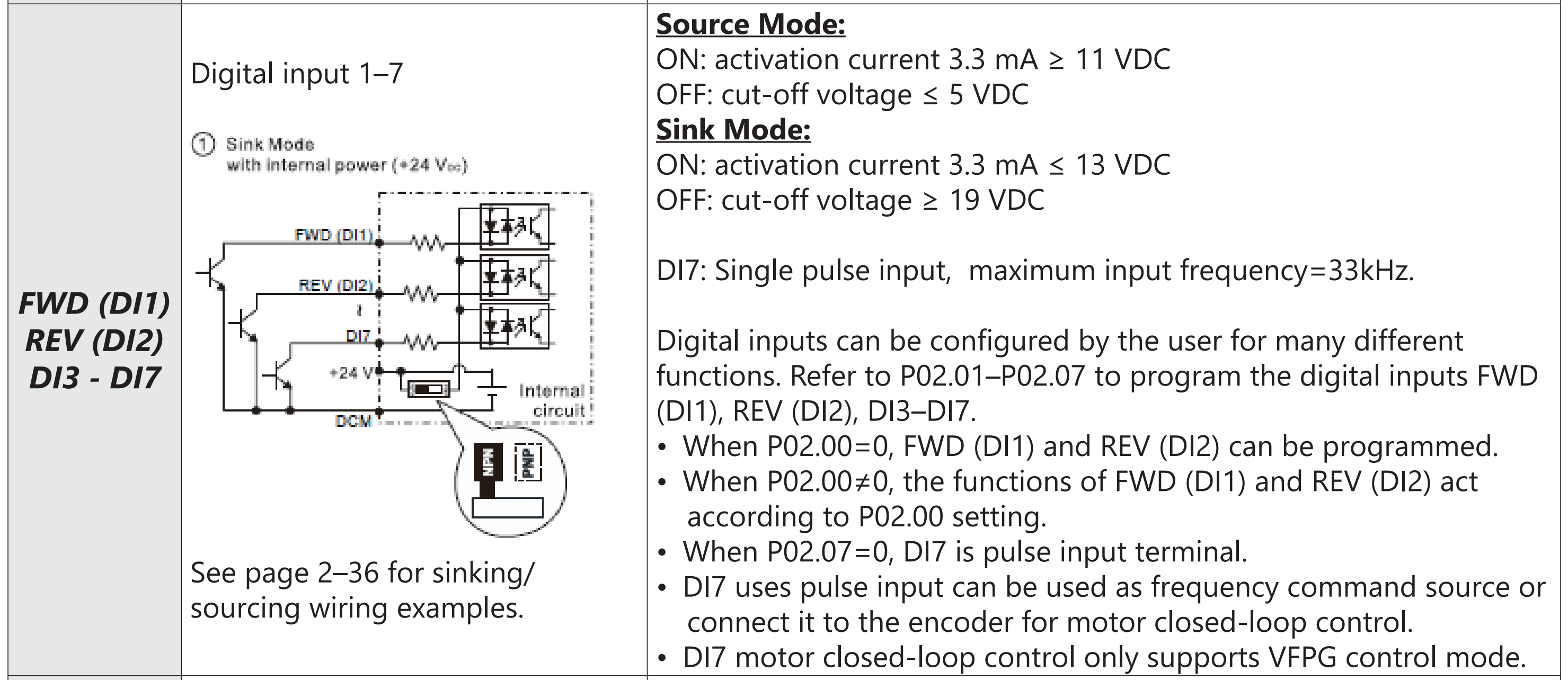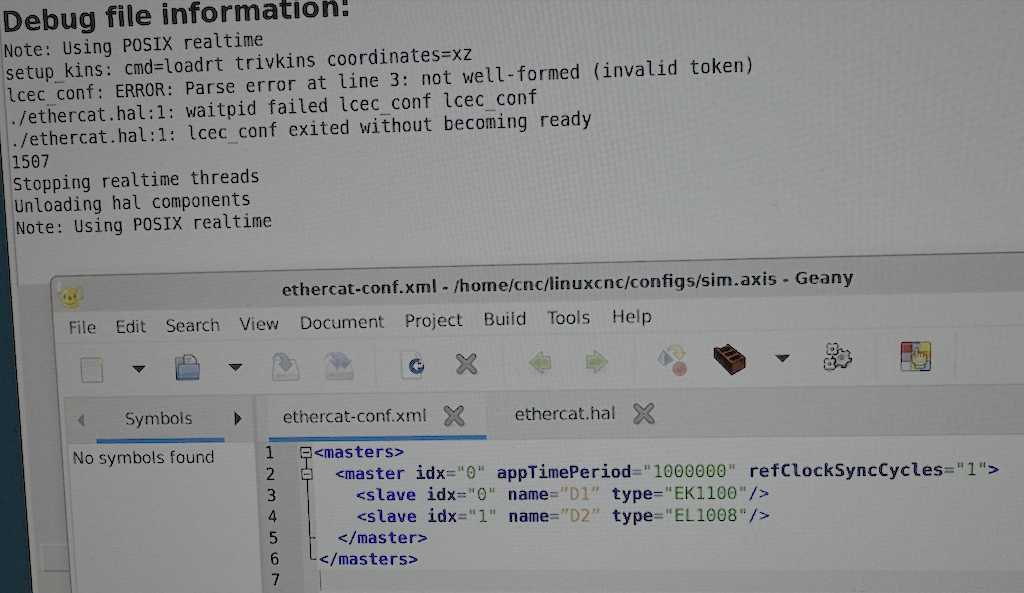Search Results (Searched for: )
- PCW

19 Oct 2024 15:25
Replied by PCW on topic 7i92+7i77 basic comms again
7i92+7i77 basic comms again
Category: General LinuxCNC Questions
- PCW

19 Oct 2024 15:21
- tommylight

19 Oct 2024 15:09
Replied by tommylight on topic 7i92+7i77 basic comms again
7i92+7i77 basic comms again
Category: General LinuxCNC Questions
- gardenweazel

19 Oct 2024 15:06
Replied by gardenweazel on topic Inconsistent values from Versaprobe
Inconsistent values from Versaprobe
Category: Qtvcp
- 3CHman
- 3CHman
19 Oct 2024 15:02
7i92+7i77 basic comms again was created by 3CHman
7i92+7i77 basic comms again
Category: General LinuxCNC Questions
- Deckerjwd

19 Oct 2024 14:49
Replied by Deckerjwd on topic Holes have a taper
Holes have a taper
Category: General LinuxCNC Questions
- Grotius

19 Oct 2024 14:48
Replied by Grotius on topic linuxcnc trajectory planner
linuxcnc trajectory planner
Category: General LinuxCNC Questions
- Deckerjwd

19 Oct 2024 14:21
Replied by Deckerjwd on topic 7I33TA Just plug it in?
7I33TA Just plug it in?
Category: Driver Boards
- bkt

19 Oct 2024 13:54 - 19 Oct 2024 14:02
- chuben
- chuben
19 Oct 2024 13:40
- Macwolf
- Macwolf
19 Oct 2024 13:33 - 19 Oct 2024 14:28
Replied by Macwolf on topic Beckhoff components crasht Linuxcnc
Beckhoff components crasht Linuxcnc
Category: EtherCAT
- kworm
- kworm
19 Oct 2024 13:25
Replied by kworm on topic Beckhoff components crasht Linuxcnc
Beckhoff components crasht Linuxcnc
Category: EtherCAT
- royka
- royka
19 Oct 2024 13:21 - 19 Oct 2024 17:17
Replied by royka on topic Can the OPI5 be Configured to Run LCNC?
Can the OPI5 be Configured to Run LCNC?
Category: Computers and Hardware
- sajurcaju
- sajurcaju
19 Oct 2024 13:03
- Aciera

19 Oct 2024 13:02
Replied by Aciera on topic linuxcnc trajectory planner
linuxcnc trajectory planner
Category: General LinuxCNC Questions
Time to create page: 6.848 seconds