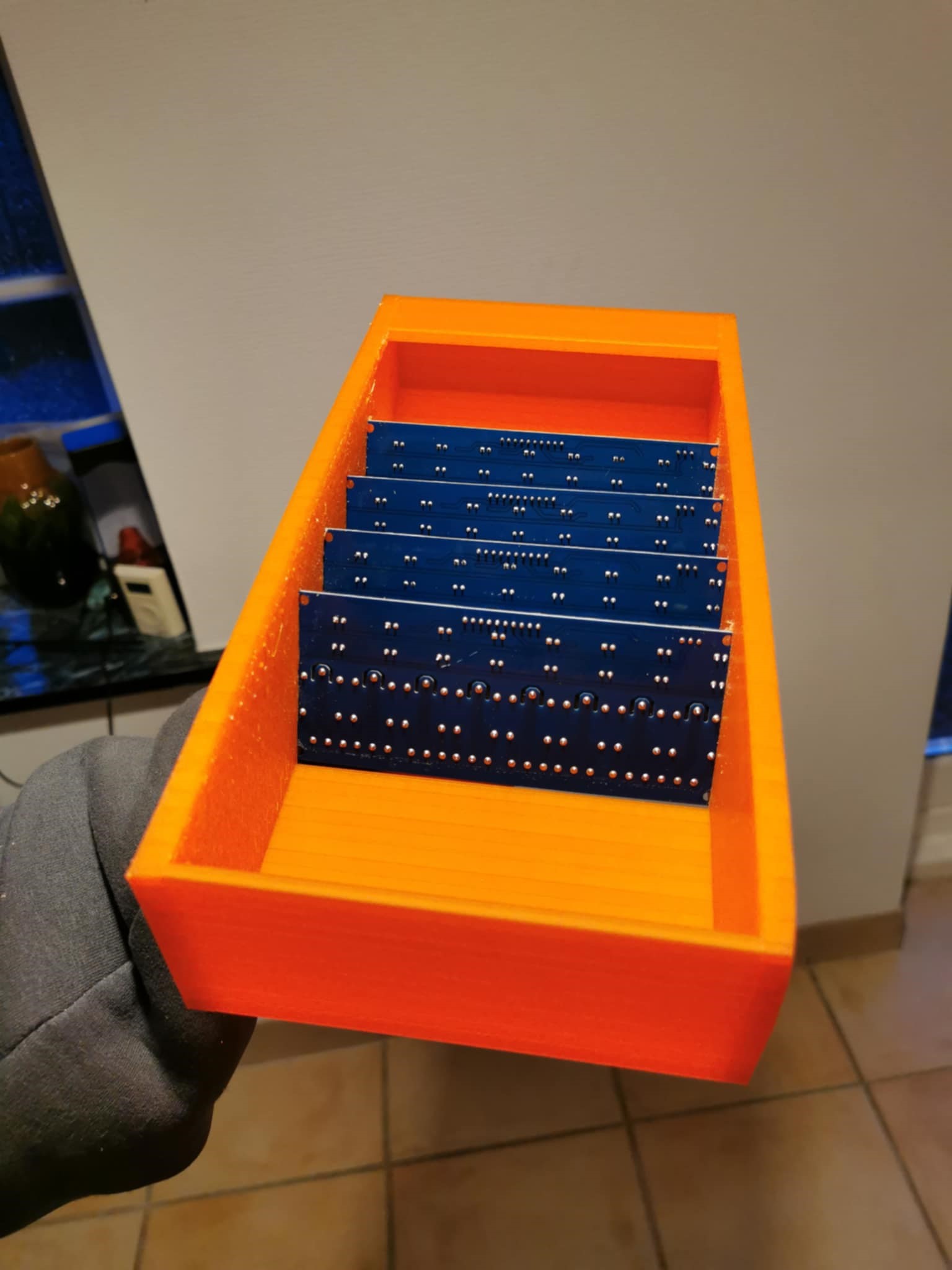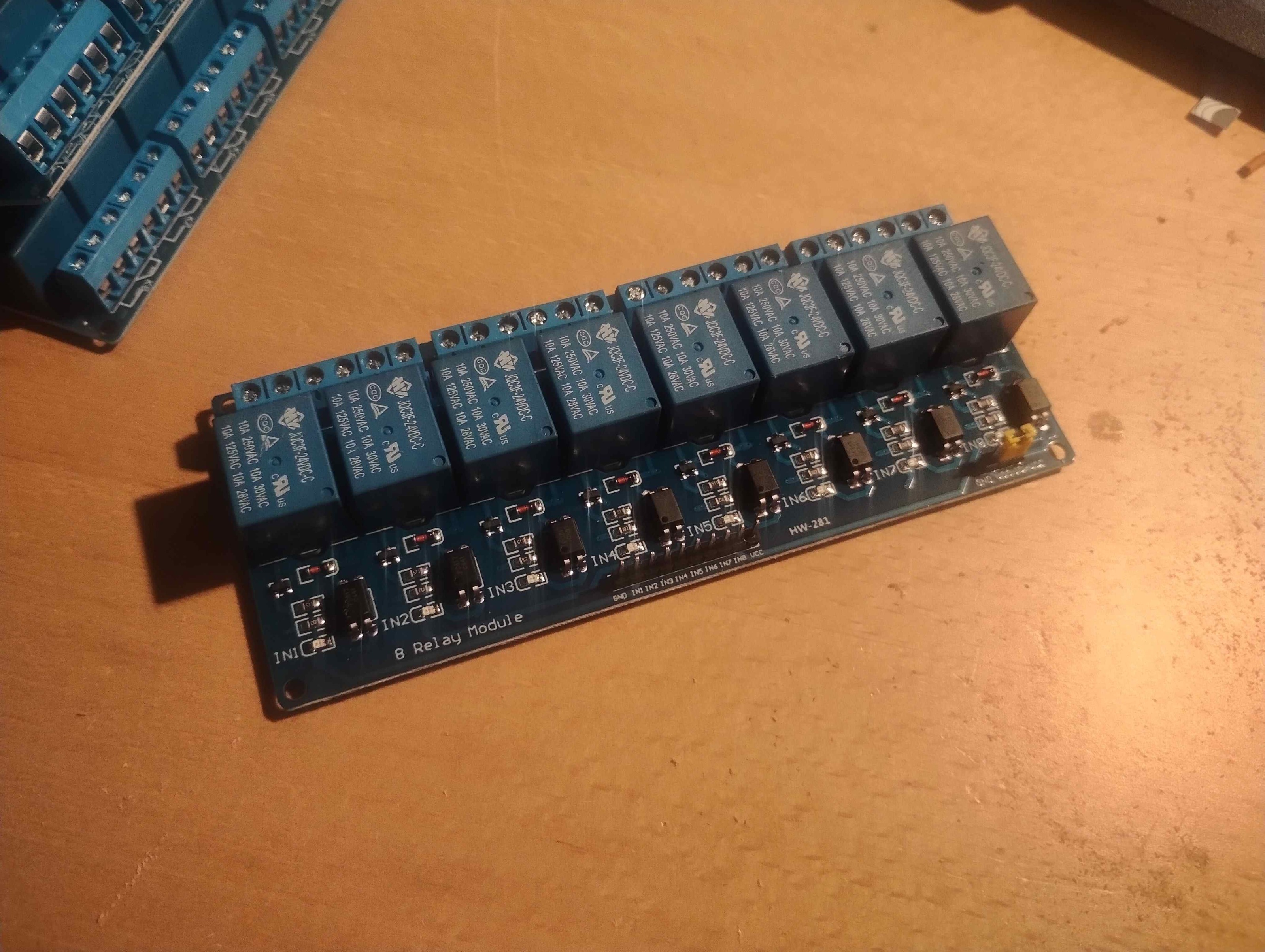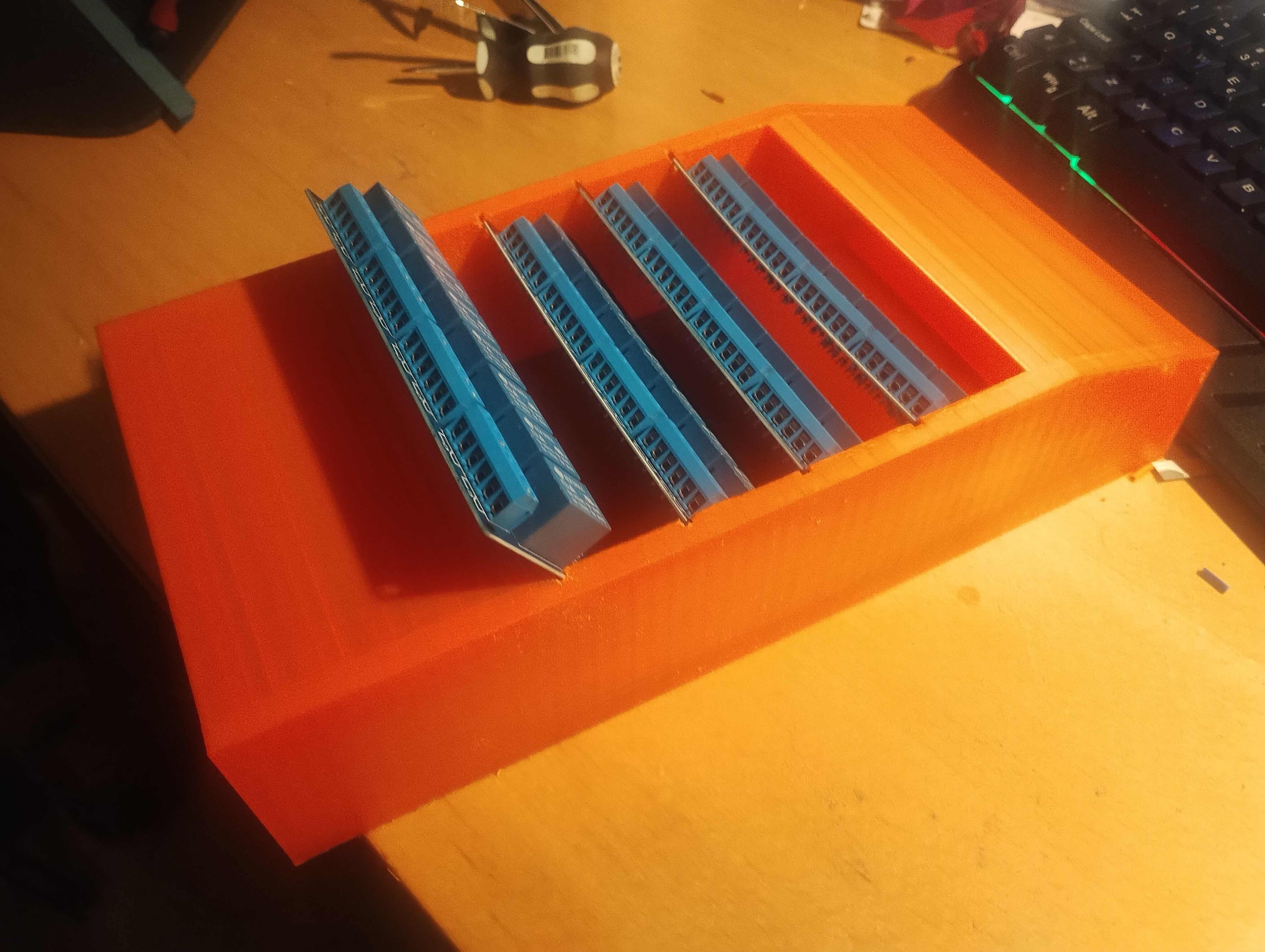Search Results (Searched for: )
- PCW

24 Feb 2025 19:11 - 24 Feb 2025 19:14
Replied by PCW on topic 7I97T joint following error
7I97T joint following error
Category: General LinuxCNC Questions
- Traken
- Traken
24 Feb 2025 19:06
Replied by Traken on topic Servo Oscillation Issue at ±6.6V 5i25 + 7i77, Analog Control
Servo Oscillation Issue at ±6.6V 5i25 + 7i77, Analog Control
Category: Basic Configuration
- dm17ry
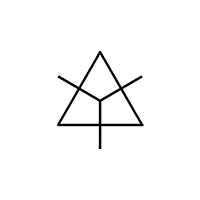
24 Feb 2025 18:49
Replied by dm17ry on topic Float precision for Ultra-Precision applications
Float precision for Ultra-Precision applications
Category: General LinuxCNC Questions
- denhen89

24 Feb 2025 18:46
- Beovoxo
- Beovoxo
24 Feb 2025 18:39
- TooTall18T

24 Feb 2025 18:35
Replied by TooTall18T on topic tool length probe subroutine for Probe Basic
tool length probe subroutine for Probe Basic
Category: Mill Library
- Hastrh2o
- Hastrh2o
24 Feb 2025 18:20
- Tinker
- Tinker
24 Feb 2025 18:00
Replied by Tinker on topic 7I97T joint following error
7I97T joint following error
Category: General LinuxCNC Questions
- urvilsuthar
- urvilsuthar
24 Feb 2025 17:43 - 26 Feb 2025 09:28
Replied by urvilsuthar on topic Change acceleration on the fly?
Change acceleration on the fly?
Category: General LinuxCNC Questions
- tommylight

24 Feb 2025 17:21
- tommylight

24 Feb 2025 17:18
- Beovoxo
- Beovoxo
24 Feb 2025 17:01
- PCW

24 Feb 2025 16:58
Replied by PCW on topic 7i95t pin and firmware files with Stepgens and Inputs 5Axis BoB
7i95t pin and firmware files with Stepgens and Inputs 5Axis BoB
Category: Driver Boards
Time to create page: 0.523 seconds